 Time for action — requesting to join a group
by Derrin Kent, Thomas Bell, Richard Hand
Mahara ePortfolios Beginner's Guide
Time for action — requesting to join a group
by Derrin Kent, Thomas Bell, Richard Hand
Mahara ePortfolios Beginner's Guide
- Mahara ePortfolios Beginner's Guide
- Table of Contents
- Mahara ePortfolios Beginner's Guide
- Credits
- About the Authors
- About the Reviewers
- www.PacktPub.com
- Preface
- 1. What can Mahara do for you?
- 2. Getting Started with Mahara
- Registering with a Mahara site
- Time for action — registering to the Mahara for Beginners' demo site
- Logging in for the first time
- Time for action — logging in
- Mahara's user interface — finding your way around
- A workflow for building your portfolio
- Setting up your own profile
- Time for action — editing your profile
- Time for action — uploading your profile pictures
- Time for action — editing your résumé, goals, and skills
- Your profile page
- Time for action — viewing and investigating your profile page
- Adding a text box to your profile page
- Time for action — creating a text box for your profile page
- Time for action — editing a text box by adding a hyperlink
- Time for action — adding an image to your text box
- Your dashboard page
- Time for action — viewing and investigating your dashboard page
- Settings
- Time for action — changing your settings
- Notifications
- Time for action — open up your notifications inbox
- Summary
- 3. Create and Collect Content
- Putting your files online
- Time for action — adding some folders and files to your portfolio
- Uploading more than one file
- Time for action — zip, upload, and unzip
- Writing in your journal
- Time for action — creating your first Mahara journal
- Make a plan and set some tasks
- Time for action — make a plan and set some tasks
- Notes
- Time for action — exploring notes
- Linking to files, folders, plans, and journals on your dashboard page
- Time for action — linking to files, folders, plans, and journals on your dashboard pages
- Summary
- 4. Organize and Showcase your Portfolio
- What are pages in Mahara?
- Time for action — create a page and edit the content
- A word on small page headers
- Adding/removing columns from your page
- Time for action — editing your page layout
- Time for action — adding page details
- Page access
- Time for action — editing your page access
- Secret URLs
- Time for action — create a secret URL
- Editing your page once you have created it
- Blocks
- Copying pages
- Time for action — copying a page
- Page feedback
- Time for action — feeding back on a page's content
- Collections — linking pages together
- Time for action — create a collection
- Assessing the quality of your page/collection
- Page quality checklist
- Exporting your portfolio
- Time for action — exporting your portfolio
- Summary
- 5. Share and Network in Groups
- Groups
- Time for action — creating a group
- Membership
- Navigating your new group
- Time for action — opening up and navigating around your group
- The groups shortcut side block
- Joining an open membership group
- Time for action — joining a group in Mahara for Beginners
- Managing your group members
- Time for action — managing group members and changing roles
- Group forums
- Time for action — creating a forum
- Forum topics
- Time for action — adding a discussion topic
- Posting to a topic
- Time for action — replying to a topic post
- Finding groups
- Time for action — finding and joining a group
- Joining a request membership group
- Time for action — requesting to join a group
- Making friends!
- Time for action — finding friends and adding them to your list
- Managing your friends
- Time for action — filtering and removing friends
- Summary
- 6. Course Groups and Other Roles in Mahara
- Less learner-driven aspects of Mahara
- Institutions
- Time for action — adding users to your institution
- Bulk uploading users to your institution
- Time for action — adding institution users by CSV
- Approving pending users
- Editing user account settings
- Time for action — finding and suspending a user
- Switching user roles in your institution
- Time for action — creating institution staff and institution administrators
- Controlled membership groups
- Course group roles
- Create a controlled membership group and allow course roles
- Time for action — setting up a controlled membership group with course roles
- Tutors
- Time for action — adding a tutor to your controlled group with course roles
- Submitting work for assessment
- Time for action — submitting a page to a course group for assessment
- Time for action — releasing a page submitted for assessment
- Putting it all together into an assessment process
- Time for action — an example assessment process with Mahara
- Summary
- 7. Mahara Extensions
- Extending Mahara
- Mahara extensions list
- Continuing Professional Development (CPD)
- Time for action — create a list of CPD activities
- My Learning
- Time for action — determine multiple intelligences and display them
- Time for action — determine your learning styles and display them
- Embedly
- Time for action — embed some content using Embedly
- Social sharing — Twitter, Facebook, and LinkedIn
- Time for action — add a Twitter Tweet button to a Mahara page
- LinkedIn profile
- Time for action — embed your LinkedIn profile in a page
- Summary
- A. Mahara Implementation Pre-Planner
- What's involved with a Mahara implementation?
- Analysis and Specification
- Planning, Design, and Implementation
- Evaluation and Continuation
- Summary
- B. Installing Mahara
- What will you need?
- Downloading Mahara
- Time for action — downloading Mahara
- Using the command line
- Time for action — creating your Mahara file structure
- Creating the database
- Time for action — creating the Mahara database
- Setting up the data directory
- Time for action — setting up the data directory
- Time for action — creating the config.php file
- Running the installer
- Time for action — running the installer
- The last step — setting up a cron process
- What is a Mahara Partner and what can they do for me?
- Finding a Mahara Partner
- C. Pop quiz — Answers
- Index
Let's request to join a group:
- Start by finding the group that you would like to join.
- You will see that instead of the Join this group button, you have the Request to join this group button; click on it:
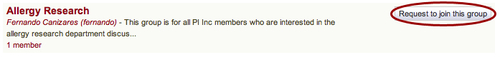
- Next, you have a page that invites you to enter a reason for why you want to join the group. Think carefully about what you will write in here. It is usually a good idea to give well thought out reasons for why you want to join as well as expressing enthusiasm for wanting to get involved. When you have given your reason, click on Request:
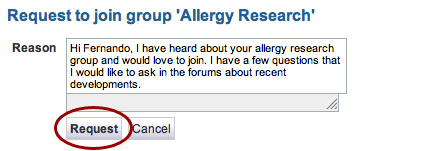
- That's all there is to it! You have requested to join the group. When you return to the group listing, you will see that it now says You have requested to join this group.
You have just requested to join a group. Now, you must wait for the group administrator to decide whether you should be accepted or not.
When someone has requested to join your group, you will see a message appear at the top of the group's About page:

Click on that link. You will then see a page showing you who wants to join your group and the reason why. You will also receive a notification that somebody would like to join the group. If you are happy to add this new user, click on the button to add the user:

This group will now be available in Janet's My Groups listing.
To finish this chapter, you will have a look at how you can make friends in Mahara.
-
No Comment
..................Content has been hidden....................
You can't read the all page of ebook, please click here login for view all page.