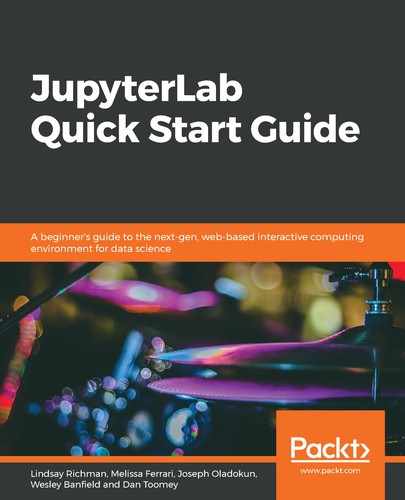Chapter 1, Introducing JupyterLab, will show how JupyterLab on Anaconda can be installed and will introduce you to the three main components of JupyterLab's interface. You will also learn how to create a Jupyter Notebook file within JupyterLab and examine how text highlighting can be used to distinguish different data structures.
Chapter 2, Exploring the JupyterLab Interface, will explore the different components and functionality within JupyterLab's user interface. We will also look at more advanced settings, such as the highlighting syntax, indent settings, keystroke mapping, and theme selection.
Chapter 3, Managing and Building Extensions, will discuss JupyterLab extensions and how to install them using both the Extension Manager and Terminal. This chapter will also explore the capabilities of the Mime renderer plugin, the theme and core extensions, and how to develop JupyterLab extensions by creating a development environment.
Chapter 4, Data Exploration within JupyterLab, will explain how extensions can help with data exploration within JupyterLab. This chapter will provide an overview of a few tools for effectively and interactively exploring data in JupyterLab. You will also learn how to build interactive widgets to explore data as well.
Chapter 5, Sharing and Presenting Your Work, will show you how to share and present your work on JupyterLab's menu options. This chapter will help you to focus on how to get your notebooks into the right format or program in order to achieve your communication goals.
Chapter 6, Using JupyterLab with Teams, will explore how to maximize JupyterLab's utility when working collaboratively in teams.