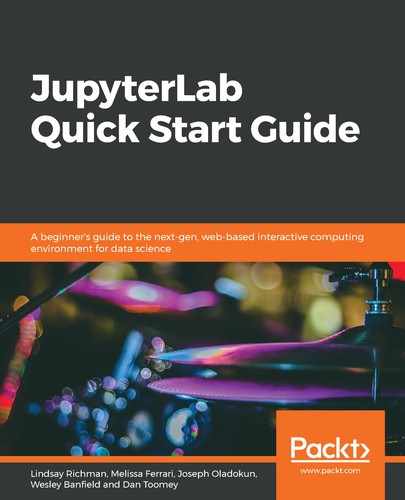Files, programs, and extensions can be set up in JupyterLab, as shown in the following screenshot, so that they are accessible on a single screen:

By default, the Launcher tab and other open notebooks will populate the entire space of the main work area, as shown in the preceding screenshot. You can easily change these file dimensions by dragging and dropping them into different parts of the main work area.