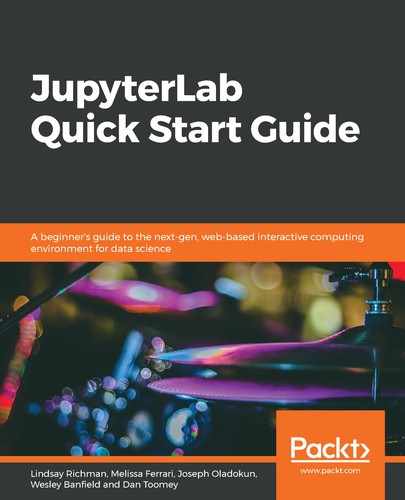JupyterLab's GitHub extension is used to access GitHub repositories. After you install the extension, an additional file browser tab will be added to the left sidebar in JupyterLab, as shown here:

This file browser allows you to browse their repositories and open the files saved in these repositories. From here, you will be able to open any file in the repository that JupyterLab can handle.
The extension does not provide full GitHub access, such as saving files, making commits, and forking repositories. For it to do so, it would need to more or less reinvent the GitHub website, which represents a huge increase in complexity for the extension.
This extension has both a client-side component (JavaScript bundled with JupyterLab) and a server-side component (Python code added to the Jupyter notebook server). This extension will work without the server extension but with a major caveat: when making unauthenticated requests to GitHub (as we must do to get repository data), GitHub imposes fairly strict rate limits on how many requests we can make. As such, you are likely to hit that limit within a few minutes of work. You will then have to wait up to an hour to regain access.
For that reason, we recommend that you take the time and effort to set up the server extension as well as the lab extension, which will allow you to access higher rate limits. This process is described in the installation section.