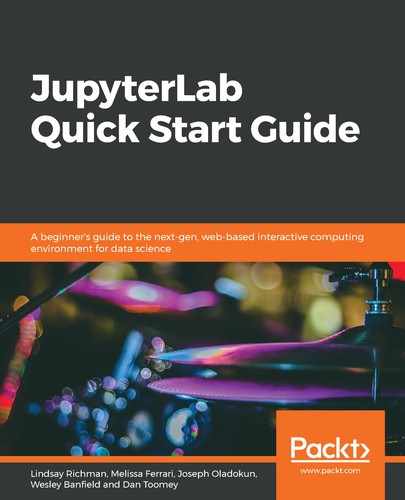Tracking files when working on a data science project is very important; it helps us identify changes and makes version control less daunting. With Neptune, you can track metrics such as model training curves, data input, and visualizations. The following code snippet shows an example of how neptune can be integrated with Python code:
import neptune neptune.init('shared/onboarding', api_token='eyJhcGlfYWRkcmVzcyI6Imh0dHBzOi8vdWkubmVwdHVuZS5tbCIsImFwaV9rZXkiOiJiNzA2YmM4Zi03NmY5LTRjMmUtOTM5ZC00YmEwMzZmOTMyZTQifQ==') with neptune.create_experiment(): neptune.append_tag('minimal-example') n = 117 for i in range(1, n): neptune.send_metric('iteration', i) neptune.send_metric('loss', 1/i**0.5) neptune.set_property('n_iterations', n)
In the preceding code, the API token belongs to the public user.
The Neptune client is an open source Python library that allows you to integrate your Python scripts with Neptune. The Neptune client supports a handful of use cases:
- Creating and tracking experiments
- Managing running experiments
- Querying experiments and projects (search/download)
Note: Make sure that you register to Neptune (https://neptune.ml/register) so that you can use it.