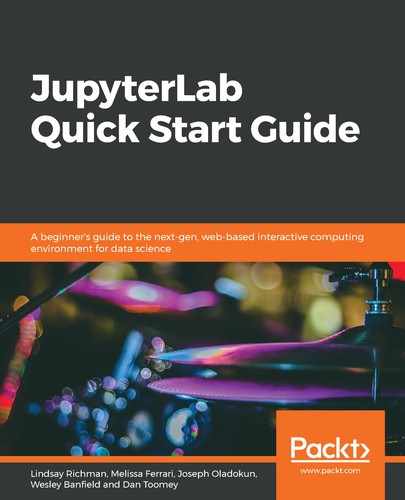You can start the JupyterLab Terminal in a similar manner to a Console, that is, by selecting the + sign in the Files section of the left sidebar and then selecting the Terminal icon in the main work area, as shown in the following screenshot:

The resulting display allocates a new tab for the Terminal display that looks similar to the console, as shown in the following screenshot:

You can close the Terminal by selecting the large X icon on the right-hand side of the tab, as shown in the following screenshot:

Note that closing the window will not stop the Terminal; it will still be running. To see a list of running consoles and Terminals, select the Running tab on the left sidebar, as shown in the following screenshot:

From here, you can double-click on a Terminal to reopen its window in the main work area. Alternatively, you can click on SHUTDOWN to close the Terminal instance.