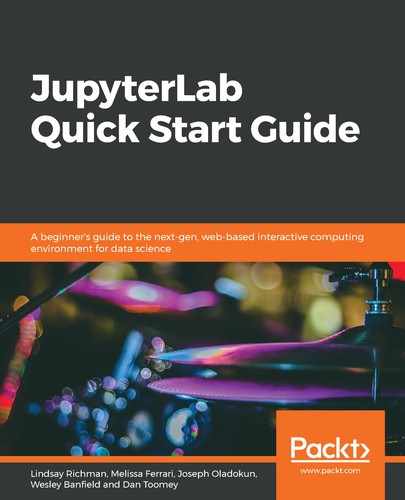The Text Editor Key Map option brings the configuration settings of popular text editors, such as Vim and Sublime text, to JupyterLab's text files. Key mappings can be chosen from the menu choices, as shown in the following screenshot:

Once this setting is applied, you will be able to use familiar keystrokes in JupyterLab text files. We recommend that you download Atom (https://atom.io/) if you are not already using a text editor; Sublime Text (https://www.sublimetext.com/) is another popular option. Atom has an extension called Hydrogen (https://atom.io/packages/hydrogen) that supports Jupyter kernel use in its editor.