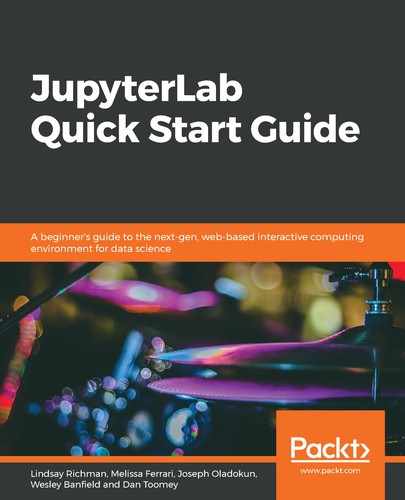JupyterLab is shipped with an experimental extension manager for installing public prebuilt packages. By default, the extension manager is disabled. To enable it, follow these steps:
- Go to Settings and click Enable Extension Manager (experimental).
- Open the command palette and start typing Enable Extension Manager. Then, click on the extension, as highlighted in the following screenshot:

Once you have accepted the disclaimer, a new tab with a puzzle icon will appear on the sidebar.
JupyterLab extensions can execute arbitrary code on the server, in the kernel, and in the client's browser. Only install extensions that you trust.