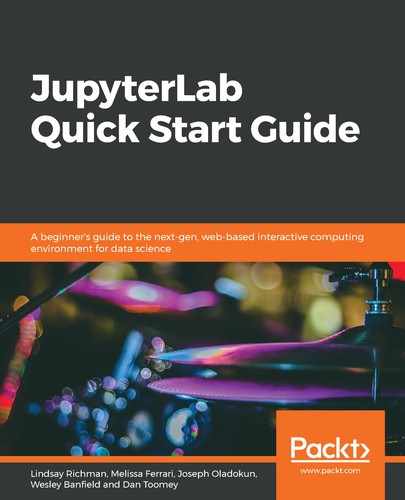There is a vast ecosystem of extensions surrounding JupyterLab and Chapter 3, Managing and Building Extensions, demonstrated that you, or anyone for that matter, can make an extension to JupyterLab. Though navigating the great number of available extensions can be discouraging, we urge you to take a chance with extensions as they can be incredibly useful for productivity.
In the previous chapters, we showed you how to get started with JupyterLab. In this and the chapters that follow, we will share some tools that will allow you to effectively use and share Jupyter notebooks in a professional setting. Everyone will have different goals and different needs in their workflow, but here, we will focus on a few extensions that will hopefully assist the user in improved notebook readability and robust data exploration.
In this chapter, we will explore the following topics:
- Overview of some common extensions
- Implementing a Table of Contents (TOC) in a notebook
- Using the commenting extension
- Building interactive widgets to explore data