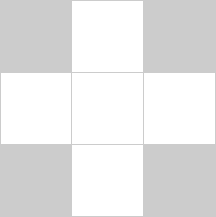
i
i
i
i
i
i
i
i
17
Michael Ashikhmin
Computer Animation
Animation is derived from the Latin anima and means the act, process, or result
of imparting life, interest, spirit, motion, or activity. Motion is a defining property
of life and much of the true art of animation is about how to tell a story, show
emotion, or even express subtle details of human character through motion. A
computer is a secondary tool for achieving these goals—it is a tool which a skillful
animator can use to help get the result he wants faster and without concentrating
on technicalities in which he is not interested. Animation without computers,
which is now often called “traditional” animation, has a long and rich history of
its own which is continuously being written by hundreds of people still active in
this art. As in any established field, some time-tested rules have been crystallized
which give general high-level guidance to how certain things should be done and
what should be avoided. These principles of traditional animation apply equally
to computer animation, and we will discuss some of them below.
The computer, however, is more than just a tool. In addition to making the
animator’s main task less tedious, computers also add some truly unique abil-
ities that were simply not available or were extremely difficult to obtain be-
fore. Modern modeling tools allow the relatively easy creation of detailed three-
dimensional models, rendering algorithms can produce an impressive range of
appearances, from fully photorealistic to highly stylized, powerful numerical sim-
ulation algorithms can help to produce desired physics-based motion for partic-
ularly hard to animate objects, and motion capture systems give the ability to
record and use real-life motion. These developments led to an exploding use
of computer animation techniques in motion pictures and commercials, automo-
413
i
i
i
i
i
i
i
i
414 17. Computer Animation
tive design and architecture, medicine and scientific research among many other
areas. Completely new domains and applications have also appeared including
fully computer-animated feature films, virtual/augmented reality systems and, of
course, computer games.
Other chapters of this book cover many of the developments mentioned above
(for example, geometric modeling and rendering) more directly. Here, we will
provide an overview only of techniques and algorithms directly used to create and
manipulate motion. In particular, we will loosely distinguish and briefly describe
four main computer animation approaches:
• Keyframing gives the most direct control to the animator who provides nec-
essary data at some moments in time and the computer fills in the rest.
• Procedural animation involves specially designed, often empirical, mathe-
matical functions and procedures whose output resembles some particular
motion.
• Physics-based techniques solve differential equation of motion.
• Motion capture uses special equipment or techniques to record real-world
motion and then transfers this motion into that of computer models.
We do not touch upon the artistic side of the field at all here. In general, we can
not possibly do more here than just scratch the surface of the fascinating subject
of creating motion with a computer. We hope that readers truly interested in the
subject will continue their journey well beyond the material of this chapter.
17.1 Principles of Animation
In his seminal 1987 SIGGRAPH paper (Lasseter, 1987), John Lasseter brought
key principles developed as early as the 1930’s by traditional animators of Walt
Disney studios to the attention of the then-fledgling computer animation com-
munity. Twelve principles were mentioned: squash and stretch; timing; antic-
ipation; follow through and overlapping action; slow-in and slow-out; staging;
arcs; secondary action; straight-ahead and pose-to-pose action; exaggeration;
solid drawing skill; appeal. Almost two decades later, these time-tested rules,
which can make a difference between a natural and entertaining animation and a
mechanistic-looking and boring one, are as important as ever. For computer ani-
mation, in addition, it is very important to balance control and flexibility given to
the animator with the full advantage of the computer’s abilities. Although these
principles are widely known, many factors affect how much attention is being
i
i
i
i
i
i
i
i
17.1. Principles of Animation 415
paid to these rules in practice. While a character animator working on a feature
film might spend many hours trying to follow some of these suggestions (for ex-
ample, tweaking his timing to be just right), many game designers tend to believe
that their time is better spent elsewhere.
17.1.1 Timing
Timing, or the speed of action, is at the heart of any animation. How fast things
happen affects the meaning of action, emotional state, and even perceived weight
of objects involved. Depending on its speed, the same action, a turn of a charac-
ter’s head from left to right, can mean anything from a reaction to being hit by a
heavy object to slowly seeking a book on a bookshelf or stretching a neck mus-
cle. It is very important to set timing appropriate for the specific action at hand.
Action should occupy enough time to be noticed while avoiding too slow and
potentially boring motions. For computer animation projects involving recorded
sound, the sound provides a natural timing anchor to be followed. In fact, in most
productions, the actor’s voice is recorded first and the complete animation is then
synchronized to this recording. Since large and heavy objects tend to move slower
than small and light ones (with less acceleration, to be more precise), timing can
be used to provide significant information about the weight of an object.
17.1.2 Action Layout
At any moment during an animation, it should be clear to the viewer what idea (ac-
tion, mood, expression) is being presented. Good staging, or high-level planning
of the action, should lead a viewer’s eye to where the important action is currently
concentrated, effectively telling him “look at this, and now, look at this” without
using any words. Some familiarity with human perception can help us with this
difficult task. Since human visual systems react mostly to relative changes rather
than absolute values of stimuli, a sudden motion in a still environment or lack of
motion in some part of a busy scene naturally draws attention. The same action
presented so that the silhouette of the object is changing can often be much more
noticeable compared with a frontal arrangement (see Figure 17.1(a)).
On a slightly lower level, each action can be split into three parts: anticipation
(preparation for the action), the action itself and follow-through (termination of
the action). In many cases the action itself is the shortest part and, in some sense,
the least interesting. For example, kicking a football might involve extensive
preparation on the part of the kicker and long “visual tracking” of the departing

i
i
i
i
i
i
i
i
416 17. Computer Animation
Figure 17.1. Action layout. Left: Staging action properly is crucial for bringing attention
to currently important motion. The act of raising a hand would be prominent on the top but
harder to notice on the bottom. A change in nose length, on the contrary, might be completely
invisible in the first case. Note that this might be intentionally hidden, for example, to be
suddenly revealed later. Neither arrangement is particularly good if both motions should be
attended to. Middle: The amount of anticipation can tell much about the following action.
The action which is about to follow (throwing a ball) is very short but it is clear what is about
to happen. The more wound up the character is, the faster the following action is perceived
to be. Right: The follow-through phase is especially important for secondary appendages
(hair) whose motion follows the leading part (head). The motion of the head is very simple,
but leads to non-trivial follow-through behavior of the hair itself. It is impossible to create a
natural animation without a follow-through phase and overlapping action in this case.
Figure
courtesy Peter Shirley and Christina Villarruel.
ball with ample opportunities to show the stress of the moment, emotional state
of the kicker, and even the reaction to the expected result of the action. The action
itself (motion of the leg to kick the ball) is rather plain and takes just a fraction of
a second in this case.
The goal of anticipation is to prepare the viewer to what is about to happen.
This becomes especially important if the action itself is very fast, greatly im-
portant, or extremely difficult. Creating a more extensive anticipation for such

i
i
i
i
i
i
i
i
17.1. Principles of Animation 417
actions serves to underscore these properties and, in case of fast events, makes
sure the action will not be missed (see Figure 17.1(b)).
In real life, the main action often causes one or more other overlapping ac-
tions. Different appendages or loose parts of the object typically drag behind the
main leading section and keep moving for a while in the follow-through part of
the main action as shown in Figure 17.1(c). Moreover, the next action often starts
before the previous one is completely over. A player might start running while
he is still tracking the ball he just kicked. Ignoring such natural flow is gener-
ally perceived as if there are pauses between actions and can result in robot-like
mechanical motion. While overlapping is necessary to keep the motion natural,
secondary action is often added by the animator to make motion more interesting
and achieve realistic complexity of the animation. It is important not to allow
secondary action to dominate the main action.
17.1.3 Animation Techniques
Several specific techniques can be used to make motion look more natural. The
most important one is probably squash and stretch which suggests to change the
shape of a moving object in a particular way as it moves. One would generally
stretch an object in the direction of motion and squash it when a force is ap-
plied to it, as demonstrated in Figure 17.2 for a classic animation of a bouncing
ball. It is important to preserve the total volume as this happens to avoid the il-
lusion of growing or shrinking of the object. The greater the speed of motion (or
the force), the more stretching (or squashing) is applied. Such deformations are
used for several reasons. For very fast motion, an object can move between two
Figure 17.2. Clas-
sic example of applying the
squash and stretch princi-
ple. Note that the volume
of the bouncing ball should
remain roughly the same
throughout the animation.
sequential frames so quickly that there is no overlap between the object at the
time of the current frame and at the time of the previous frame which can lead
to strobing (a variant of aliasing). Having the object elongated in the direction of
motion can ensure better overlap and helps the eye to fight this unpleasant effect.
Stretching/squashing can also be used to show flexibility of the object with more
deformation applied for more pliable materials. If the object is intended to appear
as rigid, its shape is purposefully left the same when it moves.
Natural motion rarely happens along straight lines, so this should generally be
avoided in animation and arcs should be used instead. Similarly, no real-world
motion can instantly change its speed—this would require an infinite amount of
force to be applied to an object. It is desirable to avoid such situations in anima-
tion as well. In particular, the motion should start and end gradually (slow in and
out). While hand-drawn animation is sometimes done via straight-ahead action
with an animator starting at the first frame and drawing one frame after another in
..................Content has been hidden....................
You can't read the all page of ebook, please click here login for view all page.
