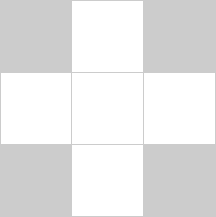
i
i
i
i
i
i
i
i
1
Introduction
The term computer graphics describes any use of computers to create and ma-
nipulate images. This book introduces the algorithmic and mathematical tools
that can be used to create all kinds of images—realistic visual effects, informative
technical illustrations, or beautiful computer animations. Graphics can be two- or
three-dimensional; images can be completely synthetic or can be produced by ma-
nipulating photographs. This book is about the fundamental algorithms and math-
ematics, especially those used to produce synthetic images of three-dimensional
objects and scenes.
Actually doing computer graphics inevitably requires knowing about spe-
cific hardware, file formats, and usually a graphics API (see Section 1.3) or two.
Computer graphics is a rapidly evolving field, so the specifics of that knowledge
API: application program in-
terface.
are a moving target. Therefore, in this book we do our best to avoid depending
on any specific hardware or API. Readers are encouraged to supplement the text
with relevant documentation for their software and hardware environment. For-
tunately, the culture of computer graphics has enough standard terminology and
concepts that the discussion in this book should map nicely to most environments.
This chapter defines some basic terminology, and provides some historical
background as well as information sources related to computer graphics.
1.1 Graphics Areas
Imposing categories on any field is dangerous, but most graphics practitioners
would agree on the following major areas of computer graphics:
1
i
i
i
i
i
i
i
i
2 1. Introduction
• Modeling deals with the mathematical specification of shape and appear-
ance properties in a way that can be stored on the computer. For example,
a coffee mug might be described as a set of ordered 3D points along with
some interpolation rule to connect the points and a reflection model that
describes how light interacts with the mug.
• Rendering is a term inherited from art and deals with the creation of
shaded images from 3D computer models.
• Animation is a technique to create an illusion of motion through sequences
of images. Animation uses modeling and rendering but adds the key issue
of movement over time, which is not usually dealt with in basic modeling
and rendering.
There are many other areas that involve computer graphics, and whether they are
core graphics areas is a matter of opinion. These will all be at least touched on in
the text. Such related areas include the following:
• User interaction deals with the interface between input devices such as
mice and tablets, the application, feedback to the user in imagery, and
other sensory feedback. Historically, this area is associated with graph-
ics largely because graphics researchers had some of the earliest access to
the input/output devices that are now ubiquitous.
• Virtual reality attempts to immerse the user into a 3D virtual world. This
typically requires at least stereo graphics and response to head motion.
For true virtual reality, sound and force feedback should be provided as
well. Because this area requires advanced 3D graphics and advanced dis-
play technology, it is often closely associated with graphics.
• Visualization attempts to give users insight into complex information via
visual display. Often there are graphic issues to be addressed in a visualiza-
tion problem.
• Image processing deals with the manipulation of 2D images and is used in
both the fields of graphics and vision.
• 3D scanning uses range-finding technology to create measured 3D models.
Such models are useful for creating rich visual imagery, and the processing
of such models often requires graphics algorithms.
• Computational photography is the use of computer graphics, computer
vision, and image processing methods to enable new ways of photographi-
cally capturing objects, scenes, and environments.
i
i
i
i
i
i
i
i
1.2. Major Applications 3
1.2 Major Applications
Almost any endeavor can make some use of computer graphics, but the major
consumers of computer graphics technology include the following industries:
• Video games increasingly use sophisticated 3D models and rendering al-
gorithms.
• Cartoons are often rendered directly from 3D models. Many traditional
2D cartoons use backgrounds rendered from 3D models, which allows a
continuously moving viewpoint without huge amounts of artist time.
• Visual effects use almost all types of computer graphics technology. Al-
most every modern film uses digital compositing to superimpose back-
grounds with separately filmed foregrounds. Many films also use 3D mod-
eling and animation to create synthetic environments, objects, and even
characters that most viewers will never suspect are not real.
• Animated films use many of the same techniques that are used for visual
effects, but without necessarily aiming for images that look real.
• CAD/CAM stands for computer-aided design and computer-aided manu-
facturing.Thesefields use computer technology to design parts and prod-
ucts on the computer and then, using these virtual designs, to guide the
manufacturing process. For example, many mechanical parts are designed
in a 3D computer modeling package and then automatically produced on a
computer-controlled milling device.
• Simulation can be thought of as accurate video gaming. For example, a
flight simulator uses sophisticated 3D graphics to simulate the experience
of flying an airplane. Such simulations can be extremely useful for initial
training in safety-critical domains such as driving, and for scenario training
for experienced users such as specific fire-fighting situations that are too
costly or dangerous to create physically.
• Medical imaging creates meaningful images of scanned patient data. For
example, a computed tomography (CT) dataset is composed of a large 3D
rectangular array of density values. Computer graphics is used to create
shaded images that help doctors extract the most salient information from
such data.
• Information visualization creates images of data that do not necessarily
have a “natural” visual depiction. For example, the temporal trend of the
i
i
i
i
i
i
i
i
4 1. Introduction
price of ten different stocks does not have an obvious visual depiction, but
clever graphing techniques can help humans see the patterns in such data.
1.3 Graphics APIs
A key part of using graphics libraries is dealing with a graphics API.Anapplica-
tion program interface (API) is a standard collection of functions to perform a set
of related operations, and a graphics API is a set of functions that perform basic
operations such as drawing images and 3D surfaces into windows on the screen.
Every graphics program needs to be able to use two related APIs: a graphics
API for visual output and a user-interface API to get input from the user. There
are currently two dominant paradigms for graphics and user-interface APIs. The
first is the integrated approach, exemplified by Java, where the graphics and user-
interface toolkits are integrated and portable packages that are fully standardized
and supported as part of the language. The second is represented by Direct3D
and OpenGL, where the drawing commands are part of a software library tied to
a language such as C++, and the user-interface software is an independent entity
that might vary from system to system. In this latter approach, it is problematic
to write portable code, although for simple programs it may be possible to use a
portable library layer to encapsulate the system specific user-interface code.
Whatever your choice of API, the basic graphics calls will be largely the same,
and the concepts of this book will apply.
1.4 Graphics Pipeline
Every desktop computer today has a powerful 3D graphics pipeline. Thisisa
special software/hardware subsystem that efficiently draws 3D primitives in per-
spective. Usually these systems are optimized for processing 3D triangles with
shared vertices. The basic operations in the pipeline map the 3D vertex locations
to 2D screen positions and shade the triangles so that they both look realistic and
appear in proper back-to-front order.
Although drawing the triangles in valid back-to-front order was once the most
important research issue in computer graphics, it is now almost always solved
using the z-buffer, which uses a special memory buffer to solve the problem in a
brute-force manner.
It turns out that the geometric manipulation used in the graphics pipeline can
be accomplished almost entirely in a 4D coordinate space composed of three tra-
i
i
i
i
i
i
i
i
1.5. Numerical Issues 5
ditional geometric coordinates and a fourth homogeneous coordinate that helps
with perspective viewing. These 4D coordinates are manipulated using 4 × 4
matrices and 4-vectors. The graphics pipeline, therefore, contains much machin-
ery for efficiently processing and composing such matrices and vectors. This
4D coordinate system is one of the most subtle and beautiful constructs used in
computer science, and it is certainly the biggest intellectual hurdle to jump when
learning computer graphics. A big chunk of the first part of every graphics book
deals with these coordinates.
The speed at which images can be generated depends strongly on the number
of triangles being drawn. Because interactivity is more important in many appli-
cations than visual quality, it is worthwhile to minimize the number of triangles
used to represent a model. In addition, if the model is viewed in the distance,
fewer triangles are needed than when the model is viewed from a closer distance.
This suggests that it is useful to represent a model with a varying level of detail
(LOD).
1.5 Numerical Issues
Many graphics programs are really just 3D numerical codes. Numerical issues
are often crucial in such programs. In the “old days,” it was very difficult to han-
dle such issues in a robust and portable manner because machines had different
internal representations for numbers, and even worse, handled exceptions in dif-
ferent and incompatible ways. Fortunately, almost all modern computers conform
to the IEEE floating-point standard (IEEE Standards Association, 1985). This al-
lows the programmer to make many convenient assumptions about how certain
numeric conditions will be handled.
Although IEEE floating-point has many features that are valuable when cod-
ing numeric algorithms, there are only a few that are crucial to know for most
situations encountered in graphics. First, and most important, is to understand
that there are three “special” values for real numbers in IEEE floating-point:
1. infinity (∞). This is a valid number that is larger than all other valid num-
bers.
2. minus infinity (−∞). This is a valid number that is smaller than all other
valid numbers.
3. no t a number (NaN). This is an invalid number that arises from an opera-
tion with undefined consequences, such as zero divided by zero.
The designers of IEEE floating-point made some decisions that are extremely
convenient for programmers. Many of these relate to the three special values
..................Content has been hidden....................
You can't read the all page of ebook, please click here login for view all page.
