We will discuss institutions in Mahara with the help of the following sections.
An institution is a sub-division of a Mahara site that can have its own administrators. The four main advantages of using institutions are:
- A consortia of different institutions can share a common user base on a single Mahara site. This allows users to network with others across institution boundaries.
- A Mahara site administrator can devolve much of the responsibility for user management to institution administrators.
- Each institution can be given its own theme.
- Each institution can have its own preferences, such as authentication methods and whether or not to show public pages and the online users side block.
A group of schools in a local area, for example, may wish to share a single Mahara installation. This may be because students naturally migrate from one school to another, but will want to retain access to their lifelong learning. It may be because a teacher of a subject teaches learners from a variety of schools. Finally, it could be that the schools have seen the advantage of encouraging common interest groups across the region.
While the local area wants to promote collaboration between the schools, each school will want to retain control over their users. They will also want users from their own school to be clearly identified as they operate within the Mahara site. Even on a shared Mahara platform, each institution can achieve this localization by having their own look-and-feel with an institution theme.
Users can even belong to more than one institution in Mahara. This is useful if a user requires a different role in each institution. Perhaps they are a staff member at one college (institution) and at another they are taking a vocational language course in their spare time.
|
Punam from Pennytown Primary thinks: | |
|---|---|
|

|
Pennytown Primary has been set up as one of the many institutions in the Schools Online Mahara site. We have our own school theme, which the site administrators have created for us (our institution administrator is able to change this if she wanted to). Other schools in our local area also have their own themes. I have not been set up as the institution administrator for Pennytown Primary; this is the responsibility of one of the school office staff called Susan. I advise Susan when I want a new institution member to be added. |
|
Janet Norman from PI Inc. thinks: | |
|
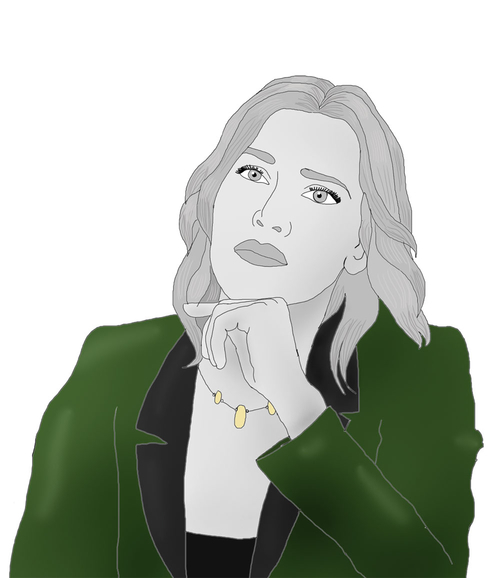
|
At PI Inc., it makes sense for us to have an institution administrator for every branch. That way, somebody with their fingers on the pulse can maintain the institution user membership, and keep it all live and current. I thought about giving each branch its own theme, but decided against it. At the end of the day, PI Inc. has an international brand and it is unnecessary to distinguish between the different branches. |
An institution administrator can manage most aspects of their institution as if it were a separate Mahara site. This includes users and institution settings. They are also able to create groups, but only via CSV files and they cannot get into these groups without joining the groups. Specifically, an institution administrator can:
- Configure institution settings
- Manage new user subscriptions and deal with requests to join the institution (this includes the ability to add users via Leap2A)
- Suspend, reactivate, and fully remove users
- Monitor abusive behavior in the institution
- Allocate institution themes
- Decide what information users of their institution will provide as a minimum when joining up
- Allocate roles to staff members and to other administrators of the institution
- Add groups by CSV files
- Create institution pages and allocate sharing for them
- Upload institution files
Let's find out how you can manage your institution. To follow the tasks in this section, you need to be set up as an institution administrator.
