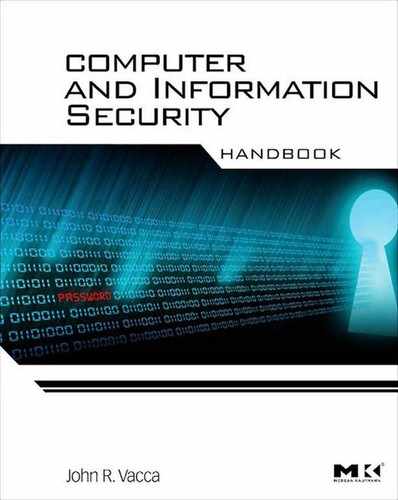Intranet Security
Bill Mansoor, Information Systems Audit and Control Association (ISACA)
Headline drama like these in the mainstream media are embarrassing nightmares to top brass in any large corporation. These events have a lasting impact on a company’s bottom line because the company reputation and customer trust take a direct hit. Once events like these transpire, customers and current and potential investors never look at the company in the same trusting light again, regardless of remediation measures. The smart thing, then, is to avoid this kind of limelight. The onus of preventing such embarrassing security gaffes falls squarely on the shoulders of IT security chiefs (CISOs and security officers), who are sometimes hobbled by unclear mandates from government regulators and lack of sufficient budgeting to tackle the mandates.
However, federal governments across the world are not taking breaches of personal data lightly (see side bar, “TJX: Data Breach with 45 Million Data Records Stolen”). In view of a massive plague of publicized data thefts in the past decade, recent mandates such as the Health Insurance Portability and Accountability Act (HIPAA), Sarbanes-Oxley, and the Payment Card Industry-Data Security Standard (PCI-DSS) Act within the United States now have teeth. These go so far as to spell out stiff fines and personal jail sentences for CEOs who neglect data breach issues.
As seen in the TJX case, intranet data breaches can be a serious issue, impacting a company’s goodwill in the open marketplace as well as spawning class-action lawsuits.7
Gone are the days when intranet security was a superficial exercise; security inside the firewall was all but nonexistent. There was a feeling of implicit trust in the internal user. After all, if you hired that person, trained him for years, how could you not trust him?
In the new millennium, the Internet has come of age, and so have its users. The last largely computer-agnostic generation has exited the user scene; their occupational shoes have been filled with the “X and Y” generations. Many of these young people have grown up with the Internet, often familiar with it since elementary school. It is not uncommon today to find young college students who started their programming interests in the fifth or sixth grade.
With such a level of computer-savvy in users, the game of intranet security has changed (see side bar, “Network Breach Readiness: Many Are Still Complacent”). Resourceful as ever, these new users have gotten used to the idea of being hyperconnected to the Internet using mobile technology such as personal digital assistants (PDAs) and smart phones and firewalled barriers. For a corporate intranet that uses older ideas of using access control as the cornerstone of data security, such mobile access to the Internet at work needs careful analysis and control. The idea of building a virtual moat around your well-constructed castle (investing in a firewall and hoping to call it an intranet) is gone. Hyperconnected “knowledge workers” with laptops, PDAs and USB keys that have whole operating systems built in have made sure of it.
If we could reuse the familiar vehicle ad tagline of the 1980s, we would say that the new intranet is not “your father’s intranet anymore.” The intranet as just a simple place to share files and to list a few policies and procedures has ceased to be. The types of changes can be summed up in the following list of features, which shows that the intranet has become a combined portal as well as a public dashboard. Some of the features can include:
• A searchable corporate personnel directory of phone numbers by department. Often the list is searchable only if the exact name is known.
• Expanded activity guides and a corporate calendar with links for various company divisions.
• Several RSS feeds for news according to divisions such as IT, HR, Finance, Accounting, and Purchasing.
• Company blogs (weblogs) by top brass that talk about the current direction for the company in reaction to recent events, a sort of “mission statement of the month.”
• Intranets frequently feature a search engine for searching company information, often helped by a search appliance from Google. Microsoft also has its own search software on offer that targets corporate intranets.
• One or several “wiki” repositories for company intellectual property, some of it of a mission-critical nature. Usually granular permissions are applied for access here. One example could be court documents for a legal firm with rigorous security access applied.
• A section describing company financials and other mission-critical indicators. This is often a separate Web page linked to the main intranet page.
• A “live” section with IT alerts regarding specific downtimes, outages, and other critical time-sensitive company notifications. Often embedded within the portal, this is displayed in a “ticker-tape” fashion or like an RSS-type dynamic display.
Of course, this list is not exhaustive; some intranets have other unique features not listed here. But in any case, intranets these days do a lot more than simply list corporate phone numbers.
Recently, knowledge management systems have presented another challenge to intranet security postures. Companies that count knowledge as a prime protected asset (virtually all companies these days) have started deploying “mashable” applications that combine social networking (such as Facebook and LinkedIn), texting, and microblogging (such as Twitter) features to encourage employees to “wikify” their knowledge and information within intranets. One of the bigger vendors in this space, Socialtext, has introduced a mashable wiki app that operates like a corporate dashboard for intranets.9,10
Socialtext has individual widgets, one of which, “Socialtext signals,” is a microblogging engine. In the corporate context, microblogging entails sending short SMS messages to apprise colleagues of recent developments in the daily routine. Examples could be short messages on progress on any major project milestone—for example, joining up major airplane assemblies or getting Food and Drug Administration (FDA) testing approval for a special experimental drug.
These emerging scenarios present special challenges to security personnel guarding the borders of an intranet. The border as it once existed has ceased to be. One cannot block stored knowledge from leaving the intranet when a majority of corporate mobile users are accessing intranet wikis from anywhere using inexpensive mini-notebooks that are given away with cellphone contracts.11
If we consider the impact of national and international privacy mandates on these situations, the situation is compounded further for C-level executives in multinational companies who have to come up with responses to privacy mandates in each country in which the company does business. The privacy mandates regarding private customer data have always been more stringent in Europe than in North America, which is a consideration for doing business in Europe.
It is hard enough to block entertainment-related Flash video traffic from time-wasting Internet abuse without blocking a video of last week’s corporate meeting at headquarters. Only letting in traffic on an exception basis becomes untenable or impractical because of a high level of personnel involvement needed for every ongoing security change. Simply blocking YouTube.com or Vimeo.com is not sufficient. Video, which has myriad legitimate work uses nowadays, is hosted on all sorts of content-serving (caching and streaming) sites worldwide, which makes it well near impossible to block using Web filters. The evolution of the Internet Content Adaptation Protocol (ICAP), which standardizes Web site categories for content-filtering purposes, is under way. However, ICAP still does not solve the problem of the dissolving networking “periphery.”12
Guarding movable and dynamic data—which may be moving in and out of the perimeter without notice, flouting every possible mandate—is a key feature of today’s intranet. The dynamic nature of data has rendered the traditional confidentiality, integrity, and availability (CIA) architecture somewhat less relevant. The changing nature of data security necessitates some specialized security considerations:
• Intranet security policies and procedures (P&Ps) are the first step toward a legal regulatory framework. The P&Ps needed on any of the security controls listed below should be compliant with federal and state mandates (such as HIPAA, Sarbanes-Oxley, the European Directive 95/46/EC on the protection of personal data, and PCI-DSS, among others). These P&Ps have to be signed off by top management and placed on the intranet for review by employees. There should be sufficient teeth in all procedural sections to enforce the policy, explicitly spelling out sanctions and other consequences of noncompliance, leading up to discharge.
• To be factual, none of these government mandates spell out details on implementing any security controls. That is the vague nature of federal and international mandates. Interpretation of the security controls is better left after the fact to an entity such as the National Institute of Standards and Technology (NIST) in the United States or the Geneva-based International Organization for Standardization (ISO). These organizations have extensive research and publication guidance for any specific security initiative. Most of NIST’s documents are offered as free downloads from its Web site.13 ISO security standards such as 27002~27005 are also available for a nominal fee from the ISO site.
Policies and procedures, once finalized, need to be automated as much as possible (one example is mandatory password changes every three months). Automating policy compliance takes the error-prone human factor out of the equation (see side bar, “Access Control in the Era of Social Networking”). There are numerous software tools available to help accomplish security policy automation.
1. Plugging the Gaps: NAC and Access Control
The first priority of an information security officer in most organizations is to ensure that there is a relevant corporate policy on access controls. Simple on the surface, the subject of access control is often complicated by the variety of ways the intranet is connected to the external world.
Remote users coming in through traditional or SSL (browser-based) virtual private networks (VPNs), control over use of USB keys, printouts, and CD-ROMs all require that a comprehensive endpoint security solution be implemented.
The past couple of years have seen large-scale adoption of network access control (NAC) products in the mid-level and larger IT shops to manage endpoint security. Endpoint security ensures that whomever is plugging into or accessing any hardware anywhere within the intranet has to comply with the minimum baseline corporate security policy standards. This can include add-on access credentials but goes far beyond access. Often these solutions ensure that traveling corporate laptops are compliant with a minimum patching level, scans, and antivirus definition levels before being allowed to connect to the intranet.
The NAC appliances that enforce these policies often require that a NAC fat client is installed on every PC and laptop. This rule can be enforced during logon using a logon script. The client can also be a part of the standard OS image for deploying new PCs and laptops.
Microsoft has built a NAC-type framework into some versions of its client OSs (Vista and XP SP3) to ease compliance with its NAC server product called MS Network Policy Server, which closely works with its Windows 2008 Server product (see side bar, “The Cost of a Data Breach”). The company has been able to convince quite a few industry networking heavyweights (notably Cisco and Juniper) to adopt its NAP standard.14
Essentially the technology has three parts: a policy-enforceable client, a decision point, and an enforcement point. The client could be an XP SP3 or Vista client (either a roaming user or guest user) trying to connect to the company intranet. The decision point in this case would be the Network Policy Server product, checking to see whether the client requesting access meets the minimum baseline to allow it to connect. If it does not, the decision point product would pass this data on to the enforcement point, a network access product such as a router or switch, which would then be able to cut off access.
The scenario would repeat itself at every connection attempt, allowing the network’s health to be maintained on an ongoing basis. Microsoft’s NAP page has more details and animation to explain this process.16
Access control in general terms is a relationship triad among internal users, intranet resources, and the actions internal users can take on those resources. The idea is to give users only the least amount of access they require to perform their job. The tools used to ensure this in Windows shops utilize Active Directory for Windows logon scripting and Windows user profiles. Granular classification is needed for users, actions, and resources to form a logical and comprehensive access control policy that addresses who gets to connect to what, yet keeping the intranet safe from unauthorized access or data-security breaches. Quite a few off-the-shelf solutions geared toward this market often combine inventory control and access control under a “desktop life-cycle” planning umbrella.
Typically, security administrators start with a “Deny–All” policy as a baseline before slowly building in the access permissions. As users migrate from one department to another, are promoted, or leave the company, in large organizations this job can involve one person by herself. This person often has a very close working relationship with Purchasing, Helpdesk, and HR, getting coordination and information from these departments on users who have separated from the organization and computers that have been surplused, deleting and modifying user accounts and assignments of PCs and laptops.
Helpdesk software usually has an inventory control component that is readily available to Helpdesk personnel to update and/or pull up to access details on computer assignments and user status. Optimal use of form automation can ensure that these details occur (such as deleting a user on the day of separation) to avoid any possibility of an unwelcome data breach.
2. Measuring Risk: Audits
Audits are another cornerstone of a comprehensive intranet security policy. To start an audit, an administrator should know and list what he is protecting as well as knowing the relevant threats and vulnerabilities to those resources.
Assets that need protection can be classified as either tangible or intangible. Tangible assets are, of course, removable media (USB keys), PCs, laptops, PDAs, Web servers, networking equipment, DVR security cameras, and employees’ physical access cards. Intangible assets can include company intellectual property such as corporate email and wikis, user passwords, and, especially for HIPAA and Sarbanes-Oxley mandates, personally identifiable health and financial information, which the company could be legally liable to protect.
Threats can include theft of USB keys, laptops, PDAs, and PCs from company premises, resulting in a data breach (for tangible assets) and weak passwords and unhardened operating systems in servers (for intangible assets).
Once a correlated listing of assets and associated threats and vulnerabilities has been made we have to measure the impact of a breach, which is known as risk. The common rule of thumb to measure risk is:
![]()
It is obvious that an Internet-facing Web server faces greater risk and requires priority patching and virus scanning because the vulnerability and threat components are high in that case (these servers routinely get sniffed and scanned over the Internet by hackers looking to find holes in their armor). However, this formula can standardize the priority list so that the actual audit procedure (typically carried out weekly or monthly by a vulnerability-scanning device) is standardized by risk level. Vulnerability-scanning appliances usually scan server farms and networking appliances only because these are high-value targets within the network for hackers who are looking for either unhardened server configurations or network switches with default factory passwords left on by mistake. To illustrate the situation, look at Figure 9.1, which illustrates an SQL injection attack on a corporate database.17

Figure 9.1 SQL injection attack. Source: © acunetix.com
The value of an asset is subjective and can be assessed only by the IT personnel in that organization (see side bar, “Questions for a Nontechnical Audit of Intranet Security”). If the IT staff has an ITIL (Information Technology Infrastructure Library) process under way, the value of an asset will often already have been classified and can be used. Otherwise, a small spreadsheet can be created with classes of various tangible and intangible assets (as part of a hardware/software cataloguing exercise) and values assigned that way.
3. Guardian at the Gate: Authentication and Encryption
To most lay users, authentication in its most basic form is two-factor authentication—meaning a username and a password. Although adding further factors (such as additional autogenerated personal identification numbers [PINs] and/or biometrics) makes authentication stronger by magnitudes, one can do a lot with just the password within a two-factor situation. Password strength is determined by how hard the password is to crack using a password-cracker application that uses repetitive tries using common words (sometimes from a stored dictionary) to match the password. Some factors will prevent the password from being cracked easily and make it a stronger password:
• Password length (more than eight characters)
• Use of mixed case (both uppercase and lowercase)
• Use of alphanumeric characters (letters as well as numbers)
The ACL in a Windows AD environment can be customized to demand up to all four factors in the setting or renewal of a password, which will render the password strong.
Prior to a few years ago, the complexity of a password (the last three items in the preceding list) was favored as a measure of strength in passwords. However, the latest preference as of this writing is to use uncommon passwords—joined-together sentences to form passphrases that are quite long but don’t have much in the way of complexity. Password authentication (“what you know”) as two-factor authentication is not as secure as adding a third factor to the equation (a dynamic token password). Common types of third-factor authentication include biometrics (fingerprint scan, palm scan, or retina scan—in other words, “what you are”) and token-type authentication (software or hardware PIN–generating tokens—that is, “what you have”).
Proximity or magnetic swipe cards and tokens have seen common use for physical premises-access authentication in high-security buildings (such as financial and R&D companies) but not for network or hardware access within IT.
When remote or teleworker employees connect to the intranet via VPN tunnels or Web-based SSL VPNs (the outward extension of the intranet once called an extranet), the connection needs to be encrypted with strong 3DES or AES type encryption to comply with patient data and financial data privacy mandates. The standard authentication setup is usually a username and a password, with an additional hardware token-generated random PIN entered into a third box. Until lately, RSA as a company was one of the bigger players in the hardware-token field; it incidentally also invented the RSA algorithm for public-key encryption.
As of this writing, hardware tokens cost under $30 per user in quantities of greater than a couple hundred pieces, compared to about a $100 only a decade ago. Most vendors offer free lifetime replacements for hardware tokens. Instead of a separate hardware token, some inexpensive software token generators can be installed within PC clients, smart phones, and BlackBerry devices. Tokens are probably the most cost-effective enhancement to security today.
4. Wireless Network Security
Employees using the convenience of wireless to log into the corporate network (usually via laptop) need to have their laptops configured with strong encryption to prevent data breaches. The first-generation encryption type known as Wireless Equivalent Privacy (WEP) was easily deciphered (cracked) using common hacking tools and is no longer widely used. The latest standard in wireless authentication is WPA or WPA2 (802.11i), which offer stronger encryption compared to WEP. Though wireless cards in laptops can offer all the previously noted choices, they should be configured with WPA or WPA2 if possible.
There are quite a few hobbyists roaming corporate areas looking for open wireless access points (transmitters) equipped with powerful Wi-Fi antennas and wardriving software, a common package being Netstumbler. Wardriving was originally meant to log the presence of open Wi-Fi access points on Web sites (see side bar, “Basic Ways to Prevent Wi-Fi Intrusions in Corporate Intranets”), but there is no guarantee that actual access and use (piggybacking, in hacker terms) won’t occur, curiosity being human nature. If there is a profit motive, as in the TJX example, access to corporate networks will take place, although the risk of getting caught and resulting risk of criminal prosecution will be high. Furthermore, installing a RADIUS server is a must to check access authentication for roaming laptops.
5. Shielding the Wire: Network Protection
Firewalls are, of course, the primary barrier to a network. Typically rule based, firewalls prevent unwarranted traffic from getting into the intranet from the Internet. These days firewalls also do some stateful inspections within packets to peer a little into the header contents of an incoming packet, to check validity—that is, to check whether a streaming video packet is really what it says it is, and not malware masquerading as streaming video.
Intrusion prevention systems (IPSs) are a newer type of inline network appliance that uses heuristic analysis (based on a weekly updated signature engine) to find patterns of malware identity and behavior and to block malware from entering the periphery of the intranet. The IPS and the intrusion detection system (IDS), however, operate differently.
IDSs are typically not sitting inline; they sniff traffic occurring anywhere in the network, cache extensively, and can correlate events to find malware. The downside of IDSs is that unless their filters are extensively modified, they generate copious amounts of false positives—so much so that “real” threats become impossible to sift out of all the noise.
IPSs, in contrast, work inline and inspect packets rapidly to match packet signatures. The packets pass through many hundreds of parallel filters, each containing matching rules for a different type of malware threat. Most vendors publish new sets of malware signatures for their appliances every week. However, signatures for common worms and injection exploits such as SQL-slammer, Code-red, and NIMDA are sometimes hardcoded into the application-specific integrated chip (ASIC) that controls the processing for the filters. Hardware-enhancing a filter helps avert massive-scale attacks more efficiently because it is performed in hardware, which is more rapid and efficient compared to software signature matching. Incredible numbers of malicious packets can be dropped from the wire using the former method.
The buffers in an enterprise-class IPS are smaller compared to those in IDSs and are quite fast—akin to a high-speed switch to preclude latency (often as low as 200 microseconds during the highest load). A top-of-the-line midsize IPS box’s total processing threshold for all input and output segments can exceed 5 gigabits per second using parallel processing.18
However, to avoid overtaxing CPUs and for efficiency’s sake, IPSs usually block only a very limited number of important threats out of the thousands of malware signatures listed. Tuning IPSs can be tricky—just enough blocking to silence the false positive noise but making sure all critical filters are activated to block important threats.
The most important factors in designing a critical data infrastructure are resiliency, robustness, and redundancy regarding the operation of inline appliances. Whether one is talking about firewalls or inline IPSs, redundancy is paramount (see side bar, “Types of Redundancy for Inline Security Appliances”). Intranet robustness is a primary concern where data has to available on a 24/7 basis.
Most security appliances come with syslog reporting (event and alert logs sent usually via port 514 UDP) and email notification (set to alert beyond a customizable threshold) as standard. The syslog reporting can be forwarded to a security events management (SEM) appliance, which consolidates syslogs into a central threat console for benefit of event correlation and forwards warning emails to administrators based on preset threshold criteria. Moreover, most firewalls and IPSs can be configured to forward their own notification email to administrators in case of an impending threat scenario.
For those special circumstances where a wireless-type LAN connection is the primary one (whether microwave beam, laser beam, or satellite-type connection), redundancy can be ensured by a secondary connection of equal or smaller capacity. For example, in certain northern Alaska towns where digging trenches into the hardened icy permafrost is expensive and rigging wire across the tundra is impractical due to the extreme cold, the primary network connections between towns are always via microwave link, often operating in dual redundant mode.
6. Weakest Link in Security: User Training
Intranet security awareness is best communicated to users in two primary ways—during new employee orientation and by ongoing targeted training for users in various departments, with specific user audiences in mind.
A formal security training policy should be drafted and signed off by management, with well-defined scopes, roles, and responsibilities of various individuals, such as the CIO and the information security officer, and posted on the intranet. New recruits should be given a copy of all security policies to sign off on before they are granted user access. The training policy should also spell out the HR, Compliance, and PR departments’ roles in the training program.
Training can be given using the PowerPoint Seminar method in large gatherings before monthly “all-hands” departmental meetings and also via an emailed Web link to a Flash video format presentation. The latter can also be configured to have an interactive quiz at the end, which should pique audience interest on the subject and help them remember relevant issues.
As far as topics to be included in the training, any applicable federal or industry mandate such as HIPAA, SOX, PCI-DSS, or ISO 27002 should be discussed extensively first, followed by discussions on tackling social engineering, spyware, viruses, and so on.
The topics of data theft and corporate data breaches are frequently in the news. This subject can be extensively discussed with emphasis on how to protect personally identifiable information in a corporate setting. Password policy and access control topics are always good things to discuss; users at a minimum need to be reminded to sign off their workstations before going on break.
7. Documenting the Network: Change Management
Controlling the IT infrastructure configuration of a large organization is more about change control than other things. Often the change control guidance comes from documents such as the ITIL series of guidebooks.
After a baseline configuration is documented, change control—a deliberate and methodical process that ensures that any changes made to the baseline IT configuration of the organization (such as changes to network design, AD design, and so on)—is extensively documented and authorized only after prior approval. This is done to ensure that unannounced or unplanned changes are not allowed to hamper the day-to-day efficiency and business functions of the overall intranet infrastructure.
In most government entities, even very small changes are made to go through change management (CM); however, management can provide leeway to managers to approve a certain minimal level of ad hoc change that has no potential to disrupt operations. In most organizations where mandates are a day-to-day affair, no ad hoc change is allowed unless it goes through supervisory-level change management meetings.
The goal of change management is largely to comply with mandates—but for some organizations, waiting for a weekly meeting can slow things significantly. If justified, an emergency CM meeting can be called to approve a time-sensitive change.
Practically speaking, the change management process works like this; A formal change management document is filled out (usually a multitab online Excel spreadsheet) and forwarded to the change management ombudsman (maybe a project management person). See the side bar “Change Management Spreadsheet Details to Submit to a CM Meeting” for some CM form details.
The document must have supervisory approval from the requestor’s supervisor before proceeding to the ombudsman. The ombudsman posts this change document on a section of the intranet for all other supervisors and managers within the CM committee to review in advance. Done this way, the change management committee, meeting in its weekly or biweekly change approval meetings, can voice reservations or ask clarification questions of the change-initiating person, who is usually present to explain the change. At the end of the deliberations the decision is then voted on to either approve, deny, modify, or delay the change (sometimes with preconditions).
If approved, the configuration change is then made (usually within the following week). The post-mortem section of the change can then be updated to note any issues that occurred during the change (such as a rollback after change reversal and the causes).
In recent years, some organizations have started to operate the change management collaborative process using social networking tools at work. This allows disparate flows of information, such as emails, departmental wikis, and file-share documents, to belong to a unified thread for future reference.
8. Rehearse the Inevitable: Disaster Recovery
Possible disaster scenarios can range from the mundane to the biblical in proportion. In intranet or general IT terms, successfully recovering from a disaster can mean resuming critical IT support functions for mission-critical business functions. Whether such recovery is smooth and hassle-free depends on how prior disaster-recovery planning occurs and how this plan is tested to address all relevant shortcomings adequately.
The first task when planning for disaster recovery (DR) is to assess the business impact of a certain type of disaster on the functioning of an intranet using business impact analysis (BIA). BIA involves certain metrics; again, off-the shelf software tools are available to assist with this effort. The scenario could be a natural hurricane-induced power outage or a human-induced critical application crash. In any one of these scenarios, one needs to assess the type of impact in time, productivity, and financial terms.
BIAs can take into consideration the breadth of impact. For example, if the power outage is caused by a hurricane or an earthquake, support from generator vendors or the electricity utility could be hard to get because of the large demands for their services. BIAs also need to take into account historical and local weather priorities. Though there could be possibilities of hurricanes occurring in California or earthquakes occurring along the Gulf Coast of Florida, for most practical purposes the chances of those disasters occurring in those locales are pretty remote. Historical data can be helpful for prioritizing contingencies.
Once the business impacts are assessed to categorize critical systems, a disaster recovery (DR) plan can be organized and tested. The criteria for recovery have two types of metrics: a recovery point objective (RPO) and a recovery time objective (RTO).
In the DR plan, the RPO refers to how far back or “back to what point in time” that backup data has to be recovered. This timeframe generally dictates how often tape backups are taken, which can again depend on the criticality of the data. The most common scenario for medium-sized IT shops is daily incremental backups and a weekly full backup on tape. Tapes are sometimes changed automatically by the tape backup appliances.
One important thing to remember is to rotate tapes (that is, put them on a life-cycle plan by marking them for expiry) to make sure that tapes have complete data integrity during a restore. Most tape manufacturers have marking schemes for this task. Although tapes are still relatively expensive, the extra amount spent on always having fresh tapes ensures that there are no nasty surprises at the time of a crucial data recovery.
RTO refers to how long it takes to restore backed up or recovered data to its original state for resuming normal business processes. The critical factor here is cost. It will cost much more to restore data within an hour using an online backup process or to resume operations using a hotsite rather than a five-hour restore using stored tape backups. If business process resumption is critical, cost becomes less a factor.
DR also has to take into account resumption of communication channels. If network and telephone links aren’t up, having a timely tape restore does little good to resume business functions. Extended campus network links are often dependent on leased lines from major vendors such as Verizon and AT&T, so having a trusted vendor relationship with agreed-on SLA standards is a requirement.
Depending on budgets, one can configure DR to happen almost instantly, if so desired, but that is a far more costly option. Most shops with “normal” data-flows are okay with business being resumed within the span of about three to fours hours or even a full working day after a major disaster. Balancing costs with business expectations is the primary factor in the DR game. Spending inordinately for a rare disaster that might never happen is a waste of resources. It is fiscally imprudent (not to mention futile) to try to prepare for every contingency possible.
Once the DR plan is more or less finalized, a DR committee can be set up under an experienced DR professional to orchestrate the routine training of users and managers to simulate disasters on a frequent basis. In most shops this means management meeting every two months to simulate a DR “war room” (command center) situation and employees going through a mandatory interactive six-month disaster recovery training, listing the DR personnel to contact.
Within the command center, roles are preassigned, and each member of the team carries out his or her role as though it were a real emergency or disaster. DR coordination is frequently modeled after the U.S. Federal Emergency Management Agency (FEMA) guidelines, an active entity that has training and certification tracks for DR management professionals.
There are scheduled simulated “generator shutdowns” in most shops on a biweekly or monthly basis to see how the systems actually function. The systems can include uninterrupible power supplies (UPSs), emergency lighting, email and cell phone notification methods, and alarm enunciators and sirens. Since electronics items in a server room are sensitive to moisture damage, gas-based Halon fire-extinguishing systems are used. These Halon systems also have a provision to test them (often twice a year) to determine their readiness. The vendor will be happy to be on retainer for these tests, which can be made part of the purchasing agreement as a service-level agreement (SLA). If equipment is tested on a regular basis, shortcomings and major hardware maintenance issues with major DR systems can be easily identified, documented, and redressed.
In a severe disaster situation, priorities need to be exercised on what to salvage first. Clearly, trying to recover employee records, payroll records, and critical business mission data such as customer databases will take precedence. Anything irreplaceable or not easily replaceable needs priority attention.
We can divide the levels of redundancies and backups to a few progressive segments. The level of backup sophistication would of course be dependent on (1) criticality and (2) time-to-recovery criteria of the data involved.
At the very basic level, we can opt not to back up any data or not even have procedures to recover data, which means that data recovery would be a failure. Understandably, this is not a common scenario.
More typical is contracting with an archival company of a local warehouse within a 20-mile periphery. Tapes are backed up onsite and stored offsite, with the archival company picking up the tapes from your facility on a daily basis. The time to recover is dependent on retrieving the tapes from archival storage, getting them onsite, and starting a restore. The advantages here are lower cost. However, the time needed to transport tapes and recover them might not be acceptable, depending on the type of data and the recovery scenario.
Often a “coldsite” or “hotsite” is added to the intranet backup scenario. A coldsite is a smaller and scaled-down copy of the existing intranet data center that has only the most essential pared-down equipment supplied and tested for recovery but not in a perpetually ready state (powered down as in “cold,” with no live connection). These coldsites can house the basics, such as a Web server, domain name servers, and SQL databases, to get an informational site started up in very short order.
A hotsite is the same thing as a coldsite except that in this case the servers are always running and the Internet and intranet connections are “live” and ready to be switched over much more quickly than on a coldsite. These are just two examples of how the business resumption and recovery times can be shortened.
Recovery can be made very rapidly if the hotsite is linked to the regular data center using fast leased-line links (such as a DS3 connection). Backups synched in real time with identical RAID disks at the hotsite over redundant high-speed data links afford the shortest recovery time.
In larger intranet shops based in defense-contractor companies, there are sometimes requirements for even faster data recovery with far more rigid standards for data integrity. To-the-second real-time data synchronization in addition to hardware synchronization ensures that duplicate sites thousands of miles away can be up and running within a matter of seconds—even faster than a hotsite. Such extreme redundancy is typically needed for critical national databases (that is, air traffic control or customs databases that are accessed 24/7, for example).
At the highest level of recovery performance, most large database vendors offer “zero data loss” solutions, with a variety of cloned databases synchronized across the country that automatically failover and recover in an instantaneous fashion to preserve a consistent status—often free from human intervention. Oracle’s version is called Data Guard; most mainframe vendors offer a similar product varying in tiers and features offered.
The philosophy here is simple: The more dollars you spend, the more readiness you can buy. However, the expense has to be justified by the level of criticality for the availability of the data.
9. Controlling Hazards: Physical and Environmental Protection
Physical access and environmental hazards are very relevant to security within the intranet. People are the primary weak link in security (as previously discussed), and controlling the activity and movement of authorized personnel and preventing access to unauthorized personnel fall within the purview of these security controls.
This important area of intranet security must first be formalized within a management-sanctioned and published P&P.
Physical access to data center facilities (as well as IT working facilities) is typically controlled using card readers. These were scanning types in the last two decades but are increasingly being converted to near-field or proximity-type access card systems. Some high-security facilities (such as bank data centers) use smartcards, which use encryption keys stored within the cards for matching keys.
Some important and common-sense topics should be discussed within the subject of physical access. First, disbursal of cards needs to be a deliberate and high-security affair requiring the signatures of at least two supervisory-level people who can be responsible for the authenticity and actual need for access credentials for a person to specific areas.
Access-card permissions need to be highly granular. An administrative person will probably never need to be in server room, so that person’s access to the server room should be blocked. Areas should be categorized and catalogued by sensitivity and access permissions granted accordingly.
Physical data transmission access points to the intranet have to be monitored via digital video recording (DVR) and closed-circuit cameras if possible. Physical electronic eavesdropping can occur to unmonitored network access points in both wireline and wireless ways. There have been known instances of thieves intercepting LAN communication from unshielded Ethernet cable (usually hidden above the plenum or false ceiling for longer runs). All a data thief needs is to place a TAP box and a miniature (Wi-Fi) wireless transmitter at entry or exit points to the intranet to copy and transmit all communications. At the time of this writing, these transmitters are the size of a USB key. The miniaturization of electronics has made data theft possible for part-time thieves. Spy-store sites give determined data thieves plenty of workable options at relatively little cost.
Using a DVR solution to monitor and store access logs to sensitive areas and correlating them to the timestamps on the physical access logs can help forensic investigations in case of a physical data breach, malfeasance, or theft. It is important to remember that DVR records typically rotate and are erased every week. One person has to be in charge of the DVR so records are saved to optical disks weekly before they are erased. DVR tools need some tending to because their sophistication level often does not come up to par with other network tools.
Written or PC-based sign-in logs must be kept at the front reception desk, with timestamps. Visitor cards should have limited access to private and/or secured areas. Visitors must provide official identification, log times coming in and going out, and names of persons to be visited and the reason for their visit. If possible, visitors should be escorted to and from the specific person to be visited, to minimize the chances of subversion or sabotage.
Entries to courthouses and other special facilities have metal detectors but these may not be needed for every facility. The same goes for bollards and concrete entry barriers to prevent car bombings. In most government facilities where security is paramount, even physical entry points to parking garages have special personnel (usually deputed from the local sheriff’s department) to check under cars for hidden explosive devices.
Contractor laptops must be registered and physically checked in by field support personnel, and if these laptops are going to be plugged into the local network, the laptops need to be virus-scanned by data-security personnel and checked for unauthorized utilities or suspicious software (such as hacking utilities, Napster, or other P2P threats).
Supply of emergency power to the data center and the servers has to be robust to protect the intranet from corruption due to power failures. Redundancy has to be exercised all the way from the utility connection to the servers themselves. This means there has to be more than one power connection to the data center (from more than one substation/transformer, if it is a larger data center). There has to be provision of alternate power supply (a ready generator to supply some, if not all, power requirements) in case of failure of utility power to the facility.
Power supplied to the servers has to come from more than one single UPS because most servers have two removable power inputs. Data center racks typically have two UPSs on the bottom supplying power to two separate power strips on both sides of the rack for this redundancy purpose (for seamless switchover). In case of a power failure, the UPSs instantly take over the supply of power and start beeping, alerting personnel to gracefully shut down servers. UPSs usually have reserve power for brief periods (less than 10 minutes) until the generator kicks in, relieving the UPS of the large burden of the server power loads. Generators come on trailers or are skid-mounted and are designed to run as long as there is fuel available in the tank, which can be about three to five days, depending on the model and capacity to generate (in thousands of kilowatts).
Increasingly, expensive polluting batteries have made UPSs in larger datacenters fall out of favor compared to flywheel power supplies, which is a cleaner, batteryless technology to supply interim power. Maintenance of this technology is half as costly as UPS and it offers the same functionality.19
There has to be provision for rechargeable emergency luminaires within the server room as well as all areas occupied by administrators, so entry and exit are not hampered during a power failure.
Provision for fire detection and firefighting must also be made. As mentioned previously, Halon gas fire-suppression systems are appropriate for server rooms because sprinklers will inevitably damage expensive servers if the servers are still turned on during sprinkler activation.
Sensors have to be placed close to the ground to detect moisture from plumbing disasters and resultant flooding. Master shutoff valve locations for water have to be marked and identified and personnel trained on performing shutoffs periodically. Complete environmental control packages with cameras geared toward detecting any type of temperature, moisture, and sound abnormality are offered by many vendors. These sensors are connected to monitoring workstations using Ethernet LAN cabling. Reporting can occur through emails if customizable thresholds are met or exceeded.
10. Know Your Users: Personnel Security
Users working within intranet-related infrastructures have to be known and trusted. Often data contained within the intranet is highly sensitive, such as new product designs and financial or market-intelligence data gathered after much research and at great expense.
Assigning personnel to sensitive areas in IT entails attaching security categories and parameters to the positions, especially within IT. Attaching security parameters to a position is akin to attaching tags to a photograph or blog. Some parameters will be more important than others, but all describe the item to some extent. The categories and parameters listed on the personnel access form should correlate to access permissions to sensitive installations such as server rooms. Access permissions should be compliant to the organizational security policy in force at the time.
Personnel, especially those who will be handling sensitive customer data or individually identifiable health records, should be screened before hiring to ensure that they do not have felonies or misdemeanors on their records.
During transfers and terminations, all sensitive access tools should be reassessed and reassigned (or deassigned, in case of termination) for logical and physical access. Access tools can include such items as encryption tokens, company cell phones, laptops or PDAs, card keys, metal keys, entry passes, and any other company identification provided for employment. For people who are leaving the organization, an exit interview should be taken. System access should be terminated on the hour after former personnel have ceased to be employees of the company.
11. Protecting Data Flow: Information and System Integrity
Information integrity protects information and data flows while they are in movement to and from the users’ desktops to the intranet. System integrity measures protect the systems that process the information (usually servers such as email or file servers). The processes to protect information can include antivirus tools, IPS and IDS tools, Web-filtering tools, and email encryption tools.
Antivirus tools are the most common security tools available to protect servers and users’ desktops. Typically, enterprise-level antivirus software from larger vendors such as Symantec or McAfee will contain a console listing all machines on the network and will enable the administrators to see graphically (color or icon differentiation) which machines need virus remediation or updates. All machines will have a software client installed that does some scanning and reporting of the individual machines to the console. To save bandwidth, the management server that contains the console will be updated with the latest virus (and spyware) definition from the vendor. Then it is the management console’s job to slowly update the software client in each computer with the latest definitions. Sometimes the client itself will need an update, and the console allows this to be done remotely.
IDS used to detect malware within the network from the traffic and communication malware used. There are certain patterns of behavior attached to each type of malware, and those signatures are what IDSs are used to match. IDSs are mostly defunct nowadays. The major problems with IDSs were that (1) IDSs used to produce too many false positives, which made sifting out actual threats a huge, frustrating exercise, and (2) IDSs had no teeth, that is, their functionality was limited to reporting and raising alarms. IDS devices could not stop malware from spreading because they could not block it.
Compared to IDSs, IPSs have seen much wider adoption across corporate intranets because IPS devices sit inline processing traffic at the periphery and they can block traffic or malware, depending on a much more sophisticated heuristic algorithm than IDS devices. Although IPS are all mostly signature based, there are already experimental IPS devices that can stop threats, not on signature, but based only on suspicious or anomalous behavior. This is good news because the numbers of “zero-day” threats are on the increase, and their signatures are mostly unknown to the security vendors at the time of infection.
Web-filtering tools have gotten more sophisticated as well. Ten years ago Web filters could only block traffic to specific sites if the URL matched. Nowadays most Web filter vendors have large research arms that try to categorize specific Web sites under certain categories. Some vendors have realized the enormity of this task and have allowed the general public to contribute to this effort. The Web site www.trustedsource.org is an example; a person can go in and submit a single or multiple URLs for categorization. If they’re examined and approved, the site category will then be added to the vendor’s next signature update for their Web filter solution.
Web filters not only match URLs, they do a fair bit of packet-examining too these days—just to make sure that a JPEG frame is indeed a JPEG frame and not a worm in disguise. The categories of Web sites blocked by a typical midsized intranet vary, but some surefire blocked categories would be pornography, erotic sites, discrimination/hate, weapons/illegal activities, and dating/relationships.
Web filters are not just there to enforce the moral values of management. These categories—if not blocked at work—openly enable an employee to offend another employee (especially pornography or discriminatory sites) and are fertile grounds for a liability lawsuit against the employer.
Finally, email encryption has been in the news because of the various mandates such as Sarbanes-Oxley and HIPAA. Both mandates specifically mention email or communication encryption to encrypt personally identifiable financial or patient medical data while in transit. Lately the state of California (among other states) has adopted a resolution to discontinue fund disbursements to any California health organization that does not use email encryption as a matter of practice. This has caught quite a few California companies and local government entities unaware because email encryption software is relatively hard to implement. The toughest challenge yet is to train users to get used to the tool.
Email encryption works by entering a set of credentials to access the email rather than just getting email pushed to the user, as within the email client Outlook.
12. Security Assessments
A security assessment (usually done on a yearly basis for most midsized shops) not only uncovers various misconfigured items on the network and server-side sections of IT operations, it serves as a convenient blueprint for IT to activate necessary changes and get credibility for budgetary assistance from the accounting folks.
Typically most consultants take two to four weeks to conduct a security assessment (depending on the size of the intranet) and they primarily use open-source vulnerability scanners such as Nessus. GFI LANguard, Retina, and Core Impact are other examples of commercial vulnerability-testing tools. Sometimes testers also use other proprietary suites of tools (special open-source tools like the Metasploit Framework or Fragrouter) to conduct “payload-bearing attack exploits,” thereby evading the firewall and the IPS to gain entry. In the case of intranet Web servers, cross-site scripting attacks can occur (see sidebar, “Types of Scans Conducted on Servers and Network Appliances During a Security Assessment”).
The results of these penetration tests are usually compiled as two separate items: (1) as a full-fledged technical report for IT and (2) as a high-level executive summary meant for and delivered to top management to discuss strategy with IT after the engagement.
13. Risk Assessments
Risk is defined as the probability of loss. In IT terms we’re talking about compromising data CIA (confidentiality, integrity, or availability). Risk management is a way to manage the probability of threats causing an impact. Measuring risks using a risk assessment exercise is the first step toward managing or mitigating a risk. Risk assessments can identify network threats, their probabilities, and their impacts. The reduction of risk can be achieved by reducing any of these three factors.
Regarding intranet risks and threats, we’re talking about anything from threats such as unpatched PCs getting viruses and spyware (with hidden keylogging software) to network-borne denial-of-service attacks and even large, publicly embarrassing Web vandalism threats, such as someone being able to deface the main page of the company Web site. The last is a very high-impact threat but mostly perceived to be a remote probability—unless, of course, the company has experienced this before. The awareness among vendors as well as users regarding security is at an all-time high due to security being a high-profile news item.
Any security threat assessment needs to explore and list exploitable vulnerabilities and gaps. Many midsized IT shops run specific vulnerability assessment (VA) tools in-house on a monthly basis. eEye’s Retina Network Security Scanner and Foundstone’s scanning tools appliance are two examples of VA tools that can be found in use at larger IT shops. These tools are consolidated on ready-to-run appliances that are usually managed through remote browser-based consoles. Once the gaps are identified and quantified, steps can be taken to gradually mitigate these vulnerabilities, minimizing the impact of threats.
In intranet risk assessments, we identify primarily Web server and database threats residing within the intranet, but we should also be mindful about the periphery to guard against breaches through the firewall or IPS.
14. Conclusion
It is true that the level of Internet hyperconnectivity among generation X and Y users has mushroomed lately, and the network periphery that we used to take for granted as a security shield has been diminished, to a large extent, because of the explosive growth of social networking and the resulting connectivity boom. However, with the various new types of incoming application traffic (VoIP, SIP, and XML traffic) to their networks, security administrators need to stay on their toes and deal with these new protocols by implementing newer tools and technology. One recent example of new technology is the application-level firewall for connecting outside vendors to intranets (also known as an XML firewall, placed within a DMZ) that protects the intranet from malformed XML and SOAP message exploits coming from outside sourced applications.20
In conclusion, we can say that with the myriad security issues facing intranets today, most IT shops are still well equipped to defend themselves if they assess risks and, most important, train their employees regarding data security practices on an ongoing basis. The problems with threat mitigation remain largely a matter of meeting gaps in procedural controls rather than technical measures. Trained and security-aware employees are the biggest deterrent to data thefts and security breaches.
1Jake, Tapper, and Kirit, Radia, “State Department contract employees fired, another disciplined for looking at passport file,” ABCnews.com, March 21, 2008, http://abcnews.go.com/Politics/story?id=4492773&page=1.
2Laptop security blog, Absolute Software, http://blog.absolute.com/category/real-theft-reports/.
3John Leyden, “eBayed VPN kit hands over access to council network”, theregister.co.uk, September 29, 2008, www.theregister.co.uk/2008/09/29/second_hand_vpn_security_breach.
4Bob, Coffield, “Second criminal conviction under HIPAA,” Health Care Law Blog, March 14, 2006, http://healthcarebloglaw.blogspot.com/2006/03/second-criminal-conviction-under-hipaa.html
5“TJX identity theft saga continues: 11 charged with pilfering millions of credit cards,” Networkworld.com magazine, August 5, 2008, www.networkworld.com/community/node/30741?nwwpkg=breaches?ap1=rcb.
6“The TJX Companies, Inc. updates information on computer systems intrusion,” February 21, 2007, www.tjx.com/Intrusion_Release_email.pdf.
7“TJX class action lawsuit settlement site,” The TJX Companies, Inc., and Fifth Third Bancorp, Case No. 07-10162, www.tjxsettlement.com/.
8“Ponemon Institute announces result of survey assessing the business impact of a data security breach,” May 15, 2007, www.ponemon.org/press/Ponemon_Survey_Results_Scott_and_Scott_FINAL1.pdf.
9Mowery, James, “Socialtext melds media and collaboration”, cmswire.com, October 8, 2008, www.cmswire.com/cms/enterprise-20/socialtext-melds-media-and-collaboration-003270.php.
10Rob, Hof, “Socialtext 3.0: Will wikis finally find their place in business?” Businessweek.com magazine, September 30, 2008, www.businessweek.com/the_thread/techbeat/archives/2008/09/socialtext_30_i.html.
11Hickey, Matt, “MSI’s 3.5G Wind 120 coming in November, offer subsidized by Taiwanese Telecom,” Crave.com, October 20, 2008, http://news.cnet.com/8301-17938_105-10070911-1.html?tag=mncol;title.
12Network Appliance, Inc., RFC Standards white paper for Internet Content Adaptation Protocol (ICAP), July 30, 2001, www.content-networking.com/references.html.
13National Institute of Standards and Technology, Computer Security Resource Center, http://csrc.nist.gov/.
14“Juniper and Microsoft hook up for NAC work,” May 22, 2007, PHYSORG.com, www.physorg.com/news99063542.html.
16NAP Program program details, Microsoft.com, www.microsoft.com/windowsserver2008/en/us/nap-features.aspx.
17“Web application security—check your site for web application vulnerabilities,” www.acunetix.com/websitesecurity/webapp-security.htm.
18IPS specification datasheet. “TippingPoint® intrusion prevention system (IPS) technical specifications,” www.tippingpoint.com/pdf/resources/datasheets/400918-007_IPStechspecs.pdf.
19Flywheel energy storage, Wikipedia.com, http://en.wikipedia.org/wiki/Flywheel_energy_storage.
20Latest standard (version 1.1) for SOAP message security standardfrom OASIS, a consortium for Web Services Security, www.oasis-open.org/committees/download.php/16790/wss-v1.1-spec-os-SOAPMessageSecurity.pdf.