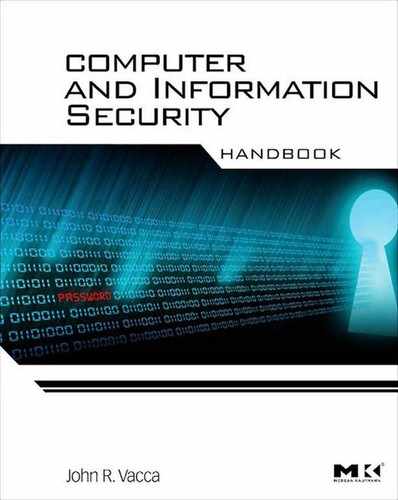Preventing System Intrusions
Michael West, Independent senior technical writer
The moment you establish an active Web presence, you put a target on your company’s back. And like the hapless insect that lands in the spider’s web, your company’s size determines the size of the disturbance you create on the Web—and how quickly you’re noticed by the bad guys. How attractive you are as prey is usually directly proportionate to what you have to offer a predator. If yours is an ecommerce site whose business thrives on credit card or other financial information or a company with valuable secrets to steal, your “juiciness” quotient goes up; you have more of value there to steal. And if your business is new and your Web presence is recent, the assumption could be made that perhaps you’re not yet a seasoned veteran in the nuances of cyber warfare and, thus, are more vulnerable to an intrusion.
Unfortunately for you, many of those who seek to penetrate your network defenses are educated, motivated, and quite brilliant at developing faster and more efficient methods of quietly sneaking around your perimeter, checking for the smallest of openings. Most IT professionals know that an enterprise’s firewall is ceaselessly being probed for weaknesses and vulnerabilities by crackers from every corner of the globe. Anyone who follows news about software understands that seemingly every few months, word comes out about a new, exploitable opening in an operating system or application. It’s widely understood that no one—not the most savvy network administrator or the programmer who wrote the software—can possibly find and close all the holes in today’s increasingly complex software.
Bugs exist in applications, operating systems, server processes (daemons), and clients. System configurations can also be exploited, such as not changing the default administrator’s password or accepting default system settings, or unintentionally leaving a hole open by configuring the machine to run in a nonsecure mode. Even Transmission Control Protocol/Internet Protocol (TCP/IP), the foundation on which all Internet traffic operates, can be exploited, since the protocol was designed before the threat of hacking was really widespread. Therefore it contains design flaws that can allow, for example, a cracker to easily alter IP data.
Once the word gets out that a new and exploitable opening exists in an application (and word will get out), crackers around the world start scanning sites on the Internet searching for any and all sites that have that particular opening.
Making your job even harder is the fact that many openings into your network can be caused by your employees. Casual surfing of porn sites can expose the network to all kinds of nasty bugs and malicious code, merely by an employee visiting the site. The problem is that, to users, it might not seem like such a big deal. They either don’t realize or don’t care that they’re leaving the network wide open to intrusion.
1. So, What is an Intrusion?
A network intrusion is an unauthorized penetration of a computer in your enterprise or an address in your assigned domain. An intrusion can be passive (in which penetration is gained stealthily and without detection) or active (in which changes to network resources are effected). Intrusions can come from outside your network structure or inside (an employee, customer, or business partner). Some intrusions are simply meant to let you know the intruder was there, defacing your Web site with various kinds of messages or crude images. Others are more malicious, seeking to extract critical information on either a one-time basis or as an ongoing parasitic relationship that will continue to siphon off data until it’s discovered. Some intruders will seek to implant carefully crafted code designed to crack passwords, record keystrokes, or mimic your site while directing unaware users to their site. Others will embed themselves into the network and quietly siphon off data on a continuing basis or to modify public-facing Web pages with various kinds of messages.
An attacker can get into your system physically (by having physical access to a restricted machine and its hard drive and/or BIOS), externally (by attacking your Web servers or finding a way to bypass your firewall), or internally (your own users, customers, or partners).
2. Sobering Numbers
So how often do these intrusions occur? The estimates are staggering: Depending on which reporting agency you listen to, anywhere from 79 million to over 160 million compromises of electronic data occurred worldwide between 2007 and 2008. U.S. government statistics show an estimated 37,000 known and reported incidents against federal systems alone in 2007, and the number is expected to rise as the tools employed by crackers become increasingly sophisticated.
In one case, credit- and debit-card information for over 45 million users was stolen from a large merchant in 2005, and data for an additional 130,000 were lifted in 2006. Merchants reported that the loss would cost them an estimated $5 million.
Spam continues to be one of the biggest problems faced by businesses today and has been steadily increasing every year. An Internet threat report published by Secure Computing Corporation in October 2008 states, “The acquisition of innocent machines via email and Web-based infections continued in Q3 with over 5000 new zombies created every hour.”1 And in the election year of 2008, election-related spam messages were estimated to exceed 100 million messages per day.
According to research done by Secure Computing, malware use is also on a steady rise, “with nearly 60% of all malware-infected URLs” coming from the United States and China. And Web-related attacks will become more widespread, with political and financially motivated attacks topping the list. With the availability of Web attack toolkits increasing, Secure Computing’s research estimates that “about half of all Web-borne attacks will likely be hosted on compromised legitimate Web sites.”
Alarmingly, there is also a rise in teenage involvement in cracking. Chris Boyd, director of malware research at FaceTime Security, was quoted in an October 29, 2008, posting on the BBC’s Web site that he’s “seeing kids of 11 and 12 sharing credit-card details and asking for hacks.”2 Some of the teens have resorted to posting videos of their work on YouTube, not realizing they’ve thus made it incredibly easy to track them down. But the fact that they exist and are sharing information via well-known venues is worrisome enough, the fumbling teen crackers of today are tomorrow’s network security nightmares in the making.
Whatever the goal of the intrusion—fun, greed, bragging rights, or theft of data—the end result is the same: a weakness in your network security has been detected and exploited. And unless you discover that weakness—the intrusion entry point—it will continue to be an open door into your environment.
So, just who’s out there looking to break into your network?
3. Know Your Enemy: Hackers Versus Crackers
An entire community of people—experts in programming and computer networking and those who thrive on solving complex problems—have been around since the earliest days of computing. The term hacker originated from the members of this culture, and they are quick to point out that it was hackers who built and make the Internet run, and hackers who created the Unix operating system. Hackers see themselves as members of a community who build things and make them work. And the term cracker is, to those in their culture, a badge of honor.
Ask a traditional hacker about people who sneak into computer systems to steal data or cause havoc, and he’ll most likely correct you by telling you those people aren’t true hackers. (In the cracker community, the term for these types is cracker, and the two labels aren’t synonymous.) So, to not offend traditional hackers, I’ll use the term crackers and focus on them and their efforts.
From the lone-wolf cracker seeking peer recognition to the disgruntled former employee out for revenge or the deep pockets and seemingly unlimited resources of a hostile government bent on taking down wealthy capitalists, crackers are out there in force, looking to find the chink in your system’s defensive armor.
A cracker’s specialty—or in some cases, his mission in life—is seeking out and exploiting vulnerabilities of an individual computer or network for their own purposes. Crackers’ intentions are normally malicious and/or criminal in nature. They have, at their disposal, a vast library of information designed to help them hone their tactics, skills, and knowledge, and they can tap into the almost unlimited experience of other crackers through a community of like-minded individuals sharing information across underground networks.
They usually begin this life learning the most basic of skills: software programming. The ability to write code that can make a computer do what they want is seductive in and of itself. As they learn more and more about programming, they also expand their knowledge of operating systems and, as a natural course of progression, operating systems’ weaknesses. They also quickly learn that, to expand the scope and type of their illicit handiwork, they need to learn HTML—the code that allows them to create phony Web pages that lure unsuspecting users into revealing important financial or personal data.
There are vast underground organizations to which these new crackers can turn for information. They hold meetings, write papers, and develop tools that they pass along to each other. Each new acquaintance they meet fortifies their skill set and gives them the training to branch out to more and more sophisticated techniques. Once they gain a certain level of proficiency, they begin their trade in earnest.
They start off simply by researching potential target firms on the Internet (an invaluable source for all kinds of corporate network related information). Once a target has been identified, they might quietly tiptoe around, probing for old forgotten back doors and operating system vulnerabilities. They can start off simply and innocuously by running basic DNS queries that can provide IP addresses (or ranges of IP addresses) as starting points for launching an attack. They might sit back and listen to inbound and/or outbound traffic, record IP addresses, and test for weaknesses by pinging various devices or users.
They can surreptitiously implant password cracking or recording applications, keystroke recorders, or other malware designed to keep their unauthorized connection alive—and profitable.
The cracker wants to act like a cyber-ninja, sneaking up to and penetrating your network without leaving any trace of the incursion. Some more seasoned crackers can put multiple layers of machines, many hijacked, between them and your network to hide their activity. Like standing in a room full of mirrors, the attack appears to be coming from so many locations you can’t pick out the real from the ghost. And before you realize what they’ve done, they’ve up and disappeared like smoke in the wind.
4. Motives
Though the goal is the same—to penetrate your network defenses—crackers’ motives are often different. In some cases, a network intrusion could be done from the inside by a disgruntled employee looking to hurt the organization or steal company secrets for profit.
There are large groups of crackers working diligently to steal credit-card information that they then turn around and make available for sale. They want a quick grab and dash—take what they want and leave. Their cousins are the network parasites—those who quietly breach your network, then sit there siphoning off data.
A new and very disturbing trend is the discovery that certain governments have been funding digital attacks on network resources of both federal and corporate systems. Various agencies from the U.S. Department of Defense to the governments of New Zealand, France, and Germany have reported attacks originating from unidentified Chinese hacking groups. It should be noted that the Chinese government denies any involvement, and there is no evidence that it is or was involved. Furthermore, in October 2008, the South Korean Prime Minister is reported to have issued a warning to his cabinet that “about 130,000 items of government information had been hacked [by North Korean computer crackers] over the past four years.”3
5. Tools of the Trade
Crackers today are armed with an increasingly sophisticated and well-stocked tool kit for doing what they do. Like the professional thief with his custom-made lock picks, crackers today can obtain a frightening array of tools to covertly test your network for weak spots. Their tools range from simple password-stealing malware and keystroke recorders (loggers) to methods of implanting sophisticated parasitic software strings that copy data streams coming in from customers who want to perform an ecommerce transaction with your company. Some of the more widely used tools include these:
• Wireless sniffers. Not only can these devices locate wireless signals within a certain range, they can siphon off the data being transmitted over the signals. With the rise in popularity and use of remote wireless devices, this practice is increasingly responsible for the loss of critical data and represents a significant headache for IT departments.
• Packet sniffers. Once implanted in a network data stream, these passively analyze data packets moving into and out of a network interface, and utilities capture data packets passing through a network interface.
• Port scanners. A good analogy for these utilities is a thief casing a neighborhood, looking for an open or unlocked door. These utilities send out successive, sequential connection requests to a target system’s ports to see which one responds or is open to the request. Some port scanners allow the cracker to slow the rate of port scanning—sending connection requests over a longer period of time—so the intrusion attempt is less likely to be noticed. These devices’ usual targets are old, forgotten “back doors,” or ports inadvertently left unguarded after network modifications.
• Port knocking. Sometimes network administrators create a secret back-door method of getting through firewall-protected ports—a secret knock that enables them to quickly access the network. Port-knocking tools find these unprotected entries and implant a Trojan horse that listens to network traffic for evidence of that secret knock.
• Keystroke loggers. These are spyware utilities planted on vulnerable systems that record a user’s keystrokes. Obviously, when someone can sit back and record every keystroke a user makes, it doesn’t take long to obtain things like usernames, passwords, and ID numbers.
• Remote administration tools. Programs embedded on an unsuspecting user’s system that allow the cracker to take control of that system.
• Network scanners. Explore networks to see the number and kind of host systems on a network, the services available, the host’s operating system, and the type of packet filtering or firewalls being used.
• Password crackers. These sniff networks for data streams associated with passwords, then employ a brute-force method of peeling away any encryption layers protecting those passwords.
6. Bots
A new and particularly virulent threat that has emerged over the past few years is one in which a virus is surreptitiously implanted in large numbers of unprotected computers (usually those found in homes), hijacking them (without the owners’ knowledge) and turning them into slaves to do the cracker’s bidding. These compromised computers, known as bots, are linked in vast and usually untraceable networks called botnets. Botnets are designed to operate in such a way that instructions come from a central PC and are rapidly shared among other botted computers in the network. Newer botnets are now using a “peer-to-peer” method that, because they lack a central identifiable point of control, makes it difficult if not impossible for law enforcement agencies to pinpoint. And because they often cross international boundaries into countries without the means (or will) to investigate and shut them down, they can grow with alarming speed. They can be so lucrative that they’ve now become the cracker’s tool of choice.
Botnets exist, in large part, because of the number of users who fail to observe basic principles of computer security—installed and/or up-to-date antivirus software, regular scans for suspicious code, and so on—and thereby become unwitting accomplices. Once taken over and “botted,” their machines are turned into channels through which large volumes of unwanted spam or malicious code can be quickly distributed. Current estimates are that, of the 800 million computers on the Internet, up to 40% are bots controlled by cyber thieves who are using them to spread new viruses, send out unwanted spam email, overwhelm Web sites in denial-of-service (DoS) attacks, or siphon off sensitive user data from banking or shopping Web sites that look and act like legitimate sites with which customers have previously done business.
It’s such a pervasive problem that, according to a report published by security firm Damballa,4 botnet attacks rose from an estimated 300,000 per day in August 2006 to over 7 million per day one year later, and over 90% of what was sent out was spam email. Even worse for ecommerce sites is a growing trend in which a site’s operators are threatened with DoS attacks unless they pay protection money to the cyber extortionist. Those who refuse to negotiate with these terrorists quickly see their sites succumb to relentless rounds of cyber “carpet bombing.”
Bot controllers, also called herders, can also make money by leasing their networks to others who need a large and untraceable means of sending out massive amounts of advertisements but don’t have the financial or technical resources to create their own networks. Making matters worse is the fact that botnet technology is available on the Internet for less than $100, which makes it relatively easy to get started in what can be a very lucrative business.
7. Symptoms of Intrusions
As stated earlier, your company’s mere presence on the Web places a target on your back. It’s only a matter of time before you experience your first attack. It could be something as innocent looking as several failed login attempts or as obvious as an attacker having defaced your Web site or crippled your network. It’s important that you go into this knowing you’re vulnerable.
Crackers are going to first look for known weaknesses in the operating system (OS) or any applications you are using. Next, they would start probing, looking for holes, open ports, or forgotten back doors—faults in your security posture that can quickly or easily be exploited.
Arguably one of the most common symptoms of an intrusion—either attempted or successful—is repeated signs that someone is trying to take advantage of your organization’s own security systems, and the tools you use to keep watch for suspicious network activity may actually be used against you quite effectively. Tools such as network security and file integrity scanners, which can be invaluable at helping you conduct ongoing assessments of your network’s vulnerability, are also available and can be used by crackers looking for a way in.
Large numbers of unsuccessful login attempts are also a good indicator that your system has been targeted. The best penetration-testing tools can be configured with attempt thresholds that, when exceeded, will trigger an alert. They can passively distinguish between legitimate and suspicious activity of a repetitive nature, monitor the time intervals between activities (alerting when the number exceeds the threshold you set), and build a database of signatures seen multiple times over a given period.
The “human element” (your users) is a constant factor in your network operations. Users will frequently enter a mistyped response but usually correct the error on the next try. However, a sequence of mistyped commands or incorrect login responses (with attempts to recover or reuse them) can be a signs of brute-force intrusion attempts.
Packet inconsistencies—direction (inbound or outbound), originating address or location, and session characteristics (ingoing sessions vs. outgoing sessions)—can also be good indicators of an attack. If a packet has an unusual source or has been addressed to an abnormal port—say, an inconsistent service request—it could be a sign of random system scanning. Packets coming from the outside that have local network addresses that request services on the inside can be a sign that IP spoofing is being attempted.
Sometimes odd or unexpected system behavior is itself a sign. Though this is sometimes difficult to track, you should be aware of activity such as changes to system clocks, servers going down or server processes inexplicably stopping (with system restart attempts), system resource issues (such as unusually high CPU activity or overflows in file systems), audit logs behaving in strange ways (decreasing in size without administrator intervention), or unexpected user access to resources. If you note unusual activity at regular times on given days, heavy system use (possible DoS attack) or CPU use (brute-force password-cracking attempts) should always be investigated.
8. What Can You Do?
It goes without saying that the most secure network—the one that has the least chance of being compromised—is one that has no direct connection to the outside world. But that’s hardly a practical solution, since the whole reason you have a Web presence is to do business. And in the game of Internet commerce, your biggest concern isn’t the sheep coming in but the wolves dressed like sheep coming in with them. So, how do you strike an acceptable balance between keeping your network intrusion free and keeping it accessible at the same time?
As your company’s network administrator, you walk a fine line between network security and user needs. You have to have a good defensive posture that still allows for access. Users and customers can be both the lifeblood of your business and its greatest potential source of infection. Furthermore, if your business thrives on allowing users access, you have no choice but to let them in. It seems like a monumentally difficult task at best.
Like a castle, imposing but stationary, every defensive measure you put up will eventually be compromised by the legions of very motivated thieves looking to get in. It’s a game of move/countermove: You adjust, they adapt. So you have to start with defenses that can quickly and effectively adapt and change as the outside threats adapt.
First and foremost, you need to make sure that your perimeter defenses are as strong as they can be, and that means keeping up with the rapidly evolving threats around you. The days of relying solely on a firewall that simply does firewall functions are gone; today’s crackers have figured out how to bypass the firewall by exploiting weaknesses in applications themselves. Simply being reactive to hits and intrusions isn’t a very good option, either; that’s like standing there waiting for someone to hit you before deciding what to do rather than seeing the oncoming punch and moving out of its way or blocking it. You need to be flexible in your approach to the newest technologies, constantly auditing your defenses to ensure that your network’s defensive armor can meet the latest threat. You have to have a very dynamic and effective policy of constantly monitoring for suspicious activities that, when discovered, can be quickly dealt with so that someone doesn’t slip something past without your noticing it. Once that happens, it’s too late.
Next, and this is also a crucial ingredient for network administrators: You have to educate your users. No matter how good a job you’ve done at tightening up your network security processes and systems, you still have to deal with the weakest link in your armor—your users. It doesn’t do any good to have bulletproof processes in place if they’re so difficult to manage that users work around them to avoid the difficulty, or if they’re so loosely configured that a casually surfing user who visits an infected site will pass that infection along to your network. The degree of difficulty in securing your network increases dramatically as the number of users goes up.
User education becomes particularly important where mobile computing is concerned. Losing a device, using it in a place (or manner) in which prying eyes can see passwords or data, awareness of hacking tools specifically designed to sniff wireless signals for data, and logging on to unsecured networks are all potential problem areas with which users need to be familiar.
Know Today’s Network Needs
The traditional approach to network security engineering has been to try to erect preventative measures—firewalls—to protect the infrastructure from intrusion. The firewall acts like a filter, catching anything that seems suspicious and keeping everything behind it as sterile as possible. However, though firewalls are good, they typically don’t do much in the way of identifying compromised applications that use network resources. And with the speed of evolution seen in the area of penetration tools, an approach designed simply to prevent attacks will be less and less effective.
Today’s computing environment is no longer confined to the office, as it used to be. Though there are still fixed systems inside the firewall, ever more sophisticated remote and mobile devices are making their way into the workforce. This influx of mobile computing has expanded the traditional boundaries of the network to farther and farther reaches and requires a different way of thinking about network security requirements.
Your network’s endpoint or perimeter is mutating—expanding beyond its historical boundaries. Until recently, that endpoint was the user, either a desktop system or laptop, and it was relatively easy to secure those devices. To use a metaphor: The difference between endpoints of early network design and those of today is like the difference between the battles of World War II and the current war on terror. In the battles of WWII there were very clearly defined “front lines”—one side controlled by the Allied powers, the other by the Axis. Today, however, the war on terror has no such front lines and is fought in multiple areas with different techniques and strategies that are customized for each combat theater.
With today’s explosion of remote users and mobile computing, your network’s endpoint is no longer as clearly defined as it once was, and it is evolving at a very rapid pace. For this reason, your network’s physical perimeter can no longer be seen as your best “last line of defense,” even though having a robust perimeter security system is still a critical part of your overall security policy.
Any policy you develop should be organized in such a way as to take advantage of the strength of your unified threat management (UTM) system. Firewalls, antivirus, and intrusion detection systems (IDSs), for example, work by trying to block all currently known threats—the “blacklist” approach. But the threats evolve more quickly than the UTM systems can, so it almost always ends up being an “after the fact” game of catch-up. Perhaps a better, and more easily managed, policy is to specifically state which devices are allowed access and which applications are allowed to run in your network’s applications. This “whitelist” approach helps reduce the amount of time and energy needed to keep up with the rapidly evolving pace of threat sophistication, because you’re specifying what gets in versus what you have to keep out.
Any UTM system you employ should provide the means of doing two things: specify which applications and devices are allowed and offer a policy-based approach to managing those applications and devices. It should allow you to secure your critical resources against unauthorized data extraction (or data leakage), offer protection from the most persistent threats (viruses, malware, and spyware), and evolve with the ever-changing spectrum of devices and applications designed to penetrate your outer defenses.
So, what’s the best strategy for integrating these new remote endpoints? First, you have to realize that these new remote, mobile technologies are becoming increasingly ubiquitous and aren’t going away anytime soon. In fact, they most likely represent the future of computing. As these devices gain in sophistication and function, they are unchaining end users from their desks and, for some businesses, are indispensible tools. iPhones, Blackberries, Palm Treos, and other smart phones and devices now have the capability to interface with corporate email systems, access networks, run enterprise-level applications, and do full-featured remote computing. As such, they also now carry an increased risk for network administrators due to loss or theft (especially if the device is unprotected by a robust authentication method) and unauthorized interception of their wireless signals from which data can be siphoned off.
To cope with the inherent risks, you engage an effective security policy for dealing with these devices: under what conditions can they be used, how many of your users need to employ them, what levels and types of access will they have, and how will they be authenticated?
Solutions are available for adding strong authentication to users seeking access via wireless LANs. Tokens, either of the hardware or software variety, are used to identify the user to an authentication server for verification of their credentials. For example, PremierAccess by Aladdin Knowledge Systems can handle incoming access requests from a wireless access point and, if the user is authenticated, pass them into the network.
Key among the steps you take to secure your network while allowing mobile computing is to fully educate the users of such technology. They need to understand, in no uncertain terms, the risks to your network (and ultimately to the company in general) represented by their mobile devices and that their mindfulness of both the device’s physical and electronic security is an absolute necessity.
Network Security Best Practices
So, how do you either “clean and tighten up” your existing network or design a new one that can stand up to the inevitable onslaught of attacks? Let’s look at some basics. Consider the diagram shown in Figure 3.1.
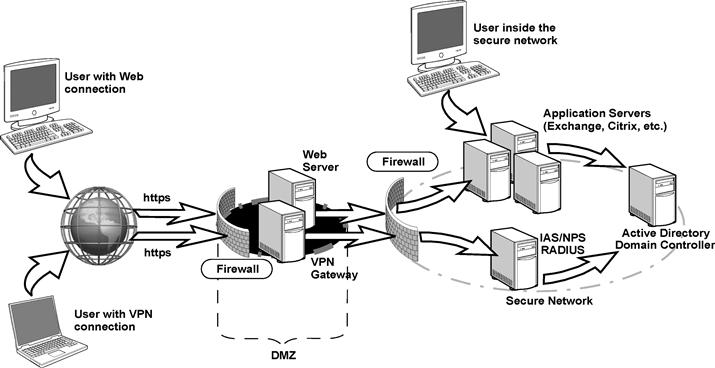
Figure 3.1 Network diagram.
The illustration in Figure 3.1 shows what could be a typical network layout. Users outside the DMZ approach the network via a secure (HTTPS) Web or VPN connection. They are authenticated by the perimeter firewall and handed off to either a Web server or a VPN gateway. If allowed to pass, they can then access resources inside the network.
If you’re the administrator of an organization that has only, say, a couple dozen users with whom to contend, your task (and the illustration layout) will be relatively easy to manage. But if you have to manage several hundred (or several thousand) users, the complexity of your task increases by an order of magnitude. That makes a good security policy an absolute necessity.
9. Security Policies
Like the tedious prep work before painting a room, organizations need a good, detailed, and well-written security policy. Not something that should be rushed through “just to get it done,” your security policy should be well thought out; in other words, the “devil is in the details.” Your security policy is designed to get everyone involved with your network “thinking along the same lines.”
The policy is almost always a work in progress. It must evolve with technology, especially those technologies aimed at surreptitiously getting into your system. The threats will continue to evolve, as will the systems designed to hold them at bay.
A good security policy isn’t always a single document; rather, it is a conglomeration of policies that address specific areas, such as computer and network use, forms of authentication, email policies, remote/mobile technology use, and Web surfing policies. It should be written in such a way that, while comprehensive, it can be easily understood by those it affects. Along those lines, your policy doesn’t have to be overly complex. If you hand new employees something that resembles War and Peace in size and tell them they’re responsible for knowing its content, you can expect to have continued problems maintaining good network security awareness. Keep it simple.
First, you need to draft some policies that define your network and its basic architecture. A good place to start is by asking the following questions:
• What kinds of resources need to be protected (user financial or medical data, credit-card information, etc.)?
• How many users will be accessing the network on the inside (employees, contractors, etc.)?
• Will there need to be access only at certain times or on a 24/7 basis (and across multiple time zones and/or internationally)?
• What kind of budget do I have?
• Will remote users be accessing the network, and if so, how many?
• Will there be remote sites in geographically distant locations (requiring a failsafe mechanism, such as replication, to keep data synched across the network)?
Next, you should spell out responsibilities for security requirements, communicate your expectations to your users (one of the weakest links in any security policy), and lay out the role(s) for your network administrator. It should list policies for activities such as Web surfing, downloading, local and remote access, and types of authentication. You should address issues such as adding users, assigning privileges, dealing with lost tokens or compromised passwords, and under what circumstances you will remove users from the access database.
You should establish a security team (sometimes referred to as a “tiger team”) whose responsibility it will be to create security policies that are practical, workable, and sustainable. They should come up with the best plan for implementing these policies in a way that addresses both network resource protection and user friendliness. They should develop plans for responding to threats as well as schedules for updating equipment and software. And there should be a very clear policy for handling changes to overall network security—the types of connections through your firewall that will and will not be allowed. This is especially important because you don’t want an unauthorized user gaining access, reaching into your network, and simply taking files or data.
10. Risk Analysis
You should have some kind of risk analysis done to determine, as near as possible, the risks you face with the kind of operations you conduct (ecommerce, classified/proprietary information handling, partner access, or the like). Depending on the determined risk, you might need to rethink your original network design. Though a simple extranet/intranet setup with mid-level firewall protection might be okay for a small business that doesn’t have much to steal, that obviously won’t work for a company that deals with user financial data or proprietary/classified information. In that case, what might be needed is a tiered system in which you have a “corporate side” (on which things such as email, intranet access, and regular Internet access are handled) and a separate, secure network not connected to the Internet or corporate side. These networks can only be accessed by a user on a physical machine, and data can only be moved to them by “sneaker-net” physical media (scanned for viruses before opening). These networks can be used for data systems such as test or lab machines (on which, for example, new software builds are done and must be more tightly controlled, to prevent inadvertent corruption of the corporate side), or networks on which the storage or processing of proprietary, business-critical, or classified information are handled. In Department of Defense parlance, these are sometimes referred to as red nets or black nets.
Vulnerability Testing
Your security policy should include regular vulnerability testing. Some very good vulnerability testing tools, such as WebInspect, Acunetix, GFI LANguard, Nessus, HFNetChk, and Tripwire, allow you to conduct your own security testing. Furthermore, there are third-party companies with the most advanced suite of testing tools available that can be contracted to scan your network for open and/or accessible ports, weaknesses in firewalls, and Web site vulnerability.
Audits
You should also factor in regular, detailed audits of all activities, with emphasis on those that seem to be near or outside established norms. For example, audits that reveal high rates of data exchanges after normal business hours, when that kind of traffic would not normally be expected, is something that should be investigated. Perhaps, after checking, you’ll find that it’s nothing more than an employee downloading music or video files. But the point is that your audit system saw the increase in traffic and determined it to be a simple Internet use policy violation rather than someone siphoning off more critical data.
There should be clearly established rules for dealing with security, use, and/or policy violations as well as attempted or actual intrusions. Trying to figure out what to do after the intrusion is too late. And if an intrusion does occur, there should be a clear-cut system for determining the extent of damage; isolation of the exploited application, port, or machine; and a rapid response to closing the hole against further incursions.
Recovery
Your plan should also address the issue of recovery after an attack has occurred. You need to address issues such as how the network will be reconfigured to close off the exploited opening. This might take some time, since the entry point might not be immediately discernable. There has to be an estimate of damage—what was taken or compromised, was malicious code implanted somewhere, and, if so, how to most efficiently extract it and clean the affected system. In the case of a virus in a company’s email system, the ability to send and receive email could be halted for days while infected systems are rebuilt. And there will have to be discussions about how to reconstruct the network if the attack decimated files and systems.
This will most likely involve more than simply reinstalling machines from archived backups. Because the compromise will most likely affect normal business operations, the need to expedite the recovery will hamper efforts to fully analyze just what happened.
This is the main reason for preemptively writing a disaster recovery plan and making sure that all departments are represented in its drafting. However, like the network security policy itself, the disaster recovery plan will also be a work in progress that should be reviewed regularly to ensure that it meets the current needs. Things such as new threat notifications, software patches and updates, vulnerability assessments, new application rollouts, and employee turnover all have to be addressed.
11. Tools of Your Trade
Though the tools available to people seeking unauthorized entry into your domain are impressive, you also have a wide variety of tools to help keep them out. Before implementing a network security strategy, however, you must be acutely aware of the specific needs of those who will be using your resources.
Simple antispyware and antispam tools aren’t enough. In today’s rapidly changing software environment, strong security requires penetration shielding, threat signature recognition, autonomous reaction to identified threats, and the ability to upgrade your tools as the need arises.
The following discussion talks about some of the more common tools you should consider adding to your arsenal.
Firewalls
Your first line of defense should be a good firewall, or better yet, a system that effectively incorporates several security features in one. Secure Firewall (formerly Sidewinder) from Secure Computing is one of the strongest and most secure firewall products available, and as of this writing it has never been successfully hacked. It is trusted and used by government and defense agencies. Secure Firewall combines the five most necessary security systems—firewall, antivirus/spyware/spam, virtual private network (VPN), application filtering, and intrusion prevention/detection systems—into a single appliance.
Intrusion Prevention Systems
A good intrusion prevention system (IPS) is a vast improvement over a basic firewall in that it can, among other things, be configured with policies that allow it to make autonomous decisions as to how to deal with application-level threats as well as simple IP address or port-level attacks. IPS products respond directly to incoming threats in a variety of ways, from automatically dropping (extracting) suspicious packets (while still allowing legitimate ones to pass) to, in some cases, placing an intruder into a “quarantine” file. IPS, like an application layer firewall, can be considered another form of access control in that it can make pass/fail decisions on application content.
For an IPS to be effective, it must also be very good at discriminating between a real threat signature and one that looks like but isn’t one (false positive). Once a signature interpreted to be an intrusion is detected, the system must quickly notify the administrator so that the appropriate evasive action can be taken. The following are types of IPS:
• Network-based. Network-based IPSs create a series of choke points in the enterprise that detect suspected intrusion attempt activity. Placed inline at their needed locations, they invisibly monitor network traffic for known attack signatures that they then block.
• Host-based. These systems don’t reside on the network per se but rather on servers and individual machines. They quietly monitor activities and requests from applications, weeding out actions deemed prohibited in nature. These systems are often very good at identifying post-decryption entry attempts.
• Content-based. These IPSs scan network packets, looking for signatures of content that is unknown or unrecognized or that has been explicitly labeled threatening in nature.
• Rate-based. These IPSs look for activity that falls outside the range of normal levels, such as activity that seems to be related to password cracking and brute-force penetration attempts, for example.
When searching for a good IPS, look for one that provides, at minimum:
• Robust protection for your applications, host systems, and individual network elements against exploitation of vulnerability-based threats as “single-bullet attacks,” Trojan horses, worms, botnets, and surreptitious creation of “back doors” in your network
• Protection against threats that exploit vulnerabilities in specific applications such as Web services, mail, DNS, SQL, and any Voice over IP (VoIP) services
• Detection and elimination of spyware, phishing, and anonymizers (tools that hide a source computer’s identifying information so that Internet activity can be undertaken surreptitiously)
• Protection against brute-force and DoS attacks, application scanning, and flooding
Application Firewalls
Application firewalls (AFs) are sometimes confused with IPSs in that they can perform IPS-like functions. But an AF is specifically designed to limit or deny an application’s level of access to a system’s OS—in other words, closing any openings into a computer’s OS to deny the execution of harmful code within an OS’s structure. AFs work by looking at applications themselves, monitoring the kind of data flow from an application for suspicious or administrator-blocked content from specific Web sites, application-specific viruses, and any attempt to exploit an identified weakness in an application’s architecture. Though AF systems can conduct intrusion prevention duties, they typically employ proxies to handle firewall access control and focus on traditional firewall-type functions. Application firewalls can detect the signatures of recognized threats and block them before they can infect the network.
Windows’ version of an application firewall, called Data Execution Prevention (DEP), prevents the execution of any code that uses system services in such a way that could be deemed harmful to data or Virtual Memory (VM). It does this by considering RAM data as nonexecutable—in essence, refusing to run new code coming from the data-only area of RAM, since any harmful or malicious code seeking to damage existing data would have to run from this area.
The Macintosh Operating System (MacOS) Version 10.5.x also includes a built-in application firewall as a standard feature. The user can configure it to employ two-layer protection in which installing network-aware applications will result in an OS-generated warning that prompts for user authorization of network access. If authorized, MacOS will digitally sign the application in such a way that subsequent application activity will not prompt for further authorization. Updates invalidate the original certificate, and the user will have to revalidate before the application can run again.
The Linux OS has, for example, an application firewall called AppArmor that allows the admin to create and link to every application a security policy that restricts its access capabilities.
Access Control Systems
Access control systems (ACSs) rely on administrator-defined rules that allow or restrict user access to protected network resources. These access rules can, for example, require strong user authentication such as tokens or biometric devices to prove the identity of users requesting access. They can also restrict access to various network services based on time of day or group need.
Some ACS products allow for the creation of an access control list (ACL), which is a set of rules that define security policy. These ACLs contain one or more access control entries (ACEs), which are the actual rule definitions themselves. These rules can restrict access by specific user, time of day, IP address, function (department, management level, etc.), or specific system from which a logon or access attempt is being made.
A good example of an ACS is SafeWord by Aladdin Knowledge Systems. SafeWord is considered a two-factor authentication system in that it uses what the user knows (such as a personal identification number, or PIN) and what the user has (such as a one-time passcode, or OTP, token) to strongly authenticate users requesting network access. SafeWord allows administrators to design customized access rules and restrictions to network resources, applications, and information.
In this scheme, the tokens are a key component. The token’s internal cryptographic key algorithm is made “known” to an authentication server when the token’s file is imported into a central database.
When the token is assigned to a user, its serial number is linked to that user in the user’s record. On making an access request, the authentication server prompts the user to enter a username and the OTP generated by the token. If a PIN was also assigned to that user, she must either prepend or append that PIN to the token-generated passcode. As long as the authentication server receives what it expects, the user is granted whatever access privileges she was assigned.
Unified Threat Management
The latest trend to emerge in the network intrusion prevention arena is referred to as unified threat management, or UTM. UTM systems are multilayered and incorporate several security technologies into a single platform, often in the form of a plug-in appliance. UTM products can provide such diverse capabilities as antivirus, VPN, firewall services, and antispam as well as intrusion prevention.
The biggest advantages of a UTM system are its ease of operation and configuration and the fact that its security features can be quickly updated to meet rapidly evolving threats.
Sidewinder by Secure Computing is a UTM system that was designed to be flexible, easily and quickly adaptable, and easy to manage. It incorporates firewall, VPN, trusted source, IPS, antispam and antivirus, URL filtering, SSL decryption, and auditing/reporting.
Other UTM systems include Symantec’s Enterprise Firewall and Gateway Security Enterprise Firewall Appliance, Fortinet, LokTek’s AIRlok Firewall Appliance, and SonicWall’s NSA 240 UTM Appliance, to name a few.
12. Controlling User Access
Traditionally users—also known as employees—have been the weakest link in a company’s defensive armor. Though necessary to the organization, they can be a nightmare waiting to happen to your network. How do you let them work within the network while controlling their access to resources? You have to make sure your system of user authentication knows who your users are.
Authentication, Authorization, and Accounting
Authentication is simply proving that a user’s identity claim is valid and authentic. Authentication requires some form of “proof of identity.” In network technologies, physical proof (such as a driver’s license or other photo ID) cannot be employed, so you have to get something else from a user. That typically means having the user respond to a challenge to provide genuine credentials at the time he requests access.
For our purposes, credentials can be something the user knows, something the user has, or something they are. Once they provide authentication, there also has to be authorization, or permission to enter. Finally, you want to have some record of users’ entry into your network—username, time of entry, and resources. That is the accounting side of the process.
What the User Knows
Users know a great many details about their own lives—birthdays, anniversaries, first cars, their spouse’s name—and many will try to use these nuggets of information as a simple form of authentication. What they don’t realize is just how insecure those pieces of information are.
In network technologies, these pieces of information are often used as fixed passwords and PINs because they’re easy to remember. Unless some strict guidelines are established on what form a password or PIN can take (for example, a minimum number of characters or a mixture of letters and numbers), a password will offer little to no real security.
Unfortunately, to hold down costs, some organizations allow users to set their own passwords and PINs as credentials, then rely on a simple challenge-response mechanism in which these weak credentials are provided to gain access. Adding to the loss of security is the fact that not only are the fixed passwords far too easy to guess, but because the user already has too much to remember, she writes them down somewhere near the computer she uses (often in some “cryptic” scheme to make it more difficult to guess). To increase the effectiveness of any security system, that system needs to require a much stronger form of authentication.
What the User Has
The most secure means of identifying users is by a combination of (1) hardware device in their possession that is “known” to an authentication server in your network, coupled with (2) what they know. A whole host of devices available today—tokens, smart cards, biometric devices—are designed to more positively identify a user. Since it’s my opinion that a good token is the most secure of these options, I focus on them here.
Tokens
A token is a device that employs an encrypted key for which the encryption algorithm—the method of generating an encrypted password—is known to a network’s authentication server. There are both software and hardware tokens. The software tokens can be installed on a user’s desktop system, in their cellular phone, or on their smart phone. The hardware tokens come in a variety of form factors, some with a single button that both turns the token on and displays its internally generated passcode; others with a more elaborate numerical keypad for PIN input. If lost or stolen, tokens can easily be removed from the system, quickly rendering them completely ineffective. And the passcodes they generate are of the “one-time-passcode,” or OTP, variety, meaning that a generated passcode expires once it’s been used and cannot be used again for a subsequent logon attempt.
Tokens are either programmed onsite with token programming software or offsite at the time they are ordered from their vendor. During programming, functions such as a token’s cryptographic key, password length, whether a PIN is required, and whether it generates passwords based on internal clock timing or user PIN input are written into the token’s memory. When programming is complete, a file containing this information and the token’s serial number are imported into the authentication server so that the token’s characteristics are known.
A token is assigned to a user by linking its serial number to the user’s record, stored in the system database. When a user logs onto the network and needs access to, say, her email, she is presented with some challenge that she must answer using her assigned token.
Tokens operate in one of three ways: time synchronous, event synchronous, or challenge-response (also known as asynchronous).
Time Synchronous
In time synchronous operation, the token’s internal clock is synched with the network’s clock. Each time the token’s button is pressed, it generates a passcode in hash form, based on its internal timekeeping. As long as the token’s clock is synched with the network clock, the passcodes are accepted. In some cases (for example, when the token hasn’t been used for some time or its battery dies), the token gets out of synch with the system and needs to be resynched before it can be used again.
Event Synchronous
In event synchronous operations, the server maintains an ordered passcode sequence and determines which passcode is valid based on the current location in that sequence.
Challenge-Response
In challenge-response, a challenge, prompting for username, is issued to the user by the authentication server at the time of access request. Once the user’s name is entered, the authentication server checks to see what form of authentication is assigned to that user and issues a challenge back to the user. The user inputs the challenge into the token, then enters the token’s generated response to the challenge. As long as the authentication server receives what it expected, authentication is successful and access is granted.
The User Is Authenticated, But Is She Authorized?
Authorization is independent of authentication. A user can be permitted entry into the network but not be authorized to access a resource. You don’t want an employee having access to HR information or a corporate partner getting access to confidential or proprietary information.
Authorization requires a set of rules that dictate the resources to which a user will have access. These permissions are established in your security policy.
Accounting
Say that our user has been granted access to the requested resource. But you want (or in some cases are required to have) the ability to call up and view activity logs to see who got into what resource. This information is mandated for organizations that deal with user financial or medical information or DoD classified information or that go through annual inspections to maintain certification for international operations.
Accounting refers to the recording, logging, and archiving of all server activity, especially activity related to access attempts and whether they were successful. This information should be written into audit logs that are stored and available any time you want or need to view them. The audit logs should contain, at minimum, the following information:
Any network security system you put into place should store, or archive, these logs for a specified period of time and allow you to determine for how long these archives will be maintained before they start to age out of the system.
Keeping Current
One of the best ways to stay ahead is to not fall behind in the first place. New systems with increasing sophistication are being developed all the time. They can incorporate a more intelligent and autonomous process in the way the system handles a detected threat, a faster and more easily accomplished method for updating threat files, and configuration flexibility that allows for very precise customization of access rules, authentication requirements, user role assignment, and how tightly it can protect specific applications.
Register for newsletters, attend seminars and network security shows, read white papers, and, if needed, contract the services of network security specialists. The point is, you shouldn’t go cheap on network security. The price you pay to keep ahead will be far less than the price you pay to recover from a security breach or attack.
13. Conclusion
Preventing network intrusions is no easy task. Like cops on the street—usually outnumbered and underequipped compared to the bad guys—you face an enemy with determination, skill, training, and a frightening array of increasingly sophisticated tools for hacking their way through your best defenses. And no matter how good your defenses are today, it’s only a matter of time before a tool is developed that can penetrate them. If you know that ahead of time, you’ll be much more inclined to keep a watchful eye for what “they” have and what you can use to defeat them.
Your best weapon is a logical, thoughtful, and nimble approach to network security. You have to be nimble—to evolve and grow with changes in technology, never being content to keep things as they are because “Hey, they’re working just fine.” Today’s “just fine” will be tomorrow’s “What the hell happened?”
Stay informed. There is no shortage of information available to you in the form of white papers, seminars, contract security specialists, and online resources, all dealing with various aspects of network security.
Have a good, solid, comprehensive, yet easy-to-understand network security policy in place. The very process of developing one will get all involved parties thinking about how to best secure your network while addressing user needs. When it comes to your users, you simply can’t overeducate them where network security awareness is concerned. The more they know, the better equipped they’ll be to act as allies against, rather than accomplices of, the hoards of crackers looking to steal, damage, hobble, or completely cripple your network.
Do your research and invest in good, multipurpose network security systems. Select systems that are easy to install and implement, are adaptable and quickly configurable, can be customized to suit your needs of today as well as tomorrow, and are supported by companies that keep pace with current trends in cracker technology.
1 “Internet Threats Report and Predictions for 2009,” October 27, 2008, Secure Computing Corporation.
2http://news.bbc.co.uk, October 29, 2008.
3Quoted from http://news.theage.com.au, October 15, 2008.
4Quoted from USA Today, March 17, 2008.