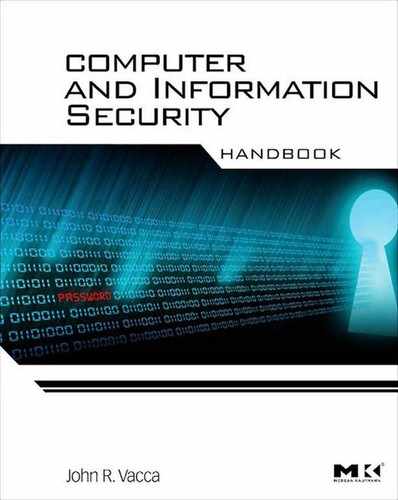Linux and Unix Security
Mario Santana, Terremark
Linux and other Unix-like operating systems are prevalent on the Internet for a number of reasons. As an operating system designed to be flexible and robust, Unix lends itself to providing a wide array of host- and network-based services. Unix also has a rich culture from its long history as a fundamental part of computing research in industry and academia. Unix and related operating systems play a key role as platforms for delivering the key services that make the Internet possible.
For these reasons, it is important that information security practitioners understand fundamental Unix concepts in support of practical knowledge of how Unix systems might be securely operated. This chapter is an introduction to Unix in general and to Linux in particular, presenting some historical context and describing some fundamental aspects of the operating system architecture. Considerations for hardening Unix deployments will be contemplated from network-centric, host-based, and systems management perspectives. Finally, proactive considerations are presented to identify security weaknesses to correct them and to deal effectively with security breaches when they do occur.
1. Introduction to Linux and Unix
A simple Google search for “define:unix” yields many definitions, including this one from Microsoft: “A powerful multitasking operating system developed in 1969 for use in a minicomputer environment; still a widely used network operating system.”1
What Is Unix?
Unix is many things. Officially, it is a brand and an operating system specification. In common usage the word Unix is often used to refer to one or more of many operating systems that derive from or are similar to the operating system designed and implemented about 40 years ago at AT&T Bell Laboratories. Throughout this chapter, we’ll use the term Unix to include official Unix-branded operating systems as well as Unix-like operating systems such as BSD, Linux, and even Macintosh OS X.
History
Years after AT&T’s original implementation, there followed decades of aggressive market wars among many operating system vendors, each claiming that its operating system was Unix. The ever-increasing incompatibilities between these different versions of Unix were seen as a major deterrent to the marketing and sales of Unix. As personal computers grew more powerful and flexible, running inexpensive operating systems like Microsoft Windows and IBM OS/2, they threatened Unix as the server platform of choice. In response to these and other marketplace pressures, most major Unix vendors eventually backed efforts to standardize the Unix operating system.
Unix Is a Brand
Since the early 1990s, the Unix brand has been owned by The Open Group. This organization manages a set of specifications with which vendors must comply to use the Unix brand in referring to their operating system products. In this way, The Open Group provides a guarantee to the marketplace that any system labeled as Unix conforms to a strict set of standards.
Unix Is a Specification
The Open Group’s standard is called the Single Unix Specification. It is created in collaboration with the Institute of Electrical and Electronics Engineers (IEEE), the International Standards Organization (ISO), and others. The specification is developed, refined, and updated in an open, transparent process.
The Single Unix Specification comprises several components, covering core system interfaces such as system calls as well as commands, utilities, and a development environment based on the C programming language. Together, these describe a “functional superset of consensus-based specifications and historical practice.”2
Lineage
The phrase historical practice in the description of the Single Unix Specification refers to the many operating systems historically referring to themselves as Unix. These include everything from AT&T’s original releases to the versions released by the University of California at Berkeley and major commercial offerings by the likes of IBM, Sun, Digital Equipment Corporation (DEC), Hewlett-Packard (HP), the Santa Cruz Operation (SCO), Novell, and even Microsoft. But any list of Unix operating systems would be incomplete if it didn’t mention Linux (see Figure 6.1).

Figure 6.1 The simplified Unix family tree presents a timeline of some of today’s most successful Unix variants.10
What Is Linux?
Linux is a bit of an oddball in the Unix operating system lineup. That’s because, unlike the Unix versions released by the major vendors, Linux did not reuse any existing source code. Instead, Linux was developed from scratch by a Finnish university student named Linus Torvalds.
Most Popular Unix-Like OS
Linux was written from the start to function very similarly to existing Unix products. And because Torvalds worked on Linux as a hobby, with no intention of making money, it was distributed for free. These factors and others contributed to making Linux the most popular Unix operating system today.
Linux Is a Kernel
Strictly speaking, Torvalds’ pet project has provided only one part of a fully functional Unix operating system: the kernel. The other parts of the operating system, including the commands, utilities, development environment, desktop environment, and other aspects of a full Unix operating system, are provided by other parties, including GNU, XOrg, and others.
Linux Is a Community
Perhaps the most fundamentally different thing about Linux is the process by which it is developed and improved. As the hobby project that it was, Linux was released by Torvalds on the Internet in the hopes that someone out there might find it interesting. A few programmers saw Torvalds’ hobby kernel and began working on it for fun, adding features and fleshing out functionality in a sort of unofficial partnership with Torvald. At this point, everyone was just having fun, tinkering with interesting concepts. As more and more people joined the unofficial club, Torvalds’ pet project ballooned into a worldwide phenomenon.
Today, Linux is developed and maintained by hundreds of thousands of contributors all over the world. In 1996, Eric S. Raymond3 famously described the distributed development methodology used by Linux as a bazaar—a wild, uproarious collection of people, each developing whatever feature they most wanted in an operating system, or improving whatever shortcoming most impacted them; yet somehow, this quick-moving community resulted in a development process that was stable as a whole, and that produced an amazing amount of progress in a very short time.
This is radically different from the way in which Unix systems have typically been developed. If the Linux community is like a bazaar, then other Unix systems can be described as a cathedral—carefully pre-planned and painstakingly assembled over a long period of time, according to specifications handed down by master architects from previous generations. Recently, however, some of the traditional Unix vendors have started moving toward a more decentralized, bazaar-like development model similar in many ways to the Linux methodology.
Linux Is Distributions
The Open Source movement in general is very important to the success of Linux. Thanks to GNU, XOrg, and other open-source contributors, there was an almost complete Unix already available when the Linux kernel was released. Linux only filled in the final missing component of a no-cost, open source Unix. Because the majority of the other parts of the operating system came from the GNU project, Linux is also known as GNU/Linux.
To actually install and run Linux, it is necessary to collect all the other operating system components. Because of the interdependency of the operating system components—each component must be compatible with the others—it is important to gather the right versions of all these components. In the early days of Linux, this was quite a challenge!
Soon, however, someone gathered up a self-consistent set of components and made them all available from a central download location. The first such efforts include H. J. Lu’s “boot/root” floppies and MCC Interim Linux. These folks did not necessarily develop any of these components; they only redistributed them in a more convenient package. Other people did the same, releasing new bundles called distributions whenever a major upgrade was available.
Some distributions touted the latest in hardware support; others specialized in mathematics or graphics or another type of computing; still others built a distribution that would provide the simplest or most attractive user experience. Over time, distributions have become more robust, offering important features such as package management, which allows a user to safely upgrade parts of the system without reinstalling everything else.
Linux Standard Base
Today there are dozens of Linux distributions. Different flavors of distributions have evolved over the years. A primary distinguishing feature is the package management system. Some distributions are primarily volunteer community efforts; others are commercial offerings. See Figure 6.2 for a timeline of Linux development.4

Figure 6.2 History of Linux distributions.
The explosion in the number of different Linux distributions created a situation reminiscent of the Unix wars of previous decades. To address this issue, the Linux Standard Base was created to specify certain key standards of behavior for conforming Linux distributions. Most major distributions comply with the Linux Standard Base specifications.
System Architecture
The architecture of Unix operating systems is relatively simple. The kernel interfaces with hardware and provides core functionality for the system. File systems provide permanent storage and access to many other kinds of functionality. Processes embody programs as their instructions are being executed. Permissions describe the actions that users may take on files and other resources.
Kernel
The operating system kernel manages many of the fundamental details that an operating system needs to deal with, including memory, disk storage, and low-level networking. In general, the kernel is the part of the operating system that talks directly to hardware; it presents an abstracted interface to the rest of the operating system components.
Because the kernel understands all the different sorts of hardware that the operating system deals with, the rest of the operating system is freed from needing to understand all those underlying details. The abstracted interface presented by the kernel allows other parts of the operating system to read and write files or communicate on the network without knowing or caring what kinds of disks or network adapter are installed.
File System
A fundamental aspect of Unix is its file system. Unix pioneered the hierarchical model of directories that contain files and/or other directories to allow the organization of data into a tree structure. Multiple file systems could be accessed by connecting them to empty directories in the root file system. In essence, this is very much like grafting one hierarchy onto an unused branch of another. There is no limit to the number of file systems that can be mounted in this way.
The file system hierarchy is also used to provide more than just access to and organization of local files. Network data shares can also be mounted, just like file systems on local disks. And special files such as device files, first in/first out (FIFO) or pipe files, and others give direct access to hardware or other system features.
Users and Groups
Unix was designed to be a time-sharing system, and as such has been multiuser since its inception. Users are identified in Unix by their usernames, but internally each is represented as a unique identifying integer called a user ID, or UID. Each user can also belong to one or more groups. Like users, groups are identified by their names, but they are represented internally as a unique integer called a group ID, or GID. Each file or directory in a Unix file system is associated with a user and a group.
Permissions
Unix has traditionally had a simple permissions architecture, based on the user and group associated with files in the file system. This scheme makes it possible to specify read, write, and/or execute permissions, along with a special permission setting whose effect is context-dependent. Furthermore, it’s possible to set these permissions independently for the file’s owner; the file’s group, in which case the permission applies to all users, other than the owner, who are members of that group; and to all other users. The chmod command is used to set the permissions by adding up the values of each permission, as shown in Table 6.1.
Table 6.1
Unix permissions and chmod

The Unix permission architecture has historically been the target of criticism for its simplicity and inflexibility. It is not possible, for example, to specify a different permission setting for more than one user or more than one group. These limitations have been addressed in more recent file system implementations using extended file attributes and access control lists.
Processes
When a program is executed, it is represented in a Unix system as a process. The kernel keeps track of many pieces of information about each process. This information is required for basic housekeeping and advanced tasks such as tracing and debugging. This information represents the user, group, and other data used for making security decisions about a process’s access rights to files and other resources.
2. Hardening Linux and Unix
With a basic understanding of the fundamental concepts of the Unix architecture, let’s take a look at the practical work of securing a Unix deployment. First we’ll review considerations for securing Unix machines from network-borne attacks. Then we’ll look at security from a host-based perspective. Finally, we’ll talk about systems management and how different ways of administering a Unix system can impact security.
Network Hardening
Defending from network-borne attacks is arguably the most important aspect of Unix security. Unix machines are used heavily to provide network-based services, running Web sites, DNS, firewalls, and many more. To provide these services, Unix systems must be connected to hostile networks, such as the Internet, where legitimate users can easily access and make use of these services.
Unfortunately, providing easy access to legitimate users makes the system easily accessible to bad actors who would subvert access controls and other security measures to steal sensitive information, change reference data, or simply make services unavailable to legitimate users. Attackers can probe systems for security weaknesses, identify and exploit vulnerabilities, and generally wreak digital havoc with relative impunity from anywhere around the globe.
Minimizing Attack Surface
Every way in which an attacker can interact with the system poses a security risk. Any system that makes available a large number of network services, especially complex services such as the custom Web applications of today, suffers a higher likelihood that inadequate permissions or a software bug or some other error will present attackers with an opportunity to compromise security. In contrast, even a very insecure service cannot be compromised if it is not running.
A pillar of any security architecture is the concept of minimizing the attack surface. By reducing the number of enabled network services and by reducing the available functionality of those services that are enabled, a system presents a smaller set of functions that can be subverted by an attacker. Other ways to reduce attackable surface area are to deny network access from unknown hosts when possible and to limit the privileges of running services, to limit the extent of the damage they might be subverted to cause.
Eliminate Unnecessary Services
The first step in reducing attack surface is to disable unnecessary services provided by a server. In Unix, services are enabled in one of several ways. The “Internet daemon,” or inetd, is a historically popular mechanism for managing network services. Like many Unix programs, inetd is configured by editing a text file. In the case of inetd, this text file is /etc/inetd.conf; unnecessary services should be commented out of this file. Today a more modular replacement for inetd, called xinetd, is gaining popularity. The configuration for xinetd is not contained in any single file but in many files located in the /etc/xinetd.d/ directory. Each file in this directory configures a single service, and a service may be disabled by removing the file or by making the appropriate changes to the file.
Many Unix services are not managed by inetd or xinetd, however. Network services are often started by the system’s initialization scripts during the boot sequence. Derivatives of the BSD Unix family historically used a simple initialization script located in /etc/rc. To control the services that are started during the boot sequence, it is necessary to edit this script.
Recent Unices (the plural of Unix), even BSD derivatives, use something similar to the initialization scheme of the System V family. In this scheme, a “run level” is chosen at boot time. The default run level is defined in /etc/inittab; typically, it is 3 or 5. The initialization scripts for each run level are located in /etc/rcX.d, where X represents the run-level number. The services that are started during the boot process are controlled by adding or removing scripts in the appropriate run-level directory. Some Unices provide tools to help manage these scripts, such as the chkconfig command in Red Hat Linux and derivatives. There are also other methods of managing services in Unix, such as the Service Management Facility of Solaris 10.
No matter how a network service is started or managed, however, it must necessarily listen for network connections to make itself available to users. This fact makes it possible to positively identify all running network services by looking for processes that are listening for network connections. Almost all versions of Unix provide a command that makes this a trivial task. The netstat command can be used to list various kinds of information about the network environment of a Unix host. Running this command with the appropriate flags (usually –lut) will produce a listing of all open network ports, including those that are listening for incoming connections (see Figure 6.3).

Figure 6.3 Output of netstat –lut.
Every such listening port should correspond to a necessary service that is well understood and securely configured.
Host-based
Obviously, it is impossible to disable all the services provided by a server. However, it is possible to limit the hosts that have access to a given service. Often it is possible to identify a well-defined list of hosts or subnets that should be granted access to a network service. There are several ways in which this restriction can be configured.
A classical way of configuring these limitations is through the tcpwrappers interface. The tcpwrappers functionality is to limit the network hosts that are allowed to access services provided by the server. These controls are configured in two text files, /etc/hosts.allow and /etc/hosts.deny. This interface was originally designed to be used by inetd and xinetd on behalf of the services they manage. Today most service-providing software directly supports this functionality.
Another, more robust method of controlling network access is through firewall configurations. Most modern Unices include some form of firewall capability: IPFilter, used by many commercial Unices; IPFW, used by most of the BSD variants, and IPTables, used by Linux. In all cases, the best way to arrive at a secure configuration is to create a default rule to deny all traffic, and to then create the fewest, most specific exceptions possible.
Modern firewall implementations are able to analyze every aspect of the network traffic they filter as well as aggregate traffic into logical connections and track the state of those connections. The ability to accept or deny connections based on more than just the originating network address and to end a conversation when certain conditions are met makes modern firewalls a much more powerful control for limiting attack surface than tcpwrappers.
chroot and Other Jails
Eventually some network hosts must be allowed to access a service if it is to be useful at all. In fact, it is often necessary to allow anyone on the Internet to access a service, such as a public Web site. Once a malicious user can access a service, there is a risk that the service will be subverted into executing unauthorized instructions on behalf of the attacker. The potential for damage is limited only by the permissions that the service process has to access resources and to make changes on the system. For this reason, an important security measure is to limit the power of a service to the bare minimum necessary to allow it to perform its duties.
A primary method of achieving this goal is to associate the service process with a user who has limited permissions. In many cases, it’s possible to configure a user with very few permissions on the system and to associate that user with a service process. In these cases, the service can only perform a limited amount of damage, even if it is subverted by attackers.
Unfortunately, this is not always very effective or even possible. A service must often access sensitive server resources to perform its work. Configuring a set of permissions to allow access to only the sensitive information required for a service to operate can be complex or impossible.
In answer to this challenge, Unix has long supported the chroot and ulimit interfaces as ways to limit the access that a powerful process has on a system. The chroot interface limits a process’s access on the file system. Regardless of actual permissions, a process run under a chroot jail can only access a certain part of the file system. Common practice is to run sensitive or powerful services in a chroot jail and make a copy of only those file system resources that the service needs in order to operate. This allows a service to run with a high level of system access, yet be unable to damage the contents of the file system outside the portion it is allocated.5
The ulimit interface is somewhat different in that it can configure limits on the amount of system resources a process or user may consume. A limited amount of disk space, memory, CPU utilization, and other resources can be set for a service process. This can curtail the possibility of a denial-of-service attack because the service cannot exhaust all system resources, even if it has been subverted by an attacker.6
Access Control
Reducing the attack surface area of a system limits the ways in which an attacker can interact and therefore subvert a server. Access control can be seen as another way to reduce the attack surface area. By requiring all users to prove their identity before making any use of a service, access control reduces the number of ways in which an anonymous attacker can interact with the system.
In general, access control involves three phases. The first phase is identification, where a user asserts his identity. The second phase is authentication, where the user proves his identity. The third phase is authorization, where the server allows or disallows particular actions based on permissions assigned to the authenticated user.
Strong Authentication
It is critical, therefore, that a secure mechanism is used to prove the user’s identity. If this mechanism were to be subverted, an attacker would be able to impersonate a user to access resources or issue commands with whatever authorization level has been granted to that user. For decades, the primary form of authentication has been through the use of passwords. However, passwords suffer from several weaknesses as a form of authentication, presenting attackers with opportunities to impersonate legitimate users for illegitimate ends. Bruce Schneier has argued for years that “passwords have outlived their usefulness as a serious security device.”7
More secure authentication mechanisms include two-factor authentication and PKI certificates.
Two-Factor Authentication
Two-factor authentication involves the presentation of two of the following types of information by users to prove their identity: something they know, something they have, or something they are. The first factor, something they know, is typified by a password or a PIN—some shared secret that only the legitimate user should know. The second factor, something they have, is usually fulfilled by a unique physical token (see Figure 6.4). RSA makes a popular line of such tokens, but cell phones, matrix cards, and other alternatives are becoming more common. The third factor, something they are, usually refers to biometrics.

Figure 6.4 Physical tokens used for two-factor authentication.
Unix supports various ways to implement two-factor authentication into the system. Pluggable Authentication Modules, or PAMs, allow a program to use arbitrary authentication mechanisms without needing to manage any of the details. PAMs are used by Solaris, Linux, and other Unices. BSD authentication serves a similar purpose and is used by several major BSD derivatives.
With PAM or BSD authentication, it is possible to configure any combination of authentication mechanisms, including simple passwords, biometrics, RSA tokens, Kerberos, and more. It’s also possible to configure a different combination for different services. This kind of flexibility allows a Unix security administrator to implement a very strong authentication requirement as a prerequisite for access to sensitive services.
PKI
Strong authentication can also be implemented using a Private Key Infrastructure, or PKI. Secure Socket Layer, or SSL, is a simplified PKI designed for secure communications, familiar from its use in securing traffic on the Web. Using a similar foundation of technologies, it’s possible to issue and manage certificates to authenticate users rather than Web sites. Additional technologies, such as a trusted platform module or a smart card, simplify the use of these certificates in support of two-factor authentication.
Dedicated Service Accounts
After strong authentication, limiting the complexity of the authorization phase is the most important part of access control. User accounts should not be authorized to perform sensitive tasks. Services should be associated with dedicated user accounts, which should then be authorized to perform only those tasks required for providing that service.
Additional Controls
In addition to minimizing the attack surface area and implementing strong access controls, there are several important aspects of securing a Unix network server.
Encrypted Communications
One of the ways an attacker can steal sensitive information is to eavesdrop on network traffic. Information is vulnerable as it flows across the network, unless it is encrypted. Sensitive information, including passwords and intellectual property, are routinely transmitted over the network. Even information that is seemingly useless to an attacker can contain important clues to help a bad actor compromise security.
File Transfer Protocol (FTP), World Wide Web (WWW), and many other services that transmit information over the network support the Secure Sockets Layer standard, or SSL, for encrypted communications. For server software that doesn’t support SSL natively, wrappers like stunnel provide transparent SSL functionality.
No discussion of Unix network encryption can be complete without mention of Secure Shell, or SSH. SSH is a replacement for Telnet and RSH, providing remote command-line access to Unix systems as well as other functionality. SSH encrypts all network communications using SSL, mitigating many of the risks of Telnet and RSH.
Log Analysis
In addition to encrypting network communications, it is important to keep a detailed activity log to provide an audit trail in case of anomalous behavior. At a minimum, the logs should capture system activity such as logon and logoff events as well as service program activity, such as FTP, WWW, or Structured Query Language (SQL) logs.
Since the 1980s, the syslog service has historically been used to manage log entries in Unix. Over the years, the original implementation has been replaced by more feature-rich implementations, such as syslog-ng and rsyslog. These systems can be configured to send log messages to local files as well as remote destinations, based on independently defined verbosity levels and message sources.
The syslog system can independently route messages based on the facility, or message source, and the level, or message importance. The facility can identify the message as pertaining to the kernel, the email system, user activity, an authentication event, or any of various other services. The level denotes the criticality of the message and can typically be one of emergency, alert, critical, error, warning, notice, informational, and debug. Under Linux, the klog process is responsible for handling log messages generated by the kernel; typically, klog is configured to route these messages through syslog, just like any other process.
Some services, such as the Apache Web server, have limited or no support for syslog. These services typically include the ability to log activity to a file independently. In these cases, simple scripts can redirect the contents of these files to syslog for further distribution and/or processing.
Relevant logs should be copied to a remote, secure server to ensure that they cannot be tampered with. Additionally, file hashes should be used to identify any attempt to tamper with the logs. In this way, the audit trail provided by the log files can be depended on as a source of uncompromised information about the security status of the system.
IDS/IPS
Intrusion detection systems (IDSs) and intrusion prevention systems (IPSs) have become commonplace security items on today’s networks. Unix has a rich heritage of such software, including Snort, Prelude, and OSSEC. Correctly deployed, an IDS can provide an early warning of probes and other precursors to attack.
Host Hardening
Unfortunately, not all attacks originate from the network. Malicious users often gain access to a system through legitimate means, bypassing network-based defenses. There are various steps that can be taken to harden a Unix system from a host-based attack such as this.
Permissions
The most obvious step is to limit the permissions of user accounts on the Unix host. Recall that every file and directory in a Unix file system is associated with a single user and a single group. User accounts should each have permissions that allow full control of their respective home directories. Together with permissions to read and execute system programs, this allows most of the typical functionality required of a Unix user account. Additional permissions that might be required include mail spool files and directories as well as crontab files for scheduling tasks.
Administrative Accounts
Setting permissions for administrative users is a more complicated question. These accounts must access very powerful system-level commands and resources in the routine discharge of their administrative functions. For this reason, it’s difficult to limit the tasks these users may perform. It’s possible, however, to create specialized administrative user accounts, then authorize these accounts to access a well-defined subset of administrative resources. Printer management, Web site administration, email management, database administration, storage management, backup administration, software upgrades, and other specific administrative functions common to Unix systems lend themselves to this approach.
Groups
Often it is convenient to apply permissions to a set of users rather than a single user or all users. The Unix group mechanism allows for a single user to belong to one or more groups and for file system permissions and other access controls to be applied to a group.
File System Attributes and ACLs
It can become unfeasibly complex to implement and manage anything more than a simple permissions scheme using the classical Unix file system permission capabilities. To overcome this issue, modern Unix file systems support access control lists, or ACLs. Most Unix file systems support ACLs using extended attributes that could be used to store arbitrary information about any given file or directory. By recognizing authorization information in these extended attributes, the file system implements a comprehensive mechanism to specify arbitrarily complex permissions for any file system resource.
ACLs contain a list of access control entries, or ACEs, which specify the permissions that a user or group has on the file system resource in question. On most Unices, the chacl command is used to view and set the ACEs of a given file or directory. The ACL support in modern Unix file systems provides a fine-grained mechanism for managing complex permissions requirements. ACLs do not make the setting of minimum permissions a trivial matter, but complex scenarios can now be addressed effectively.
Intrusion Detection
Even after hardening a Unix system with restrictive user permissions and ACLs, it’s important to maintain logs of system activity. As with activity logs of network services, host-centric activity logs track security-relevant events that could show symptoms of compromise or evidence of attacks in the reconnaissance or planning stages.
Audit Trails
Again, as with network activity logs, Unix has leaned heavily on syslog to collect, organize, distribute, and store log messages about system activity. Configuring syslog for system messages is the same as for network service messages. The kernel’s messages, including those messages generated on behalf of the kernel by klogd under Linux, are especially relevant from a host-centric point of view.
An additional source of audit trail data about system activity is the history logs kept by a login shell such as bash. These logs record every command the user issued at the command line. The bash shell and others can be configured to keep these logs in a secure location and to attach time stamps to each log entry. This information is invaluable in identifying malicious activity, both as it is happening as well as after the fact.
File Changes
Besides tracking activity logs, monitoring file changes can be a valuable indicator of suspicious system activity. Attackers often modify system files to elevate privileges, capture passwords or other credentials, establish backdoors to ensure future access to the system, and support other illegitimate uses. Identifying these changes early can often foil an attack in progress before the attacker is able to cause significant damage or loss.
Programs such as Tripwire and Aide have been around for decades; their function is to monitor the file system for unauthorized changes and raise an alert when one is found. Historically, they functioned by scanning the file system and generating a unique hash, or fingerprint, of each file. On future runs, the tool would recalculate the hashes and identify changed files by the difference in the hash. Limitations of this approach include the need to regularly scan the entire file system, which can be a slow operation, as well as the need to secure the database of file hashes from tampering.
Today many Unix systems support file change monitoring: Linux has dnotify and inotify; Mac OS X has FSEvents, and other Unices have File Alteration Monitor. All these present an alternative method of identifying file changes and reviewing them for security implications.
Specialized Hardening
Many Unices have specialized hardening features that make it more difficult to exploit software vulnerabilities or to do so without leaving traces on the system and/or to show that the system is so hardened. Linux has been a popular platform for research in this area; even the National Security Agency (NSA) has released code to implement its strict security requirements under Linux. Here we outline two of the most popular Linux hardening packages. Other such packages exist for Linux and other Unices, some of which use innovative techniques such as virtualization to isolate sensitive data, but they are not covered here.
GRSec/PAX
The grsecurity package provides several major security enhancements for Linux. Perhaps the primary benefit is the flexible policies that define fine-grained permissions it can control. This role-based access control capability is especially powerful when coupled with grsecurity’s ability to monitor system activity over a period of time and generate a minimum set of privileges for all users. Additionally, through the PAX subsystem, grsecurity manipulates program memory to make it very difficult to exploit many kinds of security vulnerabilities. Other benefits include a very robust auditing capability and other features that strengthen existing security features, such as chroot jails.
SELinux
Security Enhanced Linux, or SELinux, is a package developed by the NSA. It adds Mandatory Access Control, or MAC, and related concepts to Linux. MAC involves assigning security attributes as well as system resources such as files and memory to users. When a user attempts to read, write, execute, or perform any other action on a system resource, the security attributes of the user and the resource are both used to determine whether the action is allowed, according to the security policies configured for the system.
Systems Management Security
After hardening a Unix host from network-borne attacks and hardening it from attacks performed by an authorized user of the machine, we will take a look at a few systems management issues. These topics arguably fall outside the purview of security as such; however, by taking certain considerations into account, systems management can both improve and simplify the work of securing a Unix system.
Account Management
User accounts can be thought of as keys to the “castle” of a system. As users require access to the system, they must be issued keys, or accounts, so they can use it. When a user no longer requires access to the system, her key should be taken away or at least disabled.
This sounds simple in theory, but account management in practice is anything but trivial. In all but the smallest environments, it is infeasible to manage user accounts without a centralized account directory where necessary changes can be made and propagated to every server on the network. Through PAM, BSD authentication, and other mechanisms, modern Unices support LDAP, SQL databases, Windows NT and Active Directory, Kerberos, and myriad other centralized account directory technologies.
Patching
Outdated software is perhaps the number-one cause of easily preventable security incidents. Choosing a modern Unix with a robust upgrade mechanism and history of timely updates, at least for security fixes, makes it easier to keep software up to date and secure from well-known exploits.
Backups
When all else fails—especially when attackers have successfully modified or deleted data in ways that are difficult or impossible to positively identify—good backups will save the day. When backups are robust, reliable, and accessible, they put a ceiling on the amount of damage an attacker can do. Unfortunately, good backups don’t help if the greatest damage comes from disclosure of sensitive information; in fact, backups could exacerbate the problem if they are not taken and stored in a secure way.
3. Proactive Defense for Linux and Unix
As security professionals, we devote ourselves to defending systems from attack. However, it is important to understand the common tools, mindsets, and motivations that drive attackers. This knowledge can prove invaluable in mounting an effective defense against attack. It’s also important to prepare for the possibility of a successful attack and to consider organizational issues so that you can develop a secure environment.
Vulnerability Assessment
A vulnerability assessment looks for security weaknesses in a system. Assessments have become an established best practice, incorporated into many standards and regulations. They can be network-centric or host-based.
Network-Based Assessment
Network-centric vulnerability assessment looks for security weaknesses a system presents to the network. Unix has a rich heritage of tools for performing network vulnerability assessments. Most of these tools are available on most Unix flavors.
nmap is a free, open source tool for identifying hosts on a network and the services running on those hosts. It’s a powerful tool for mapping out the true services being provided on a network. It’s also easy to get started with nmap.
Nessus is another free network security tool, though its source code isn’t available. It’s designed to check for and optionally verify the existence of known security vulnerabilities. It works by looking at various pieces of information about a host on the network, such as detailed version information about the operating system and any software providing services on the network. This information is compared to a database that lists vulnerabilities known to exist in certain software configurations. In many cases, Nessus is also capable of confirming a match in the vulnerability database by attempting an exploit; however, this is likely to crash the service or even the entire system.
Many other tools are available for performing network vulnerability assessments. Insecure.Org, the folks behind the nmap tool, also maintain a great list of security tools.8
Host-Based Assessment
Several tools can examine the security settings of a system from a host-based perspective. These tools are designed to be run on the system that’s being checked; no network connections are necessarily initiated. They check things such as file permissions and other insecure configuration settings on Unix systems.
One such tool, lynis, is available for various Linux distributions as well as some BSD variants. Another tool is the Linux Security Auditing Tool, or lsat. Ironically, lsat supports more versions of Unix than lynis does, including Solaris and AIX.
No discussion of host-based Unix security would be complete without mentioning Bastille (see Figure 6.5). Though lynis and lsat are pure auditing tools that report on the status of various security-sensitive host configuration settings, Bastille was designed to help remediate these issues. Recent versions have a reporting-only mode that makes Bastille work like a pure auditing tool.
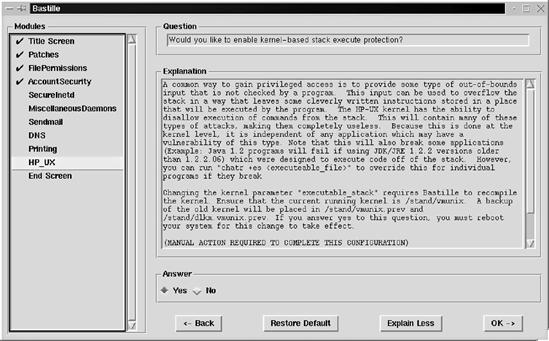
Figure 6.5 Bastille screenshot.
Incident Response Preparation
Regardless of how hardened a Unix system is, there is always a possibility that an attacker—whether it’s a worm, a virus, or a sophisticated custom attack—will successfully compromise the security of the system. For this reason, it is important to think about how to respond to a wide variety of security incidents.
Predefined Roles and Contact List
A fundamental part of incident response preparation is to identify the roles that various personnel will play in the response scenario. The manual, hands-on gestalt of Unix systems administration has historically forced Unix systems administrators to be familiar with all aspects of the Unix systems they manage. These should clearly be on the incident response team. Database, application, backup, and other administrators should be on the team as well, at least as secondary personnel that can be called on as necessary.
Simple Message for End Users
Incident response is a complicated process that must deal with conflicting requirements to bring the systems back online while ensuring that any damage caused by the attack—as well as whatever security flaws were exploited to gain initial access—is corrected. Often, end users without incident response training are the first to handle a system after a security incident has been identified. It is important that these users have clear, simple instructions in this case, to avoid causing additional damage or loss of evidence. In most situations, it is appropriate to simply unplug a Unix system from the network as soon as a compromise of its security is confirmed. It should not be used, logged onto, logged off from, turned off, disconnected from electrical power, or otherwise tampered with in any way. This simple action has the best chance, in most cases, to preserve the status of the incident for further investigation while minimizing the damage that could ensue.
Blue Team/Red Team Exercises
Any incident response plan, no matter how well designed, must be practiced to be effective. Regularly exercising these plans and reviewing the results are important parts of incident response preparation. A common way of organizing such exercises is to assign some personnel (the Red Team) to simulate a successful attack, while other personnel (the Blue Team) are assigned to respond to that attack according to the established incident response plan. These exercises, referred to as Red Team/Blue Team exercises, are invaluable for testing incident response plans. They are also useful in discovering security weaknesses and in fostering a sense of esprit des corps among the personnel involved.
Organizational Considerations
Various organizational and personnel management issues can also impact the security of Unix systems. Unix is a complex operating system. Many different duties must be performed in the day-to-day administration of Unix systems. Security suffers when a single individual is responsible for many of these duties; however, that is commonly the skill set of Unix system administration personnel.
Separation of Duties
One way to counter the insecurity of this situation is to force different individuals to perform different duties. Often, simply identifying independent functions, such as backups and log monitoring, and assigning appropriate permissions to independent individuals is enough. Log management, application management, user management, system monitoring, and backup operations are just some of the roles that can be separated.
Forced Vacations
Especially when duties are appropriately separated, unannounced forced vacations are a powerful way to bring fresh perspectives to security tasks. It’s also an effective deterrent to internal fraud or mismanagement of security responsibilities. A more robust set of requirements for organizational security comes from the Information Security Management Maturity Model, including its concepts of transparency, partitioning, separation, rotation, and supervision of responsibilities.9
1Microsoft, n.d., “Glossary of Networking Terms for Visio IT Pro-fessionals”, retrieved September 22, 2008, from Microsoft TechNet: http://technet.microsoft.com/en-us/library/cc751329.aspx#XSLTsection142121120120.
2The Open Group, n.d., “The Single Unix Specification”, retrieved September 22, 2008, from What Is Unix: www.unix.org/what_is_unix/single_unix_specification.html.
3E. S. Raymond, September 11, 2000, “The Cathedral and the Bazaar”, retrieved September 22, 2008, from Eric S. Raymond’s homepage: www.catb.org/esr/writings/cathedral-bazaar/cathedral-bazaar/index.html.
4A. Lundqvist, May 12, 2008, “Image:Gldt”, retrieved October 6, 2008, from Wikipedia: http://en.wikipedia.org/wiki/Image:Gldt.svg.
5W. Richard Stevens, (1992), Advanced Programming in the UNIX Environment, Addison-Wesley, Reading.
6W. Richard Stevens, (1992), Advanced Programming in the UNIX Environment, Addison-Wesley, Reading.
7B. Schneier, December 14, 2006, Real-World Passwords, retrieved October 9, 2008, from Schneier on Security: www.schneier.com/blog/archives/2006/12/realworld_passw.html.
8Insecure.Org, 2008, “Top 100 Network Security Tools”, retrieved October 9, 2008, from http://sectools.org.
9ISECOM 2008, “Security Operations Maturity Architecture”, retrieved October 9, 2008, from ISECOM: www.isecom.org/soma.
10M. Hutton, July 9, 2008, “Image: Unix History”, retrieved October 6, 2008, from Wikipedia: http://en.wikipedia.org/wiki/Image:Unix_history-simple.svg.