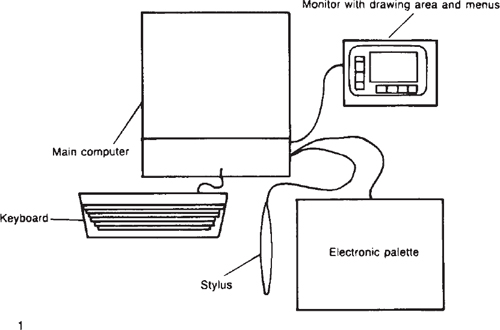Creating Imagery and Effects
Computer-Generated Imagery (CGI)
As the name implies, these digital graphics devices allow you to easily compose drawings or combinations of illustrations and text that can be manipulated and reproduced in a number of different forms, including on paper and as part of a video. These electronic graphic systems look very much like computers. There is the terminal, with the monitor (maybe two) and the disc drives, but there is also something that looks like a pencil and paper. It isn't a real pencil and paper, of course, but an electronic palette and stylus. Most of the work is done with the palette and stylus. Some systems just use a mouse in place of the stylus and palette.
The palette looks like a flat rectangular piece of plastic with a wire coming out of it. The stylus looks like a rather fat ballpoint pen with a wire coming out of the top of it. The monitor displays a rectangular image area and menu boxes (lists of commands by which the computer receives instructions). When the point of the pen is touched to the palette, a cross usually appears on the monitor. As the point of the pen is moved across the palette, a corresponding line appears in the image area of the screen. So, while you draw on the palette, the image doesn't appear there but rather on the monitor. You can choose different brush styles and textures, colors, and other details by simply touching the point of the pen to the appropriate menu box on the monitor. The keyboard terminal is used to enter text into the art work, and the finished product can be stored and recalled from memory at will.
Each make and model of the electronic graphics system will have its own features, but most will operate along the lines outlined here. Like the character generator, the system is storing an image as a long stream of numbers that will be converted to analog voltages at the output of the system.
Digital Video Effects
Digital video effects (DVE) systems enable a user to manipulate a digitized video signal and produce any of an incredible array of special effects, such as those described earlier. These devices can be incredibly complex, and the specific operation of different models can vary greatly. However, you should understand the basic concepts underlying their place in any video system. Remember that a DVE still serves as an interface between people and numbers. The video comes out of the switcher and into the DVE, where the video is then modified by the manipulation of knobs, levers, and buttons on the DVE control panel. From there it goes back to the switcher. In a fully digital system or in a digital switcher, there is no need for the conversions between analog and digital.
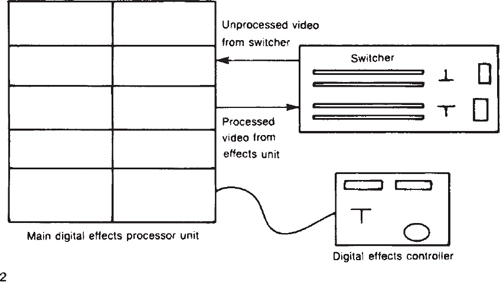
1. Typical components of a computer graphics system.
2. Typical digital effects setup.