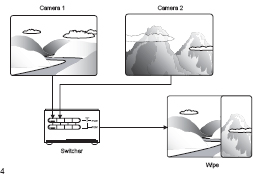Transitions: cuts, fades, dissolves, and wipes.
Switcher Transitions and Special Effects
All production switchers are capable of at least three transitions: cuts, fades, and dissolves. Cuts are instantaneous changes from one picture to another. A fade-in is a transition that starts with a blank screen (black) that grows progressively brighter until the full picture appears at its normal intensity. A fade-out is the opposite, beginning with a full picture that decreases in intensity to a blank screen. A dissolve is much like a fade, except that as one picture is fading out, another is fading in, so there is always a picture on the screen. Cuts, fades, and dissolves represent the meat and potatoes of television; they make up most of the transitions used in dramas and comedies. All the other fancy effects that a switcher can produce are often called the “bells and whistles.” They're there for flash, sparkle, and pizzazz. If your content is solid, you don't need many bells and whistles, although the American public has come to accept them as part of the package. This is not to say that these special effects are valueless. Some can, and often do, add to the content of the program.
Wipes
Wipes are transitions between video sources that are marked by visible edges (sometimes the edge is diffused). Rather than one picture fading out as the other fades in as with a dissolve, in a wipe the new picture replaces the old one by means of a geometric form moving through the old picture. It might be a horizontal or vertical line moving across the picture, or it might be a star or circle coming from the center and expanding until it takes over the whole picture. The number of wipe patterns available seems unlimited. Some switchers come with 40 standard wipe patterns, with still others available as options. Wipes that aren't completed, thus leaving parts of two pictures visible, are called split screens.
1. Fade-in.
2. Fade-out.
3. Dissolve.
4. Wipe.