Assemble and insert edits to give you more creative options.
Types of Edits
Assemble Edits
The two basic types of edits are assemble edits and insert edits. With assemble edits, you start with a blank tape to record on. When you make the edits onto that tape, everything is recorded from the master tape: audio, video, and control track. Since the control track is coming off the playback machine rather than from the sync generator, the interval between pulses may be off (because of time base error), and the pulses themselves will be degraded (because of the generation drop). Because of these problems, the images may break up on the monitor when the edit is played back. The advantage of assemble editing is that it takes no advance preparation of the tape, but there may be problems in getting good, clean edits.
Insert Edits
Insert edits, on the other hand, require some preparation of the recording tape before editing begins. In order to do insert edits, a control track must be laid down first. This is usually done by placing a blank tape into a VTR, punching up black on the switcher, and putting the machine in record for the entire length of the tape. This will record a black video on the video tracks and lay down the control track pulses from the sync generator.
Now you are ready to do insert edits, and insert edits give you a couple of advantages. First, you can edit using the procedure outlined above, but since the machine is using good, clean, consistent control track pulses, the edits are less likely to break up. Second, you can insert new material over old material. Assume that you had tape of a person talking about a terrific new invention. The audio information is interesting, but the video of a talking head is boring. So you take interesting video that you have of the invention (called B-roll material) and insert just that video over the boring talking head. Now, you have the interesting audio information as well as a visually interesting picture to look at. You could also insert new audio without changing the video you laid down previously. You can go either way. But the key thing to remember is that to do insert editing, the control track must be laid down on the tape you intend to edit to.
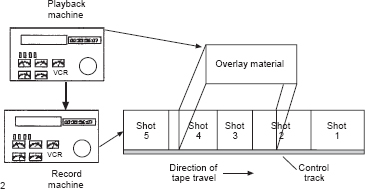
1. Assemble edits.
2. Insert edits.

