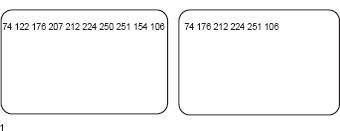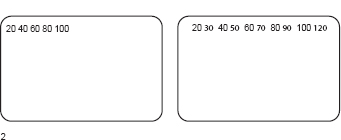A computer is needed to figure out some effects
Digital Interpolation
Digital video is really a series of numbers that represent the brightness and color information for each pixel on the TV screen. Digital video effects are made possible by manipulating those numbers or by creating new numbers through a mathematical process called interpolation.
Manipulation
Let's assume that you wanted to compress video into a smaller space such as is described on the previous page in the chroma key tracking example. You want to take the same information and push it into a smaller space, but the number of pixels on the screen is fixed and cannot be changed.You have to remove some information to fit the available space. Assume that you have one line of video that you want to compress down to a space of a half line. A line of video has about 700 pixels. In the digital stream, the brightness of each pixel will be represented by a number between 0 and 255. So in the digital world, a line of video would be a stream of 700 numbers. If we removed every other number in the line, we would be left with a value for 350 pixels or a half line of video. The one line of video has been compressed to a half line.
Interpolation
But what if you wanted to take a small part of the picture and expand it to fill the screen? Let's reverse the preceding example. We want to start with a half line of video (350 pixels) and expand it to a full line (700 pixels). Let's deal with only the digital values for the first 8 pixels of that line. We'll say the digital values for those first eight pixels are 0, 20, 40, 60, 80, 100, 120, and 140. If we want to double the length of the line, we have to expand this information and put an additional pixel between each of the values above: 0, ?, 20, ?, 40, ?, 60, ?, 80, ?, 100, ?, 120, ?, 140. But what value do we give to each of these new pixels? In this example, it is pretty easy to figure out because the brightness of the picture is increasing at a steady rate. There is a difference of 20 for each of the values we have. By taking half of that, we know how much to add to the value of each pixel and we get this result: 0, 10, 20, 30, 40, 50, 60, 70, 80, 90, 100, 110, 120, 130, 140. We have expanded a line of video, and the new line is consistent with the part of the old line with which we started. This process is called interpolation. Of course, in reality, a computer is actually doing this for you. This type of manipulation takes very fast computer processing speeds.
1. A video line compressed to half a video line.
2. A half of a video line expanded to a full line using interpolation.