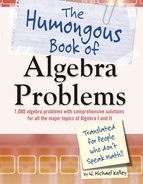Chapter Ten — Applications of Matrix Algebra
The Humongous Book of Algebra Problems
211
Note: Problems 10.6–10.7 refer to matrix B defined below.
10.7 Verify that B · D = B, assuming that D is the identity matrix identified in
Problem 10.6.
Calculate the product of the matrices and verify that it is equal to B.
Matrix Row Operations
Swap rows, add rows, or multiply by a number
10.8 Identify the three elementary matrix row operations.
The three elementary row operations are: exchanging the positions of two rows,
multiplying a row by a nonzero number, and replacing a row by adding it to a
multiple of another row in the matrix.
Note: Problems 10.9–10.12 refer to matrix A defined below.
10.9 Perform the row operation: .
The notation R
i
refers to the ith row of the matrix, so this problem refers to the
second row of A (R
2
), and the third row of A (R
3
). The symbol “ ” indicates
that the rows should be switched. To perform the row operation , move
the elements of the second row to the third row and vice versa.
For example, you
could swap the rst
two rows so that the
second row becomes
the rst and vice
versa.
This is the
trickiest of the
three row operations.
To see it in action,
look at Problems
10.11 and 10.12.

Chapter Ten — Applications of Matrix Algebra
The Humongous Book of Algebra Problems
212
Note: Problems 10.9–10.12 refer to matrix A defined below.
10.10 Perform the row operation: .
Multiply each element of the first row by 4.
Note: Problems 10.9–10.12 refer to matrix A defined below.
10.11 Perform the row operation: .
Add the corresponding elements of rows one and two together.
Replace the second row with those values.
Notice that the row operation did not affect the elements in the
first or third row of A.
Go back
to the original
matrix A, not the
matrix you end up
with in Problem
10.9.
Even though
you used the
numbers in the rst row
to get the new values for
the second row, the rst
row is unaffected by
the row operation when
everything’s all said
and done.

Chapter Ten — Applications of Matrix Algebra
The Humongous Book of Algebra Problems
213
Note: Problems 10.9–10.12 refer to matrix A defined below.
10.12 Perform the row operation: .
Multiply the elements of the third row by –5 and add the results to the elements
of the first row.
Replace the first row with these values.
Note: In Problems 10.13–10.15, manipulate matrix B, as defined below, using the indicated
elementary row operation in order to make b
11
= 1.
10.13 Switch two rows of the matrix.
Switch the first and second rows of the matrix to move element 1
from position b
21
in the matrix to position b
11
.
In Problems
10.13–10.15, you
have the same goal:
adjust the matrix so
that the upper-left
element is 1. You’ll just
reach that goal three
different ways, each
time using a different
row operation.

Chapter Ten — Applications of Matrix Algebra
The Humongous Book of Algebra Problems
214
Note: In Problems 10.13–10.15, manipulate matrix B, as defined below, using the indicated
elementary row operation in order to make b
11
= 1.
10.14 Multiply a row by a nonzero number.
Multiply each element of the first row by (the reciprocal of b
11
= –3).
Note: In Problems 10.13–10.15, manipulate matrix B, as defined below, using the indicated
elementary row operation in order to make b
11
= 1.
10.15 Replace a row with the sum of two rows.
Notice that the sum of elements b
11
and b
31
is 1. Apply the row operation
.
The multi-
plicative inverse
property (see Problem
1.41) says that the
product of any real
number and its
reciprocal is 1.
This row
operation
also works:
.
Basically the whole
point of Problems
10.13–10.15 is to show
you that there are a
lot of different ways to
change numbers in a
matrix. The matrices
you end up with, in
each case, look
different.

Chapter Ten — Applications of Matrix Algebra
The Humongous Book of Algebra Problems
215
Note: Problems 10.16–10.17 refer to matrix C defined below.
10.16 Perform an elementary row operation on the first row of the matrix to make
c
11
= 1.
Apply the row operation . Usually, the most efficient way to transform
a matrix element into 1 is to multiply its row by the reciprocal of the element.
Note: Problems 10.16–10.17 refer to matrix C defined in Problem 10.16.
10.17 Apply a row operation to the matrix generated in Problem 10.16 to make
c
21
= 0.
There is good reason to make c
11
= 1, a step completed in Problem 10.16.
Multiplying the first row by the opposite of c
21
and adding it to the second row
ensures that c
21
= 0. In other words, apply the row operation .
The last
four problems
focused on
changing the
element in the
upper-left corner
of the matrix
into a 1. That’s
because it’s the rst
step when you’re
putting a matrix
in row echelon
or reduced-row
echelon form
(as you’ll see in
Problems 10.18–
10.33).
Most of
the time, you’ll
perform a bunch
of row operations on
a matrix, one at a
time. Each operation is
applied to the matrix
you got from the last
step, rather than going
back to the original
matrix and starting
over.
..................Content has been hidden....................
You can't read the all page of ebook, please click here login for view all page.