Sharing Folders
By right-clicking a shared folder and selecting Properties, you see a window that allows you to configure its properties: General, Sharing, and Security (see Figure 10.21). (Note that not all of these options appeared when we were looking at Windows 9x.) Under the Sharing tab, you can configure various permission settings by clicking the Permissions button (see Figure 10.22). Sharing folders allows remote access to folders on your hard drive by other computers on the network. Specific users or groups can be granted Full Control, Read-Only, or Change access to the folder. NT gives you much greater control for securing folder shares. Now instead of simple password protection provided in Windows 9x, you have user-level security that requires a username and password for access. You also have the ability to specify what actions a user can perform on this share - such as Read, Write, or Full Control. Under the Security tab, shown in Figure 10.23, Permissions, Auditing, and Ownership of the folder can be set.
Figure 10.21. General permissions on files and folders.

Figure 10.22. Sharing permissions.

Figure 10.23. Security options.

Not only can you set share permissions, but you can also set various security properties for the shared resource. These directory permission settings allow you to better control access to data on the machine. In fact, the settings can be made so that they become pretty granular (specific). You also have the ability to audit the directory, flagging specific folders and files for suspicious activity. If you have administrative privileges, you can grant ownership of the resource to other users so that they can manage its security. Figures 10.24 and 10.25 show the granular permission settings that are available. You access these dialog boxes through the Security tab of the shared resource's Properties dialog box.
Figure 10.24. Directory permissions.

Figure 10.25. Directory auditing.
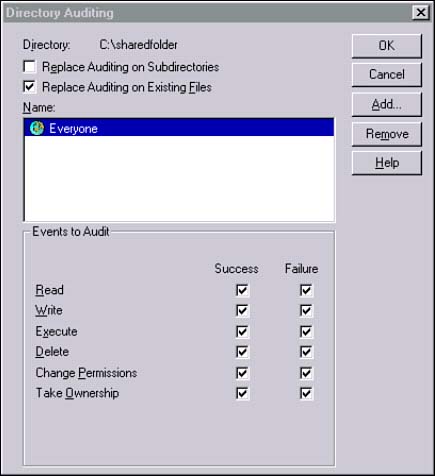
Note
 | If you are using both Sharing permissions and NTFS permissions together, the more restrictive security permission will be applied to anyone accessing your share from over the network. |
