Whenever you are doing anything with group, a handy little feature of Mahara is the group's shortcut side block. It will usually be on the right-hand side of your screen and look a little like the one shown in the following screenshot for the Clinical Trials group:
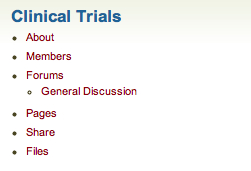
This list is a great way for quickly navigating to different options for your group. It also gives you a snapshot of what's going on in the group by showing you which forums exist.
It is time to set up some of your own groups. If you do not have your own Mahara site yet, feel free to register yourself at http://maharaforbeginners.tdm.info. This site offers a safe haven where you can experiment with group creation.
If you already have a Mahara site, you might be wisest to put in a bit of advance thinking before you start clicking on the Mahara buttons. Why not brainstorm a list of groups that you would like to set up on a sheet of paper first? You could then start deciding what group type you think you should choose for each of your new groups. When you are ready, go ahead and start setting up your different groups in the Mahara space. There may well already be some groups in your Mahara site, so check that you aren't creating a group that isn't the same as one that already exists. As you set up each and every group, put a little bit of thought and love into your About page. It is, after all, the first introduction to your group that your new group members will have.
As we said, you could put anything on this About page. You have the same scope as a normal Mahara page, so you can include text boxes, image galleries, and media to make it as attractive and dynamic as possible.
