By now, you must have added your stuff to Mahara and discovered how to organize it into pages and collections. In this chapter, you will find out how you can connect with other Mahara users, using groups and friends. This is where Mahara really comes to life, with people being able to discuss topics of common interest in forums and share pages with each other. So what are you waiting for, let's get social!
In this chapter you will:
- Learn how to make your own groups
- See what you can do in a group
- Create and participate in forums
- Learn how to find and join other groups
- Start building your network of friends
Groups in Mahara are a way of bringing users together into places where they can collaborate and share ideas. Groups may be created for a number of different uses. You might, for example, create a group based around a common interest area or hobby. For example, if you are interested in playing guitar, you might create a group called Guitar playing techniques. In an educational context, you could create a group for a study topic to share ideas and questions. Groups may also be based around a course in which all learners on the course are members of the group.
You can give your group a name and description, and decide who can enter the group. Here is what you can do in a Mahara group:
- Set up and participate in discussion forums: This is where all the group members can discuss issues related to key topics in the group.
- Create group pages: Here, users can view group pages. They can also collaborate to create new group pages.
- Share group files: You can allow members of the group to upload their own files to share with other group members.
|
Janet Norman from PI Inc. thinks: | |
|---|---|
|
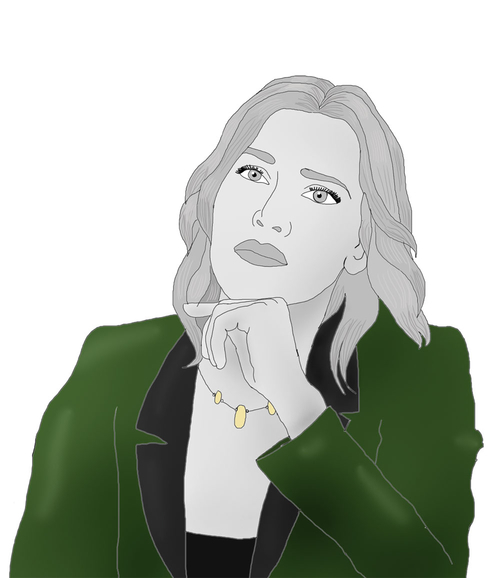
|
This is really where Mahara gets very interesting for me. I want my users to be communicating in common interest groups that relate to the type of research and development they are involved in. We want to use Mahara for improving communication between staff members in other roles as well. Communities of practice can form where marketing experts share their ideas and techniques by sharing pages they have created. Managers can use forums to discuss practical applications of procedures and compare experiences, giving advice wherever they feel they can. Strategists can work collaboratively on tenders. In many different ways, Mahara groups can offer PI Inc. staff a real digital place where we can share innovative ideas and chat to each other about questions and problems that we are facing. |
Let's get started by showing you how to set up your first group. Note, you will only be able to create a group if your site administrator has allowed this ability to standard users.
