Let's get a few different profile pictures uploaded to your portfolio:
- Click on the Profile pictures submenu button under Content.
- You will notice that to begin with there are no images found — that's because you haven't added any yet. Click on Choose file to find the profile picture you want to upload from your computer or external hard drive (or wherever). Mahara asks that your image is between 16x16 and 1024x1204 pixels, so make sure it is!
- When you're happy with the image that you have selected, don't forget to add an Image Title for your profile picture before you click on the Upload button.
- You are allowed to upload up to five profile pictures and you can delete any picture at any point. You have the option to set a default picture — if you do, you should probably choose a fairly sensible one. If you click on Use no default, the default Mahara profile shadow will be shown instead. Janet Norman has uploaded two profile pictures:

You have just uploaded a profile picture to represent yourself in your Mahara site. As you saw in the Time for action — uploading your profile pictures section, Janet has uploaded two pictures. One of these is an avatar of herself and the other is the company logo. She plans to use the company logo in pages where she would like to appear more professional, whereas the avatar will be used more generally.
If your Mahara site has been set up to allow the display of avatars from remote sites (if you are using such a service), your remote avatar will be displayed if the Use no default button has been clicked. One such remote service you could use is Gravatar (http://gravatar.com/).
Tip
Make yourself an avatar!
An avatar is simply a character or cartoon representation of yourself. If you don't want a passport photograph as your profile picture, an avatar is a very good alternative. There are many websites that help you create your own. A few of the most fun include the Simpsons Avatar Maker (http://www.simpsonsmovie.com), DoppelMe (http://www.doppelme.com), and Mr Picassohead (http://www.mrpicassohead.com).
No longer will you need to trawl through ancient hard drives trying to find the résumé you last wrote five years ago. Instead, you can keep your résumé information within your Mahara system and update it when you make changes. How impressive will it look when you show your résumé to your prospective employer as a portfolio page rather than on a piece of paper?
Tip
ePortfolios help you get a job!
Charlotte Brammer from the Department of Communication Studies, Samford University, Birmingham, Alabama, USA found that job applicants who use an ePortfolio alongside or instead of a pdf or printed résumé have a greater chance of securing employment. For more information, download Brammer's research paper as a pdf at http://link.tdm.info/ep-resume-paper.pdf.
There are six parts to complete in your résumé:
- Introduction: This is where you get to introduce yourself as a potential employer. It is essentially the equivalent of a cover letter.
- Education and Employment: List all of your previous educational successes at schools, universities, and colleges as well as your previous employment history.
- Achievements: Have you ever written a book, won an award, or belonged to a professional organization? This is the section to list them if you have.
- Goals: What do you want to do in the future? Here you can make personal, academic, and career goals.
- Skills: What are you specifically good at? Here you can describe your personal, academic, and work skill sets.
- Interests: Here you can informally list what you do in your spare time and why you enjoy doing it.
|
Punam from Pennytown Primary thinks: | |
|---|---|
|

|
It might be too early to get my children writing up their résumé, but the goals, skills, and interests sections will certainly be a useful process for me. I would like to enter my goals and skills now and look back at them again in a few months' time to check that I am achieving the goals I set for myself and that I am continuously expanding upon and consolidating my skills. |
|
Janet Norman from PI Inc. thinks: | |
|
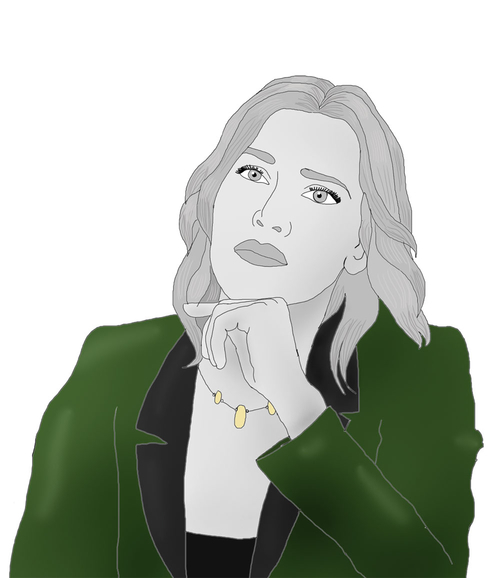
|
PI Inc. needs our staff to get into the habit of adding their résumé information within our system. Before Mahara we never had such a neat way of keeping résumés together. |
|
Neil from Training for Work thinks: | |
|

|
I didn't like the word "résumé" so, as I have administrative access to the site code, I looked through the Mahara forums and found out how to change it to "CV". Some of the learners we take on at Training for Work already have work, but others are looking for jobs. I will be able to get learners to compile their CV, goals, and skills information into Mahara pages. Links to these can then be e-mailed to their potential employers. I will also encourage my learners to show video clips of themselves doing engineering work and to put up audio clips of me talking about how they have progressed during their time with us. They might even post up a journal on their job search progress, there are many possibilities. |
|
Christophe from Silverworks University thinks: | |
|

|
I see the Mahara résumé-building process as an educational one for my students. I not only need to teach my learners to express themselves artistically (the ePortfolio pages serve as great spaces where my learners can display and describe their work) but also need them to celebrate their successes. An artist may produce beautiful art in their bedroom, but to make a living, the artist need to build a résumé of achievements and public-facing experiences. |
