Let's see how you can find a group and join it:
- Under the Groups tab, click on the Find groups option.
- The drop-down options display all the groups available under different categories. The default category is Groups I'm not in, which is self-explanatory. To change categories, you can use the drop-down selector and click on the search icon (in this case a magnifying glass):
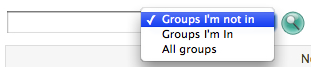
- Have a go at changing the search category and see what effect it has on the groups that are displayed below. If there aren't many groups in your site at this point, it is likely that some of the categories won't contain any groups. The other categories to choose from are Groups I'm In and All groups. When you have chosen your filter, click on the search button. For Janet, the Groups I'm not in drop-down revealed the group she is looking for:

- When your site starts getting really crowded with groups, it won't be enough to simply choose one of the categories and be able to find a specific group. You can improve your search by typing the group name in the search box provided before you click on the magnifying glass icon (or equivalent — depending upon your Mahara site theme). Nevertheless, just for the experience of it, try searching now for one of the groups you have already created, or a group you are a member of, to see how the Mahara search functionality narrows it down to the one you actually want to see.
- And that's it! That's all you need to know about searching through your groups.
You have just seen how easy it is to find groups in Mahara that you want to join.
As you are searching for a group, it will probably come to your attention just how important it is for people to set up a clearly named group title with a clear and useful description. For example, compare:
Group 1.
Problems at work: Let's talk.
with...
Group 2.
Drilling, Milling, and Turning: In this group, you discuss practical techniques for working metal — sharing pages, celebrating your work, and collecting and evaluating our best practice tips and ideas.
Hopefully, you can see that the purpose of Group 2 is much more clear than Group 1.
Earlier you saw how to join an open membership group. Now, let's look at how you can join a request membership group that you have been invited to. To join groups that are setup this way, requires a few extra steps. Let's look at the request membership process.
