Let's get started and see how you can create a Mahara journal:
- Click into Content in the main menu and then into Journals in the submenu bar of your Mahara. You only have one journal ready for you to use. It will be named according to your own name. For example, Neil from Training for Work's journal is called Neil Martin's Journal:

- You will notice that there is an option to create multiple journals. Rather than making entries in the default journal, let's start by looking at how to enable multiple journals and make a brand new one. Click on the button to link to your account settings.
- Do you remember that we discussed your account settings in Chapter 2, Getting Started with Mahara? This is where you now find yourself. Scroll down the page to the option called Enable multiple journals, check the box to the right of this option, and click on Save.
- Now that you have told Mahara that you want more than one journal, return to the Journals screen. You will notice that the user interface is slightly different now — you can see your default journal listed. Click on the button labeled as Create journal in the top right-hand corner.
- On the next screen, you will have to enter a title and description for your journal. Mahara handily gives you some examples of the kind of titles and descriptions that could be used. You can also add some tags for your journal in just the same way as you added tags for your files earlier on. Go ahead and fill in the information, and when you have finished click on Create Journal.
- You will see your new journal displayed on your Journals page. Neil has already started making a few journals in his Mahara:

- Now that you have created your first journal, let's see how you can add entries to it. You can add an entry directly from the journals listing page. On the right, click on the button labeled as New Entry:

- You will see the familiar options to add title, body, and tags again. Remember this time that you are adding a single journal entry. Neil is currently entering an entry called May Report into his EE Progress Reports journal, which he is sharing with his boss:
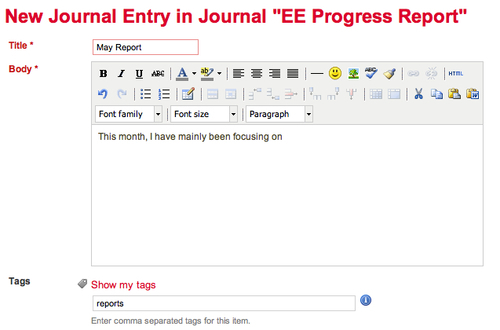
- Scroll down the page. You will see that you have some more options available here. Click on Add a file to add a file to your journal from either your hard drive or your Mahara filesystem.
- You also have the option to toggle this entry as a draft by placing the check mark in the check box. This means that if you choose to allow access to a page containing your journal in the future, this particular entry will remain private until you take away that check mark. In this set up, Neil, for example, can work on his monthly report journal entries as and when he wants to but can release them for his boss's viewing only when he feels they are ready to go. Click on Save entry to finish.
- After your journal entry is published, you will see the date of entry, and you will have the options to edit and delete them later:

- As you add entries to your journal, your journal will display the most recent entry first:
You just learned how to use journals within Mahara. Later in this chapter, you will be seeing how you can add these to your dashboard page.
You saw how to create a journal and add entries to it. You have to be careful in Mahara to understand the difference between the two. A journal should be given a more general name, and should contain journal entries related to the subject area. Compare the journal with the front cover of a paper-based diary and the journal entries with the page titles. For example, a journal may be entitled "My fitness regime". The journal entries are the individual articles of the journal. A journal entry within the "My fitness regime" journal may be called "Day 1 - Gym session".
You revisited your settings page and learned how to allow multiple journals. It is recommended that you do this if you want to start writing on multiple topics or for different audiences. Otherwise, if you are happy with keeping a simple, private, and reflective log of your thoughts, the default personal journal will be fine for you.
Now, you should have started to think about the kinds of journals that you would like to write. Perhaps you want to write an end-of-week report, that you will want to share with your boss, or with your students. Perhaps you would like to write a funny weekend diary to share with a few of your friends. Perhaps you have a passion, a topic that you want to engage a Mahara group with so that you can share your rants and ramblings with the world. Don't be scared to have a go — nobody needs to look at what you write if you don't want them to. Remember this is for you and it doesn't have to be perfect.
|
Neil from Training for Work thinks: | |
|---|---|
|

|
I mustn't confuse my journals with my journal entries. A journal contains many entries. Therefore, I should not create a journal entitled "May Report" — I should call my journal "EE Progress Reports" and write various entries in that journal called "May Report", "June Report", and so on. I also need to remember who the intended audience is for my journals. "EE Progress Reports" is going to be for my boss — so I can write some fairly personal stuff about individual students. "Neil's Notes" is going to be a private space for me, I am never going to publish this in a page, so I can write what I like in here. "EE Course Update" is a journal that I am going to publish for my learners to view. I will need to keep what I write in here depersonalized, and always upbeat and positive. |
In the last Time for action — creating your first Mahara journal section, you saw that Neil made a very simple textual journal entry. One great feature of Mahara is that you are able to add audio, video, and images to your journal entries. You saw that to do this, when creating your journal entry, you should click on the Add a file button at the bottom of the journal entry creation screen. Select the file to add it to your journal:

Now that the file has been added to your entry, you can use the image upload icon in the body of your entry to include the file you just added. You will see a drop-down called Attached image that lists all the attached images for you to include. Once you have added the image to your entry you are able to align it and resize it as you wish.
|
Punam from Pennytown Primary thinks: | |
|---|---|
|

|
I don't think my nine-year old pupils are really cognitively ready to use journals as a reflective learning tool. They could use journals as a way of telling me what work they have done during the week, though. This will encourage them to think more carefully about what they do in their project time in class. It is also a way for me to see whether they are doing their homework activities or not. |
|
Janet Norman from PI Inc. thinks: | |
|---|---|
|

|
Journals will be central to PI Inc.'s work. Not only do we need PI Inc. staff to grow from their reflection as they write their journals, but we also need to encourage knowledge transfer between people working in similar roles in different branches and in different countries. We will, therefore, need to get people producing interesting journals, which they will be publishing for others to read within their different interest groups. We will benefit as an organization if we can encourage our staff to think creatively and to exchange their knowledge! Journals will facilitate this. |
|
Neil from Training for Work thinks: | |
|---|---|
|

|
I am writing journals by myself for different audiences within my Mahara site. I am going to use Mahara to write a journal on electrical engineering topics, which I am going to make public on the World Wide Web and advertise at conferences and in trade journals. I am also going to get my learners writing individual journals on a weekly basis for me to read in their WBL evidence pages. This way, I can track their individual progress on the course and open up an online channel of communication between me and each and every one of them. |
As a personalized learning environment, Mahara is very keen to get you reflecting on your learning. Journals are a key tool for you to use to do that. If you take time to sit down and express what you understand about something in writing, you will generally find you come out of the experience knowing and understanding more about your topic area than you did before you started.
If you are blogging or keeping a diary already, try writing a journal in Mahara, we think you will like it. If you have never written a journal before, get started now, you really won't regret it!
Reflecting is one of the most important parts of the portfolio process. Helen Barrett and Jonathon Richter have developed a good set of resources on the subject — it's worth a look (https://sites.google.com/site/reflection4learning/Home).
