So, let's practice registering for a Mahara site:
- Enter http://maharaforbeginners.tdm.info into your browser's address bar.
- Click on the Register link found at the bottom of the Login block:

- Fill in the registration form. Enter your Email address, First name, and Last name.
- Agree to the terms and conditions if there is a button asking you to do so. Make sure you read them first:
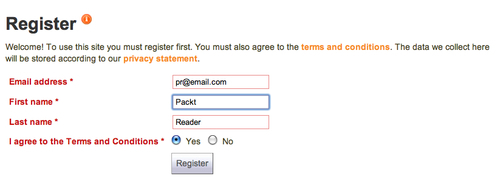
- Then, click on the Register button at the bottom of the page.
- On the following page you will see an input box inviting you to give a reason for joining the site. Write a quick description and click on Complete Registration. Hopefully, you will now get an on-screen message telling you that you have successfully registered and to check your e-mail inbox for instructions on activating your account. If not, don't worry, you will get a message on the screen letting you know what went wrong. Then, correct the problem and try again.
- Now that your details have been accepted, you will receive an e-mail from the Mahara site. In the e-mail, click on the link provided to register:
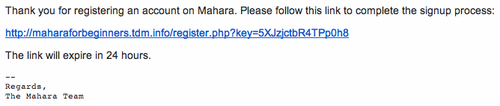
- A new page will open in your browser inviting you to choose a New username and New password for your account. Your username (as with your e-mail) must be unique on the system and Mahara will complain if it isn't. When you're happy, click on the Submit button:
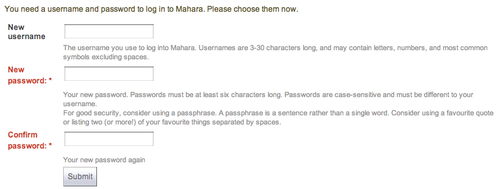
You have just registered yourself to the Mahara demo site for this book by entering some valid details and responding to an automated e-mail.
While registering for some Mahara sites, you might find that there is an extra drop-down option inviting you to select an institution. You can read about institutions in Chapter 6, Course Groups and Other Roles in Mahara.
..................Content has been hidden....................
You can't read the all page of ebook, please click here login for view all page.
