Let's get going and have a look at a couple of real-life Maharas:
- Visit http://demo.mahara.org. This is Mahara's demo site. You can register and have a play around with Mahara safely in here. The site gets reset every 24 hours, so your data isn't retained there.
- Visit http://foliofor.me to have a look at a Mahara site in action. This is a Mahara site, which allows you to set up your own free ePortfolio. You can just go there and register by clicking on the link in the right-hand panel.
You just had a very quick look at a couple of Mahara sites that are out there on the web.
You saw the Mahara demonstration site. This is a great place to familiarize yourself with Mahara generally, as well as to explore the latest up-to date version of Mahara - which may be more advanced than your own instance. As with mahara.org, it isn't a place where you can create your own portfolio as it is reset every 24 hours.
You also registered yourself at foliofor.me. This is an example of a free ePortfolio solution that can be used by individuals who don't belong to any particular institution or who simply want their portfolio in its own space. This isn't the only example of one such solution, you could also have a look at:
- FolioSpaces: http://foliospaces.com
- icampus21.com:http://icampus21.com
- Portfoliocommunities:http://portfoliocommunities.com
Your decision about where you ultimately decide to create your portfolio is up to you. Is it going to be within an educational or professional institution where it may be obligatory for you to do so? Or, perhaps you would like to host your own Mahara site in the cloud or on a local machine for your individual use (if you have the technical know-how). If neither of those are an option, the above free solutions offer a very useful alternative.
And remember, with Mahara's export facility, you don't have to worry about making that decision as you will be able to move your portfolio around easily.
Tip
Lookin' good...
One of the beauties of Mahara is that it is easy for a web designer to make some pretty significant changes to the theme. Notice that the http://mahara.org site looks really quite different to the foliofor.me site and different again to the default Mahara theme, which we will be working on throughout the rest of this book.
Some of us are inchworms who like information to be presented to us logically and sequentially. Inchworms like to be taken through a new process step-by-step. Others amongst us are grasshoppers who like to hop around bits of information wherever we find it and then gradually start piecing together the big picture of our understanding.
Inchworms are no better or worse than grasshoppers. We are just different.
This book is structured for inchworms, but we know you grasshoppers will easily be able to hop around our book and pick up on the useful bits.
Right now, though, be you an inchworm or a grasshopper, we want you to behave in grasshoppery sort-of-a-way as you engage in this task (take a deep breath, inchworms, you may just enjoy it!).
Once again, visit http://demo.mahara.org and log in. If it has been a day since you registered your account, it won't be there any more. If you don't feel like registering again you could just use one of the default accounts on offer. The details are all on the home page.
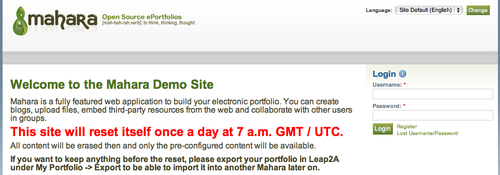
Remember, this is a test-bed site where you should feel free to go around and bang all of the buttons until it hurts. You really can't do any damage in there so just go in, explore, and experiment. Click the links and buttons, and follow wherever your mouse leads you. This will stand you in very good stead for when we walk you through Mahara's functionalities later on in this book.
