Let's set up your very first tutor in your course, controlled group:
- Log in to your Mahara as the same staff member seen in the previous Time for action — setting up a controlled membership group with course roles. The controlled group you created should still be there.
- Search for a user in your site that you would like to make a tutor in your course group. Click on the user to access his/her profile.
- Then, from the user's profile page, add that user to your group by selecting the appropriate course from the Add to drop-down box. Then click on Add:
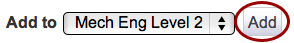
- Navigate to your controlled group by using either the Groups and then My groups menu options, or more quickly by clicking on the group in the groups list to the right of your dashboard screen.
- Click on the Members tab of your group. In there you should see the user that you have added in step 3. Peter Tooley of Training for Work has identified Sally O'Leary as a tutor of his NVQ Level 2 group:
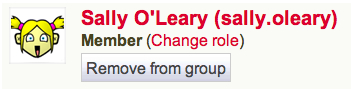
- Currently, you should see that your user is set as a member of the group. You want them to be a tutor. Click on the Change role link next to the text saying Member:
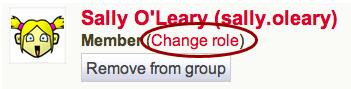
- You will now see a screen that invites you to change the role of the user. Currently their role is set as Member. Use the drop-down box to the right of the text saying Change role from Member to and select Tutor from the available options:

- To finish, click on Submit. And that's it! You have a tutor in your controlled group. You should see that your users' details have now changed from Member to Tutor in the description next to their name:
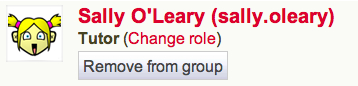
You have just learned how to create a tutor within a controlled group that has course roles enabled.
Sally O'Leary has become a tutor because she needs to assess work submitted by learners as evidence of their competencies for an engineering qualification. There are other reasons why you might set up tutors, though. Punam from Pennytown Primary might set up some of her teaching assistants as tutors in order that they too can view and feedback on work that gets submitted during their course. Staff members in PI Inc. might use tutors in controlled or request groups to approve information submitted about pharmaceutical processes.
Human Resources Managers might use Mahara for monthly Continuous Professional Development (CPD) reports and a departmental director might use the tutor role to delegate supervisory responsibilities to departmental subordinates.
Think about some of the courses that you currently run offline in your institution. Could your learners create some pages that can be submitted to you for assessment? Create some controlled or request membership groups for those courses and set up some tutors who will be helping you to manage and assess the work that is submitted to you.
