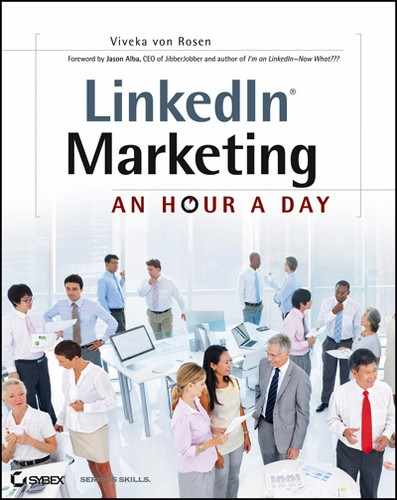LinkedIn and Job Seekers
I really am passionate about job seekers using and getting employed through their use of LinkedIn. I teach a few classes on the topic in our local workforce center in Fort Collins, Colorado (please feel free to sign up; it’s the bargain of the century), as well as traveling around the United States speaking on the topic. That being said, I am not the only expert when it comes to using LinkedIn for job seekers!
My friend and mentor, Jason Alba (www.linkedin.com/in/jasonalba), is the author of I’m on LinkedIn, Now What??? (Happy About, 2008), the first non-workbook-style book written on LinkedIn. Jason offers wonderful resources for job seekers at www.JasonAlba.com. He was kind enough to share some of his ideas with me in an interview I did with him.
Brett Fairall (www.linkedin.com/in/bfairall) has designed several applications for job seekers (www.Mobbios.com, www.WOWsume.com) and has great tips for job seekers as well.
Jason Alba’s Tips for Connecting and Engaging
Jason is just one of those people who is incredibly generous with his time and information. He is truly one of the first LinkedIn experts and the most knowledgeable person I know when it comes to LinkedIn for job seekers.
He created JibberJobber.com, a tool to organize and manage professional relationships and help job seekers organize their search. It was one of the earliest “personal relationship managers” available to professionals to use during their career and career search. Here are a few tips Jason had to share with us.
I interviewed Jason Alba for this section, and the content is taken almost verbatim from our interview. Enjoy!
Get Serious About Your Profile
Jason feels that the most important thing a job seeker needs to do is get serious about their profile on LinkedIn. Too many people do the bare minimum on their profile and that can hurt rather than help you on LinkedIn.
If a job seeker’s profile gets found in a LinkedIn search (or someone happens upon their resume, or finds them on Google), they need to be impressed with the job seeker’s profile. They need to be “sucked in” and engaged. A well-planned, complete, and optimized profile has a better chance of attracting a recruiter, employer, or hiring manager. (For a refresher course in how to optimize your profile, reread Chapter 3, “Weeks 3–6: Ready, Set, Profile.”)
Proactively Search, Connect, and Engage
Jason mentioned that there is often a mentality with many job seekers that to find a job all they have to do is apply, apply, apply to job boards and then wait for the phone to ring. But Jason feels that doesn’t work anymore. “Job seekers need to get out of their comfort zone and proactively look for the right connections. They need to figure how to move from reactive to proactive.”
Job seekers need to be proactive about connecting and engaging on LinkedIn. Jason feels they are either searching or they are stagnant: “Too many job seekers create a profile and then sit there and do nothing. Every job seeker should be using LinkedIn’s Advanced Search feature to find the hiring managers, business owners, or HR professionals they should be prospecting. They should be taking a few minutes every day to make a list of company executives, HR professionals, recruiters, potential mentors, and Influencers in their industry, potential mentors—and then reach out and contact them! Job seekers have to start developing relationships before they need the job.” Or as I like to say, fill the well. (For more tips on how to grow and engage with your network, read Chapter 5, “Weeks 10–15: Creating and Managing a Network That Works.”)
Don’t Rely on LinkedIn’s Job Board!
Jason feels that LinkedIn’s job board (on the Jobs tab) puts job seekers back into comfort zone mentality. He warns us, “Don’t just rely on LinkedIn’s job board by finding a job, applying, and waiting for the phone to ring.”
Instead, he feels that job seekers should use LinkedIn to find who works at a company they are interested in, or how they are connected to the person who posted the job. Then they should reach out to that person. What else do they have to lose? (For more on how to search company profiles, read Chapter 4, “Weeks 7–9: Use Your Company Profile for Branding and Positioning.”)
Use LinkedIn Groups
Jason is a big fan of LinkedIn groups: “One way job seekers can reach a lot of people, without sending invitations to a lot of people, is through a LinkedIn group. Once a job seeker is a group member, they become ‘one of them.’ So they should join groups in their areas of interest.”
He feels that there is something powerful about starting a relationship with someone who didn’t know you previously, and “then they get to know you, as you want to be known, not as your experience has cubby-holed you previously.”
Jason acknowledges that “it might seem work intensive, but compared to the time job seekers spend on job boards, the few minutes I spend every day building relationships in my group produces much greater results.”
How powerful are the relationships job seekers are making in the industries that interest them compared to the time they take pouring their résumé into the black hole of the job board or company database? Jason believes that “groups are truly a way to tap into the hidden job market.”
Find Out Where the Person Hiring You Is Comfortable
Jason firmly believes that to communicate with the person who can potentially hire them, a job seeker needs to find out where they are comfortable. Are they active on Twitter? Then maybe the job seeker should reach out to them on Twitter.
When reaching out, ask the new contact where they would like to have the conversation: via email or a phone call. If a job seeker can send their prospect a direct message on LinkedIn, that is the best bet.
Jason adds, “I also like Introductions a lot, getting your message and branding in front of multiple people. However, if it’s a time-sensitive message, be aware Introductions can take a long time.”
I agree with Jason that invitations will work, but a job seeker’s first conversation shouldn’t be an invitation. The relationship should come first whether or not the job seeker sends an invitation to the prospect.
Be Clear on Personal Branding
When I asked Jason how he defined branding, he said, “I define personal branding as how others perceive you. With LinkedIn, job seekers can develop their personal brand—how they want to be perceived. For instance, when I think of my brand, I want people to think of me as a Subject Matter Expert or Thought Leader (or both).”
Jason thinks that one of the biggest problems job seekers have with personal branding on LinkedIn is that they often misbrand themselves. “They pigeonhole themselves. When creating your brand on LinkedIn, make sure people perceive you correctly.”
I liked the strategy that Jason suggested to position and brand yourself: “Ask a question every week that helps people understand what your interests are. Questions subtly assert your interests.” (For more on how to use Answers, read Chapter 7, “Weeks 19–22: Get Strategic with LinkedIn’s ‘Other’ Options.”)
Jason continues: “For instance, the job seeker could write something like this in Answers: ‘I’m preparing a presentation on_____ for_____. What are three things you think I should include?’ That indicates an area of interest and also stimulates engagement. Then their network will begin to see the job seeker’s interests and their perception might shift to include all the job seeker’s interests (their branding), not just the fact that they are looking for a job in a particular field.”
Get a Personal Relationship Manager (PRM)
Jason created JibberJobber.com to help job seekers manage their network. According to Jason, “JibberJobber is an excellent complement to LinkedIn. What job seekers are doing in their job search is finding people to network and communicate with and then developing these relationships.”
According to Jason’s website, JibberJobber allows them to track who they are communicating with and what those people (hiring managers, recruiters, principals, insiders, etc.) are saying. JibberJobber is a tracking system that lets them keep track of all conversations. It’s a true personal relationship manager (PRM). I think it’s an amazing tool and have been using it for years.
Last Words
To wrap up, Jason adds: “I already mentioned creating a barebones account and waiting for the phone to ring is a bad idea. Also, job seekers shouldn’t spend too little time or too much time on LinkedIn. Don’t forget real life. Go to networking events. Meet people in real life. Call them on the phone. Connect. Engage.”
Brett Fairall’s Tips for Getting Noticed
I was thrilled to interview (and be interviewed by) Brett Fairall of Mobios.com and WOWsume.com. It was a completely different type of interview; it went on for hours and was great fun. I pulled the nuggets of the interview out for you here.
Research Your Potential Employer
Brett says that the first and most important thing any job seeker should do is research. He suggests using LinkedIn to research your potential employer, what they are interested in, and what they want.
He emphasizes that “You need to make sure that the company and/or person you want to work for is, well, who you want to work for! Can you, and do you, want to speak in their language? For instance, if you have strong political beliefs and the company you work for swings the other direction, can you put your own opinions aside?”
You don’t want to turn off the person interviewing you. Brett asks, “Is someone going to dislike who you are? Can you curtail your message around them instead of focusing on your own interests and beliefs? Can you mold your message around their mentality? If you can, and you are comfortable doing so, it will make the interview more comfortable and the interviewer will be more receptive to you.”
He gives this example: “If you were interested in going into journalism, then you would want to be wordier in your interview. Drop the names of the books you’ve read, drop the names of the authors you’ve worked with. Build connection with the interviewer. What that does is naturally and inherently separate you from the pack. According to the U.S. Bureau of Labor Statistics, there are 3.4 job seekers per available job (www.bls.gov), so you must differentiate yourself from those other applicants.
Build Your Network
Brett agrees with Jason Alba that you need to build your network and build your connections. He says that it’s about who you know. But more than that, on LinkedIn it’s about who knows you (who can find you in a search). “And I mean actually ‘knowing’ them. Knowing what they like. Knowing what they want because you have done your research on them. If you have the same persona, same MO, same interests (or at least share similar interests), you then become known, liked, trusted, and remembered.”
Tell Stories
People remember stories. Brett says to use your LinkedIn profile to tell stories. Use your interview to tell stories…relevant stories.
- Stories build relationships with people.
- Stories allow people to empathize.
- Stories build commonality.
- Stories build trust.
Use the LinkedIn Summary section or the Description section of your Experience page to tell the people looking at your profile the stories of your success, as we discussed in Chapter 3.
Remove the “Blind Date” Effect
I really liked what Brett had to say about the “Blind Date” effect: “LinkedIn is a safe social media community for business owners (especially those who shun Facebook). Think of it as the eHarmony to skankydate.com. Potential employers can look at your profile and see if you are the right fit for their business, their company community, and their company culture. You can show people that you are right for them by providing useful updates, answers, and discussions on LinkedIn. And make sure your photo is up-to-date so they recognize you!”
Get Recommendations
Brett agrees that you must use LinkedIn for thought leadership positioning and branding. However, he thinks you should go beyond just telling people you are: “Prove it. Self-proclaimed thought leadership is miserable. In my opinion it’s great to position yourself as someone who is knowledgeable—but let other people call you an expert. Get recommendations, but make sure they are realistic.”
Recommendations are a great place to let others talk about you and uplift you. Brett says, “While I prefer video or audio testimonials, written recommendations are better than nothing (as long as they are not from your mom, brother, or cousin). Make them good, relevant, professional—and no spelling errors!”
He also emphasized not to use your positioning or branding to elevate yourself above others. You are positioning yourself to help people, to provide valuable information, and support others so that people are drawn to you.
Some Do’s and Don’ts
Don’t paint a different picture of yourself online different from whom you are in person. That means no 1970s glam shots. Own your faults and your awesomeness. Hold yourself accountable for what you have done. Don’t:
- Post anything that will turn off an employer
- Post anything completely irrelevant
- Distract them with irrelevant facts
- Be fake or vulgar online
- Over-post or overshare
Do:
- Dedicate yourself to your passion
- Research your audience; know who can you help as a job seeker and who can help you find a job
- Position yourself as an expert
- Be focused
- Keep current with your industry and your profile
- Create content
- Share content
- Answer questions and post helpful status updates
- Help people
- Be a leader in helping people out
- Be humorous, playful, and lighthearted (for the right audience)
Tools to Use: Mobbios and WOWsume
Brett has created a few tools that might be useful for the job seeker. Mobbios (translation: mobile biographies) is a mobile and quick response (QR) code marketing tool that helps “increase audience engagement and ease of connectivity, and revolutionizes the way consumers interact with real-world brands and products.” I just think it’s a nifty video and QR tool that is becoming more and more relevant in this day and age.
Brett created the Mobbios WOWsume tool specifically for job seekers. He says that “WOWsume is one cool way that job seekers can ‘one up’ their competition by creating a nicely formatted and impressive video résumé.”
I also recommend job seekers have a video resume, and this tool makes it more professional than some talking head captured on your computer’s camera!
As Brett says, “Your paper résumé is not a reflection of your potential. WOWsume, on the other hand, gives hiring employers the ability to see who you are, how personable you can be, and engage with your potential all before meeting you in person.”
I recommend you add the link to your WOWsume in the websites section.
- Get Mobbios at www.mobbios.com.
- Get WOWsume at www.wowsume.com.
Never Give Up!
To wrap things up, Brett advises, “Keep trying! Keep following up. Remember, on average, it takes seven ‘touches’ to make a sale (or sell yourself to an employer). People have to feel they know and trust you in order to hire you. LinkedIn is about building relationships.”
He also recommends that you have your elevator pitch down. What are you doing? What are your skills? Don’t undervalue your skill set. If you don’t value your skills, no one else will. But also, never forget to focus on your potential employer. How you are going to help them achieve their goals?
Go forward boldly. You have to believe in yourself. Have passion and have fun!