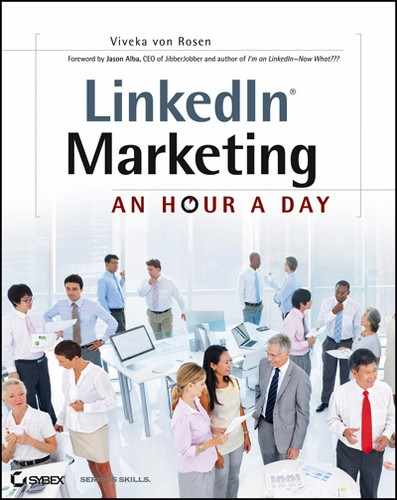LinkedIn for Entrepreneurs
I met Miles Austin (www.linkedin.com/in/milesaustin) when he came to Denver to run a business I had invested in and was blown away by his knowledge, generosity, and business acumen. He has been a mentor to me ever since, and I am thrilled to share some of his secrets for entrepreneurs using LinkedIn here.
As Miles says in his LinkedIn summary, he is “The Web Tools Guy” and a popular Seattle social media, social business, and social selling speaker. He takes his audience from the theory to the implementation of the tools and social platforms that are transforming society. Miles has extensive sales and leadership background (from the Fortune 500 market leaders to three of his own start-ups), so he is the perfect guy for this chapter. Read his “Fill the Funnel” blog at www.fillthefunnel.com.
We already talked about keywording your profile to get found earlier in the book, but Miles takes it one (very useful) step further.
Find High-Traffic, Low-Competition Keywords Using Google’s Keyword Tool
One of the things I find people just don’t do on LinkedIn is correctly keyword their profile. As I have mentioned throughout this book, one key to success on LinkedIn as an entrepreneur, especially if you are a new entrepreneur or are starting a new business, is to get found.
Miles adds a little more depth to the strategy I shared with you in Chapter 3. He says, “The first step is to go to the Google keyword tool (https://adwords.google.com/o/Targeting/Explorer?) and type in the keywords your clients would be searching for. Even though you might consider yourself a dental technician, I guarantee that at 3 a.m. when they wake up with tooth pain they are looking for a dentist, not a dental!”
Of course, use the keywords that get massive searches. In this case: dentist vs. dental. But here is the trick. Miles says you should “find the keywords that get high volume (lots of searches) but don’t have a lot of competition (those words or phrases are not on as many websites)” as seen in Figure 11-1.
Figure 11-1: Find the keywords that get high volume but not much website competition.

In this case, “Dentist Salary” had a lot of hits but not much website competition. So you could use the phrase “Is your dentist worth her salary?” on LinkedIn and have a better chance of getting your profile seen. (Obviously this works for your website too!)
Miles also shares that you can sort the results by global or monthly searches to get the highest volume and sort the results by competition to get those well searched for but less used keywords. He says, “A commonsense businessperson will incorporate those words throughout their activity on LinkedIn—not only in their profile, but also in their status updates, group discussions, etc.”
Create Subgroups
Most folks know that groups help brand you and position you as a thought leader in your community. They can also help you get found in searches. Miles says he often has entrepreneurs complain that all the good groups have been started or taken. So here is what he tells them to do:
Now you, for all intents and purposes, have your own group! What you do with it is up to you.
Miles recently did a search on some top industry groups and what he discovered was that very few of them had subgroups. A lot of group owners hadn’t created subgroups because they didn’t know how to or didn’t have the time to manage them. Miles says, “You might find that the group owner is happy to let you create a subgroup because it will help to grow and substantiate their ‘mother’ group.”
Once you manage your subgroup, you can bring additional value to it by bringing value to its members. Provide interesting content. Nurture relationships and conversation. Activate the Polls, Jobs, and Promotions tabs.
Amazon Reading List
Miles has found that more and more people are utilizing the Amazon reading list, so this is how he uses it in his business strategy:
- Read the books that your prospects are reading.
- Read the books that your prospect’s bosses are reading.
Here’s an example of what Miles has done:
“Say I wanted to connect with Director of Global Development at Starbucks. I would go to the company page or do an advanced search to find her profile. If she were reading anything, I would buy it. But then I would go one step further. I would do a search on who her boss might be and see what he/she was reading. Then I would order and read the book. And then I would mail the same book to the Director of Global Development and say something like: ‘I noticed that your CEO is reading [book name]. I also am reading it and found it very useful. Because you are the [title] of [company], I thought you might find it very interesting if you haven’t read it yet. The book talks about [relevant content here], which is a practice I employ myself. I hope you enjoy it. Of course if you have any questions, please don’t hesitate to contact me at [email address].”
If you can, you might try following up with them via LinkedIn through a message, introduction, or a group.
Why does this work? According to Miles, it gets their attention. It alludes to your interests and thought leadership. It separates you from the pack. It shows you are business and social media savvy. Plus, very few people will throw a book away. (Make sure your contact information is in it—not just a business card, but handwritten in the cover.)
Miles says, “You might invest $19, which is even cheaper than buying someone coffee these days. You might get their attention. You have a much better chance of them calling you back. It takes the barriers down. It builds relationships.”
Subscribe to SlideShare
You’ll recall from Chapter 7 that I am a big fan of SlideShare, but I never thought to use it the way Miles suggests! Since LinkedIn now owns SlideShare, I think this is a relevant strategy.
According to Miles, the first thing you should do is subscribe to SlideShare. Don’t just use it to upload your own content, but subscribe to the SlideShare feed of your target audience. Miles adds that many companies have their own SlideShare page and will upload presentations about their product or service, how-to presentations, as well as shareholder presentations. You can gain a lot of good business intelligence through SlideShare:
- Search SlideShare for the profile of a company you are targeting.
- Skim through their presentations until you find one that is relevant to you.
- Find your target person on LinkedIn.
- Send them a message or InMail, or ask for an introduction and say something like “I really enjoyed flipping through the presentation you presented to your shareholders on SlideShare. I see that you are active in [industry, charity, etc.]. I participate in [something in common] and have found [add content of value here—a tip, statistic, etc.].”
- Hold off making a pitch right away, but do encourage engagement by asking questions.
SlideShare can be a huge source of information.
Consider a Paid Account
Both Miles and I have changed our minds about LinkedIn’s paid accounts and now recommend that people enroll in at least the basic business account:
Here’s why:
Other Tools Miles Recommends
Since Miles is known as “The Tool Guy,” I asked him what additional tools entrepreneurs using LinkedIn might invest their time and/or money into.
IntroRocket
Introrocket.com integrates all of your LinkedIn connections; it builds a visual map of how you and they, and all of their connections, are connected together. It also gives you the “strength” of your connections and rates or ranks your connections according to relevance. It gives you a visual map of the best people in your network to use to introduce you to a prospect. According to their website, you are 12 times more likely to connect with a lead by using IntroRocket. As you read in Chapter 10, “LinkedIn Ads, Labs, Apps, and Tools,” both GoHachi and Cloze have a similar offer, but I must say I really liked IntroRocket’s interface. I think it’s worth trying all three and seeing which one you prefer.
TimeTrade
Miles says you should use all three of your website links on LinkedIn to:
- Get found by your network
- Give your network information as fast and as easy and painless as possible (link to a download)
- Engage with your network
I think this is a brilliant deduction! I plan on stealing it and sharing it with my webinar guests and readers!
Miles says, “I use one of my website links to give LinkedIn members a way to easily set up an appointment with me using www.TimeTrade.com. A TimeTrade account lets you set up appointment times (it syncs with your calendar) so that all a person has to do is click on a link to see when you are available. Then they book their appointment. I have set my account up so that anyone who finds my LinkedIn profile can book a free 15-minute exploratory call with me. This tool has generated one meeting or more every single week. And that means more business and more income. Also, because I am on the West Coast, I set some early appointments in TimeTrade so that my East Coast prospects can easily schedule a time with me. Making it easy on them means more business for me.”
Final Words of Advice
Miles’ final words of advice are these: “As an entrepreneur, you ignore LinkedIn at your own peril. You will never know if you are losing business opportunities and/or connections if you do not have a strong LinkedIn profile and activity plan. If you are still on the fence, search for a few of your competitors. If you find them easily on LinkedIn, then your customers and prospects are too.”