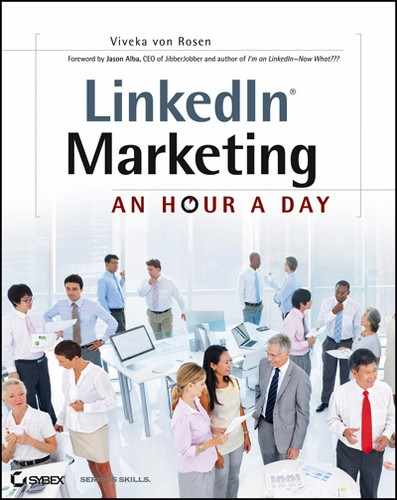Recruiters, HR Personnel, and Hiring Managers
If you’ve been on LinkedIn for a while, then you know my friend and technical editor, Stacy Donovan Zapar, known as “The Most Connected Woman on LinkedIn”
(www.linkedin.com/in/stacyzapar). She is a longtime corporate recruiter who is about to launch her own business as a social recruiter. And she is just a really, really cool woman!
Her statement in her Summary section tells it all: “I love to meet new people through LinkedIn and pay it forward by helping them to grow their businesses, reconnect with former coworkers, network with industry peers, share best practices, find their next position, etc.”
Here are some really cool tips for recruiters and hiring managers from my interview with Stacy.
Share Your Contact Information Clearly on Your Profile
Stacy says that it is very important to make sure that your contact information can be easily found on your profile. “There is nothing more frustrating than finding the perfect candidate and not being able to contact them easily, and vice versa. As a hiring manager, recruiter, or HR professional, you want to make sure your contact information is clear on your profile.”
She suggests you add your email to your Summary section or Contact [YourName] section, as we covered in Chapter 3. “You might say something like: ‘I accept all invitations. Please feel free to send me an invitation or email me about a position at [email protected]. To see available jobs, click on the ‘Available Jobs’ folder in Box.net below.”
LinkedIn Recruiter Alternatives
While it’s fantastic to have access to the entire LinkedIn membership (currently over 180 million users), Stacy doesn’t think you need a LinkedIn Recruiter account if money is an issue and your network is robust enough on its own. She suggests that you can get creative by leveraging traditional networking/sourcing techniques and using your LinkedIn account in conjunction with other tools at your disposal (Google, Twitter, Facebook, your applicant tracking system, and so forth).
As Stacy says, “Even though you don’t have as wide of a net to cast as with LinkedIn Recruiter (where you have access to the entire LinkedIn network), you can still do a lot with a free or basic paid account.”
The basic paid business account is only $19.95 a month (if you buy it for 12 months) and gives you access to the Profile Organizer, which gives you the opportunity to organize your network and write notes. Why is this important? Well, as Stacy says, “You don’t want to keep sending the same message to the same candidates time and time again. And you want to keep track of any relevant information that candidate shares with you (i.e., open to relocation, only wants $150K+, wants to move into a different field, asked to not be contacted again, expects to get his XYZ certification by the end of the summer, needs visa transfer/sponsorship, former employee, fired from previous position, blocked my InMail, etc.).” The notes you make on your candidate profiles and in the Profile Organizer can work as a pseudo-applicant tracking system.
“Mine” the Knowledge from Your Own Company
Here’s an effective strategy from Stacy that works well for corporate recruiters:
“When I am recruiting for a remote office location where I may not have a very robust network, I will build relationships and network with current employees in that department who work in the target office location. The handy thing is that you don’t even have to use LinkedIn to contact these people (which can be slow and/or costly); you can simply contact them through your company email system, one by one if you prefer or send a bulk message to all relevant employees in that location.
“Ask them who they might know who’s a fit for that opening. Ask if they have any contacts who might be a good resource for referrals. Reference the employee referral bonus, if your company has one. Ask if there are any relevant, reputable companies in the area that would be good targets to source from. Where did they used to work before joining your company? Are there any local professional organizations—online or in person—that might be strategic to join (JUGs—Java User Groups, Perl Programming Meetups, local marketing organizations, etc.).
“After emailing a group of employees, I’ll follow up with a LinkedIn invite to connect to those who took time to respond with helpful advice. For every new connection I make in that location, I now have a multitude of second- and third-degree connections who have worked with this person in the past (hopefully in that same location and in that line of work)! Perfect, huh? I now have a more robust, very targeted network in that location, along with a built-in employee referral mechanism. Great news since a warm-lead/employee referral is statistically a higher-quality hire with a lower cost-to-fill.”
Join Local and Big Groups
As do Jason, Brett, and Miles, Stacy loves groups. In her opinion, the biggest advantage to joining LinkedIn groups is the free messaging feature to fellow group members. This awesome feature can save you so much time and money (compared to Introductions and InMails). And think outside of the box when it comes to LinkedIn groups. Don’t just source within the groups themselves, but also when doing candidate searches in LinkedIn. When you find a profile of interest and want to reach out, look in the right column of that profile for the Groups You Share With Name box. If you have any groups in common, then you can message that member for free. And if you notice one or two particular groups showing up time after time, then that’s a great indicator that you should try to join that group. That’s where your top candidates are hanging out! (For a refresher on the power of groups, read Chapter 6.)
Stacy continues: “The first thing I’ll do when I hear that I’ll be recruiting for a new geographic location or new skill set is to go on LinkedIn and join several relevant groups, local to that opening. It often takes group owners several days or even weeks to approve your membership, so do this first to get the clock running. Don’t wait until you’re desperate for candidates and feeling pressure from the hiring manager.”
Don’t forget that, as recruiters, it’s also important to join a few of those really big megagroups (with several hundred thousand members) because it enables you to message so many more people for free. Stacy suggests that some of the best groups for recruiters are:
- Jobs (950,000-plus members)
- Linked:HR (715,000-plus)
- eMarketing (440,000-plus)
- Executive Suite (250,000-plus)
- Consultants Network (225,000-plus)
It seems like just about everyone is a member of at least one of these! Of course, find the ones that best suit your needs and your typical recruiting focus.
Stacy also suggests that you consider joining (or trying to join!) the company alumni and/or company careers groups of your competitors. These employees are often fantastic candidates for your openings, and they are probably familiar with your company, making them much more likely to respond.
Remember, you can only join 50 groups, so be strategic in your choices. You can always leave the group if it proves fruitless or once the position is filled and you’re no longer recruiting for that discipline or location.
She recommends that you don’t use up too many of your 50 spots joining recruiting or HR groups—fellow recruiters aren’t the people you’re trying to target!
Use Templates
Stacy is a big fan of templates. (So am I!) She says, “I have a Word doc on my desktop with message templates that I use in my communications on LinkedIn. There is no sense in re-creating the wheel so I create templates for the messages I send out over and over, often customized for the position at hand.”
Once Stacy finds a candidate of interest, she will paste the template and then further customize it based on the candidate’s profile. For instance, she might write something like, “Dear John, I had an opportunity to view your profile today and was very impressed with your background and experience, especially your time at XYZ Competitor Company.” She has found that taking the few extra seconds to customize the message makes a big difference in the response rate from cold-call candidates.
Another tip Stacy gives when reaching out to cold candidates on LinkedIn is to use the Expertise Request option (if using InMail) rather than the Career Opportunity option. If using Introductions or messages, cater your subject line along those lines (“PR Networking” or “Finance Expertise” instead of “PR Opening” or “Looking for a Financial Analyst”). Instead of blasting your position at them (which comes across as spammy), appeal to them as a relevant, well-connected expert in their field. Let them know that you are impressed with their background and value their opinion as it relates to XYZ (Java, Marketing, PR, Accounting, etc.). Ask them if they can point you to any of their peers or other experts in their field who might be interested in your amazing opportunity. Many times, they will respond to learn more and oftentimes will throw their hat in the ring. And even if that person doesn’t work out, you can still network with them, get additional leads/referrals from them, and link up with them, gaining access to their entire network of industry peers.
Do’s and Don’ts for Recruiters
According to Stacy, here are some key things not to do:
- Don’t just use your status updates to only post jobs. Don’t be a one-trick pony.
- Don’t be a spammer.
- Don’t be a job blaster. Instead, post valuable, interesting, and engaging content. Then you can sprinkle in job posts every five or six status updates.
- Don’t break the rules in groups. Don’t hijack discussion threads (comments) to post your job.
- Don’t post jobs on the main discussion board. Use the Jobs tab to post jobs (and don’t overpost, keeping in mind that postings expire in two weeks).
- Don’t post jobs in the regular Discussion section. Do use the Jobs Discussions tab in your groups to post jobs (they expire after about two weeks).
- Don’t give recruiters a bad name. Lots of people will block recruiter requests because of all of the irrelevant spam that comes their way, and many groups no longer allow recruiters to join, all because of a few bad eggs.
- Don’t forget about saved searches! Let LinkedIn email you when a new candidate joins LinkedIn.
- Don’t just include a link to your LinkedIn profile in your email signature.
Here are some important do’s:
- Keep good notes. Use your notes.
- Reconnect—it’s all about warm leads.
- Grow your network. Be strategic but remember that the larger your network, the wider your candidate pool.
- Use an email address when you can.
- Do your homework; make sure someone is a good fit before you reach out to them or ask for an introduction. Don’t contact a Java Developer in the Bay Area about a QA Tester role in Minneapolis…. This is the number-one complaint I hear from LinkedIn users regarding recruiters! It makes us look lazy or incompetent.
- Start locally in your search and then expand it.
- Be targeted in your search. Use your keywords.
- Think about who your audience is. Your audience isn’t just active job seekers. Cater your message to appeal to those passive job seekers who might not otherwise respond to you.
- Target those who are gainfully employed. Even better, identify those who are experts in their field and develop relationships with those people. Groups and Answers are both great tools for doing this.
- Add content that is relevant to your audience. (Looking for a candidate in a marketing position? Post articles about marketing in marketing groups.)
- Build your network before you need it!
- Join groups before you need them.
- Connect with LIONs in the area or industry you are moving in. Even if you’re not an open networker, just adding a few superconnectors to your network can greatly increase your network size and overall reach.
- Use Hootsuite or similar tools to manage your LinkedIn presence.
- Post job descriptions in Box.net.
- Use SlideShare to post jobs or upload a video. Evangelize your company culture or share some of your company’s amazing benefits/perks.
- Use all three of the website fields—one with your company career page with job postings, one with your personal blog/website (Don’t have one? Change that!), and one to post your Twitter name or a particularly hot opening: “HOT: Java SWE - Bay Area.” Don’t waste any of your available options.
- Be proactive and diligent about inviting candidates to link up. And don’t wait until the interview, offer, or on-boarding process! The sooner they join your network, the sooner their peers and colleagues become part of your candidate pool.
In conclusion, Stacy says to use LinkedIn like a Lego. “It’s not the only tool in your arsenal but it’s the most powerful one to build on, in my opinion. Use it as a building block, pairing it with other social networking platforms (Twitter, Facebook, Google+, Pinterest, Blogs, YouTube, Meetups), online resources (Google, Bing, etc.), and internal corporate tools (email, CRM, applicant tracking system, etc.).
“And when at all possible, pick up the phone! You don’t have to use social media to be social!”