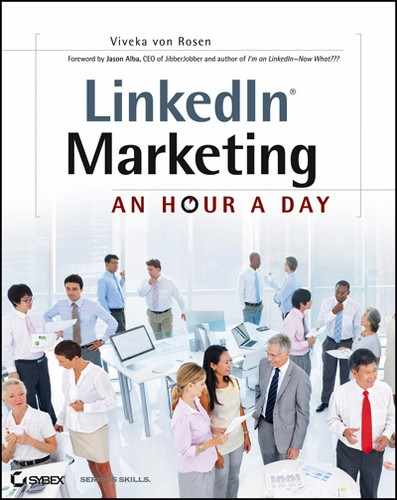LinkedIn Labs
LinkedInLabs (http://linkedinlabs.com) is a really cool resource that highlights some of LinkedIn’s applications that they are not ready (or never will) launch in the LinkedIn platform itself. Often designed by LinkedIn employees and interns, these applications are worth noting.
What Is an API and Why Should You Care?
Even thought LinkedIn has a fraction of the third-party apps that Facebook and Twitter have, according to LinkedIn’s website there are more than 60,000 developers using LinkedIn APIs.
If you want to find out more about LinkedIn’s API, go to https://developer.linkedin.com/apis.
Labs
LinkedIn’s employees, programmers, and partners are working on some new applications, many of which you can see and try out at http://linkedinlabs.com.
LinkedIn Labs posts a small set of projects and experimental features built by the employees of LinkedIn, as shown in Figure 10-4.
I have a list of their current offerings (straight from the website). Check the website often because LinkedIn will add and remove these apps over time based on popularity and support. In fact, I recommend visiting the website to see what LinkedIn Labs is offering now.
Also, check out http://engineering.linkedin.com to learn more about the engineering teams at LinkedIn.
- The Veterans feature allows people to reconnect with military veterans on LinkedIn. You can find out where they work, what types of jobs they have, and where they live. See www.linkedinlabs.com/veterans.
- MOCHA Veterans is an online tool that allows veterans to search for job postings on LinkedIn using their military credentials: www.linkedinlabs.com/mocha.
- Aid Patrol Veterans connects people with local organizations to bring care and hope to homeless veterans: www.linkedinlabs.com/aid-patrol.
- The Hero Connect Veterans features aims to connect veterans to other veterans in companies and locations they are interested in: www.linkedinlabs.com/heroconnect.
- SpeechIn helps you to get your personalized LinkedIn Today headlines read to you on your mobile phone. Requires Safari or Google Chrome: www.linkedinlabs.com/speechin.
- TextIn helps you access the power of LinkedIn through text messaging: www.linkedinlabs.com/textin.
Figure 10-4: LinkedIn Labs

- Swarm is a graphic visualization of popular company search queries on LinkedIn. This one is pretty cool and worth playing with—if only for screen shots: www.linkedinlabs.com/swarm.
- Year in Review provides a visual representation of everyone in your network who changed jobs in a given year: www.linkedinlabs.com/yearinreview.
- The InMaps LinkedIn Analytics feature allows you to see your professional network, clustered in real time, based on their interrelationships. (Unfortunately, if your network is too big, this doesn’t work. It’s a very cool tool to see where your network is strong and where it might need some growth.) Go to www.linkedinlabs.com/inmaps.
- Connection Timeline allows you to view your connections across the timeline of your career. I loved going through this app and placing people and dates together. It sparked me to call a few folks: www.linkedinlabs.com/timeline.
- DropIn is a game similar to Tetris that allows you to learn about your professional connections. (Be careful—this one is addictive: www.linkedinlabs.com/dropin.)
- Resume Builder allows you to build, save, and share beautifully formatted résumés based on your LinkedIn profile. This one comes highly recommended for job seekers: www.linkedinlabs.com/resumebuilder.
- Infinity is another visualization of your professional network: www.linkedinlabs.com/infinity.
- NewIn Pure Energy is an application that shows new members joining LinkedIn from around the world and requires Google Earth. This is less effective with a super big network, but I love anything Google Earth-y: www.linkedinlabs.com/newin.
- ChromeIn integrates LinkedIn directly into Google Chrome: www.linkedinlabs.com/chromein. Just be aware that if you click on the Chrome app it will try to download the app onto your computer.
- Signal is aimed at making it easy for all professionals to glean the most relevant insights from the never-ending stream of status updates and news. By now you are well acquainted with Signal! It is also found under the News tab: www.linkedinlabs.com/signal.