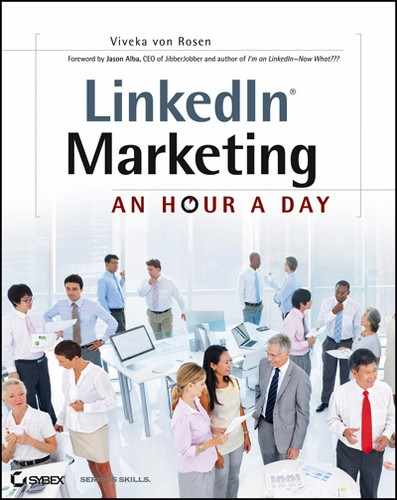LinkedIn Ads
After reading about Facebook ads and how effective they can be in Facebook Marketing: All-in-One for Dummies by Amy Porterfield, Phyllis Khare, and Andrea Vahl (John Wiley & Sons, 2011), I had renewed hope for the effectiveness of LinkedIn ads. I quickly posted a question in LinkedIn’s Answers to find out how many people were experiencing great success with the ads feature.
Alas, the response was dismal. Most people saw no ROI and considered LinkedIn ads to be a waste of money and time. In fact, many of the responders indicated that Facebook ads were much more useful than LinkedIn ads—including B2B folks!
The responders did seem to like the Post A Job ads. Nearly everyone thought the job postings were well worth their investment and saved them a great amount of time in finding employees and candidates.
I will warn you right now that my own experience with ads hadn’t left a great taste in my mouth. Even though I tried to keep an open mind and interview as many people as possible on the topic, I received only one positive response from the 100-plus people I queried.
I did try repeatedly, through every LinkedIn connection I had, to get a quote or input from LinkedIn Corporate, LinkedIn Marketing, and LinkedIn Sales on the effectiveness of buying ads on LinkedIn, but no one would respond for comment. So if there are stunning examples of how this works for the average businessperson with an average budget, you won’t see them in this book.
LinkedIn has some “Success Stories” on their website: http://marketing.linkedin.com/success-stories/case-study. However, the companies that had success with using LinkedIn ads were all large companies with, one assumes, bigger budgets.
Apparently LinkedIn does fine with their marketing monetization, because according to their websites, Hiring Solutions revenue was $102.6 million this year, increasing 121 percent compared to the previous year. Marketing Solutions revenue was $48 million, increasing 73 percent compared to the prior year. I’m glad someone is making money with their LinkedIn ads!
Nonetheless, since ads are an important aspect of any marketing campaign, I want to cover them here. You’ll have to decide whether you want to make the investment. I will also touch on LinkedIn’s Marketing Solutions. However, in most cases, the $25,000-plus price tag will render this option irrelevant to many of the readers (myself included).
Here’s what we’ll cover:
- Where to find LinkedIn ads and how to get started
- What you can advertise on LinkedIn
- How much you will have to invest
- Case studies
Where Are LinkedIn Ads?
LinkedIn has two types of ads: self-service ads (those similar to the ones many of you are used to seeing on Facebook) and Marketing Solutions (the expensive ones).
To create a LinkedIn ad, first go to www.linkedin.com/ads. If you have a paid account, click Go To LinkedIn Ads at the top left of any LinkedIn page (just to the right of the logo).
If you have a LinkedIn account and a credit card, you can start or manage an ad campaign by clicking on the “Advertise on LinkedIn” link under you Home tab, and then click on the yellow “Start Now” button if this is your first ad, or the “Manage your ads” link on the top right side of the Ads page. Once you have started a new campaign, create your ad as shown in Figure 10-1.
Figure 10-1: Creating an ad

These are the steps you must take to create a LinkedIn ad:
Your ad might appear on a variety of pages on LinkedIn. Unfortunately, I received no response from LinkedIn as to what their algorithm was or even what we could expect to see. Nonetheless, in the Help section LinkedIn assures that your ads may appear on any or all of these pages below:
- Profile page (when users view profiles of other LinkedIn members)
- Home page (the page users see when they log in to LinkedIn)
- Inbox (the page users use to see messages and invitations to connect)
- Search Results page (the page that you see when you search for a member by name)
- Groups (on pages in LinkedIn groups)
Once you have created an ad, you can edit and manage it from your settings page, as shown in Figure 10-2.
Figure 10-2: Managing your campaigns

What Can You Advertise on LinkedIn?
You can advertise pretty much any product, service, website, LinkedIn page, or job on LinkedIn. You just can’t advertise anything that mentions LinkedIn. I received this note: “Please know that we do not allow members to mention LinkedIn, unless the landing page (URL) of the Ad is a page on LinkedIn.”
You can find LinkedIn’s ad guidelines here: www.linkedin.com/static?key=pop%2Fpop_sas_guidelines. You can find LinkedIn’s ads agreement here: www.linkedin.com/static?key=pop_sas_terms.
Or you can check the Customer Service link at the bottom left of LinkedIn (which used to be the Help link). Type the search terms Ad Guidelines or Ads Agreement.
One technique that seems to work well is to advertise a whitepaper, a free item of perceived value, or a job. For instance, if you are a business coach you could provide a link to free business assessment. Anyone who downloads that assessment is a likely candidate for your services.
Share the link where the LinkedIn member can download the file to access your item of value. If you choose to share a valuable resource with them (in the form of a whitepaper, article, checklist, evaluation, etc.), then the only cost to them should be giving you their email address and contact information. Don’t hit them with a price tag when they land on your page.
Once you have that information, you can enter it into your email marketing system (for email marketing tips, see Email Marketing: An Hour a Day, by Jeanniey Mullen and David Daniels, Sybex 2008).
It’s difficult to get people to simply click on the product or service you wish to sell, but they may click on something that they perceive as having value. Get them into your sales system. LinkedIn ads work best for filling the funnel. See a sample “free stuff” ad in Figure 10-3.
Figure 10-3: Sample LinkedIn ad

How Much Will You Need to Invest?
Here is LinkedIn’s answer to how much you’ll need to invest:
- For larger budgets ($25,000 plus), try LinkedIn display advertising.
- For smaller budgets (less than $25,000), try ads for targeted text advertising.
In my Ads (self-service) campaign, I can create and post an ad for as little as $2.00 per click or $2.00 per 1,000 impressions. The recommended amount for me is between $2.12 and 2.36 in both cases. Of course, the more you spend, the more visibility LinkedIn will give you.
In its Help section, LinkedIn shares this useful advice: “There are a number of factors that affect how many impressions and clicks your ad receives, including the competitiveness of advertisements in our system and the size of the audience you’re targeting.” Not terribly helpful if you ask me.
Is It Worth It? (Case Studies)
Let’s take a look at a few case studies from the Stevens Institute of Technology and Sitecore (marketing.linkedin.com/success-stories).
The Stevens Institute of Technology display ads and self-service pay-per-click ads to increase brand awareness and encourage people to click through to their inquiry form. They target members without graduate degrees in the New York and New York area with group affiliations and job functions related to their degree program.
Since mid-2011 when they launched their ads, the Stevens Institute of Technology achieved open rates as high as 21 percent and click-through rates as high as 12 percent (http://marketing.linkedin.com/sites/default/files/pdfs/LinkedIn_StevensInstitute_CaseStudy2012_0.pdf.
I also interviewed Ted Prodromou, who manages Sitecore’s marketing campaign on LinkedIn and saw good results with his company’s self-service ad campaign. Ted is the Online Marketing/SEO Analyst. (Sitecore is a leader in web content management and online engagement, and it builds business application software that solves modern-day problems for a wide range of companies and organizations.)
I interviewed Ted about his experience with LinkedIn ads, since he was the only person to answer positively of all the people I questioned.
Sitecore started with the self-service ads because they wanted a lower monthly budget to start. Because an average Sitecore license is about $100,000 and it takes anywhere from 6 to 12 months to close a sale, Ted had the time to use LinkedIn ads to build a network of interested, or warm, leads.
Sitecore’s strategy was to market a valuable whitepaper (for programmers), targeted at a specific audience. They were quite successful and gathered, on average, 60–70 leads a day. Ted says a high number of the people who came to their landing page through the LinkedIn ad ended up clicking through, providing their email address, and were then put into Sitecore’s email marketing system. Once the leads warmed up, they were turned over to the sales department for a very high closing ratio. So in Sitecore’s case, LinkedIn ads definitely provided an ROI.
Sitecore was excited by the results and decided to launch a similar campaign in Sweden. And even though Sweden is apparently notorious for not responding to CPC or CPM ads, Sitecore once again experienced substantial success with their campaign.
Ted figures Sitecore’s success correlates with the fact that LinkedIn members are exactly their market. With the targeting feature, they were able to get in front of exactly who they needed to. They did try LinkedIn Marketing Solutions, but so far, Ted says, the results for the much higher-priced ads are inconclusive.