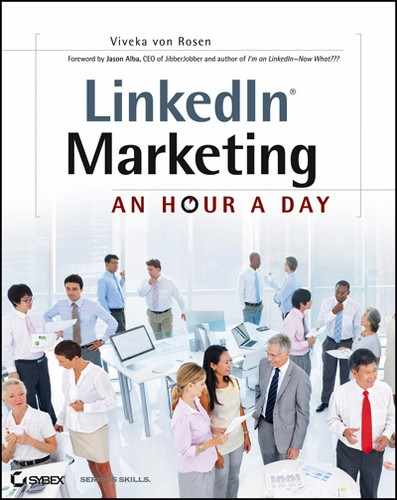Tuesday: Use LinkedIn Signal
I briefly mentioned LinkedIn Signal in Chapter 2, but let’s do a quick review here. To find Signal, you can either go to www.linkedin.com/signal or click Signal on the News tab. Now you have the ability to search any status update or tweet that you network has posted on LinkedIn. And respond to them!
LinkedIn Signal is one of my absolute favorite tools for monitoring my brand, as well as finding, connecting to, and building relationships with potential clients customers, vendors, employees or employers, or partners. According to LinkedIn, Signal casts a professional lens on LinkedIn and Twitter updates by:
- Letting you see what industries, companies, and geographic locations are saying about any topic
- Showing you a quick survey of links that are trending around any topic
- Narrowing down your search to see only links shared by your immediate connections
I like Signal because it allows you to communicate and build relationships with people who are not first-level connections.
To prepare for using LinkedIn Signal effectively, we need to first create, implement, monitor, and respond to our search lists. In this chapter, I will walk you step by step through:
- Creating search lists: Critical, Important, and Somewhat Relevant
- Monitoring your lists daily, weekly, monthly, and quarterly
- Responding to your search
Creating Your Lists
By now you probably realize that I’m a big fan of repurposing content. So let’s take a look at some of the lists you pulled together in Chapter 5, “Weeks 10–15: Creating and Managing a Network That Works,” Week 11 (when I had you create a strategic list of connections):
- Make or review your list of the Influencers in your industry you would like to create a relationship with
- Make or review a list of executives in your company
- Make or review your list of clients
- Make or review a list of potential clients
- Make or review a list of the products and services you offer right now
- Make or review a list of products or services you’ve offered in the past
- Make or review a list of products or services that you are considering offering
- Make or review a list of competitors
- Make or review a list of your competitors’ products and services
Go through all of these lists and create a master list of those companies, people, products, or services that are most important for you or your company to keep a daily eye on at this time. Create another list of companies, people, products, or services that are not crucial to your business but that you still might want to keep an eye on. Create a third list of people, products, and services to keep handy just in case.
Monitoring Your List
Go to www.LinkedIn.com/signal and do a search for every company, person, product, or service in the first list, and then save those searches. You will probably want to click on these saved searches weekly, if not daily (Figure 8-3).
Save the second list to your desktop. Put a reminder in your calendar to do a monthly Signal search on these companies, people, products, or services. In some cases you might want to schedule a weekly search.
Finally, calendar a quarterly review of the third list. You can do a Signal search on these individuals, but you might also want to see if there are any people, products, services, or companies that need to be moved to list 1 or 2.
Responding to Your Searches
I know I’ve mentioned more than once that one of the issues people come up against when using LinkedIn is the inability to easily interact with people who are not first-level connections. We looked at using groups to do that, and here is another solution.
Figure 8-3: LinkedIn Signal searches

When you find an individual on Signal with whom you want to interact, all you have to do is comment on their status update or tweet. Now you have that “first touch” and can send them a request to connect, referencing how you “met” via Signal. You can just carry on a conversation on Signal. Let’s look at some of the people you can interact with.
Influencer
When you get a search result on an Influencer you’ve been wanting to connect with, go ahead and comment on their update. If you are using a customer relationship management (CRM) tool, make a note that you responded to their comment. As soon as possible, ask if they would be open to connecting, and then send them an invitation. Because this is Signal, you can respond to a comment (or a tweet) even if the person is outside your network.
If you are not currently using a CRM, then consider ConnectedHQ or JibberJobber. More details on those tools appear in Chapter 10, “LinkedIn Ads, Labs, Apps, and Tools.”
Client/Customer/Candidate/Constituent/Congregant
If you see a key client or customer has posted a status update (on anything), or has been mentioned in the status update, then comment or respond to that status update.
If it is an important client, make a note in your CRM. This lets them know that you are interested in them, keeping an eye on them, and are sharing their good news. It only takes a moment and it might go a very long way in enforcing Top of Mind Awareness (TOMA) and goodwill.
If you see that an existing or prospective client or customer has been mentioned in a status update in a positive way, perhaps send them an email, give them a phone call, or send them a message through LinkedIn congratulating them.
Mentions of Your Company, Product, or Service or a Competitor’s
Just as you would use Google Alerts to monitor mentions of your competition or your company, products, and services on Google, you can use Signal to monitor those mentions on LinkedIn.
Make a list of the people, places, companies, products, and services you want to monitor. Monitor them weekly (or even daily). Use the opportunities provided to reach out to the person of interest. Use LinkedIn’s communications tools to develop your relationship. As soon as possible, take the communication to email, a phone call, or a face-to-face meeting.
Compliments and Opportunities
If someone has complimented your company, product, or service in a status update, thank them by commenting on their status update, emailing them, phoning them, or sending them a message through LinkedIn. If you thank them by responding to their comments on Signal, it will be visible to the public and that is good publicity. But if you phone or email them, your communication will be more personal and will probably do more to build your relationship with the person. You know the best way to respond to your customers or clients. Maybe do both?
If someone has mentioned needing a product or service that you offer, by all means reach out to them through status updates, or if you can, through Twitter or a message via LinkedIn.
Complaints
If someone has complained about a competitor or a competitor’s product or service, and you feel comfortable doing so, you might reach out to that individual and let them know about your product or service that will meet their needs. At the very least, you might want to keep a file of complaints.
If someone has complained about your product, service, or company, whether justified or unjustified, handle it. Immediately. Thank them for their response, apologize for the breakdown or misunderstanding (or clarify the misunderstanding if they are wrong), and then, if necessary, do what you need to in order to make it right. And do this publicly if possible. One of the best things you can do is turn someone unhappy about your product or service into an advocate by listening to them, acknowledging their complaint, and making it better!
Of course there will be some haters out there. Fortunately, they leave behind them a stinky trail of dissatisfaction and negativity that everyone can see. I rarely give haters the time of day. However, if a complaint is valid, address it.
If you are diligent in searching and monitoring LinkedIn Signal, you have an amazing opportunity to find and connect with exactly the right people to build your business, and it only takes a little prep work. To get the Signal Lists worksheet, go to www.sybex.com/go/linkedinhour.