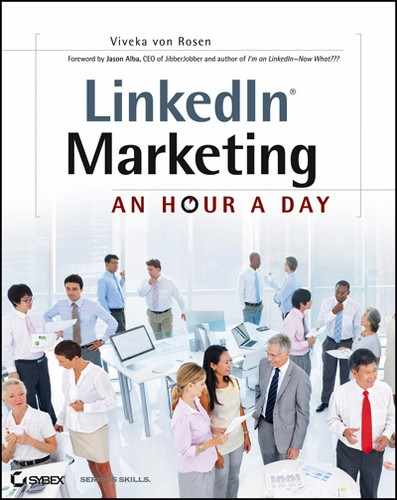Wednesday: Create a Powerful Inbound Marketing Connections Strategy
If you’ve ever used Facebook lists to send messages to targeted “friends,” then you will be familiar with LinkedIn’s tags. Use them to group your network into categories of people (they won’t see what you have tagged them as) and then prepare a messaging campaign to those targeted connections. Let’s look at how to:
- Use tags
- Craft your messages
- Create a PR calendar
- Send your messages
In the beginning of this book we talked about inbound marketing as a strategy you could use to attract clients, customers, constituents, colleagues, classmates, and congregants to you. That’s what this next section is all about: creating a powerful, personalized inbound marketing connection strategy.
The formula to a successful inbound marketing is:
- Consistency
- Interesting, intriguing, and valuable information, shared in palatable portions
- Invested connections who hold you top of mind
Fortunately, LinkedIn is set up so that you can do this easily.
That being said, this isn’t going to work unless you’ve gone through your network and tagged your connections. So if you’ve not yet done so, go back to Week 14 in Chapter 5, where we talked about how to manage your network by using tagging, and get to it!
Create Your Message Worksheet
Once you have all your connections tagged, copy and paste those tags from your profile into another document. I recommend the worksheet I shared in the previous section.
To get the LinkedIn Daily Practices Master worksheet, go to www.sybex.com/go/linkedinhour.
For each LinkedIn tag, write a brief description of the content that a tagged group of individuals would find interesting. Then create another column with links to resources you can share over a period of time.
I don’t recommend sending a message to your tagged group of connections more than twice a month. For each tagged group, find 24 pieces of content that you’re going to want to share with them over a period of a year. You can replicate content, use your own content, or use a tool such as Technorati to find blog posts that would be relevant to your tagged connections.
Once you have created this document, you have an excellent road map for engaging with your niche markets on a consistent basis with content they’re going to find intriguing, relevant, interesting, and valuable. And once you have created this document, you can always hand it off to an assistant and make sure they schedule the messages.
Craft Your Message
So now you know who you’re going to write to, what you’re going to write about, and when you’re going to write them. But what is your actual message?
You probably don’t want your messages to be any longer than two or three short paragraphs. Keep it under 300 words if possible. And remember, this is not a sales pitch! You want to write your targeted group a message that speaks specifically to their specialty or industry, that speaks to their point of pain, that speaks to their business and even personal needs. (And they don’t need a sales pitch from you.)
Take a look at your tagged group, address them directly, and share the valuable piece of information (that you have listed in your worksheet). Add your signature. Under your signature you can write something like, “For more information about this topic, please feel free to contact us. This is what we love to do, and we’d love to do it for you.”
Do you want to know how I came up with this simple yet powerful strategy? Because of three people in my network. I had over 24,000 first-level connections as of this writing. Do you want to know how many of those folks spring to mind when you say the term “recruiter” or “social media strategist” or “business development specialist”? Even though there are literally thousands of those individuals in my network, I can name three. Why? Because about every two weeks these connections send out a message with a valuable tip focused on my industry. I almost always open those messages. And when I need to use a recruiter, refer a social media strategist, or contact someone about business development, who do you think is going to spring to the top of my mind? That’s how this works.
Sending Your Message
I’ve already had you create a schedule for your updates, so it’s time to add your messages to your calendar and schedule them for posting. At this time there is no way that I know of to automatically schedule and post messages to your tagged groups of connections, so you have to do this the old-fashioned way. Manually. (Or give it to an assistant or VA to do it for you.)
You can either write your message in full or compose a brief note describing the message. (I’ll typically write something like “Send Potential Client Group a LinkedIn Tip on Keywords.”) Because I have a worksheet that has the tagged groups and recommended resources referenced, it’s just a matter of quickly looking at my document, writing the message, and sending it out.
Just as a refresher, in order to send messages, go to your Contacts tab and click Connections. Find the tagged group of connections that you want to send a message to and click on it, as shown in Figure 8-4.
Figure 8-4: Sending messages to tagged connections

Remember, if your tagged group of connections is under 50 people, you can just click Select All and Send Message. If you have more than 50 individuals in a tagged grouping, you will have to manually click on the names of the individuals to whom you want to send a message. Once you’ve checked off 50, click Send Message.
Craft a subject line and your message. Make your subject line and message intriguing or interesting. Grab your audience’s attention. (May I note here that using the word free is 1: overdone, and 2: cheesy?)
For an excellent book on email marketing, consider Email Marketing: An Hour a Day by Jeanniey Mullen and David Daniels (Sybex, 2008).
At the bottom of the message, by default, LinkedIn will allow recipients to see each other’s names and email addresses. This is a very bad idea. It’s like accidentally CCing instead of BCCing your email list. Uncheck this please. You might also want to send yourself a copy, both to see your formatting and to keep as a record.
Over the years you will probably duplicate some of these messages over and over. Don’t worry—no one is going to remember that you sent that exact same message two and half years ago. That being said, make sure you customize your content to your designated tagged group of connections. While I might send the same LinkedIn tip to five different tagged groupings, I will make it relevant to their industry or specialty.
The key is consistency when targeting your tagged connections with information that is relevant to them. Once they know, like, and trust you, they are far more likely to open the (very occasional) message that has your product or service offer or business request.