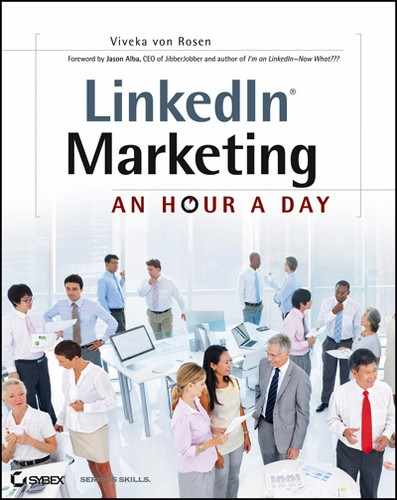Thursday: Showcase Your Skills in Answers
I hate to belabor the point, but consistency is key when it comes to communicating and marketing with LinkedIn. We spent an entire week talking about Answers in Chapter 7, “Weeks 19–22: Get Strategic with LinkedIn’s ‘Other’ Options,” Week 19, so I want to spend this section helping you to:
- Find and create a litmus test for answering questions
- Create an Answers/blog schedule
Marketing via Best Answers
The first thing I recommend is taking a look at some of the individuals who have been vetted as experts by LinkedIn and by the members asking the questions. Look at that what they’re doing; look at how often they’re doing it. For some of you this is going to be an excellent strategy. You are full of information, you are considered experts in your field already, and answering questions on LinkedIn might be a natural channel for you to express your expertise and attract new clients.
Just a reminder: Answers is found on the More tab. The Experts are found on the bottom of the home page. These are the Top Experts (those who answered the most “Best Answer” questions that week) on LinkedIn.
If you would like to see the Experts for specific topic on LinkedIn, browse the topics on the right-hand side of the page. Click on a topic that you are interested in, or knowledgeable about, and the Experts will appear at the bottom of the new topic-specific page, as shown in Figure 8-5.
Choose an Expert, and click See All My Answers. This will take you to their home page, and on the right side, about halfway down, you will see a box that has their Q&A listed. Click the See Q&A link. This will take you to yet another page that has all their questions and all their answers.
This will give you a litmus test of the type of answers you need to be providing in order to be considered an Expert by the people asking the questions, and consequently by LinkedIn.
This strategy is not for everyone. But it can still give you a good idea of what kinds of answers are getting the most attention on LinkedIn.
Figure 8-5: Experts in LinkedIn

Scheduling Your Blog Using Answers
We already mentioned using Answers as blog fodder in Chapter 7. For those of you who blog regularly and have an editorial calendar, you already know that you’re going to be writing about a certain topic at a certain time. You can use Answers to find other individuals asking similar questions and answering similar questions, and use that content, (with their permission) to bulk up your blog post if needed. You might even get one of the “answerers” to write a guest blog post for you.
If you know you are going to be writing a blog post about a specific topic, ask a question about that topic at least a few weeks ahead of time. Often you will get responses you might not have thought of yourself, and use these responses in your blog post. This is a great way to create new relationships and to get information you might not have thought of previously, and you can then refer to your blog post in your answer.