
03
Job:02-30056 Title: RP-Interior Design Reference and Specification
#175 Dtp:216 Page:49
Job:02-30056 Title: RP-Interior Design Reference and Specification
#175 Dtp:216 Page:48
(RAY)
024-057_30056.indd 49 3/4/13 7:22 PM
49
Drawing Basics
Text
and drawings to be manipulated by inserting images of materials, colors, and other elements
Raster Images
A raster image is a collection of pixels (or points of color) that depend on their resolution for
their integrity. The more pixels in a given image, the greater its resolution, providing more
information about the image displayed on screen. Resolution also determines the size of the
printed image; the greater the resolution, the higher the quality, which allows for a larger print.
A raster image is very memory-intensive, as each pixel and its combination of colors must be
considered in the document. To be saved at smaller sizes, raster images employ compression
techniques that can effect the quality of the image. Such formats are often referred to as
“lossy” because they lose information in the compression of the original.
Raster File Types
TIFF, JPG, GIF, BMP, and PNG are all examples of raster file types. Each has its advantages
and use. TIFFs are not as compressed as JPGs, but have larger files. JPGs and GIFs are use-
ful for displaying images in an on-screen presentation or over the Internet, and PNGs create
smaller files than JPGs while using less compression.
Raster Image Processing
Several applications exist for processing and editing raster images, the most popular of which
is Adobe’s Photoshop. These programs allow users to correct mistakes in an image; add mate-
rial content to perspectives, plans, and sections; and create images entirely from scratch.
layers in a raster image.
Layering in 2-D software
allows for the isolation of
specific parts of a draw
-
ing, whether it is a sche-
matic image or a working
construction document.
The images adjacent demonstrate the
loss in quality—occasionally referred to
as artifacting—as raster compression
increases.
TIFF 200 dpi PNG 200 dpi
JPG 200 dpi HIGH QUALITY JPG 200 dpi LOW QUALITY
Job:02-30056 Title: RP-Interior Design Reference and Specification
#175 Dtp:216 Page:49
Job:02-30056 Title: RP-Interior Design Reference and Specification
#175 Dtp:216 Page:48
(RAY)
024-057_30056.indd 49 3/4/13 7:23 PM

03
Job:02-30056 Title: RP-Interior Design Reference and Specification
#175 Dtp:216 Page:50
(RAY)
024-057_30056.indd 50 3/4/13 7:22 PM
50
THE INTERIOR DESIGN REFERENCE + SPECIFICATION BOOK
Text
Vector Images
A vector image is the opposite of a raster image. Vector files are translations of mathemati-
cal data into a visual format in the form of points, lines, curves, and polygons. Each of these
shapes is defined by a series of coordinates, which a computer application then translates
into a visible graphic. Vector files have the advantage of being resolution independent. This
independence allows them to be printed at a very small or very large scale without any loss
of information. Moreover, compared to raster images, the file size is quite small, as it is es-
sentially a sequence of numerical relationships.
Vector File Types
Several types of files can contain vector information. The most common of these is EPS,
which can be written and read by most vector-based applications. Others include AI, DWG,
DXF, SVG, IGS, and PS.
Vector Image Processing
Computer applications allow users to create vector-based images and edit them by object,
segment, or point. By default, most computer-aided design (CAD) software is vector-based.
The advantage of vector drawing is both in its resolution-independence (which allows images
to be blown up for close examination without losing any image quality) and in the user’s ability
to snap to points within the drawing. A number of applications can display vector files, includ-
ing Adobe’s Photoshop and Acrobat, but their editing is reserved for drawing applications such
as Autodesk’s AutoCAD, Adobe’s Illustrator, and ACD’s Canvas, among others.
A Note about PDFs
Adobe developed the Portable Document Format (PDF) as a way
to transmit documents, drawings, and other types of information.
The benefits of this format are that it allows for the preservation
of format, the correct printing of line weights, and the inclusion
of both raster and vector images within the same document. PDF
files can also contain links, similar to HTTP links on a website,
that facilitate ease of movement through a set of documents—
ranging from specifications to construction documents or even a
presentation to a client. It should be noted that numerous appli-
cations can create PDF files, but Acrobat is the most widely used
for editing, appending, and organizing them.
PDF files that contain vector art can be opened in vector applications like AutoCAD, Illustra-
tor, and Canvas, or can be rasterized upon import to a raster image editor like Photoshop.
This allows for a relatively open format for the transmission of documents. Files can also be
password-protected to prevent unwanted editing; as such, and with the introduction of digital
signatures, they have become increasingly accepted as legally binding documents.
Choosing the Right Image Type
The choice of file type is ultimately up to the designer. For clarity and scalability, technical
drawings such as plans and sections should remain vector-based. Raster images should be
reserved for scans, perspectives, and any renderings that include entourage—people, trees,
and other elements.
Vector Development
Pierre Bézier, working as an engineer at the Renault car company in the 1960s, developed a
computational method for representing curves both in 2-D and 3-D space. The curve is con-
nected by two end points, or anchors, and the shape of the curve is made by control points.
The position of the control points in relation to the anchors denes the nature of the curve.
Vector files maintain their resolu-
tion regardless of how large they
are scaled. Curves are main-
tained, though line weights may
need to be adjusted if the image
is made too large.
Job:02-30056 Title: RP-Interior Design Reference and Specification
#175 Dtp:216 Page:50
(RAY)
024-057_30056.indd 50 3/4/13 7:23 PM

03
Job:02-30056 Title: RP-Interior Design Reference and Specification
#175 Dtp:216 Page:51
Job:02-30056 Title: RP-Interior Design Reference and Specification
#175 Dtp:216 Page:50
(RAY)
024-057_30056.indd 51 3/4/13 7:22 PM
51
Drawing Basics
Text
cal data into a visual format in the form of points, lines, curves, and polygons. Each of these
The advantage of vector drawing is both in its resolution-independence (which allows images
to be blown up for close examination without losing any image quality) and in the user’s ability
to snap to points within the drawing. A number of applications can display vector files, includ
-
ing Adobe’s Photoshop and Acrobat, but their editing is reserved for drawing applications such
A Note about PDFs
Adobe developed the Portable Document Format (PDF) as a way
to transmit documents, drawings, and other types of information.
The benefits of this format are that it allows for the preservation
of format, the correct printing of line weights, and the inclusion
of both raster and vector images within the same document. PDF
files can also contain links, similar to HTTP links on a website,
that facilitate ease of movement through a set of documents—
ranging from specifications to construction documents or even a
presentation to a client. It should be noted that numerous appli-
cations can create PDF files, but Acrobat is the most widely used
for editing, appending, and organizing them.
PDF files that contain vector art can be opened in vector applications like AutoCAD, Illustra-
tor, and Canvas, or can be rasterized upon import to a raster image editor like Photoshop.
This allows for a relatively open format for the transmission of documents. Files can also be
password-protected to prevent unwanted editing; as such, and with the introduction of digital
signatures, they have become increasingly accepted as legally binding documents.
Choosing the Right Image Type
The choice of file type is ultimately up to the designer. For clarity and scalability, technical
drawings such as plans and sections should remain vector-based. Raster images should be
reserved for scans, perspectives, and any renderings that include entourage—people, trees,
and other elements.
Vector Development
Pierre Bézier, working as an engineer at the Renault car company in the 1960s, developed a
computational method for representing curves both in 2-D and 3-D space. The curve is con-
nected by two end points, or anchors, and the shape of the curve is made by control points.
The position of the control points in relation to the anchors denes the nature of the curve.
control point
anchor point
curve
Vector files maintain their resolu-
tion regardless of how large they
need to be adjusted if the image
Job:02-30056 Title: RP-Interior Design Reference and Specification
#175 Dtp:216 Page:51
Job:02-30056 Title: RP-Interior Design Reference and Specification
#175 Dtp:216 Page:50
(RAY)
024-057_30056.indd 51 3/4/13 7:23 PM
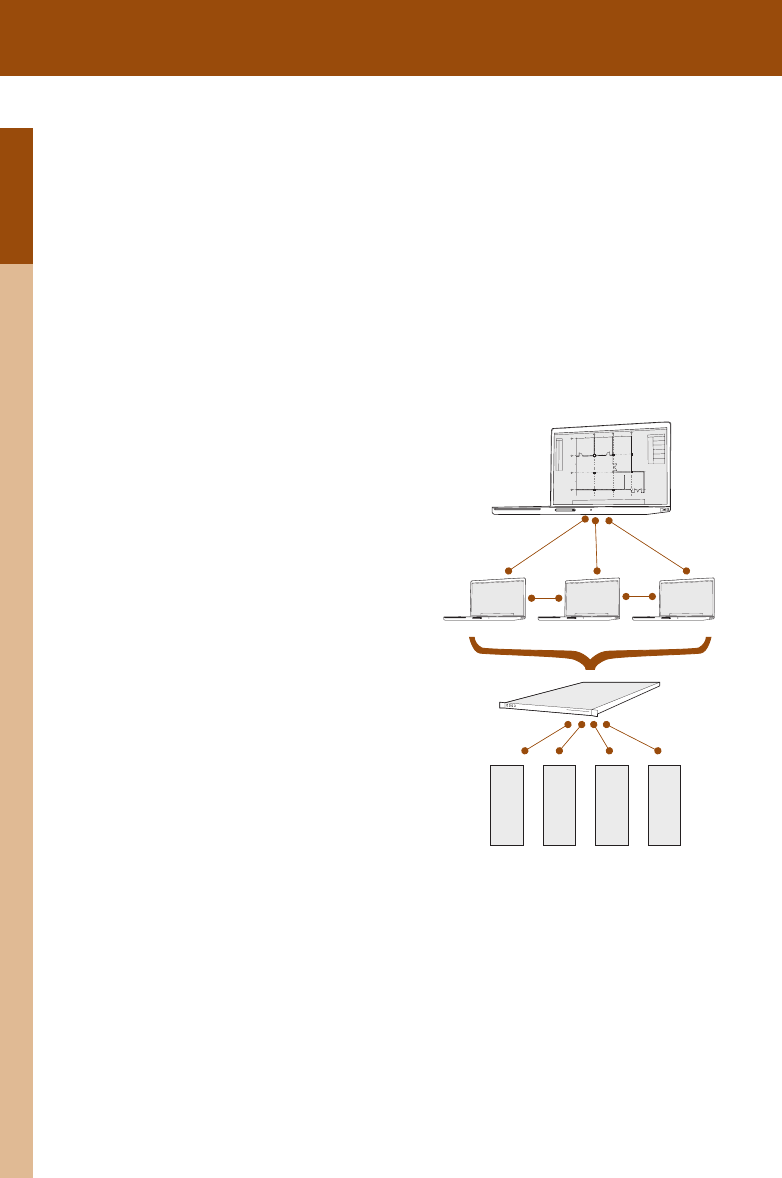
03
Job:02-30056 Title: RP-Interior Design Reference and Specification
#175 Dtp:216 Page:52
(RAY)
024-057_30056.indd 52 3/4/13 7:22 PM
52
THE INTERIOR DESIGN REFERENCE + SPECIFICATION BOOK
Text
COMPUTER-AIDED DESIGN
Computer-aided design, or CAD, has been available to the design profession for several
decades, and increasingly it has become the standard by which interior designers pro-
duce work. The computer has changed the practice of interior design in many ways—from
facilitating communication within a project team to tracking and handling changes among
all parties in incredibly accurate ways to translating design ideas directly into custom-
fabricated pieces. But rst, the designer must determine which application to use, a choice
that takes into consideration many factors, including the computer platform (Macintosh,
Unix, or PC) and the complexity of the work being produced.
TWO-DIMENSIONAL DRAWING APPLICATIONS
While most projects will require exploration in three
dimensions, smaller studies, such as plans and eleva-
tions, can be accomplished with two-dimensional draw-
ings. Two-dimensional drawing applications enable a
designer to replicate digitally the ink-on-Mylar process
of developing a design. The benefits of computer draft-
ing are the degree of precision that the software en-
ables, the collaborative possibilities, the ease of shar-
ing information with consultants, and the efficiency
of repetitive output. The information entered into the
computer is essentially dumb, however: A line is only a
line, and a complex set of details are simply a collec-
tion of lines representing the idea of the designer.
In the digital environment, drawings are created at full
scale (that is, at the scale at which they are expected
to be constructed) and then organized and scaled
down for output. Because two-dimensional applica-
tions replicate the manual drafting environment, they
require the same coordination of working drawings and
construction documents. Close attention is needed to
ensure that cross-referencing, schedules, and annota-
tions are revised as a project progresses.
The dominant drawing application continues to be
AutoCAD, but others include MicroStation by Bent-
ley Systems as well as VectorWorks and Allplan by
Nemetschek.
Layering and Standards
The sharing of information across users, both within an interior design office and among
consultants, requires a close agreement on how layers are named and organized. Several or-
ganizations have developed strategies for systems that facilitate information interchange. The
National CAD Standard and the AIA Layer Guidelines are two prominent ones, though several
other layering systems exist. A strategy for layer use and formatting is usually agreed upon
during the contract negotiation phase of a project.
The National CAD Standard also covers the annotation of drawing sets, model files, and sheet
files. The drawing below demonstrates the system as deployed by the NCS:
Discipline
Any combination of a discipline code and a major group constitutes an acceptable layer nam-
ing convention. For example, a typical layer breakdown could be as follows:
A-WALL-INTR-DEMO to indicate a layer for interior walls that are to be demolished
A-WALL-INTR to identify a layer for new interior walls
Typical layer formats within the interior design profession include, but are not limited to:
Collaborative Drawing
Typically, CAD drawing is a collaborative
process; plans and sections are refer-
enced so that they can be worked on by
many people within an office. Drawings
for consultants are uploaded to an FTP
server for retrieval.
interoffice
workstation
ftp
consultants
A-CLNG
A-WALL
A-DOOR
A-FLOR
A-GLAZ
(Note: The A designation is typically used for architecture layers, but as there is a lot of
overlap among disciplines, it is best to keep the standard consistent.)
File Interchange
All drafting applications write data to their own file types, yet it is essential to be able to
share the information created with others on the project. The most common format for this
is the DWG and DXF (Drawing Exchange Format) file types. These are native to AutoCAD,
and most, if not all, of the applications on the market write to them with varying levels of
success.
Job:02-30056 Title: RP-Interior Design Reference and Specification
#175 Dtp:216 Page:52
(RAY)
024-057_30056.indd 52 3/4/13 7:23 PM

03
Job:02-30056 Title: RP-Interior Design Reference and Specification
#175 Dtp:216 Page:53
Job:02-30056 Title: RP-Interior Design Reference and Specification
#175 Dtp:216 Page:52
(RAY)
024-057_30056.indd 53 3/4/13 7:22 PM
53
Drawing Basics
Text
Layering and Standards
The sharing of information across users, both within an interior design office and among
consultants, requires a close agreement on how layers are named and organized. Several or-
ganizations have developed strategies for systems that facilitate information interchange. The
National CAD Standard and the AIA Layer Guidelines are two prominent ones, though several
other layering systems exist. A strategy for layer use and formatting is usually agreed upon
during the contract negotiation phase of a project.
The National CAD Standard also covers the annotation of drawing sets, model files, and sheet
files. The drawing below demonstrates the system as deployed by the NCS:
Discipline
Code
Major Group Minor Group Status
Any combination of a discipline code and a major group constitutes an acceptable layer nam-
ing convention. For example, a typical layer breakdown could be as follows:
A-WALL-INTR-DEMO to indicate a layer for interior walls that are to be demolished
A-WALL-INTR to identify a layer for new interior walls
Typical layer formats within the interior design profession include, but are not limited to:
Typically, CAD drawing is a collaborative
process; plans and sections are refer-
enced so that they can be worked on by
many people within an office. Drawings
for consultants are uploaded to an FTP
A-CLNG
A-WALL
A-DOOR
A-FLOR
A-GLAZ
I-ANNO-TEXT
I-ANNO-SYMB
I-ANNO-LEGN
I-ANNO-DIMS
I-ANNO-TTLB
I-EQPM
I-EQPM-MOVE
I-FURN
I-FURN-CASE
I-FURN-POWR
(Note: The A designation is typically used for architecture layers, but as there is a lot of
overlap among disciplines, it is best to keep the standard consistent.)
File Interchange
All drafting applications write data to their own file types, yet it is essential to be able to
share the information created with others on the project. The most common format for this
is the DWG and DXF (Drawing Exchange Format) file types. These are native to AutoCAD,
and most, if not all, of the applications on the market write to them with varying levels of
success.
Job:02-30056 Title: RP-Interior Design Reference and Specification
#175 Dtp:216 Page:53
Job:02-30056 Title: RP-Interior Design Reference and Specification
#175 Dtp:216 Page:52
(RAY)
024-057_30056.indd 53 3/4/13 7:23 PM
..................Content has been hidden....................
You can't read the all page of ebook, please click here login for view all page.
