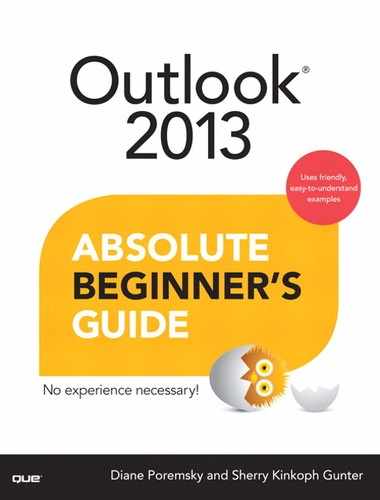Table of Contents
Things to Know Before You Get Started
Familiarizing Yourself with the Program Window
Finding Help with Outlook Issues and Topics
Hiding and Displaying the Ribbon
Working with the Quick Access Toolbar
Using Context Menus and Toolbars
Working with the Navigation Bar
Working with the To-Do Bar and Peeks
3 Setting Up Accounts and Personalizing Outlook
Understanding Email Services and Internet Access
Adding Email Accounts to Outlook
Automatically Configure an Account
Personalizing Your User Account
Changing the Background and Theme
Adding and Switching User Accounts
Composing and Sending Messages
Reading and Replying to Messages
Marking Messages as Read or Unread
Organizing Messages with Folders
Moving a Message to Your New Folder
Routing Messages with Quick Steps
Managing Incoming Messages with Rules
Setting Up Automatic Archiving
Setting Priority and Sensitivity Options
Controlling Replies, Forwarding, and Receipts
Inserting Other Items into Messages
The Wonderful World of RSS Feeds
Recording Events and Appointments
Editing Contact Cards in the People Hub
Create New Contacts from the Same Company
Customizing Contacts and Business Cards
Sending tasks to and linking with OneNote
Configuring the Social Connector
Setting Up Social Networking Accounts
Showing or Hiding the Social Connector Pane
Who Sees Your Photo and Your People Pane Content?
Using Outlook’s “Sticky Notes”
12 Sync and Share Outlook Data
Syncing with Smartphones and Tablets
Sharing with a Second Computer
Using Outlook.com to Share Calendar and Contacts
Using Contacts in Other Programs
13 Using Exchange Server and SharePoint
Sharing Folders with Other Users
Using Public Folders and Shared Mailboxes
Connecting SharePoint and Outlook
Assigning Color Categories to Outlook Items
Using the Quick Click Category
How to Upgrade to Color Categories
Using Color Categories to Create Contact Groups
Discovering tips for using categories
Finding Mail Sent to or from Specific People
Removing Your Name from the Printout
Understanding Outlook Data File Types
Importing and Exporting Data Files
Storing Data Files in the Cloud
Repairing the .pst Using Scanpst