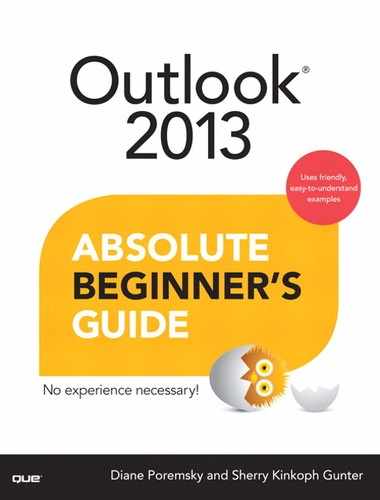Index
A
abbreviating dates, 195
accepting task requests, 202–203
accounts
adding, 58
customizing, changing background and theme, 55-56
switching, 58
Account Settings button, 49
adding
accounts, 58
email accounts, 49
folders to Favorites, 279
icons to Quick Access toolbar, 28
online services, 62
pictures to contacts, 175
Add New Category dialog box, 269
Address Book, contacts, 183–184
Address Book button, adding to ribbon or Quick Access toolbar, 350
Address Book command, 351
Address Card view, 323
applying views to folders, 304
Appointment form window, 155
Appointment Recurrence dialog box, 154
appointments
Journal, 235
recording in Calendar, 154-157
Appointment tab, Calendar, 152
archiving
messages, 108
manually, 108
assigning
categories to notes, 228
color categories, 268
attaching files to messages, 83-85
Auto Account Setup tool, 50
AutoArchive settings, folders, 279
Auto-Complete list, contacts, 180–181
auto-resolution, contacts, 181
B
Booklet Style, printing, 316
Building Blocks Organizer, 123-124
Business Card editor, 176
business cards, customizing, 175–176
C
calculating start date, tasks, 196
appointments, recording, 154-157
Appointment tab, 152
meetings, 158
view modes, 141
Calendar icon, 140
calendars, 6
publishing online, 163
saving, 164
syncing smartphones/tablets, 243
Calender Details Style, printing, 316
Card Style, printing, 316
contacts, 323
categories
color categories. See color categories
contacts, sending group mail, 179-180
Change View command, 298
changing
company name field, contacts, 189
checking for new messages, 74
cleaning up folders, 279
Clear All Categories command, 265
ClickLock feature, 277
cloud, 10
color categories, 263
assigning, 268
grouping, 264
Quick Click Category, 266
removing, 268
sharing, 273
Color Categories dialog box, 269
Color Category Picker, 267
color coding messages, 90
commands
Change View command, 298
Clear All Categories, 265
Instant Search queries, 287-288
Compact view, 300
company name field, changing in contacts, 189
computers, sharing with a second computer, 241
conditional formatting, custom views, 307-308
configuring
email accounts
connecting SharePoint to Outlook, 259-261
contact cards, editing (People Hub), 169
editing with views, 189
contact forms, 171
Contact Groups, 177
with color categories, 272-273
deleting, 178
Contact photo, People pane, 223
contact photos, turning off (Social Connector), 220
contacts, 167
auto-resolution, 181
categories, sending group mail, 179-180
changing
company name field, 189
from the same company, 174
linking, 170
mail merge, 344
People Hub, 168
pictures, adding, 175
removing from Favorites list, 190
using in other programs, 248
Word, 248
contents, working with folder contents, 97-98
controlling junk email, 105-107
conversation view, enabling, 281-283
copying
folders, 278
print styles, 320
views, 307
customizing
accounts, changing background and theme, 55-56
ribbon, 26
Task Peek view, 205
tasks, 205
To-Do List view, 205
conditional formatting, 307-308
D
Daily Style, printing, 315
data files
data management with folders, 280-281
dates
abbreviating, 195
navigating Calendar to, 146-147
Day view, 144
default views, contacts, 188
delegation, sharing folders, 256-257
deleted folder items, recovering, 279
Deleted Items folder, 277
deleting
Contact Groups, 178
folder items, 279
indexes, 295
messages, 78
details, entering task details, 199
Details page, contact form, 171
displaying
Folder pane, 143
ribbon, 26
drop-down arrow, ribbon, 24
E
editing
contact cards, People Hub, 169
contact data with views, 189
signatures, 127
manually, 108
controlling replies, forwarding, and receipts, 127-129
file attachments, 82
inserting
online pictures, 132
shapes, 133
Journal, 235
junk email, controlling, 105-107
organizing with folders, 94
making new email folders, 94-97
moving messages to folders, 97
working with folder contents, 97-98
receipts, controlling, 127-129
routing with Quick Steps, 99-102
setting priority and sensitivity options, 121-122
email accounts
adding, 49
configuring
email addresses, 68
emailing notes, 230
enabling
Query Builder, 294
envelopes, creating with mail merge, 349-351
Envelopes and Labels feature (Word), 349
events, recording in Calendar, 149-153
Exchange ActiveSync service, 54
exporting
syncing smartphones and tablets, 242
F
privacy settings, 222
Social Connector, security, 221-223
Favorites, adding folders to, 279
Favorites list, removing contacts, 190
file attachments, email, 82
file extensions, 327
files attaching to messages, 83-85
File tab, ribbon, 25
finding
partial word searches, 288
mail to/from specific people, 289-291
troubleshooting, 295
Find Related, 289
First Time Setup dialog box, 100
flagging messages, 88
flags, Quick Click Flag, 197
displaying, 143
hiding, 143
folders
adding to Favorites, 279
applying views to, 304
AutoArchive settings, 279
cleaning up, 279
conversation view, enabling, 281-283
copying, 278
IMAP, 279
limitations, 276
nondefault folders/subfolders, sharing, 255-256
organizing email, 94
moving messages to folders, 97
working with folder contents, 97-98
permissions, 279
Personal Folders, creating, 282-283
policy settings, 279
ProgramData, 295
properties, 279
purging, 279
recovering deleted, 279
renaming, 278
running rules on, 279
shared mailbox folders, opening, 254
sorting, 279
updating list of, 279
uses for, 275
viewing on server, 279
Folder tab, ribbon, 25
Follow Up, To-Do’s, 209
Follow Up button, 208
formatting
conditional formatting, custom views, 307–308
forwarding
Free/Busy permissions, 250-252
G
galleries, ribbon, 24
General page, contact form, 171
Go to Date dialog box, 147
Go To tools, 147
Group By views, 189
grouping, color categories, 264
groups, contact groups (creating with color categories), 272-273
H
hiding
Folder pane, 143
ribbon, 26
Social Connector pane, 220–221
HTTP, 44
I
iCalendar, 243
icons
adding to Quick Access toolbar, 28
Calendar icon, 140
Outlook icon, 13
IMAP accounts, views, 299
IMAP folders, 279
IMAP (Internet Message Access Protocol), 44
iMap Weather, 147
Import and Export Wizard, 242, 331
importing
syncing smartphones and tablets, 242
incoming messages, managing with rules, 102-105
indexes, 295
information viewer, 14
inserting
online pictures in email, 132
shapes in email, 133
Insert Pictures box, 132
installing Outlook, 8
partial word searches, 288
troubleshooting, 295
Internet access, 44
invites
sending for meetings (Calendar), 159-160
tracking for meetings (Calendar), 160-161
ISPs (internet service providers), 45
J
appointments, 235
email, 235
Table views, 236
tasks, 235
timeline view, 236
views, 236
journal entries, creating, 232-234
journal form, 233v
journal items, creating, 234-235
journal views, 303
Jump List, 194
junk email, controlling, 105-107
K
keyboard shortcuts, Notes, 231-232
L
labels, creating with mail merge, 349-351
limitations on folders, 276
linking
contacts, 170
M
mail, 6
finding, to/from specific people, 289-291
mailbox folders, sharing, 252-254
contacts, 344
envelopes and labels, creating, 349-351
how it works, 344
starting from Outlook, 345-348
starting in Word, 349
Mail Merge Contacts dialog box, 345-346
Mail Merge Recipients dialog box, 348
managing
incoming messages with rules, 102-105
MAPI (Messaging Application Programming), 44
Mark Complete, To-Dos, 210
marking messages as read/unread, 87-88
Master Category list, 270
Medium Book Style, printing contacts, 323
Meeting form, 159
meetings (Calendar), 158
Memo Style
notes, 229
printing, 312
printing contacts, 324
messages. See also email
archiving, 108
manually, 108
checking for new, 74
color coding, 90
deleting, 78
flagging, 88
incoming messages, managing with rules, 102-105
moving to folders, 97
routing with Quick Steps, 99-102
saving, 79
searching for, 111
Message window, 66
sharing calendar and contacts, 246-247
sharing calendar and contacts, Outlook.com, 243
Microsoft Exchange, 44
Microsoft Outlook Account Setup Wizard, 9
mini toolbar, 29
Monthly Style, printing, 316
mouse, ClickLock feature, 277
Move Items dialog box, 97
moving
syncing smartphones and tablets, 241-242
messages to folders, 97
N
names, removing from printouts, 320-321
naming folders, 278
non-default folders, sharing, 255-256
notes, 6
assigning categories to, 228
emailing, 230
organizing, 230
assigning categories to notes, 228
notes views, 303
O
Office 365, 8
OneNote, tasks
creating, 213
online pictures, inserting in email, 132
online services, adding, 62
opening
attachments to messages, 85-86
shared mailbox folders, 254
options, changing (Contacts), 184-186
organizing
messages with folders, 94
creating new email folders, 94-97
moving messages to folders, 97
working with folder contents, 97-98
notes, 230
.ost, 327
Outlook
Outlook.com, sharing calendar and contacts, 243-247
Outlook icon, 13
Outlook items
color categories, assigning, 264-266
finding
to/from specific people, 289-291
Outlook Today screen, tasks, 205
P
Page Setup dialog box, 317-318
panes, 34
hiding/displaying, 143
Social Connector pane, 220-221
partial word searches, Instant Search, 288
people, 6
contact cards, editing, 169
Contact photo, 223
who can see it, 223
permissions
checking, 250
folders, 279
for folder types, 253
Personal Folders, creating, 282-283
personal information manager (PIM), 3
Phone Directory Style
printing contacts, 324
photos, changing account photos, 59-62
pictures
adding to contacts, 175
inserting
online pictures in email, 132
PIM (personal information manager), 3
policy settings, folders, 279
POP3 (Post Office Protocol 3), 44
Print dialog box, 312-313, 319
printing
Booklet Style, 316
Calender Details Style, 316
Card Style, 316
Daily Style, 315
Memo Style, 312
Monthly Style, 316
Phone Directory Style, 316, 325-326
Table Style, 312
Tri-fold Style, 316
Weekly Agenda Style, 315
Weekly Calendar Style, 315
print options, configuring, 317-320
print preview, 313
copying, 320
priority options, email, 121-122
privacy settings, Facebook, 222
Profile page, 59
Program Data folder, 295
program window controls, 15
properties, folders, 279
Properties dialog, 253
.pst (Personal Folders) files, 327, 338
repairing with Scanpst, 338-340
publishing calendars online, 163
purging folders, 279
Q
queries, Instant Search, 287-288
Quick Access toolbar, 13, 27-28
Quick Click Category, 266
Quick Click Flag, 197
Quick Flag icon, 208
quick searches, searching messages, 111-112
Quick Steps, routing messages, 99-102
R
rebuilding indexes, 295
receipts, controlling email, 127-129
recording
appointments in Calendar, 154-157
recovering deleted folders, 279
Recurrence dialog box, 153
reminders (Calendar), setting, 157-158
removing
color categories, 268
contacts from Favorites list, 190
renaming folders, 278
repairing .pst with Scanpst, 338-340
replies to email, controlling, 127-129
reviewing tools, 121
customizing, 26
displaying, 26
drop-down arrow, 24
File tab, 25
Folder tab, 25
galleries, 24
hiding, 26
Send/Receive tab, 25
View tab, 25
routing messages with Quick Step, 99-102
RSS feeds, 135
rules
managing incoming messages, 102-105
running on folders, 279
Rules Wizard, 102
running rules on folders, 279
S
saving
calendars, 164
messages, 79
Scanpst, repairing .pst, 338-340
Schedule view, Calendar, 145
ScreenTips, 26
Search field (Windows), 287
search folders, 113-114, 290-291
searching
for mail to/from specific people, 289-291
for messages, 111
partial word searches, 288
troubleshooting, 295
security, Social Connector, 221
group email, using categories, 179-180
invites for meetings (Calendar), 159-160
Send/Receive Groups dialog box, 75
Send/Receive tab, ribbon, 25
sensitivity options, email, 121-122
Sent Items folder, 99
shapes, inserting in email, 133
Shapes gallery, 134
shared mailbox folders, opening, 254
SharePoint, connecting to Outlook, 259-261
sharing, 240
syncing smartphones/tablets, 243
color categories, 273
contacts, Outlook.com, 243-247
non-default folders/subfolders, 255-256
with a second computer, 241
showing Social Connector pane, 220-221
signatures
editing, 127
Small Booklet Style, printing contacts, 323
importing/exporting, 242
sharing calendars, 243
security, 221
setting up social networking accounts, 217-219
turning off contact photos, 220
Social Connector pane, showing/hiding, 220-221
social networking accounts, setting up Social Connector, 217-219
sorting folders, 279
specific people, finding mail to/from, 289-291
start date, calculating tasks, 196
starting
mail merge
in Word, 349
Outlook
Windows 7, 10
status bar, 14
Step by Step Mail Merge Wizard, 347
storing data files in the cloud, 337-338
subscribing to RSS feeds, 135-137
switching accounts, 58
syncing
importing/exporting, 242
sharing calendars, 243
importing/exporting, 242
sharing calendars, 243
system requirements, 8
T
Table Style
notes, 229
printing, 312
importing/exporting, 242
sharing calendars, 243
task form, 195
task options, configuring, 206-207
Task Options dialog box, 207
Task Peek, task list, 204
Task Peek view, customizing, 205
task requests, 201
calculating start date, 196
customizing, 205
entering details, 199
Journal, 235
timeline view, Journal, 236
tips for using color categories, 273-274
title bar, 13
To-Do List view, customizing, 205
To-Do’s, 193
Follow Up, 209
Mark Complete, 210
mini toolbar, 29
Quick Access toolbar, 13, 27-28
tools
Auto Account Setup tool, 50
Go To tools, 147
touchscreen technology, 8
tracking invites for meetings (Calendar), 160-161
Tracking feature, 160
Tri-fold Style, printing, 316
troubleshooting searches, 295
turning off
contact photos, Social Connector, 220
ScreenTips, 26
U
updating folder list, 279
upgrading to color categories, 270-272
V
viewing
folders on server, 279
view modes, Calendar, 141
views, 297
Address Card view, 323
applying to folders, 304
Compact view, 300
copying, 307
conditional formatting, 307-308
editing contact data, 189
Group By views, 189
IMAP accounts, 299
Journal, 236
journal views, 303
notes views, 303
Table views, Journal, 236
timeline view, Journal, 236
View tab, 298
ribbon, 25
To-Do bar, 40
W-X-Y-Z
Weather bar, Calendar, 147-148
Weekly Agenda Style, printing, 315
Weekly Calendar Style, printing, 315
Week view, 145
Windows 7, starting Outlook, 10
Windows 8, starting Outlook, 11-12
Windows Start Search field, 287
wizards
Import and Export Wizard, 331
Import/Export wizard, 242
Microsoft Outlook Account Setup Wizard, 9
Rules Wizard, 102
Step by Step Mail Merge Wizard, 347
Word
Outlook Contacts, 248
starting mail merge, 349
Work Week view, 145