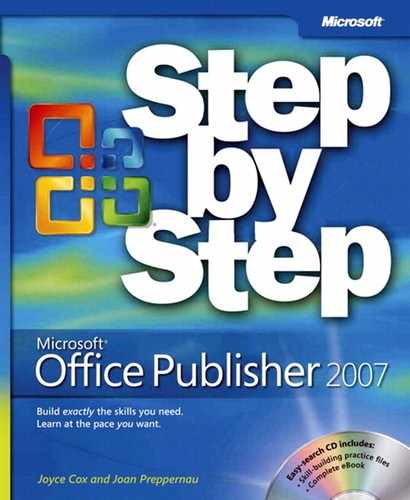A note on the digital index
A link in an index entry is displayed as the section title in which that entry appears. Because some sections have multiple index markers, it is not unusual for an entry to have several links to the same section. Clicking on any link will take you directly to the place in the text in which the marker appears.
A
- About Us, Web page template, Creating and Modifying a Web Site
- accent colors, Choosing a Design or Layout
- active text box, Manipulating a Text Box
- address information, Planning Longer Publications
- (see also )
- airplane templates, Planning Longer Publications
- alignment, Marketing Your Product, Service, or Organization, Using Guides, Formatting Paragraphs
- of objects, Marketing Your Product, Service, or Organization, Using Guides
- for paragraphs, Formatting Paragraphs
- alleys, Aligning and Stacking Objects, Glossary
- defined, Glossary
- anchor point, Formatting Text for Visual Impact
- anchoring graphics to text, Flowing Text Around Objects
- angle of text box, Manipulating a Text Box
- anti-spam laws, Creating a Basic E-Mail Message
- arrows on buttons, Publisher Basics
- artwork, Working with WordArt (see )
- aspect ratio of graphics, Modifying the Appearance of a Graphic
- attributes of shapes, copying, Manipulating a Shape
- automatic save, time interval for, Saving and Closing Publications
- AutoShape connectors, Creating Visual Interest
B
- back matter, Creating Sections, Glossary
- defined, Glossary
- background, Creating Colorful Cards and Calendars, Changing the Background, Formatting Paragraphs, Glossary
- defined, Glossary
- of page, Changing the Background
- for publication, Creating Colorful Cards and Calendars
- watermarks, Formatting Paragraphs
- backup of publication, saving, Saving a Different Version of the Same Publication
- baseline guides, Using Guides, Glossary
- defined, Glossary
- binding, Packaging Publications for Printing, Creating Text-Based Publications
- in document planning, Creating Text-Based Publications
- bitmap (BMP) file format, Working with Graphics, Creating a Basic E-Mail Message
- saving publication as, for e-mail, Creating a Basic E-Mail Message
- blank pages, deleting headers and footers from, Creating Sections
- blank publication, creating, Getting Started with Publisher 2007, Formatting Text for Visual Impact
- bleeds, Using Advanced Printer Settings, Packaging Publications for Printing, Glossary
- defined, Glossary
- settings for, Using Advanced Printer Settings
- BMP (bitmap) file format, Working with Graphics, Creating a Basic E-Mail Message
- saving publication as, for e-mail, Creating a Basic E-Mail Message
- body text, secondary font for, Solving Organization Problems
- bold font, Manipulating a Text Box, Formatting Text for Visual Impact, Flowing Text Around Objects
- bookmarks, Adding Text and Graphics to a Web Page, Glossary
- defined, Glossary
- on Web pages, Adding Text and Graphics to a Web Page
- borders, in Design Gallery, Working with Pre-Designed Visual Elements
- brand, Marketing Your Product, Service, or Organization, Glossary
- defined, Glossary
- brightness, Modifying the Appearance of a Graphic
- brochures, Aligning and Stacking Objects, Formatting Paragraphs
- formatting text in, Formatting Paragraphs
- bulk mail, Using Mail Merge, Glossary
- defined, Glossary
- bulleted list, Adding Pages to a Web Site, Glossary
- defined, Glossary
- burning, Packaging Publications for Printing, Packaging Publications for Printing
- business cards, Storing Personal and Company Information, Adding Items to the Content Library
- Getting Started window for, Adding Items to the Content Library
- buttons, Publisher Basics
- (see also )
C
- Calendar newsletter page layout, Creating Newsletters
- Calendar, Web page template, Creating and Modifying a Web Site
- calendars, Creating Colorful Cards and Calendars, Creating Colorful Cards and Calendars, Using Mail Merge, Creating Calendars, Creating Calendars, Creating Calendars, Working with the Master Page, Working with the Master Page, Packaging Publications for Printing
- adding captions or credits, Creating Calendars
- adding copyright notice, Creating Calendars, Working with the Master Page
- binding, Packaging Publications for Printing
- creating, Creating Colorful Cards and Calendars
- specifying dates, Creating Calendars
- templates for, Creating Colorful Cards and Calendars, Working with the Master Page
- card stock, Printing Both Sides of Thick Paper, Printing Both Sides of Thick Paper, Glossary
- defined, Glossary
- manually feeding to printer, Printing Both Sides of Thick Paper
- printing on, Printing Both Sides of Thick Paper
- cards, templates for, Creating Colorful Cards and Calendars
- (see also )
- cascade view of multiple publications, Changing the View
- catalog merge, Using Mail Merge
- categories for templates, Getting Started with Publisher 2007, Closing a Publication
- CD, companion to book, Using the Book’s CD
- CDs, creating, Creating Colorful Cards and Calendars, Packaging Publications for Printing
- centering paragraphs, Formatting Paragraphs
- Change Template window, Getting Started with Publisher 2007, Importing a Word Document
- character formatting, Manipulating a Text Box, Glossary
- defined, Glossary
- spacing, Manipulating a Text Box
- chevrons, Using Mail Merge, Glossary
- defined, Glossary
- for mail merge data fields, Using Mail Merge
- Chronological résumé template, Adding Items to the Content Library
- circle, creating, Modifying the Appearance of a Graphic, Connecting and Grouping Shapes
- (see also )
- Classic Designs category, of envelopes, Adding Items to the Content Library
- clip art, Creating Visual Interest, Creating Visual Interest, Working with WordArt, Working with WordArt, Glossary
- defined, Glossary
- deleting from Clip Organizer, Creating Visual Interest
- inserting, Creating Visual Interest
- searching for, Working with WordArt
- Clip Organizer, Working with Graphics (see )
- clipboard, cutting text box to, Creating Sections
- closing, Saving and Closing Publications, Changing the View
- publications, Saving and Closing Publications
- task panes, Changing the View
- CMYK, Using Advanced Printer Settings, Changing the Color Scheme, Glossary
- color model, Changing the Color Scheme
- composite output, Using Advanced Printer Settings
- defined, Glossary
- coil binding, Packaging Publications for Printing
- collating when printing, Using Advanced Printer Settings
- color, Creating Visual Interest, Manipulating a Text Box, Formatting Text for Visual Impact, Manipulating a Shape, Connecting and Grouping Shapes, Changing the Color Scheme, Changing the Color Scheme, Using Non-Color-Scheme Colors, Choosing Text, Choosing Text, Formatting Paragraphs, Creating Text-Based Publications
- cost of, Changing the Color Scheme
- displaying purpose and name or value, Choosing Text
- in document planning, Creating Text-Based Publications
- of fonts, Manipulating a Text Box, Formatting Text for Visual Impact
- impact of, Choosing Text
- non-color-scheme, Using Non-Color-Scheme Colors
- of paper, Changing the Color Scheme
- of shape line, Connecting and Grouping Shapes
- for shapes, Manipulating a Shape
- of text box, Creating Visual Interest
- of watermark, Formatting Paragraphs
- color bars, Using Advanced Printer Settings
- color gradient, Changing the Background, Glossary
- defined, Glossary
- for page background, Changing the Background
- color scheme, Choosing a Design or Layout, Choosing a Design or Layout, Choosing Text, Flowing Text Around Objects, Planning Longer Publications, Inserting Pages, Adding Text and Graphics to a Web Page, Glossary
- Black & Gray, Inserting Pages
- for brochures, Flowing Text Around Objects
- creating, Choosing a Design or Layout
- defined, Glossary
- in document planning, Planning Longer Publications
- for folded cards, Choosing a Design or Layout
- for invitation cards, Choosing Text
- for Web pages, Adding Text and Graphics to a Web Page
- column guides, Creating Flyers, Aligning and Stacking Objects
- setting, Aligning and Stacking Objects
- columns, Creating Text-Based Publications, Continuing Stories from One Text Box to Another
- flowing text in multiple, Continuing Stories from One Text Box to Another
- formatting text in, Creating Text-Based Publications
- comb binding, Packaging Publications for Printing
- command button, configuring on form, Communicating Your Message Online
- comments, in Word, Editing and Proofing Content
- companion CD, Using the Book’s CD
- company information, storing, Storing Personal and Company Information
- company names, Building Your Brand
- compressing, Positioning and Sizing a Graphic, Glossary
- defined, Glossary
- graphics, Positioning and Sizing a Graphic
- Connect Text Boxes toolbar, Marketing Your Product, Service, or Organization, Continuing Stories from One Text Box to Another, Flowing Text Around Objects, Solving Organization Problems, Solving Organization Problems, Solving Organization Problems
- Break Forward Link button, Solving Organization Problems, Solving Organization Problems
- Create Text Box Link button, Flowing Text Around Objects, Solving Organization Problems
- connecting shapes, Manipulating a Shape
- connection points, Manipulating a Shape, Glossary
- defined, Glossary
- Contact Us, Web page template, Creating and Modifying a Web Site
- Content Library, Marketing Your Product, Service, or Organization, Working with Pre-Designed Visual Elements, Choosing a Font Scheme, Adding Items to the Content Library
- adding items to, Marketing Your Product, Service, or Organization, Choosing a Font Scheme
- editing category list, Adding Items to the Content Library
- Continued notices, inserting or removing, Creating Text-Based Publications
- continuing a story, Continuing Stories from One Text Box to Another, Creating Sections, Glossary
- defined, Glossary
- contrast, Modifying the Appearance of a Graphic
- cool colors, Choosing Text
- coordinates, Formatting Text for Visual Impact, Glossary
- defined, Glossary
- of text box, Formatting Text for Visual Impact
- copyfitting text, Creating Newsletters, Glossary
- defined, Glossary
- copying, Creating Visual Interest, Formatting Text for Visual Impact, Manipulating a Shape, Choosing Text, Working with the Master Page
- attributes of shapes, Manipulating a Shape
- formatting, Formatting Text for Visual Impact, Choosing Text
- master pages, Working with the Master Page
- text boxes, Creating Visual Interest
- copyright, Creating Calendars, Working with the Master Page, Building Your Brand, Glossary
- adding notice to calendar, Working with the Master Page
- defined, Glossary
- cost, Changing the Color Scheme, Packaging Publications for Printing
- of binding, Packaging Publications for Printing
- of color, Changing the Color Scheme
- coupons, in Design Gallery, Working with Pre-Designed Visual Elements
- crop marks, Using Advanced Printer Settings, Packaging Publications for Printing, Glossary
- defined, Glossary
- cropping, Creating Visual Interest, Positioning and Sizing a Graphic, Modifying the Appearance of a Graphic, Glossary
- defined, Glossary
- graphics, Positioning and Sizing a Graphic, Modifying the Appearance of a Graphic
- cross-hatching, in text boxes, Editing and Proofing Content
- Curriculum Vitae résumé template, Adding Items to the Content Library
- custom font schemes, Solving Organization Problems
- custom styles, availability of, Formatting Paragraphs
- custom templates, Closing a Publication, Closing a Publication, Closing a Publication
- changing, Closing a Publication
- creating publication based on, Closing a Publication
- Customize pane, Color Scheme list, Choosing a Design or Layout
- customized Design Gallery element, Working with Pre-Designed Visual Elements
- cutting and pasting text boxes, Creating Sections
D
- data fields, Printing Both Sides of Thick Paper, Glossary
- defined, Glossary
- for mail merge, Printing Both Sides of Thick Paper
- data source, Creating Visual Interest, Printing Both Sides of Thick Paper, Glossary
- defined, Glossary
- for mail merge, Creating Visual Interest, Printing Both Sides of Thick Paper
- default file, for Web site home page, Creating and Modifying a Web Site
- default font scheme, reverting to, Inserting Pages
- default hyphenation zone, width of, Correcting Spelling Errors
- default Templates folder, Closing a Publication
- deleting, Creating Visual Interest, Creating Visual Interest, Creating Text-Based Publications, Working with Graphics, Working with the Master Page, Creating Sections, Solving Organization Problems
- clip art from Clip Organizer, Creating Visual Interest, Working with Graphics
- cropped area of image, Creating Visual Interest
- headers and footers from blank page, Creating Sections
- master pages, Working with the Master Page
- pages, Creating Text-Based Publications, Solving Organization Problems
- Design Checker, Using Guides, Creating a Basic E-Mail Message, Creating a Message from a Multi-Page Publication
- for e-mail messages, Creating a Basic E-Mail Message, Creating a Message from a Multi-Page Publication
- to identify hidden objects, Using Guides
- Design Gallery, Creating Visual Interest, Working with Pre-Designed Visual Elements, Working with Pre-Designed Visual Elements, Working with Pre-Designed Visual Elements, Working with Pre-Designed Visual Elements, Adding Items to the Content Library, Inserting Pages
- Borders, Working with Pre-Designed Visual Elements
- Coupons, Working with Pre-Designed Visual Elements
- Dots, Working with Pre-Designed Visual Elements
- inserting element from, Creating Visual Interest
- for inserting table of contents object, Inserting Pages
- Logos, Adding Items to the Content Library
- design templates, Creating Folded Cards, Choosing Text, Working with the Master Page
- for calendar, Working with the Master Page
- changing orientation and size, Choosing Text
- desktop publishing, defined, Glossary
- Device Independent Bitmap (.bmp) format, saving publication as, for e-mail, Creating a Basic E-Mail Message
- dialog boxes, Getting Help, Getting Started with Publisher 2007, Getting Started with Publisher 2007, Getting Started with Publisher 2007, Getting Started with Publisher 2007, Getting Started with Publisher 2007, Creating Visual Interest, Creating Visual Interest, Creating Visual Interest, Creating Visual Interest, Creating Visual Interest, Creating Visual Interest, Creating Visual Interest, Creating Visual Interest, Creating Colorful Cards and Calendars, Creating Colorful Cards and Calendars, Marketing Your Product, Service, or Organization, Creating Text-Based Publications, Creating Text-Based Publications, Creating Text-Based Publications, Communicating Your Message Online, Communicating Your Message Online, Importing a Word Document, Importing a Word Document, Importing a Word Document, Saving and Closing Publications, Saving and Closing Publications, Saving and Closing Publications, Closing a Publication, Opening and Viewing Publications, Changing the View, Storing Personal and Company Information, Storing Personal and Company Information, Storing Personal and Company Information, Storing Personal and Company Information, Storing Personal and Company Information, Using Advanced Printer Settings, Using Advanced Printer Settings, Using Advanced Printer Settings, Creating Visual Interest, Formatting Text for Visual Impact, Formatting Text for Visual Impact, Formatting Text for Visual Impact, Formatting Text for Visual Impact, Formatting Text for Visual Impact, Working with WordArt, Working with WordArt, Working with WordArt, Working with Graphics, Working with Graphics, Modifying the Appearance of a Graphic, Modifying the Appearance of a Graphic, Modifying the Appearance of a Graphic, Modifying the Appearance of a Graphic, Manipulating a Shape, Choosing a Design or Layout, Changing the Color Scheme, Choosing Text, Choosing Text, Choosing Text, Using Mail Merge, Using Mail Merge, Using Mail Merge, Using Mail Merge, Using Mail Merge, Working with the Master Page, Working with the Master Page, Working with the Master Page, Packaging Publications for Printing, Packaging Publications for Printing, Adding Items to the Content Library, Adding Items to the Content Library, Aligning and Stacking Objects, Formatting Paragraphs, Formatting Paragraphs, Formatting Paragraphs, Formatting Paragraphs, Formatting Paragraphs, Formatting Paragraphs, Continuing Stories from One Text Box to Another, Continuing Stories from One Text Box to Another, Flowing Text Around Objects, Flowing Text Around Objects, Creating Newsletters, Inserting Pages, Creating Sections, Solving Organization Problems, Solving Organization Problems, Solving Organization Problems, Solving Organization Problems, Correcting Spelling Errors, Correcting Spelling Errors, Correcting Spelling Errors, Controlling Hyphenation, Controlling Hyphenation, Creating a Message from a Multi-Page Publication, Adding Existing Publications to a Web Site, Adding Existing Publications to a Web Site, Adding Features to a Web Page, Adding Features to a Web Page, Adding Features to a Web Page, Adding Features to a Web Page
- Add Clips to Organizer, Creating Visual Interest
- Add Item to Content Library, Marketing Your Product, Service, or Organization, Adding Items to the Content Library
- Advanced Printer Setup, Using Advanced Printer Settings
- AutoCorrect, Working with the Master Page, Correcting Spelling Errors
- Business Information, Storing Personal and Company Information
- Character Spacing, Formatting Text for Visual Impact
- Check Spelling, Creating Text-Based Publications, Correcting Spelling Errors, Controlling Hyphenation
- Colors, Changing the Color Scheme, Choosing Text
- Columns, Continuing Stories from One Text Box to Another, Solving Organization Problems
- Command Button Properties, Adding Features to a Web Page
- Compress Pictures, Creating Visual Interest, Modifying the Appearance of a Graphic
- Create New Business Information Set, Getting Started with Publisher 2007, Storing Personal and Company Information, Storing Personal and Company Information
- Create New Color Scheme, Choosing a Design or Layout
- Edit WordArt Text, Creating Visual Interest, Working with WordArt
- Favorites, Working with Graphics
- Fill Effects, Working with WordArt, Working with the Master Page, Formatting Paragraphs
- Font, Formatting Text for Visual Impact
- Form Properties, Adding Features to a Web Page
- Format AutoShape, Creating Visual Interest, Manipulating a Shape
- Format Picture, Modifying the Appearance of a Graphic, Formatting Paragraphs, Flowing Text Around Objects
- Format Text Box, Creating Visual Interest, Creating Text-Based Publications, Creating Visual Interest, Formatting Text for Visual Impact, Continuing Stories from One Text Box to Another, Creating Newsletters, Solving Organization Problems, Solving Organization Problems
- Format WordArt, Creating Visual Interest, Working with WordArt
- Help button, Getting Help
- Hyphenation, Correcting Spelling Errors
- Import Styles, Formatting Paragraphs
- Import To Collection, Working with Graphics
- Import Word Document, Importing a Word Document
- Insert Address Block, Using Mail Merge
- Insert Greeting Line, Using Mail Merge
- Insert Newsletter Page, Creating Text-Based Publications, Inserting Pages, Solving Organization Problems
- Insert Picture, Creating Colorful Cards and Calendars, Storing Personal and Company Information, Modifying the Appearance of a Graphic, Working with the Master Page, Adding Items to the Content Library
- Insert Text, Formatting Text for Visual Impact
- Insert Web Page, Adding Features to a Web Page
- Layout Guides, Aligning and Stacking Objects
- Mail Merge Recipients, Creating Visual Interest, Using Mail Merge
- Modify Style, Formatting Paragraphs
- Navigation Bar Properties, Communicating Your Message Online, Adding Existing Publications to a Web Site, Adding Features to a Web Page
- New Style, Formatting Paragraphs
- Open Publication, Getting Started with Publisher 2007, Importing a Word Document, Opening and Viewing Publications, Changing the View, Flowing Text Around Objects
- Options, Getting Started with Publisher 2007, Saving and Closing Publications, Formatting Text for Visual Impact, Controlling Hyphenation
- Page Setup, Using Advanced Printer Settings, Choosing Text
- Paragraph, Formatting Paragraphs
- Print, Getting Started with Publisher 2007, Storing Personal and Company Information, Using Advanced Printer Settings
- Print Options, Creating Colorful Cards and Calendars, Packaging Publications for Printing
- Publish to the Web, Communicating Your Message Online, Adding Existing Publications to a Web Site
- Recolor Picture, Modifying the Appearance of a Graphic
- Save As, Getting Started with Publisher 2007, Saving and Closing Publications, Closing a Publication, Packaging Publications for Printing
- Section, Creating Sections
- Select Data Source, Creating Visual Interest, Using Mail Merge
- Select Table, Using Mail Merge
- Send As Message, Creating a Message from a Multi-Page Publication
- Suggested Verse, Choosing Text
- Windows versions and, Importing a Word Document
- with storage location, Saving and Closing Publications
- direct mail services, Using Mail Merge, Glossary
- defined, Glossary
- domain names, registering, Building Your Brand
- dots, in Design Gallery, Working with Pre-Designed Visual Elements
- duplex, defined, Glossary
- DVDs, burning, Packaging Publications for Printing
E
- e-mail merge, Creating a Basic E-Mail Message
- e-mail messages, Creating Text-Based Publications, Communicating Your Message Online, Communicating Your Message Online, Communicating Your Message Online, Creating a Basic E-Mail Message, Creating a Basic E-Mail Message, Creating a Basic E-Mail Message, Creating a Basic E-Mail Message, Creating a Basic E-Mail Message, Creating a Basic E-Mail Message, Creating a Basic E-Mail Message, Creating a Basic E-Mail Message, Creating a Basic E-Mail Message
- creating, exercise, Creating a Basic E-Mail Message
- creating from multi-page publication, Creating a Basic E-Mail Message
- creating from template, Creating Text-Based Publications
- Design Checker for, Creating a Basic E-Mail Message
- margins of, Creating a Basic E-Mail Message
- merging, Communicating Your Message Online
- page size for, Creating a Basic E-Mail Message
- sending publications as, Communicating Your Message Online
- sending publications as attachments in, Creating a Basic E-Mail Message
- templates for, Creating a Basic E-Mail Message
- viewing source code of, Communicating Your Message Online, Creating a Basic E-Mail Message
- Easy Web Site Builder, Creating and Modifying a Web Site, Adding Text and Graphics to a Web Page
- Easy Web Wizard, Creating and Modifying a Web Site
- editing text in Word, Creating Text-Based Publications, Editing and Proofing Content, Controlling Hyphenation
- Employee List, Web page template, Creating and Modifying a Web Site
- Entry Level résumé templates, Adding Items to the Content Library
- envelopes, Creating Colorful Cards and Calendars, Using Advanced Printer Settings, Choosing a Font Scheme
- creating, Creating Colorful Cards and Calendars
- with custom logo, Choosing a Font Scheme
- print settings for, Using Advanced Printer Settings
- error messages, from Design Checker, Creating a Basic E-Mail Message
F
- FAQ, Web page template, Creating and Modifying a Web Site
- Favorites - Microsoft Clip Organizer window, Working with Graphics
- Federal Trade Commission, spam regulations, Creating a Basic E-Mail Message
- file name extensions, Closing a Publication
- file package, creating for file submission to professional printer, Creating Colorful Cards and Calendars, Packaging Publications for Printing
- file size of graphic, compressing, Positioning and Sizing a Graphic
- File Transfer Protocol (FTP) server, Creating a Message from a Multi-Page Publication, Glossary
- defined, Glossary
- files, Getting Started with Publisher 2007 (see )
- filtered HTML files, Creating a Message from a Multi-Page Publication, Glossary
- defined, Glossary
- flyers, Creating Flyers
- folded cards, Creating Visual Interest, Creating Folded Cards, Creating Folded Cards, Choosing a Design or Layout, Using Non-Color-Scheme Colors
- color scheme, Choosing a Design or Layout
- creating, Creating Visual Interest
- design or layout choices, Creating Folded Cards
- text, Using Non-Color-Scheme Colors
- folders, for storing templates, Closing a Publication
- font colors, defined, Glossary
- font effects, Manipulating a Text Box, Formatting Text for Visual Impact, Glossary
- defined, Glossary
- Font Scheme area, Solving Organization Problems
- font schemes, Creating Text-Based Publications, Choosing a Font Scheme, Flowing Text Around Objects, Planning Longer Publications, Inserting Pages, Solving Organization Problems, Solving Organization Problems, Adding Text and Graphics to a Web Page
- for brochures, Flowing Text Around Objects
- custom, Solving Organization Problems
- in document planning, Planning Longer Publications
- and publication length, Solving Organization Problems
- reverting to template default, Inserting Pages
- for Web pages, Adding Text and Graphics to a Web Page
- font sizes, Manipulating a Text Box, Flowing Text Around Objects, Solving Organization Problems, Glossary
- defined, Glossary
- font styles, defined, Glossary
- font substitution, print settings for, Using Advanced Printer Settings
- fonts, Manipulating a Text Box, Manipulating a Text Box, Manipulating a Text Box, Formatting Text for Visual Impact, Choosing a Font Scheme, Flowing Text Around Objects, Solving Organization Problems, Solving Organization Problems, Glossary
- changing for story, Solving Organization Problems
- default set in templates, Choosing a Font Scheme
- defined, Glossary
- effects, Manipulating a Text Box, Formatting Text for Visual Impact
- sizes, Manipulating a Text Box, Flowing Text Around Objects, Solving Organization Problems
- footers, deleting from blank page, Creating Sections
- footprint, Solving Organization Problems, Glossary
- defined, Glossary
- Format Publication task pane, Getting Started with Publisher 2007, Creating Text-Based Publications, Importing a Word Document, Using Advanced Printer Settings, Formatting Text for Visual Impact, Choosing a Design or Layout, Choosing Text, Choosing Text, Choosing Text, Choosing a Font Scheme, Adding Items to the Content Library, Inserting Pages, Creating a Message from a Multi-Page Publication
- Color Schemes area, Choosing a Design or Layout, Choosing Text
- Extra Content pane, Creating a Message from a Multi-Page Publication
- Font Schemes area, Creating Text-Based Publications, Choosing a Font Scheme, Adding Items to the Content Library, Inserting Pages
- Invitation Options area, Choosing Text
- formatting, Creating Visual Interest, Creating Visual Interest, Creating Visual Interest, Manipulating a Text Box, Formatting Text for Visual Impact, Choosing Text, Formatting Paragraphs, Formatting Paragraphs
- brochure text, Formatting Paragraphs
- characters, Manipulating a Text Box
- copying, Formatting Text for Visual Impact, Choosing Text
- paragraphs, Formatting Paragraphs
- shapes, Creating Visual Interest
- text, Creating Visual Interest
- text boxes, Creating Visual Interest
- Formatting toolbar, Formatting Text for Visual Impact, Formatting Text for Visual Impact, Formatting Text for Visual Impact, Manipulating a Shape, Manipulating a Shape, Choosing Text, Choosing Text, Choosing Text, Choosing Text, Working with the Master Page, Choosing a Font Scheme, Formatting Paragraphs, Formatting Paragraphs, Flowing Text Around Objects, Flowing Text Around Objects, Flowing Text Around Objects, Flowing Text Around Objects
- Align Text Right button, Flowing Text Around Objects
- Bold button, Flowing Text Around Objects
- Decrease Font Size, Choosing Text, Working with the Master Page
- Fill Color, Manipulating a Shape, Choosing Text
- Font, Formatting Text for Visual Impact, Choosing a Font Scheme
- Font Color, Formatting Text for Visual Impact, Choosing Text, Formatting Paragraphs
- Font Size arrow, Flowing Text Around Objects
- Increase Font Size, Formatting Text for Visual Impact
- Line Color, Choosing Text
- Line/Border Style button, Manipulating a Shape
- Forms, Web page template, Creating and Modifying a Web Site
- forms, command button configuration on, Communicating Your Message Online
- frames, Changing the View, Creating Visual Interest, Glossary
- defined, Glossary
- dragging, Creating Visual Interest
- moving to beginning or end of text in, Changing the View
- Frequently Asked Questions, Web page template, Creating and Modifying a Web Site
- front matter, Creating Sections, Glossary
- defined, Glossary
- FTP server, Creating a Message from a Multi-Page Publication, Glossary
- defined, Glossary
G
- gallery, defined, Glossary
- Genuine Advantage tool, Packaging Publications for Printing
- Getting Started window, Getting Started with Publisher 2007, Getting Started with Publisher 2007, Getting Started with Publisher 2007, Starting New Publications, Using a Template, Opening and Viewing Publications, Creating Folded Cards, Choosing a Font Scheme, Adding Items to the Content Library
- for assigning font scheme, Choosing a Font Scheme
- for business card, Adding Items to the Content Library
- displaying, Getting Started with Publisher 2007, Using a Template
- publication type choices, Starting New Publications
- Recent Publications pane, Getting Started with Publisher 2007, Opening and Viewing Publications
- template thumbnails, Creating Folded Cards
- GIF (Graphics Interchange Format), Working with Graphics, Creating a Basic E-Mail Message
- saving publication as, for e-mail, Creating a Basic E-Mail Message
- grammar-checking, Correcting Spelling Errors, Correcting Spelling Errors
- in Word, Correcting Spelling Errors
- graphic file formats, Working with Graphics
- graphics, Creating Visual Interest, Creating Visual Interest, Creating Colorful Cards and Calendars, Marketing Your Product, Service, or Organization, Using Advanced Printer Settings, Working with WordArt, Working with WordArt, Working with Graphics, Positioning and Sizing a Graphic, Positioning and Sizing a Graphic, Modifying the Appearance of a Graphic, Modifying the Appearance of a Graphic, Modifying the Appearance of a Graphic, Modifying the Appearance of a Graphic, Creating Calendars, Adding Items to the Content Library, Aligning and Stacking Objects, Formatting Paragraphs, Continuing Stories from One Text Box to Another, Flowing Text Around Objects, Solving Organization Problems, Creating a Basic E-Mail Message, Adding Existing Publications to a Web Site
- (see also , )
- adding to Clip Organizer, Creating Visual Interest, Working with Graphics
- adding to Web pages, Adding Existing Publications to a Web Site
- adjusting, Solving Organization Problems
- anchoring to text, Flowing Text Around Objects
- aspect ratio of, Modifying the Appearance of a Graphic
- cropping, Modifying the Appearance of a Graphic
- enlarging, Aligning and Stacking Objects
- grouping, Adding Items to the Content Library
- inserting from file, Creating Visual Interest
- inserting placeholder, Modifying the Appearance of a Graphic
- modifying appearance, Positioning and Sizing a Graphic
- ownership of, Creating Calendars
- photographs, Working with WordArt
- positioning and sizing, Positioning and Sizing a Graphic
- print settings for, Using Advanced Printer Settings
- replacing, Creating Colorful Cards and Calendars
- saving publication as, for e-mail, Creating a Basic E-Mail Message
- size of, Modifying the Appearance of a Graphic
- for watermark, Formatting Paragraphs
- wrapping text around, Marketing Your Product, Service, or Organization, Continuing Stories from One Text Box to Another
- Graphics Interchange Format (GIF), Working with Graphics, Creating a Basic E-Mail Message
- saving publication as, for e-mail, Creating a Basic E-Mail Message
- grayscale, Using Advanced Printer Settings, Working with Graphics, Positioning and Sizing a Graphic, Glossary
- defined, Glossary
- JPEG images, Working with Graphics
- output, Using Advanced Printer Settings
- Greeting Cards, templates, Creating Folded Cards
- grid, Marketing Your Product, Service, or Organization, Creating Flyers, Aligning and Stacking Objects, Glossary
- changing proportions, Marketing Your Product, Service, or Organization
- defined, Glossary
- guides, Creating Flyers
- page layout and, Aligning and Stacking Objects
- grid guides, Creating Flyers, Glossary
- defined, Glossary
- grid units, defined, Glossary
- grouping, Creating Visual Interest, Creating Text-Based Publications, Manipulating a Shape, Adding Items to the Content Library, Glossary
- defined, Glossary
- graphics, Adding Items to the Content Library
- objects, selecting, Creating Text-Based Publications
- shapes, Creating Visual Interest, Manipulating a Shape
- guides, Creating Flyers
H
- halftone screen settings, Using Advanced Printer Settings
- handles, Creating Visual Interest, Glossary
- defined, Glossary
- of frame, dragging, Creating Visual Interest
- headers, deleting from blank page, Creating Sections
- headings, primary font for, Solving Organization Problems
- Help, Getting Help, Getting Help with Publisher 2007
- table of contents for, Getting Help with Publisher 2007
- Help window for Publisher, Getting Help
- hidden objects, identified by Design Checker, Using Guides
- hiding Publisher window, Publisher Basics
- home page, Web page template, Creating and Modifying a Web Site
- horizontally moving shapes, Manipulating a Shape
- hot spots, defined, Glossary
- hovering, Publisher Basics, Glossary
- defined, Glossary
- HSL color model, Changing the Color Scheme, Glossary
- defined, Glossary
- HTML, filtered files, Creating a Message from a Multi-Page Publication
- HTML-enabled e-mail, Creating a Basic E-Mail Message, Creating a Basic E-Mail Message
- viewing source, Creating a Basic E-Mail Message
- hue, Changing the Color Scheme
- hyperlink color, in color scheme, Choosing a Design or Layout
- hyphenation, Flowing Text Around Objects, Correcting Spelling Errors
- controlling, Correcting Spelling Errors
- line breaks to override, Flowing Text Around Objects
I
- images, Working with WordArt (see )
- importing Word document into publication, Getting Started with Publisher 2007, Using a Template, Importing a Word Document
- indenting paragraphs, Formatting Paragraphs
- index file, for Web site home page, Creating and Modifying a Web Site
- information set, Getting Started with Publisher 2007, Storing Personal and Company Information, Choosing Text, Adding Items to the Content Library, Creating a Basic E-Mail Message, Glossary
- blue dotted underline as indicator, Choosing Text
- creating, Getting Started with Publisher 2007
- defined, Glossary
- for e-mail details, Creating a Basic E-Mail Message
- for envelope return address, Adding Items to the Content Library
- inserting, Creating Visual Interest, Creating Visual Interest, Creating Visual Interest, Creating Visual Interest, Creating Text-Based Publications, Modifying the Appearance of a Graphic, Creating Newsletters, Inserting Pages
- Continued notices, Creating Text-Based Publications
- element from Design Gallery, Creating Visual Interest
- external document into text box, Creating Visual Interest
- graphics, Creating Visual Interest, Modifying the Appearance of a Graphic
- pages, in newsletters, Creating Newsletters, Inserting Pages
- shapes, Creating Visual Interest
- installing, Microsoft Save As PDF Or XPS add-in, Creating Colorful Cards and Calendars
- Internet connection, for Microsoft templates, Controlling Hyphenation
- Invitation Cards, Creating Folded Cards, Using Non-Color-Scheme Colors, Choosing Text, Choosing Text, Creating a Basic E-Mail Message
- color scheme, Choosing Text
- page size, Choosing Text
- templates, Creating Folded Cards, Creating a Basic E-Mail Message
- italic font, Manipulating a Text Box
J
- Job List, Web page template, Creating and Modifying a Web Site
- JPEG (Joint Photographic Experts Group), Working with Graphics, Creating a Basic E-Mail Message
- saving publication as, for e-mail, Creating a Basic E-Mail Message
K
- keywords, Creating Visual Interest, Starting New Publications, Working with WordArt, Working with Graphics, Glossary
- adding to image, Creating Visual Interest
- in Clip Art task pane, Working with WordArt
- in Clip Organizer, Working with Graphics
- defined, Glossary
- in templates, Starting New Publications
L
- layout, Starting New Publications, Creating Folded Cards, Working with the Master Page, Planning Longer Publications, Working with a Table of Contents, Glossary
- adding guides to master page, Working with the Master Page
- defined, Glossary
- planning for longer document, Planning Longer Publications
- for table of contents object, Working with a Table of Contents
- templates to help with, Starting New Publications, Creating Folded Cards
- Layout option, in folded card template, Creating Folded Cards
- leaf, Solving Organization Problems, Glossary
- defined, Glossary
- Legal Information, Web page template, Creating and Modifying a Web Site
- letter-style communications, templates for e-mailing, Creating a Basic E-Mail Message
- line break, Formatting Paragraphs, Flowing Text Around Objects, Flowing Text Around Objects, Glossary
- defined, Glossary
- to override hyphenation, Flowing Text Around Objects
- lines, Formatting Paragraphs, Continuing Stories from One Text Box to Another
- between columns, Continuing Stories from One Text Box to Another
- of text, white space between, Formatting Paragraphs
- linked text boxes, Marketing Your Product, Service, or Organization, Continuing Stories from One Text Box to Another, Solving Organization Problems
- disconnecting multiple unused, Solving Organization Problems
- lists, Adding Pages to a Web Site, Glossary
- defined, Glossary
- Lock Aspect Ratio setting, Modifying the Appearance of a Graphic
- logos, Getting Started with Publisher 2007, Marketing Your Product, Service, or Organization, Storing Personal and Company Information, Choosing Text, Creating a Logo, Choosing a Font Scheme, Adding Items to the Content Library, Glossary
- on business card, Storing Personal and Company Information
- in business information, Getting Started with Publisher 2007
- creating, Creating a Logo
- defined, Glossary
- in Design Gallery, Adding Items to the Content Library
- editing, Marketing Your Product, Service, or Organization
- envelopes with custom, Choosing a Font Scheme
- replacing placeholders with, Choosing Text
- luminance, Changing the Color Scheme
M
- magnification (zoom level), Getting Started with Publisher 2007, Opening and Viewing Publications, Formatting Text for Visual Impact
- mail merge, Communicating Your Message Online, Printing Both Sides of Thick Paper, Using Mail Merge, Creating a Basic E-Mail Message, Glossary
- catalog merge, Using Mail Merge
- defined, Glossary
- for e-mail messages, Communicating Your Message Online, Creating a Basic E-Mail Message
- Mail Merge Wizard, Using Mail Merge
- mailing information, on newsletter, Planning Longer Publications
- Main color, in color scheme, Choosing a Design or Layout
- margin guides, defined, Glossary
- margins, Manipulating a Text Box, Formatting Text for Visual Impact, Creating Flyers, Aligning and Stacking Objects, Solving Organization Problems, Solving Organization Problems, Creating a Basic E-Mail Message
- changing for text box, Solving Organization Problems
- of e-mail message, Creating a Basic E-Mail Message
- guides, Creating Flyers
- of publication, Formatting Text for Visual Impact, Solving Organization Problems
- in text box, Manipulating a Text Box
- master pages, Changing the Background, Working with the Master Page, Glossary
- for calendar, Working with the Master Page
- defined, Glossary
- measurement units, display options, Formatting Text for Visual Impact
- merging, Printing Both Sides of Thick Paper (see )
- metadata, Adding Text and Graphics to a Web Page, Glossary
- defined, Glossary
- for Web pages, Adding Text and Graphics to a Web Page
- Microsoft Clip Organizer, Creating Visual Interest, Creating Visual Interest, Creating Visual Interest, Working with Graphics, Working with Graphics, Working with Graphics, Glossary
- adding image to, Creating Visual Interest, Working with Graphics
- adding keywords, Creating Visual Interest
- defined, Glossary
- deleting clip art image from, Creating Visual Interest, Working with Graphics
- Microsoft Download Web site, Creating a Basic E-Mail Message
- Microsoft Knowledge Base, Getting Help with Publisher 2007
- Microsoft Office Online Web site, Getting Help with Publisher 2007, Creating Text-Based Publications, Starting New Publications, Importing a Word Document, Working with WordArt, Modifying the Appearance of a Graphic, Packaging Publications for Printing, Glossary
- creating publication from template, Creating Text-Based Publications
- defined, Glossary
- displaying available templates, Importing a Word Document
- downloading sample publication, Starting New Publications
- graphics from, Modifying the Appearance of a Graphic
- Save As PDF Or XPS add-in from, Packaging Publications for Printing
- Microsoft Office Outlook, Creating a Basic E-Mail Message
- Microsoft Office Publisher 2007, Introducing Publisher 2007, Publisher Basics, Publisher Basics, Getting Started with Publisher 2007, Using a Template, Importing a Word Document, Formatting Text for Visual Impact
- basics, Publisher Basics
- new features, Introducing Publisher 2007
- opening, Using a Template
- program window, Importing a Word Document
- starting, Publisher Basics, Getting Started with Publisher 2007, Formatting Text for Visual Impact
- Microsoft Office Word, Getting Started with Publisher 2007, Creating Text-Based Publications, Creating Text-Based Publications, Creating Text-Based Publications, Using a Template, Importing a Word Document, Editing and Proofing Content, Correcting Spelling Errors
- editing story, Creating Text-Based Publications
- editing text in, Creating Text-Based Publications, Editing and Proofing Content
- grammar-checking, Correcting Spelling Errors
- importing documents into publications, Getting Started with Publisher 2007, Using a Template, Importing a Word Document
- Microsoft Outlook Express, Creating a Basic E-Mail Message
- Microsoft Press Knowledge Base, Getting Help
- Microsoft Product Support Services, Getting Help with Publisher 2007
- Microsoft Save As PDF or XPS add-in, Creating Colorful Cards and Calendars, Creating a Basic E-Mail Message
- Microsoft templates, Internet connection for, Controlling Hyphenation
- moving, Getting Started with Publisher 2007, Creating Text-Based Publications, Creating Visual Interest, Manipulating a Shape, Creating Sections
- between pages, Getting Started with Publisher 2007
- pages in newsletters, Creating Text-Based Publications
- publication content, Creating Sections
- shapes, Manipulating a Shape
- text boxes, Creating Visual Interest
- muted colors, Choosing Text
N
- names, of companies and organizations, Building Your Brand
- Navigation Bar, Communicating Your Message Online, Adding Text and Graphics to a Web Page
- customizing links, Communicating Your Message Online
- on Web pages, Adding Text and Graphics to a Web Page
- News Articles, Web page template, Creating and Modifying a Web Site
- newsletters, Creating Text-Based Publications, Creating Text-Based Publications, Creating Text-Based Publications, Planning Longer Publications, Creating Newsletters, Creating Newsletters, Creating a Basic E-Mail Message, Glossary
- adding pages, Creating Text-Based Publications
- copyfitting text, Creating Newsletters
- defined, Glossary
- deleting pages, Creating Text-Based Publications
- inserting pages, Creating Newsletters
- moving pages, Creating Text-Based Publications
- templates for e-mailing, Creating a Basic E-Mail Message
- nonprintable region of page, object in, Aligning and Stacking Objects
- Normal style, changing, Flowing Text Around Objects
- numbered list, Adding Pages to a Web Site, Glossary
- defined, Glossary
O
- objects, Marketing Your Product, Service, or Organization, Creating Text-Based Publications, Creating Visual Interest, Using Guides, Using Guides, Using Guides, Aligning and Stacking Objects, Continuing Stories from One Text Box to Another, Glossary
- alignment of, Marketing Your Product, Service, or Organization, Using Guides
- defined, Glossary
- Design Checker to identify hidden, Using Guides
- in nonprintable region of page, Aligning and Stacking Objects
- selecting group, Creating Text-Based Publications
- stacking, Using Guides
- text boxes as, Creating Visual Interest
- text flow around, Continuing Stories from One Text Box to Another
- Objects toolbar, Getting Started with Publisher 2007, Creating Visual Interest, Creating Visual Interest, Creating Visual Interest, Creating Visual Interest, Marketing Your Product, Service, or Organization, Formatting Text for Visual Impact, Formatting Text for Visual Impact, Formatting Text for Visual Impact, Working with WordArt, Modifying the Appearance of a Graphic, Modifying the Appearance of a Graphic, Modifying the Appearance of a Graphic, Connecting and Grouping Shapes, Connecting and Grouping Shapes, Working with Pre-Designed Visual Elements, Working with the Master Page, Adding Items to the Content Library, Adding Items to the Content Library, Adding Items to the Content Library, Creating a Basic E-Mail Message
- AutoShapes button, Creating Visual Interest, Connecting and Grouping Shapes
- Design Gallery Object button, Creating Visual Interest, Marketing Your Product, Service, or Organization, Working with Pre-Designed Visual Elements, Adding Items to the Content Library
- Insert WordArt button, Creating Visual Interest
- Item From Content Library button, Adding Items to the Content Library
- Oval button, Connecting and Grouping Shapes
- Picture Frame button, Creating Visual Interest, Modifying the Appearance of a Graphic, Modifying the Appearance of a Graphic, Adding Items to the Content Library
- Select Objects button, Creating a Basic E-Mail Message
- Shape button, Modifying the Appearance of a Graphic
- Text Box button, Getting Started with Publisher 2007, Formatting Text for Visual Impact, Working with the Master Page
- WordArt button, Formatting Text for Visual Impact, Working with WordArt
- Office Online, Getting Help with Publisher 2007 (see )
- online printing services, Printing Both Sides of Thick Paper
- online viewing, publication design for, Creating a Basic E-Mail Message
- opening, Getting Started with Publisher 2007, Opening and Viewing Publications, Opening and Viewing Publications, Changing the View
- file as read-only, Opening and Viewing Publications
- multiple publications, Changing the View
- publications, Getting Started with Publisher 2007, Opening and Viewing Publications
- Order Form newsletter page layout, Creating Newsletters
- Order Form, Web page template, Creating and Modifying a Web Site
- organization names, Building Your Brand
- orientation of printing, Using Advanced Printer Settings, Using Advanced Printer Settings, Choosing Text
- changing for design template, Choosing Text
- origami templates, Planning Longer Publications
- Outlook, Creating a Basic E-Mail Message
- Outlook Express, Creating a Basic E-Mail Message
- Oval shape, Modifying the Appearance of a Graphic
- ownership of artwork, Creating Calendars
P
- packaging publications for printing, Creating Colorful Cards and Calendars, Packaging Publications for Printing
- page layout, Creating Flyers, Aligning and Stacking Objects, Glossary
- defined, Glossary
- grid and, Aligning and Stacking Objects
- page number formats, for section, Creating Sections
- Page Size, Creating Folded Cards, Choosing Text
- in folded card template, Creating Folded Cards
- for invitation cards, Choosing Text
- page sorter, Closing a Publication, Opening and Viewing Publications, Solving Organization Problems, Glossary
- defined, Glossary
- deleting page, Solving Organization Problems
- displaying a page or spread, Closing a Publication, Opening and Viewing Publications
- page templates, Creating and Modifying a Web Site (see )
- pages, Creating Text-Based Publications, Using Advanced Printer Settings, Using Advanced Printer Settings, Changing the Background, Changing the Background, Planning Longer Publications, Creating Newsletters, Inserting Pages, Solving Organization Problems, Solving Organization Problems, Creating a Basic E-Mail Message
- background of, Changing the Background
- deleting, Solving Organization Problems
- master pages, Changing the Background
- moving, Solving Organization Problems
- in newsletter, Creating Text-Based Publications, Creating Newsletters, Inserting Pages
- orientation of printing, Using Advanced Printer Settings
- printing specific, Using Advanced Printer Settings
- size for e-mail, Creating a Basic E-Mail Message
- types in document planning, Planning Longer Publications
- Pantone Matching System (PMS), Changing the Color Scheme
- Pantone Matching System (PMS), Glossary
- defined, Glossary
- paper, Using Advanced Printer Settings, Changing the Color Scheme, Printing Both Sides of Thick Paper
- double-sided printing, Printing Both Sides of Thick Paper
- size, Using Advanced Printer Settings
- paper airplane templates, Planning Longer Publications
- paper-folding templates, Planning Longer Publications
- paragraph mark, formatting stored with, Formatting Paragraphs
- paragraph section break, Creating Sections
- paragraphs, Formatting Paragraphs, Glossary
- defined, Glossary
- patents, Building Your Brand, Glossary
- defined, Glossary
- PDF (Portable Document Format) file, Packaging Publications for Printing, Creating a Basic E-Mail Message
- sending as e-mail attachment, Creating a Basic E-Mail Message
- personal information, storing in information set, Storing Personal and Company Information
- Photo Gallery, Web page template, Creating and Modifying a Web Site
- photographs, Working with WordArt
- (see also )
- physical size, in document planning, Creating Text-Based Publications
- Picture toolbar, Creating Visual Interest, Positioning and Sizing a Graphic, Modifying the Appearance of a Graphic, Modifying the Appearance of a Graphic, Modifying the Appearance of a Graphic, Modifying the Appearance of a Graphic, Flowing Text Around Objects
- Compress Pictures button, Creating Visual Interest, Modifying the Appearance of a Graphic
- Crop button, Modifying the Appearance of a Graphic
- Format Picture button, Modifying the Appearance of a Graphic, Flowing Text Around Objects
- Line/Border Style button, Modifying the Appearance of a Graphic
- pictures, Working with WordArt, Glossary
- (see also )
- defined, Glossary
- pixels, Working with Graphics
- placeholders, Marketing Your Product, Service, or Organization, Using a Template, Modifying the Appearance of a Graphic, Using Non-Color-Scheme Colors, Choosing Text, Inserting Pages, Glossary
- defined, Glossary
- for graphics, Modifying the Appearance of a Graphic
- for text, Using Non-Color-Scheme Colors
- in newsletter template, Inserting Pages
- replacing, Marketing Your Product, Service, or Organization, Choosing Text
- (PMS) Pantone Matching System, Changing the Color Scheme, Glossary
- defined, Glossary
- PNG (Portable Network Graphic) format, Working with Graphics, Creating a Basic E-Mail Message
- saving publication as, Creating a Basic E-Mail Message
- points, Manipulating a Text Box, Glossary
- defined, Glossary
- Portable Document Format (PDF) file, Packaging Publications for Printing, Creating a Basic E-Mail Message, Glossary
- defined, Glossary
- sending as e-mail attachment, Creating a Basic E-Mail Message
- positioning graphics, Positioning and Sizing a Graphic
- postcards, Creating Visual Interest, Creating Folded Cards, Choosing Text, Printing Both Sides of Thick Paper
- creating, Creating Visual Interest
- mail merge, Printing Both Sides of Thick Paper
- tent-fold templates, Creating Folded Cards
- previewing publications, Getting Started with Publisher 2007, Storing Personal and Company Information
- primary font, Solving Organization Problems
- printer, manually feeding card stock, Printing Both Sides of Thick Paper
- printer’s marks, settings for, Using Advanced Printer Settings
- printing, Getting Started with Publisher 2007, Storing Personal and Company Information, Storing Personal and Company Information, Using Advanced Printer Settings, Using Advanced Printer Settings, Using Advanced Printer Settings, Modifying the Appearance of a Graphic, Changing the Color Scheme, Printing Both Sides of Thick Paper, Packaging Publications for Printing
- advanced settings for, Storing Personal and Company Information
- estimating cost, Changing the Color Scheme
- online services, Printing Both Sides of Thick Paper
- packaging publications for, Packaging Publications for Printing
- previewing publications, Getting Started with Publisher 2007, Storing Personal and Company Information
- resolution for, Using Advanced Printer Settings, Modifying the Appearance of a Graphic
- specific pages, Using Advanced Printer Settings
- two-sided, Using Advanced Printer Settings
- process colors, Changing the Color Scheme, Glossary
- defined, Glossary
- Product List With Links, Web page template, Creating and Modifying a Web Site
- product-marketing messages, templates for e-mailing, Creating a Basic E-Mail Message
- production method, and document planning, Creating Text-Based Publications
- professional printing, creating CD or file package for submission, Creating Colorful Cards and Calendars
- Project List, Web page template, Creating and Modifying a Web Site
- proofreading, for résumés, Adding Items to the Content Library
- .pub file name extension, Closing a Publication, Creating a Basic E-Mail Message
- sending as e-mail attachment, Creating a Basic E-Mail Message
- public domain, Creating Calendars, Glossary
- defined, Glossary
- publication templates, Creating Folded Cards, Creating Folded Cards, Adding Items to the Content Library, Planning Longer Publications, Planning Longer Publications, Creating a Basic E-Mail Message
- airplane, Planning Longer Publications
- e-mail messages, Creating a Basic E-Mail Message
- greeting cards, Creating Folded Cards
- invitation cards, Creating Folded Cards
- origami, Planning Longer Publications
- résumés, Adding Items to the Content Library
- publication type, Starting New Publications, Glossary
- choosing in Getting Started window, Starting New Publications
- publications, Getting Started with Publisher 2007, Getting Started with Publisher 2007, Getting Started with Publisher 2007, Creating Visual Interest, Communicating Your Message Online, Getting Started with Publisher 2007, Getting Started with Publisher 2007, Using a Template, Importing a Word Document, Saving and Closing Publications, Saving a Different Version of the Same Publication, Closing a Publication, Opening and Viewing Publications, Changing the View, Storing Personal and Company Information, Packaging Publications for Printing, Packaging Publications for Printing, Packaging Publications for Printing, Choosing a Font Scheme, Creating Text-Based Publications, Inserting Pages, Creating Sections, Adding Existing Publications to a Web Site, Glossary
- (see also , , )
- adding existing to Web site, Adding Existing Publications to a Web Site
- assigning font scheme to, Choosing a Font Scheme
- binding, Packaging Publications for Printing
- custom template as basis, Closing a Publication
- defined, Glossary
- importing Word documents, Using a Template, Importing a Word Document
- merging with data source, Creating Visual Interest
- opening, Getting Started with Publisher 2007, Opening and Viewing Publications, Changing the View
- organizing content, Inserting Pages, Creating Sections
- packaging for printing, Packaging Publications for Printing
- planning, Creating Text-Based Publications
- printing, Getting Started with Publisher 2007, Storing Personal and Company Information
- saving, Getting Started with Publisher 2007, Saving and Closing Publications, Saving a Different Version of the Same Publication, Packaging Publications for Printing
- sending as e-mail message, Communicating Your Message Online
- starting new, Getting Started with Publisher 2007
- Publisher 2007, getting help with, Getting Help
- Publisher program window, Publisher Basics, Publisher Basics
- hiding, Publisher Basics
- publishing Web sites, Creating a Message from a Multi-Page Publication
R
- ragged edge for paragraphs, Formatting Paragraphs
- read-only file, Opening and Viewing Publications, Glossary
- defined, Glossary
- opening file as, Opening and Viewing Publications
- rectangle, Modifying the Appearance of a Graphic
- (see also )
- recto page, Creating Sections, Glossary
- defined, Glossary
- registering, Building Your Brand, Building Your Brand
- domain names, Building Your Brand
- trademarks, Building Your Brand
- regroup, defined, Glossary
- Related Links, Web page template, Creating and Modifying a Web Site
- removing Continued notices, Creating Text-Based Publications
- repeating features, in document planning, Planning Longer Publications
- replacing placeholders with text or logo, Choosing Text
- resolution, of graphics, Using Advanced Printer Settings, Modifying the Appearance of a Graphic
- Response Form newsletter page layout, Creating Newsletters
- Response Form, Web page template, Creating and Modifying a Web Site
- résumé templates, Adding Items to the Content Library
- RGB, Using Advanced Printer Settings, Changing the Color Scheme, Glossary
- color model, Changing the Color Scheme
- defined, Glossary
- output, Using Advanced Printer Settings
- rotating, Positioning and Sizing a Graphic, Manipulating a Shape, Glossary
- defined, Glossary
- graphics, Positioning and Sizing a Graphic
- shapes, Manipulating a Shape
- rotating handle, Manipulating a Text Box, Glossary
- for active text box, Manipulating a Text Box
- defined, Glossary
- row guides, Creating Flyers, Aligning and Stacking Objects
- setting, Aligning and Stacking Objects
- ruler guides, Using Guides, Glossary
- defined, Glossary
- ruler, in Web Site publication, Adding Text and Graphics to a Web Page
S
- saddle-stitching, Packaging Publications for Printing, Glossary
- defined, Glossary
- saturation, Changing the Color Scheme
- Save As PDF add-in, Creating a Basic E-Mail Message
- Save As XPS add-in, Creating a Basic E-Mail Message
- saving publications, Getting Started with Publisher 2007, Getting Started with Publisher 2007, Saving and Closing Publications, Saving and Closing Publications, Saving a Different Version of the Same Publication, Closing a Publication, Packaging Publications for Printing, Planning Longer Publications, Creating a Basic E-Mail Message
- as templates, Getting Started with Publisher 2007, Closing a Publication, Planning Longer Publications
- as graphics, Creating a Basic E-Mail Message
- multiple versions, Saving a Different Version of the Same Publication
- setting automatic time interval, Saving and Closing Publications
- scanned photographs, JPEG for, Working with Graphics
- scratch area, Aligning and Stacking Objects, Glossary
- defined, Glossary
- ScreenTips, Publisher Basics, Getting Help, Changing the View, Moving Content, Glossary
- defined, Glossary
- for graphics, Moving Content
- secondary font, Solving Organization Problems
- section opener, Creating Sections, Glossary
- defined, Glossary
- sections, Creating Sections, Glossary
- creating, Creating Sections
- defined, Glossary
- selected text, troubleshooting overwriting, Using Mail Merge
- selecting, Creating Text-Based Publications, Modifying the Appearance of a Graphic, Connecting and Grouping Shapes, Choosing Text, Adding Items to the Content Library
- all text, Choosing Text
- multiple shapes, Connecting and Grouping Shapes
- object group, Creating Text-Based Publications
- shapes, Modifying the Appearance of a Graphic
- text boxes, vs. text, Adding Items to the Content Library
- Separations output, Using Advanced Printer Settings
- Service List, Web page template, Creating and Modifying a Web Site
- service marks, Building Your Brand, Glossary
- defined, Glossary
- shadows, for fonts, Manipulating a Text Box
- shapes, Creating Visual Interest, Creating Visual Interest, Creating Visual Interest, Creating Visual Interest, Creating Visual Interest, Modifying the Appearance of a Graphic, Modifying the Appearance of a Graphic, Manipulating a Shape, Manipulating a Shape, Manipulating a Shape, Manipulating a Shape, Connecting and Grouping Shapes
- adding text, Modifying the Appearance of a Graphic
- connecting, Creating Visual Interest, Manipulating a Shape
- copying attributes, Manipulating a Shape
- formatting, Creating Visual Interest
- grouping, Creating Visual Interest, Manipulating a Shape
- inserting, Creating Visual Interest
- manipulating, Manipulating a Shape
- selecting multiple, Connecting and Grouping Shapes
- ungrouping, Creating Visual Interest
- Sign-Up Form newsletter page layout, Creating Newsletters
- signature, Solving Organization Problems, Glossary
- defined, Glossary
- silk-screening, Creating a Logo, Glossary
- defined, Glossary
- sizing graphics, Positioning and Sizing a Graphic
- sizing handles of object, dragging, Working with WordArt
- small caps, Manipulating a Text Box, Formatting Text for Visual Impact
- snapping, Using Guides, Glossary
- defined, Glossary
- for objects, Using Guides
- sorting graphics list, Moving Content
- source code, Communicating Your Message Online, Creating a Basic E-Mail Message
- for Web page, Creating a Basic E-Mail Message
- viewing for e-mail, Communicating Your Message Online
- spam regulations, Creating a Basic E-Mail Message
- spell-check, Creating Text-Based Publications, Creating Text-Based Publications, Adding Items to the Content Library, Correcting Spelling Errors
- spot colors, Changing the Color Scheme, Glossary
- defined, Glossary
- spread, Changing the View, Glossary
- defined, Glossary
- square, drawing, Modifying the Appearance of a Graphic
- (see also )
- stacking objects, Marketing Your Product, Service, or Organization, Using Guides, Glossary
- defined, Glossary
- order of, Marketing Your Product, Service, or Organization
- Standard toolbar, Getting Started with Publisher 2007, Using a Template, Saving and Closing Publications, Saving a Different Version of the Same Publication, Opening and Viewing Publications, Opening and Viewing Publications, Changing the View, Storing Personal and Company Information, Using Advanced Printer Settings, Formatting Text for Visual Impact, Formatting Text for Visual Impact, Formatting Text for Visual Impact, Manipulating a Shape, Choosing Text, Continuing Stories from One Text Box to Another, Flowing Text Around Objects
- Columns button, Continuing Stories from One Text Box to Another
- Format Painter button, Formatting Text for Visual Impact, Manipulating a Shape, Choosing Text
- New button, Using a Template, Formatting Text for Visual Impact
- Open button, Opening and Viewing Publications, Flowing Text Around Objects
- Print button, Storing Personal and Company Information
- Print Preview button, Getting Started with Publisher 2007, Using Advanced Printer Settings
- Save button, Saving and Closing Publications, Saving a Different Version of the Same Publication
- Zoom In/Zoom Out buttons, Opening and Viewing Publications, Changing the View, Formatting Text for Visual Impact
- stapling, Packaging Publications for Printing, Glossary
- for binding, Packaging Publications for Printing
- defined, Glossary
- starting Publisher 2007, Publisher Basics, Getting Started with Publisher 2007
- static information, in document planning, Planning Longer Publications
- status bar, Publisher Basics, Glossary
- defined, Glossary
- story, Creating Text-Based Publications, Creating Text-Based Publications, Continuing Stories from One Text Box to Another, Solving Organization Problems, Glossary
- adding or removing text to fit space, Solving Organization Problems
- continuing between text boxes, Continuing Stories from One Text Box to Another
- defined, Glossary
- editing in Word, Creating Text-Based Publications
- tracing continuation, Creating Text-Based Publications
- Story newsletter page layout, Creating Newsletters
- styles, Manipulating a Text Box, Formatting Paragraphs, Flowing Text Around Objects, Glossary
- defined, Glossary
- of fonts, Manipulating a Text Box
- for paragraphs, Formatting Paragraphs, Flowing Text Around Objects
- switching between task panes, Creating Colorful Cards and Calendars
T
- table object, Adding Pages to a Web Site
- table of contents, Getting Help with Publisher 2007, Inserting Pages
- creating, Inserting Pages
- for Help, Getting Help with Publisher 2007
- tables, Adding Pages to a Web Site, Glossary
- defined, Glossary
- tabular list, Adding Pages to a Web Site, Glossary
- defined, Glossary
- Tag Image File Format (TIFF), Working with Graphics, Creating a Basic E-Mail Message
- saving publication as, for e-mail, Creating a Basic E-Mail Message
- task panes, Getting Started with Publisher 2007, Creating Colorful Cards and Calendars, Changing the View, Working with WordArt, Working with Graphics, Modifying the Appearance of a Graphic, Changing the Background, Working with the Master Page, Packaging Publications for Printing, Adding Items to the Content Library, Formatting Paragraphs, Flowing Text Around Objects, Moving Content, Creating a Basic E-Mail Message, Creating a Basic E-Mail Message
- (see also )
- Background, Working with the Master Page, Creating a Basic E-Mail Message
- Clip Art, Working with WordArt, Working with Graphics, Modifying the Appearance of a Graphic
- closing, Changing the View
- Content Library, Adding Items to the Content Library
- E-mail Merge, Creating a Basic E-Mail Message
- Edit Master Pages, Changing the Background
- Graphics Manager, Moving Content
- Styles, Formatting Paragraphs, Flowing Text Around Objects
- switching between, Creating Colorful Cards and Calendars
- Take To a Commercial Printing Service, Packaging Publications for Printing
- templates, Getting Started with Publisher 2007, Getting Started with Publisher 2007, Communicating Your Message Online, Starting New Publications, Importing a Word Document, Closing a Publication, Closing a Publication, Creating Colorful Cards and Calendars, Creating Colorful Cards and Calendars, Using Mail Merge, Choosing a Font Scheme, Creating Flyers, Aligning and Stacking Objects, Flowing Text Around Objects, Planning Longer Publications, Planning Longer Publications, Planning Longer Publications, Planning Longer Publications, Inserting Pages, Creating a Basic E-Mail Message, Creating a Basic E-Mail Message, Creating and Modifying a Web Site, Creating and Modifying a Web Site, Glossary
- for brochures, Aligning and Stacking Objects, Flowing Text Around Objects
- for calendars, Creating Colorful Cards and Calendars
- for cards, Creating Colorful Cards and Calendars
- for catalogs, Using Mail Merge
- changing, Importing a Word Document
- creating publications based on, Getting Started with Publisher 2007
- creating Web sites based on, Communicating Your Message Online
- custom, Closing a Publication
- default font set, Choosing a Font Scheme
- defined, Glossary
- in document planning, Planning Longer Publications
- for e-mail messages, Creating a Basic E-Mail Message, Creating a Basic E-Mail Message
- for flyers, Creating Flyers
- keywords in, Starting New Publications
- for newsletters, Planning Longer Publications, Inserting Pages
- non-standard sizes, Planning Longer Publications
- saving publication as, Getting Started with Publisher 2007, Closing a Publication, Planning Longer Publications
- for Web pages, Creating and Modifying a Web Site, Creating and Modifying a Web Site
- tent-fold templates, Creating Folded Cards
- text, Creating Visual Interest, Marketing Your Product, Service, or Organization, Creating Text-Based Publications, Modifying the Appearance of a Graphic, Using Non-Color-Scheme Colors, Choosing Text, Choosing Text, Using Mail Merge, Flowing Text Around Objects, Planning Longer Publications, Solving Organization Problems, Editing and Proofing Content, Adding Existing Publications to a Web Site
- adding to shapes, Modifying the Appearance of a Graphic
- adding to Web pages, Adding Existing Publications to a Web Site
- anchoring graphics to, Flowing Text Around Objects
- changing layout, Solving Organization Problems
- design in document planning, Planning Longer Publications
- editing in Word, Creating Text-Based Publications, Editing and Proofing Content
- on folded cards, Using Non-Color-Scheme Colors
- formatting, Creating Visual Interest
- replacing placeholders with, Choosing Text
- selecting all, Choosing Text
- sizing to fit text box, Marketing Your Product, Service, or Organization
- troubleshooting overwriting selected, Using Mail Merge
- text boxes, Getting Started with Publisher 2007, Creating Visual Interest, Creating Visual Interest, Marketing Your Product, Service, or Organization, Marketing Your Product, Service, or Organization, Creating Visual Interest, Creating Visual Interest, Creating Visual Interest, Formatting Text for Visual Impact, Formatting Text for Visual Impact, Working with the Master Page, Continuing Stories from One Text Box to Another, Flowing Text Around Objects, Flowing Text Around Objects, Creating Newsletters, Creating Sections, Creating Sections, Solving Organization Problems, Editing and Proofing Content, Glossary, Glossary
- adding, Getting Started with Publisher 2007
- with content, pointing to, Flowing Text Around Objects
- continuing stories between, Continuing Stories from One Text Box to Another, Creating Sections, Glossary
- coordinates of, displaying, Formatting Text for Visual Impact
- copyfitting text in, Creating Newsletters
- copying, Creating Visual Interest
- cross-hatching in, Editing and Proofing Content
- defined, Glossary
- dimensions, displaying, Formatting Text for Visual Impact
- formatting, Creating Visual Interest
- gradient fill for, Working with the Master Page
- inserting external document into, Creating Visual Interest
- linking, Marketing Your Product, Service, or Organization
- moving, Creating Visual Interest, Creating Sections
- sizing, Solving Organization Problems
- unlinking, Marketing Your Product, Service, or Organization, Flowing Text Around Objects
- text flow, Manipulating a Text Box, Continuing Stories from One Text Box to Another, Continuing Stories from One Text Box to Another
- around objects, Continuing Stories from One Text Box to Another
- around text box, Manipulating a Text Box
- in multiple columns, Continuing Stories from One Text Box to Another
- Text In Overflow icon, Working with the Master Page, Creating Newsletters, Inserting Pages, Solving Organization Problems
- text watermark, Formatting Paragraphs
- text wrap, changing for photograph, Marketing Your Product, Service, or Organization
- text-based publications, Marketing Your Product, Service, or Organization, Creating Text-Based Publications
- challenges, Creating Text-Based Publications
- creating, Marketing Your Product, Service, or Organization
- texture, Changing the Background, Glossary
- defined, Glossary
- for page background, Changing the Background
- thumbnails, Starting New Publications, Importing a Word Document, Formatting Text for Visual Impact, Glossary
- defined, Glossary
- of publication types, Starting New Publications
- of templates, Importing a Word Document
- in WordArt, Formatting Text for Visual Impact
- TIFF (Tag Image File Format), Working with Graphics, Creating a Basic E-Mail Message
- saving publication as, for e-mail, Creating a Basic E-Mail Message
- tiled view, of multiple publications, Changing the View
- title bar, Publisher Basics, Glossary
- defined, Glossary
- toolbars, Creating Visual Interest, Marketing Your Product, Service, or Organization, Storing Personal and Company Information, Working with WordArt, Changing the Background, Adding Features to a Web Page
- (see also , , , , )
- AutoShapes, Creating Visual Interest
- Edit Master Pages, Changing the Background
- Print Preview, Storing Personal and Company Information
- Web Tools, Adding Features to a Web Page
- WordArt, Working with WordArt
- tracking changes in Word, Editing and Proofing Content
- trademarks, Building Your Brand, Glossary
- defined, Glossary
- troubleshooting, Formatting Text for Visual Impact, Using Mail Merge, Adding Items to the Content Library, Flowing Text Around Objects
- overwriting selected text, Using Mail Merge
- pointing to text box with content, Flowing Text Around Objects
- selecting text box vs. text, Adding Items to the Content Library
- text box dimensions vs. position change, Formatting Text for Visual Impact
- two-sided printing, Using Advanced Printer Settings
- Two-Sided Printing Setup Wizard, Printing Both Sides of Thick Paper
U
- underlining, Manipulating a Text Box
- ungrouping, Creating Visual Interest, Connecting and Grouping Shapes, Connecting and Grouping Shapes, Connecting and Grouping Shapes, Glossary
- United States Federal Trade Commission, Creating a Basic E-Mail Message
- United States Patent and Trademark Office, Building Your Brand
- unlinking text boxes, Marketing Your Product, Service, or Organization, Flowing Text Around Objects
V
- verso page, Creating Sections, Glossary
- defined, Glossary
- vertical text alignment, in text box, Manipulating a Text Box
- viewing publications, Opening and Viewing Publications, Opening and Viewing Publications, Creating a Basic E-Mail Message
- changing, Opening and Viewing Publications
- publication design for online, Creating a Basic E-Mail Message
- visited hyperlinks, color, Choosing a Design or Layout
W
- warm colors, Choosing Text
- washout, Positioning and Sizing a Graphic, Formatting Paragraphs, Glossary
- defined, Glossary
- for watermark graphic, Formatting Paragraphs
- watermarks, Marketing Your Product, Service, or Organization, Formatting Paragraphs, Glossary
- creating, Marketing Your Product, Service, or Organization
- defined, Glossary
- Web graphics, resolution for, Modifying the Appearance of a Graphic
- Web page templates, Creating and Modifying a Web Site
- Web sites, Communicating Your Message Online, Communicating Your Message Online, Creating a Message from a Multi-Page Publication, Creating and Modifying a Web Site, Creating and Modifying a Web Site, Adding Existing Publications to a Web Site, Adding Existing Publications to a Web Site, Adding Text and Graphics to a Web Page, Adding Text and Graphics to a Web Page
- (see also )
- adding existing publications to, Adding Existing Publications to a Web Site
- adding features to page, Adding Text and Graphics to a Web Page
- adding pages, Creating and Modifying a Web Site
- adding publication as top-level page, Communicating Your Message Online
- adding text and graphics to pages, Adding Existing Publications to a Web Site
- creating, Communicating Your Message Online, Adding Text and Graphics to a Web Page
- publishing, Creating a Message from a Multi-Page Publication
- weight of shape line, Connecting and Grouping Shapes
- white space, Formatting Paragraphs, Solving Organization Problems
- between lines of paragraph, Formatting Paragraphs
- changing in text box, Solving Organization Problems
- width, of default hyphenation zone, Correcting Spelling Errors
- Windows Mail, Creating a Basic E-Mail Message
- WMF (Windows Metafile), Working with Graphics
- Word, Creating Text-Based Publications (see )
- Word document, importing into publication, Getting Started with Publisher 2007, Using a Template, Importing a Word Document
- word processing, Getting Started with Publisher 2007, Glossary
- WordArt, Creating Visual Interest, Creating Visual Interest, Formatting Text for Visual Impact, Formatting Text for Visual Impact, Working with WordArt, Glossary
- adding, Creating Visual Interest
- best uses of, Formatting Text for Visual Impact
- modifying appearance, Creating Visual Interest
- reactivating display, Working with WordArt
X
- XPS (XML Paper Specification), Creating a Basic E-Mail Message
..................Content has been hidden....................
You can't read the all page of ebook, please click here login for view all page.