DNS allows for the association of domain names with IP addresses, which greatly facilitates access to the machines on the network. Without DNS, referring to a machine implies remembering your IP address. Working directly with IP addresses is not comfortable, because they are difficult to remember and because the IP address of a station can vary for different reasons. Whoever uses the domain name does not need to worry about these changes (although the DNS server must know the real IP in each case).
The domain name system is a distributed and hierarchical database, and although its main function is to associate domain names with IP addresses, it can also store other information. The DNS service is one of the pillars of the network, so its availability must be absolute. To achieve this, redundant servers are used and extensive caching is used to improve their performance.
The nslookup tool comes with most Linux and Windows systems and lets us query DNS on the command line, as follows:
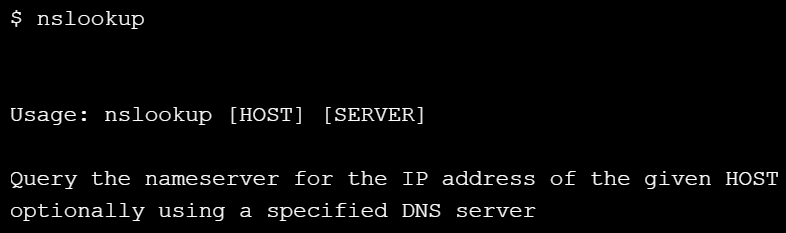
We can use this command to request the IP address for the packtpub.com domain:

With this command, we determined that the packtpub.com host has the IP address 83.166.169.231. DNS distributes the work of looking up hostnames by using a hierarchical system of caching servers. Internet DNS services are a set of databases that are scattered on servers around the world. These databases indicate the IP that is associated with a name of a website. When we enter an address in the search engine, for example, packtpub.com, the computer asks the DNS servers of the internet provider to find the IP address associated with packtpub.com. If the servers do not have that information, a search is made with other servers that may have it.
When we run our preferred browser and write a web address in its address bar to access the content that's hosted on the site, the DNS service will translate these names into elements that can be understood and used for the equipment and systems that make up the internet.
On Windows computers, this system is configured by default to automatically use the DNS server of our internet service provider. At this point, we may have different DNS providers such as OpenDNS, UltraDNS, or Google DNS as an alternative, but we must always keep in mind that these providers offer us minimum security conditions to navigate. More information about configuration using Google DNS can be found at the following URL: https://developers.google.com/speed/public-dns/.
