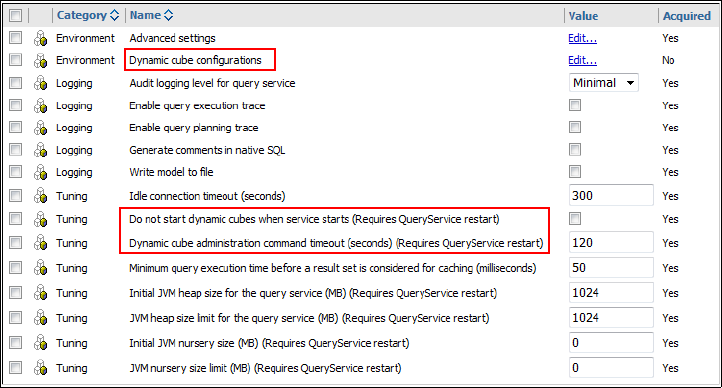
Chapter 2. IBM Cognos Dynamic Cubes architecture 19
Figure 2-14 shows query service settings for dynamic cubes.
Figure 2-14 Query service settings for dynamic cubes
After a dynamic cube is configured, it is still not accessible to users. Dynamic cubes must be
either explicitly or implicitly started before they can be accessible to users, and there must
also be at least one package available to users to access a cube, as with any other data
source defined within CM.
2.1.5 Dynamic cube management
A cube that was configured for a dispatcher can be started in one of four ways:
? Starting the QueryService.
By default, cubes will start automatically when the QueryService starts. This feature can
be disabled on a per-cube basis.
? Starting the cube from IBM Cognos Administration.
In the Status section of Cognos Administration, an administrator can view the cubes that
are assigned to the QueryService under a single dispatcher, along with the status of the
cubes. From this dialog, performing a series of actions against a cube, including starting a
cube, is possible.
? Creating and scheduling a ROLAP administrative task.
? Creating an SDK application that starts a cube.
After a cube is started, it immediately begins to retrieve all of the data from the dimension
tables in the data warehouse that are represented in a cube model, and stores this
information as an in-memory representation of all of the hierarchies of a cube. After this
information is loaded, a cube is available for access from the various BI studios.
A cube may also have in-memory aggregates defined. These are loaded after a cube is
available for access and the status of this activity is visible in the metrics for a cube, in Cognos
Administration.
If a cube has an associated startup trigger, this too executes after a cube is available for use.
..................Content has been hidden....................
You can't read the all page of ebook, please click here login for view all page.
