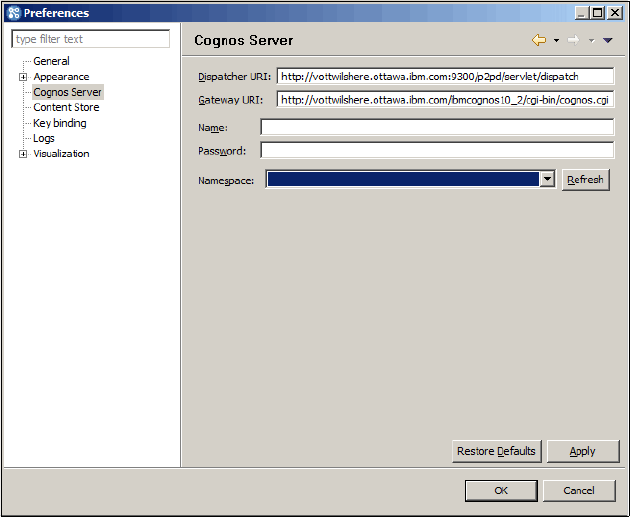
Chapter 10. Troubleshooting 259
Intelligence Server. A report author or administrator can now selectively monitor messages
from the dynamic query mode QueryService for a specific report.
10.1.2 Configuring Dynamic Query Analyzer
Before using Dynamic Query Analyzer, it must be configured to connect to a target Cognos
instance whose reports and logs are to be reviewed.
Details of how to configure the Cognos environment that Dynamic Query Analyzer is to
connect to are also outlined in Chapter 8, “Optimization and performance tuning” on
page 201, but included here for convenience.
Set preferences for Cognos Server
Use the following procedure to set preferences for Cognos Server.
1. Launch Dynamic Query Analyzer.
2. Open Dynamic Query Analyzer preferences and select Window Preferences.
3. Select Cognos Server from the Preferences navigation pane (Figure 10-1).
4. Enter the target Cognos environment dispatcher and Gateway URIs.
5. If your Cognos environment requires authorization:
a. Select Refresh to populate the list of available authentication Namespaces.
b. Select a target Namespace from the available choices.
c. Enter Name and Password details of an authorized user within the selected Cognos
Namespace.
6. Select Apply to save the configuration preferences.
Figure 10-1 Set Dynamic Query Analyzer Cognos Server Preferences
..................Content has been hidden....................
You can't read the all page of ebook, please click here login for view all page.
