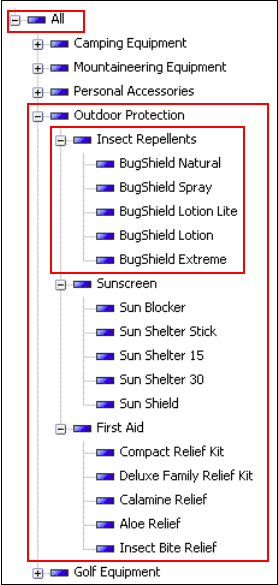
Chapter 7. Dimensional security 181
7.9 Defining security in Cognos Cube Designer
To create security views in Cognos Cube Designer, you complete the following tasks:
1. Decide which hierarchies you are interested in having secured.
2. Define the appropriate security filters.
3. Define the security views.
4. Publish the cube.
For this scenario, suppose you are interested in creating two security views which secure the
Products hierarchy of the gosldw_sales.
Security view 1
Figure 7-56 shows granting access to Outdoor Protection and its descendants, and denying
access to Insect Repellents and its descendants.
Figure 7-56 Security view 1
..................Content has been hidden....................
You can't read the all page of ebook, please click here login for view all page.


