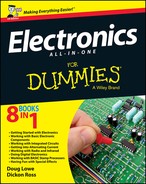Electronics All-in-One For Dummies®, UK Edition
Visit www.dummies.com/cheatsheet/electronicsaiouk to view this book's cheat sheet.
Table of Contents
Book I: Getting Started with Electronics
Chapter 1: Entering the Exciting World of Electronics
Introducing electricity: Common knowledge
Understanding electricity basics
Discovering the Difference Between Electrical and Electronic Devices
Using the Power of Electronics
Looking Inside Electronic Devices
Chapter 2: Understanding Electricity
Wondering about the Nature of Electricity
Conducting and Insulating Elements: Current, Voltage and Power
Pushing electrons around: Voltage
Comparing direct and alternating current
Chapter 3: Creating Your Own Mad-Scientist Lab
Seeing clearly with magnifying glasses
Getting a firm grip on third hands and hobby vices
Making connections with a soldering iron
Conducting electricity with wires
Supplying power with batteries
Stocking up on other useful items
Gathering Together the Basic Electronic Components
Curbing current with resistors
Keeping charged with capacitors
Depending on diodes to block or allow current
Controlling current with transistors
Chipping in with integrated circuits
Facing the Shocking Truth about Electrical Dangers
Heeding the warning: Household electrical current can kill you!
Understanding that even relatively small voltages can hurt you
Realising that voltage can hide in unexpected places
Considering Other Ways to Stay Safe
Keeping Safety Equipment on Hand
Protecting Your Equipment from Static Discharges
Chapter 5: Reading Schematic Diagrams
Introducing Simple Schematic Diagrams
Interpreting Symbols in Schematic Diagrams
Looking at commonly used symbols
Representing integrated circuits in a schematic diagram
Simplifying Ground and Power Connections
Labelling Components in a Schematic Diagram
Chapter 6: Building Your Own Electronic Projects
Building an Electronic Project in Five Steps
Prototyping Your Circuit on a Solderless Breadboard
Understanding how solderless breadboards work
Assembling the coin-toss circuit on a solderless breadboard
Troubleshooting if your circuit fails to work
Constructing Your Circuit on a Printed Circuit Board (PCB)
Using a preprinted circuit board
Building the coin-toss circuit on a PCB
Finding a suitable enclosure for your circuit
Chapter 7: Uncovering the Secrets of Successful Soldering
Understanding How Solder Works
Procuring What You Need to Solder
Getting together the other goodies you need
Soldering a Solid Solder Joint
Undoing Your Work: Desoldering
Chapter 8: Measuring Circuits with a Multimeter
Discovering What a Multimeter Measures
Keeping current with the ammeter
Calculating voltage with the voltmeter
Sensing resistance with the ohmmeter
Meeting some other measurements
Reading schematic symbols for meter functions
Chapter 9: Catching Waves with an Oscilloscope
Book II: Working with Basic Electronic Components
Chapter 1: Working with Basic Circuits
Moving switches in different ways
Making connections with poles and throws
Building a switched lamp circuit
Understanding Series and Parallel Circuits
Building a series lamp circuit
Building a parallel lamp circuit
Using Switches in Series and Parallel
Building a series switch circuit
Building a parallel switch circuit
Building a three-way lamp switch
Chapter 2: Working with Resistors
Working out a resistor’s value
Understanding resistor tolerance
Heating Up: Resistor Power Ratings
Limiting Current with a Resistor
Building Resistance in Combination
Combining resistors in parallel
Mixing series and parallel resistors
Assembling resistors in series and parallel
Dividing Voltage with Resistors
Varying Resistance with a Potentiometer
Chapter 3: Working with Capacitors
Calculating Time Constants for Resistor/Capacitor Networks
Appreciating the RC time constant
Combining capacitors in parallel
Connecting capacitors in series
Charging and discharging a capacitor
Chapter 4: Working with Inductors
Pointing to the north and south of magnetism
Calculating Inductive Reactance
Chapter 5: Working with Diodes and LEDs
Doping is really rather clever
Combining types into one-way junctions
Moving voltage forward – or in reverse
Meeting the many types of diodes
Blocking reverse polarity with a diode
Introducing Light-Emitting Diodes
Providing the necessary resistance
Chapter 6: Working with Transistors
What’s the Big Deal About Transistors?
Examining transistor specifications
Amplifying Current with a Transistor
Exploring an NPN transistor switch
Building an LED driver circuit
Looking at a simple NOT gate circuit
Inspecting an astable multivibrator
Building an LED flashing circuit
Book III: Working with Integrated Circuits
Chapter 1: Introducing Integrated Circuits
Investigating Integrated Circuits
Manufacturing integrated circuits
Depicting ICs in schematic diagrams
Avoiding Static and Heat Damage
Meeting the Family: Popular Integrated Circuits
Chapter 2: The Fabulous 555 Timer Chip
Using the 555 in monostable (one-shot) mode
Using the 555 in astable (oscillator) mode
Using the 555 in bistable (flip-flop) mode
Working with the 555 Timer Output
Doubling Up with the 556 Dual Timer
Constructing 555 Chip Projects
Brightening up with an LED flasher
Chapter 3: Working with Op Amps
Looking at Operational Amplifiers
Understanding Open Loop Amplifiers
Considering Closed Loop Amplifiers
Investigating inverting amplifiers
Reversing inputs: Noninverting amplifiers
Using an Op Amp as a Unity Gain Amplifier
Configuring a voltage follower
Comparing Voltages with an Op Amp
Adding Voltages: Summing Amplifiers
Book IV: Getting into Alternating Current
Chapter 1: Understanding Alternating Current
Producing huge power efficiently with AC
Chapter 2: Working with Mains Voltage
Adapting the Mains Supply for Use in Your Projects
Staying safe with mains voltage
Understanding live, neutral and earth
Working Safely with Mains Voltage
Protecting mains-voltage circuits with fuses
Controlling mains-voltage circuits using relays
Chapter 3: Supplying Power for Your Electronics Projects
Powering up from Your Electrical Outlet
Understanding the Power Supply
Book V: Working with Radio and Infrared
Transmitting and Receiving Radio Waves
Making waves with radio transmitters
Catching the waves: Radio receivers
Chapter 2: Building a Crystal Radio
Looking at a Simple Crystal Radio Circuit
Chapter 3: Working with Infrared
Constructing Proximity Detectors
Building a common-emitter proximity detector
Building a common-collector proximity detector
Book VI: Doing Digital Electronics
Chapter 1: Understanding Digital Electronics
Distinguishing Analogue and Digital Electronics
Introducing Boolean Logic and Logic Gates
Entering Through the Different Types of Logic Gates
Diving into De Marvellous De Morgan’s Theorem
Understanding that All You Need is NAND (or NOR)
Playing with Gates in Software
Chapter 3: Putting Logic Circuits to Work
Creating Logic Gates with Transistors
Discovering a transistor NOT gate circuit
Going high with a transistor AND gate circuit
Staying low with a transistor NAND gate circuit
Looking at a transistor OR gate circuit
Knowing about transistor NOR gate circuits
Introducing Integrated Circuit Logic Gates
Making use of the versatile 4000-series logic gates
Building projects with the 4011 Quad Two-Input NAND Gate
Chapter 4: Interfacing to Your Computer’s Parallel Port
Understanding the Parallel Port
Peering into the makeup of a parallel port
Connecting with the DB25 connector and its pins
Pinning your hopes on the pinout assignments
Designing a parallel-port circuit
Controlling Parallel-Port Output from an MS-DOS Prompt: Programming from a PC
Seeing why timing is everything: DELAY and WAITFOR
Building a parallel-port LED flasher
Sussing out Seven-Segment Displays
Introducing the seven-segment display
Building a seven-segment display countdown timer
Using Darlington arrays forhigh-current outputs
Chapter 5: Getting the Hang of Flip-Flops
Book VII: Working with BASIC Stamp Processors
Chapter 1: Introducing Microcontrollers and the BASIC Stamp
Meeting the Mighty Microcontroller
Introducing the BASIC Stamp 2 Module
Working with the BASIC Stamp HomeWork board
Choosing the Board of Education
Connecting to BASIC Stamp I/O pins
Installing the BASIC Stamp Windows Editor
Writing Your First PBASIC Programs
Discovering programming basics
Running the Hello World program
Flashing an LED with a BASIC Stamp
Chapter 2: Programming in PBASIC
Introducing and Using the PBASIC Language
Building a test circuit for the programs
Commenting to Clarify Your Code
Creating Names in your Programs
Employing Constants as Substitute Values
Creating Variables to Use RAM Memory
Pressing DO Loops into Service
Chapter 3: Discovering More PBASIC Programming Tricks
Pushing Buttons with a BASIC Stamp
Checking the Status of a Switch in PBASIC
Reading a Value from a Potentiometer
Using Subroutines and the GOSUB Command
Chapter 4: Adding Sound and Motion to Your BASIC Stamp Projects
Creating Sound with a Piezo Speaker and a BASIC Stamp
Freaking out with the FREQOUT command
Moving by Degrees with a Servo and a BASIC Stamp
Connecting a servo to a BASIC Stamp
Book VIII: Having Fun with Special Effects
Chapter 1: Synchronising Sight and Sound with a Colour-Organ Circuit
Considering the Colour-Organ Project
Understanding how the colour organ works
Getting your equipment together
Building the Colour Organ Project
Thinking inside the (project) box
Putting Your Colour Organ to Work
Chapter 2: Unearthing Hidden Treasure with a Handy Metal Detector
Uncovering the Big Picture: Project Overview
Sticking to adhesive precautions
Taking Construction Step by Step
Assembling your metal detector circuit
Building the box to house the circuit
Chapter 3: Making Light Dance to the Music
Illuminating the Big Picture: Project Overview
Taking Construction Step by Step
Using LEDs to create the lights
Adding the rest of the gubbins
Trying Out Your Dance to the Music Display
Chapter 4: Hacking a Toy to Make a Talking Puppet
Talking about the Big Picture: Project Overview
Noting some construction issues
Taking Construction Step by Step
Creating your puppet’s circuit