Chapter 9
Catching Waves with an Oscilloscope
In This Chapter
![]() Learning what an oscilloscope is
Learning what an oscilloscope is
![]() Getting started with an oscilloscope
Getting started with an oscilloscope
![]() Calibrating your scope
Calibrating your scope
![]() Looking at waveforms
Looking at waveforms
Electronics can whip up some gnarly waves, dude. You can surf sine waves that roll along nice and easy, like corduroy on the horizon. But sawtooth waves are hairy: they ride up slow and then drop you way fast. And of course, square waves . . . they’re just, you know, so square.
Your basic multimeter, which you can read about in this minibook’s Chapter 8, is essential. You can’t do electronics without one. In this chapter, we tell you about another incredibly useful tool to have on your workbench called an oscilloscope. Although the voltmeter in your multimeter can give you a simple number that represents voltage, an oscilloscope can draw a picture of voltage. And, as they say, a picture’s worth a thousand words – er, numbers.
A picture is much more valuable than a number as regards voltage, because in all but the simplest circuits voltage is always in motion; it’s always changing, and an oscilloscope is the perfect tool for observing voltage in motion.
Unfortunately, oscilloscopes are expensive. A decent one costs at least a few hundred pounds, and really good ones cost thousands. So although oscilloscopes are useful, most hobbyists get by without one.
The purpose of this chapter is twofold: first, to show you how to use an oscilloscope if you manage to get your hands on one; second, and perhaps more importantly, to convince you to start saving your pocket change so that someday you’re able to afford one. After you get an oscilloscope for your workbench, you wonder how you ever managed without it.
Understanding Oscilloscopes
Figure 9-1 shows a typical oscilloscope. This one is an older analogue model, but although oscilloscope technology has changed over the years even older ones are useful for basic circuit testing. Invest in an oscilloscope and you have a tool that lasts for many years.
Figure 9-1: A typical oscilloscope.

The most obvious feature of any oscilloscope is its screen. On older oscilloscopes, the screen is a cathode-ray tube (CRT) similar to an older television or computer monitor. On newer digital models, the screen is an LCD display like a flat-screen computer monitor.
Whether CRT or LCD, the purpose of the screen is the same: to display a simple graph of an electrical signal. This graph, called a trace, shows how voltage changes over time. The horizontal axis of this graph, reading from left to right, represents time. The vertical axis, going up and down, represents voltage.
Figure 9-2 contains a typical oscilloscope display showing a very common type of trace known as a sine wave. we talk about the sine wave in the next section, but here are a few things to notice about the display:
![]() Gridlines are printed on the display. On most oscilloscopes, these lines are 1 cm apart, with ten horizontal and eight vertical divisions.
Gridlines are printed on the display. On most oscilloscopes, these lines are 1 cm apart, with ten horizontal and eight vertical divisions.
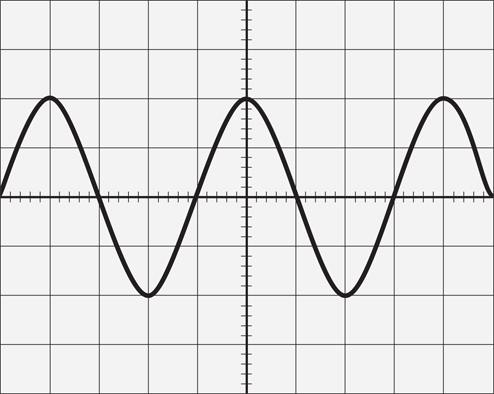
Figure 9-2: An oscillo-scope trace showing a sine wave.
![]() The vertical and horizontal lines in the middle are thicker than the other lines and include hash marks, usually 2 mm apart. These hash marks help you pinpoint the exact position of the trace between the major intervals.
The vertical and horizontal lines in the middle are thicker than the other lines and include hash marks, usually 2 mm apart. These hash marks help you pinpoint the exact position of the trace between the major intervals.
![]() Various knobs and dials on the oscilloscope let you set the scale at which the graph of the waveform is plotted.
Various knobs and dials on the oscilloscope let you set the scale at which the graph of the waveform is plotted.
![]() The vertical divisions represent voltage. On most oscilloscopes, you can set the voltage scale to as little as 5 mV (millivolts) and as much as 10 V (volts) or more. The oscilloscope usually represents 0 V by the horizontal line in the middle – so lines in the top half of the display represent positive voltage and lines in the bottom half are negative voltage. Thus, if the voltage scale is set to 1 V, the display can show voltages between +4 V and –4 V. If you set the scale to 2 V, the display can show voltages between +8 V and –8 V. Oscilloscopes often have a control knob to move the zero line up or down.
The vertical divisions represent voltage. On most oscilloscopes, you can set the voltage scale to as little as 5 mV (millivolts) and as much as 10 V (volts) or more. The oscilloscope usually represents 0 V by the horizontal line in the middle – so lines in the top half of the display represent positive voltage and lines in the bottom half are negative voltage. Thus, if the voltage scale is set to 1 V, the display can show voltages between +4 V and –4 V. If you set the scale to 2 V, the display can show voltages between +8 V and –8 V. Oscilloscopes often have a control knob to move the zero line up or down.
![]() The horizontal divisions represent time. The maximum time per division is typically 0.2 s (seconds) and the minimum time is typically 0.55 μs – that’s half a microsecond. A single second has a million microseconds.
The horizontal divisions represent time. The maximum time per division is typically 0.2 s (seconds) and the minimum time is typically 0.55 μs – that’s half a microsecond. A single second has a million microseconds.
To draw a waveform, the oscilloscope in fact draws a single dot that moves across the screen from left to right. Each passage of the dot from the left edge of the screen to the right edge is called a sweep. The vertical position of the dot indicates the voltage, and the speed that the dot moves is determined by the time interval, which is sometimes called the sweep time. Thus, if you set the sweep time to 0.2 s, the dot sweeps the display once every two seconds.
Most waveforms in electronics repeat at much smaller intervals than two seconds, and so you usually shorten the time interval. As you work with your oscilloscope, you normally need to adjust the sweep time until at least one full cycle of the waveform you’re examining can be shown within the screen.
Examining Waveforms
Waveforms are the characteristic patterns that oscilloscope traces usually take. These patterns indicate how the voltage in the signal changes over time – whether it rises and falls slowly or quickly, whether the voltage changes steadily or irregularly and so on.
You’re going to run repeatedly into four basic types of waveforms as you work with electronic circuits. These four waveforms are (see Figure 9-3):
![]() Sine wave: The voltage increases and decreases in a steady curve. If you remember your trigonometry class from school, you may recall a trig function called sine, which has to do with angles measured in right-angle triangles.
Sine wave: The voltage increases and decreases in a steady curve. If you remember your trigonometry class from school, you may recall a trig function called sine, which has to do with angles measured in right-angle triangles.
We’re sure that you don’t want to go back to school trigonometry (we certainly don’t) and so that’s all we say about the mathematics behind sine waves, except that they’re found everywhere in nature. For example, sine waves can be found in sound waves, light waves, ocean waves – even a slinky.
Most importantly from the standpoint of electronics, the alternating current (AC) voltage that’s provided in the public power grid is in the form of a sine wave. In an AC sine wave, voltage increases steadily until a peak voltage is reached. Then, the voltage begins to decrease until it reaches zero. At that point, the voltage becomes negative, which causes the current flow to reverse direction. When it’s negative, the voltage continues to change until it reaches its peak negative voltage, and then it begins to increase until it reaches zero again. The voltage then becomes positive, the current reverses and the sine wave cycle repeats.
The number of times a sine wave (or any other wave for that matter) repeats itself is called its frequency. Frequency is measured in units called hertz, abbreviated Hz. The AC available from a standard electrical outlet changes 50 times a second. Thus, the frequency of household AC is 50 Hz. Most waveforms found in electronic circuits have a much higher frequency than household AC, typically in the range of several thousand hertz (kilohertz or kHz) or millions of hertz (megahertz or MHz).

Figure 9-3: Four common waveforms.
![]() Square wave: Represents a signal in which a voltage simply turns on, stays on for a while, turns off, stays off for a while and then repeats. The graph of such a wave shows sharp, right-angled turns, which is why it’s called a square wave.
Square wave: Represents a signal in which a voltage simply turns on, stays on for a while, turns off, stays off for a while and then repeats. The graph of such a wave shows sharp, right-angled turns, which is why it’s called a square wave.
In practice, most circuits that attempt to create square waves don’t do their job perfectly. As a result, the voltage rarely comes on absolutely instantly and rarely shuts off absolutely instantly. Thus, the vertical parts of the square wave in Figure 9-3 aren’t vertical in the real world. In addition, sometimes the initial voltage overshoots the target voltage by a little bit, and so the initial vertical uptake goes a little too high for a very brief moment, and then settles down to the right voltage.
You can find square waves in many electronic circuits. For example, the 555 timer IC in the coin-toss project that we present in Chapter 7 of this minibook produces square waves that flash the light-emitting diodes on and off. Also, digital logic circuits (for example, computer circuits) rely almost exclusively on square waves to represent the ones and zeros of digital electronics. (We tell you more about the 555 timer IC in Book III, Chapter 2, and digital electronics in Book VI.)
![]() Triangle wave: Voltage increases in a straight line until it reaches a peak value, and then it decreases in a straight line. If the voltage reaches zero and then begins to rise again, the triangle wave is a form of direct current. If the voltage crosses zero and goes negative before it begins to rise again, the triangle wave is a form of alternating current.
Triangle wave: Voltage increases in a straight line until it reaches a peak value, and then it decreases in a straight line. If the voltage reaches zero and then begins to rise again, the triangle wave is a form of direct current. If the voltage crosses zero and goes negative before it begins to rise again, the triangle wave is a form of alternating current.
![]() Sawtooth wave: This one is a hybrid of a triangle wave and a square wave. In most sawtooth waves, the voltage increases in a straight line until it reaches its peak voltage, and then drops instantly (or as close to instantly as possible) to zero, and immediately repeats.
Sawtooth wave: This one is a hybrid of a triangle wave and a square wave. In most sawtooth waves, the voltage increases in a straight line until it reaches its peak voltage, and then drops instantly (or as close to instantly as possible) to zero, and immediately repeats.
 Sawtooth waves have many interesting applications. One of the most appropriate for the purposes of this chapter is within an oscilloscope that has a CRT display (which we describe in the preceding section). Here’s a simplified explanation of how the CRT in an oscilloscope works: it shoots a beam of electrons at a specially coated glass surface that glows when electrons hit it and uses electromagnets to steer the beam. Electromagnets above and below the beam steer it vertically; electromagnets to the right and left steer it horizontally.
Sawtooth waves have many interesting applications. One of the most appropriate for the purposes of this chapter is within an oscilloscope that has a CRT display (which we describe in the preceding section). Here’s a simplified explanation of how the CRT in an oscilloscope works: it shoots a beam of electrons at a specially coated glass surface that glows when electrons hit it and uses electromagnets to steer the beam. Electromagnets above and below the beam steer it vertically; electromagnets to the right and left steer it horizontally.
To create the sweep of the electron beam from left to right, a sawtooth wave is applied to the electromagnets on the left and right of the beam. As the voltage increases, the electromagnet produces an increasingly stronger magnetic field, which pulls the beam toward the right side of display. When the voltage reaches its peak and drops instantly back to zero, the magnetic field collapses, and the electron beam snaps back to the left side of the display.
Changing the sweep rate of the oscilloscope is simply a matter of changing the frequency of the sawtooth wave applied to the horizontal electromagnets in the oscilloscope’s CRT.
Calibrating an Oscilloscope
Quick question: what were the first words spoken by the astronauts after the moon landing?
You may be surprised to know that the words ‘That’s one small step for [a?] man’ came several hours later. They weren’t even: ‘Houston, Tranquility Base here; the Eagle has landed’.
The very first words formed a much more prosaic conversation: ‘Shutdown / Okay. Engine Stop. ACA out of detent / Out of detent. Auto. . .’ and so on. Before Neil Armstrong was able to make his historic announcement that the Eagle had landed on the moon, the astronauts had to verify the settings of some key controls within the lunar module to ensure that everything was working well.
In the same way, before you make your historic first waveform measurement you need to verify the settings of some key controls on your oscilloscope to ensure that everything’s working effectively. The exact steps you need to follow to set up your oscilloscope vary depending on the type and model of your scope, and so be sure to read your scope’s instruction manual. The general steps are as follows:
1. Examine all the controls on your scope and set them to normal positions.
For most scopes, all rotating dials need to be centred, all pushbuttons need to be out and all slide switches and paddle switches need to be up.
2. Turn your oscilloscope on.
If it’s the old-fashioned CRT kind, give it a minute or two to warm up.
3. Set the VOLTS/DIV control to 1.
Doing so sets the scope to display 1 V per vertical division. Depending on the signal you’re displaying, you may need to increase or decrease this setting, but 1 V is a good starting point.
4. Set the TIME/DIV control to 1 millisecond (ms).
This control determines the time interval represented by each horizontal division on the display. Try turning this dial to its slowest setting. (On our scope, the slowest setting is half a second, and so for the dot to travel across the screen takes a full five seconds.) Then, turn the dial one notch at a time and watch the dot speed up until it becomes a solid line.
5. Set the Trigger switch to Auto.
The Auto position enables the oscilloscope to stabilise the trace on a common trigger point in the waveform. If the trigger mode isn’t set to Auto, the waveform may drift across the screen, making it difficult to watch.
6. Connect a probe to the input connector.
If your scope has more than one input connector, connect the probe to the one labelled A.
Oscilloscope probes include a probe point, which you connect to the input signal and a separate ground lead. The ground lead usually has a crocodile clip. When testing a circuit, you can connect this clip to any common ground point within the circuit. In some probes, the ground lead is detachable so that you can remove it when not needed.
7. Touch the end of the probe to the scope’s calibration terminal.
This terminal provides a sample square wave that you can use to calibrate the scope’s display. Some scopes have two calibration terminals, labelled 0.2 V and 2 V. If your scope has two terminals, touch the probe to the 2 V terminal.
 For calibrating, using a crocodile clip test probe is best. If your test probe has a pointy tip instead of a crocodile clip, you can usually push the tip through the little hole in the end of the calibration terminal to hold the probe in place.
For calibrating, using a crocodile clip test probe is best. If your test probe has a pointy tip instead of a crocodile clip, you can usually push the tip through the little hole in the end of the calibration terminal to hold the probe in place.
You don’t need to connect the ground lead of your test probe for calibration.
8. Adjust the TIME/DIV and VOLTS/DIV controls, if necessary, until the square wave fits nicely within the display.
For an example, check out Figure 9-4.
9. Adjust the Y-POS control to centre the trace vertically, if necessary.
10. Adjust the X-POS control to centre the trace horizontally, if necessary.
11. Adjust the Intensity and Focus settings to get a clear trace, if necessary.
12. Congratulate yourself!
You’re now ready to begin viewing the waveforms of actual electronic signals.
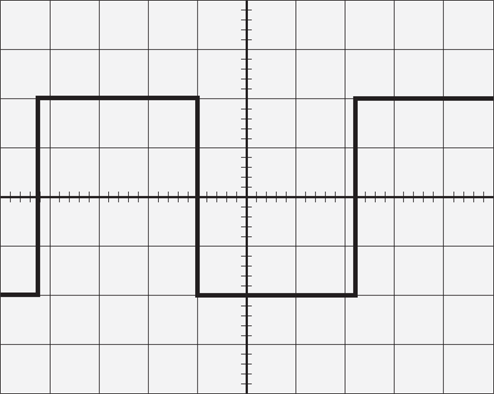
Figure 9-4: An oscilloscope trace showing a square wave.
Displaying Signals
The basic procedure for testing a circuit with an oscilloscope is to attach the ground connector of the scope’s test lead to a ground point in the circuit, and then touch the tip of the probe to the point in the circuit that you want to test.
For example, if you want to verify that the output from a pin of an integrated circuit is emitting a square wave, touch the oscilloscope probe to the pin and look at the display on the scope. Note that you may need to adjust the VOLTS/DIV and TIME/DIV settings on the scope (as we describe in the preceding section) to see the waveform clearly. But after you get those settings adjusted correctly, you should be able to visualise the square wave. If the square wave doesn’t appear, you probably have a problem with the circuit.
Here are a few ideas for viewing various kinds of waveforms with your oscilloscope:
![]() To view a simple DC waveform, try connecting the oscilloscope to a 1.5 V battery such as an AA or AAA cell. Set the VOLTS/DIV knob to 2 V and touch the probe ground connector to the negative battery terminal and the probe tip to the positive terminal. The resulting display should be a simple straight line midway between the second and third vertical division above the centre line. (If the battery is dead or weak, this line may be lower.)
To view a simple DC waveform, try connecting the oscilloscope to a 1.5 V battery such as an AA or AAA cell. Set the VOLTS/DIV knob to 2 V and touch the probe ground connector to the negative battery terminal and the probe tip to the positive terminal. The resulting display should be a simple straight line midway between the second and third vertical division above the centre line. (If the battery is dead or weak, this line may be lower.)
![]() To see the 50 Hz sine wave available from an electrical wall outlet, find a plug-in power adapter that supplies low-voltage AC. If you don’t have one lying around, you can buy them new at many shops or find them for almost nothing at charity stores. Plug the adaptor into an electrical outlet, and then connect the oscilloscope probe to the adaptor’s low-voltage plug. Adjust the VOLTS/DIV and TIME/DIV settings until you can see the sine wave.
To see the 50 Hz sine wave available from an electrical wall outlet, find a plug-in power adapter that supplies low-voltage AC. If you don’t have one lying around, you can buy them new at many shops or find them for almost nothing at charity stores. Plug the adaptor into an electrical outlet, and then connect the oscilloscope probe to the adaptor’s low-voltage plug. Adjust the VOLTS/DIV and TIME/DIV settings until you can see the sine wave.
![]() To see what an audio waveform looks like, find a short audio cable that’s male on both ends. Plug one end into the headphone jack of any audio device, such as a radio or mp3 player. Then, connect the probe’s ground lead to the shaft of the plug on the free end of the audio cable and touch the probe tip to the tip of the audio plug, as shown in Figure 9-5. After fiddling with the VOLTS/DIV and TIME/DIV settings, you should see a display of the jumbled waveform that’s typical of audio signals.
To see what an audio waveform looks like, find a short audio cable that’s male on both ends. Plug one end into the headphone jack of any audio device, such as a radio or mp3 player. Then, connect the probe’s ground lead to the shaft of the plug on the free end of the audio cable and touch the probe tip to the tip of the audio plug, as shown in Figure 9-5. After fiddling with the VOLTS/DIV and TIME/DIV settings, you should see a display of the jumbled waveform that’s typical of audio signals.

Figure 9-5: Connecting an oscilloscope probe to an audio plug.
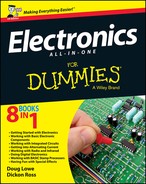
 The controls of every oscilloscope make and model are unique. Read carefully the owner’s manual that comes with your oscilloscope to see whether you need to follow any other setup or calibration procedures before feeding real signals into your scope.
The controls of every oscilloscope make and model are unique. Read carefully the owner’s manual that comes with your oscilloscope to see whether you need to follow any other setup or calibration procedures before feeding real signals into your scope. Never connect the oscilloscope probe directly to an electrical outlet. You’re likely to kill your scope or yourself.
Never connect the oscilloscope probe directly to an electrical outlet. You’re likely to kill your scope or yourself.