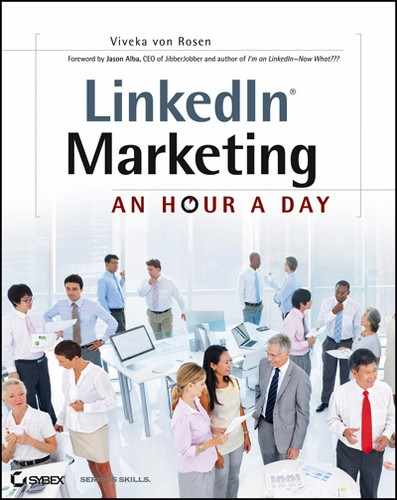Monday: Use Updates for Inbound Marketing
If the concept of inbound marketing is, as described by Wikipedia, “earning the attention of prospects… by producing content [that] customers value,” then it becomes very important on LinkedIn to create and share content that your network finds valuable and might want to share with their network. Fortunately, the tools LinkedIn gives us—status updates, messages, group discussions, and Answers—make this simple (if not easy). The key is to set up a system helping you to create and share content in an organized, efficient, regular, and effective way. So here’s what we’ll be doing in this chapter:
- Pulling together your content
- Setting up a system
- Setting up your schedule
- Using both LinkedIn and third-party tools to share information
Planning Status Updates Related to Your LinkedIn Goals
In this section I will walk you step by step through the process I use to plan status updates that will specifically help you reach your LinkedIn-related goals. I like to use a table or spreadsheet to help me plan and keep track.
Open a new document. It can be a Word document or if you are comfortable working with spreadsheets, I recommend opening your spreadsheet application of choice. (I use Excel.)
At the top of your page enter LinkedIn Goal, and then in a second column enter your primary goal or goals for being on LinkedIn. It can be for any of the reasons that follow, or something we haven’t stated. Remember, your goal goes beyond the promotion of a single product, service, or event company. Why are you on LinkedIn? How are you using LinkedIn to promote all that you are and all that you offer? How are you using LinkedIn to promote your personal brand? Perhaps you are using it to:
- Attract new clients and customers
- Create new referral partner relationships
- Attract affiliates/downlines
- Position yourself as a thought leader or subject matter expert
- Drive traffic to your website
- Share information about your company
- Attract donors and sponsors to your charity
- Position your Internet marketing business
- Find candidates
- Find a job
- Other
In a third column enter any URL you want to reference in your updates (your blogsite, website, About Us page, etc.). If your status update gets found in a Google search, you want there to be a link for folks to click on, right?
In a fourth column, include the keywords that are relevant to your LinkedIn goal(s). Why? As I just mentioned, search engines love social media, and if you have your keywords in a post you have a good chance of that post showing up on a web search. And of course LinkedIn Signal will definitely pick up on those keywords. Use a few of these keywords in each of your weekly status updates.
Open your calendar, or if you use one, a scheduling tool like BufferApp.com or Hootsuite.com. Some of my clients like to write their monthly updates ahead of time and post them in column 5. I usually just make a note of what I will reference or write about. If you use a scheduling tool like Hootsuite, you can also write all your updates ahead of time and upload them to be posted over time. (Be aware there are sometimes glitches and Hootsuite will release the posts all together.)
Now all you have to do is schedule and/or post your status updates for the week or month. Creating status updates to support your overreaching goal for being on LinkedIn is a continual process of sharing relevant information on a regular and steady diet to your network.
By scheduling them ahead of time, or at least by creating a road map of your status updates, you will be building a firm foundation for your inbound marketing strategy. Think of it as painting a picture one steady brushstroke at a time. You can always “impulsively” add a status update or use LinkedIn’s sharing bookmarklet to post any article you find interesting. But using this simple planning method will ensure that you have no gaps in your update stream for potential clients to fall through.
You can see my workbook in Figure 8-1.
Figure 8-1: Status update calendar

Planning Campaign-Specific Status Updates
You can either create a new workbook or a new area in the workbook you created for goal-related status updates. The first column should be called Campaign Strategies (or whatever you want to name your time- or event-sensitive campaigns).
To refresh yourself, open your calendar to see what events, product launches, tradeshows, or projects you have coming up that will influence your status update campaign strategy:
- Share information about your products and services
- Sell your books
- Share information about an event
- Get speaking gigs
- Other
You can create a monthly, bimonthly, quarterly, or even yearly spreadsheet. It just depends on how much you have going on that you want to promote. I try to do a few months at a time, listing both month and date in the first column. Needless to say, this is an ever-changing worksheet as I add last-minute events, PR opportunities, and webinars to it.
Add the event or campaign title in the second column. In a third column, list any URLs relevant to your campaign. In a fourth column list relevant resources and any keywords that are pertinent to your upcoming campaigns. You might want to create a fifth column to keep track of the status updates. Have you posted it yet?
You can get the spreadsheet I use with clients at www.sybex.com/go/linkedinhour.
When it comes to time-sensitive campaigns, you’ll create more focused bursts of communication in the hopes of generating excitement and energy for your event, launch, tradeshow, job search, candidate recruitment, tax season, and so forth.
Some people will choose to schedule reminders for themselves right in their Microsoft Outlook or business calendars. This is useful if you are disciplined, or are concerned about the changing nature of your business and want to keep things a little more fluid.
Some people will utilize third-party applications to schedule and post their status updates. Tools like Bufferapp.com and Hootsuite.com will allow you to not only schedule your updates strategically, but also post them for you. The paid account on Hootsuite even allows you to upload a “bulk scheduler” so you can upload all your posts in one fell swoop! Here is an example of a Hootsuite posting in Figure 8-2.
The key is having a system and sticking to it!
Figure 8-2: Schedule your updates with Hootsuite.