 OCR integration
by Vinita Choudhary, Pallika Majumdar, Munwar Shariff, Amita Bhandari
Alfresco 3 Enterprise Content Management Implementation
OCR integration
by Vinita Choudhary, Pallika Majumdar, Munwar Shariff, Amita Bhandari
Alfresco 3 Enterprise Content Management Implementation
- Alfresco 3 Enterprise Content Management Implementation
- Table of Contents
- Alfresco 3 Enterprise Content Management Implementation
- Credits
- About the Author
- About the Co-Authors
- Acknowledgements
- About the Reviewers
- Preface
- 1. Introduction to Alfresco
- 2. Installing Alfresco
- Installing Alfresco
- Out of the box installation architecture
- Choosing the right installation option
- Installing on Microsoft Windows
- Full installation
- Installation of the Alfresco Tomcat bundle
- Installation of other Alfresco Components
- Installation folder structure
- Starting and stopping Alfresco as a console application
- Configuring Alfresco as a Windows service
- Installing on Linux
- Installing extensions with AMP Install
- Summary
- Installing Alfresco
- 3. Getting Started with Alfresco
- Introduction to Alfresco Explorer
- Getting started with content creation
- My Alfresco dashboards
- Start with basic configuration
- Extend Alfresco configuration
- Install the enterprise license file
- Change the default administrator password
- Configure the content store
- Configure the relational database
- Configure the email service and email server
- Configure the log files
- Configure the Alfresco virtual file system
- Configure the default logos
- Customize the look and feel using CSS
- Configure multilanguage support
- Creating a blue print for your application
- Summary
- 4. Implementing Membership and Security
- 5. Implementing Document Management
- Managing spaces
- Managing content
- Library services
- Categorizing content
- Managing multilingual content
- Using network drives to manage content
- Microsoft Office 2003 add-ins
- Recovering deleted content
- The Data Dictionary and space templates
- Discussions on spaces and documents
- RSS syndication
- Migrating existing content into Alfresco
- Summary
- 6. Implementing Business Rules
- 7. Extending the Alfresco Content Model
- Custom configuration
- Custom aspect
- Constraints
- Advanced property sheet configuration
- Custom content type
- When do you need a custom content type
- Steps to add a custom content type
- Define the custom content type
- Extend the content model with the custom content type
- Configure the web client for the custom content type
- Add custom content type
- Create a Press Release as HTML content
- Create business rules targeting the custom content type
- Custom associations
- Dynamic models
- Summary
- 8. Implementing Workflow
- Introduction to the Alfresco workflow process
- Simple Workflow
- Advanced workflows
- Workflow user interactions
- Out of the box features
- Creating custom advanced workflows
- Track the status of this workflow through a customized dashlet
- Out of the box features of the workflow task list's dashboards
- Integration with rules
- Summary
- 9. Integrating External Applications with Alfresco
- The Alfresco content platform
- Web Scripts
- Various application integration examples
- Integrating with Liferay
- Integrating with Drupal
- Integrating with Joomla!
- Integrating with Adobe Flex
- Email integration: MS Outlook, Lotus Notes, Novell, and Thunderbird
- Integrating with iPhone
- Integrating with iGoogle
- Integrating with FFMPEG video transcoder
- Integrating with ViewOnePro image viewer
- Integrating with the Facebook social network application
- CMIS
- Summary
- 10. Advanced Collaboration Using Alfresco Share
- Alfresco Share
- My Dashboard
- My Profile
- Sites
- People
- Using your personal dashboard
- Using a site
- Customize a site
- Customizing a site's dashboard
- Editing the site details
- Configuring the site dashboard RSS feed
- Configuring the Wiki site dashlet
- Subscribing to an RSS feed
- Tagging site content
- Selecting a page
- The Wiki page
- The Document Library page
- Accessing the Document Library page
- Browsing the library
- Creating a folder structure
- Adding items to the library
- Working with individual library items
- Viewing an item
- Add a comment to a library item
- Editing a library item comment
- Deleting a library item comment
- Editing an item
- Downloading an item
- Upload updated content
- Deleting an item
- Editing item details
- Copying an item
- Moving an item
- Assigning workflow to an item
- Managing permissions for an item
- Working with multiple library items
- The Calendar page
- The Blog page
- The Discussions page
- Managing site users
- Benefits of using Alfresco Share
- SharePoint protocol support with Alfresco Enterprise 3.0
- Alfresco Share
- 11. Customizing the User Interface
- Configuring Alfresco Explorer
- Configuring views
- User configurable dashboards
- Using a FreeMarker dashlet from the repository
- Customizing Alfresco Share
- Presentation templates
- Configure custom webscripts
- Configure custom dashlets
- Configure custom components in Alfresco Share
- Rich user interface using Flex
- Customizing JSP Client
- Various user interface options
- Summary
- Configuring Alfresco Explorer
- 12. Search
- 13. Implementing Imaging and Forms Processing
- 14. Administering and Maintaining the System
- Index
Most of the OCR (Optical Character Recognition) utilities available in the market will convert scanned archives into a PDF format, including both image and text in the same standard container. Alfresco supports a content transformation framework—where you can plug in a third-party content transformation engine to convert a document from one format to another.
This gives you great flexibility when converting your image document, such as a TIFF file, to a machine readable format such as PDF, RTF, or TXT.
The following figure illustrates the process of scanning a paper document using a network scanner, and transferring the document, in an image format, into the Alfresco repository. Once the image document gets into the Alfresco repository, you can trigger a business rule, which converts it to a PDF document. You can still keep the image document in the repository for future reference. The quality and the accuracy of the output PDF document will be depending upon the OCR utility that you use for the transformation.
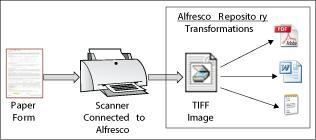
Intelliant sells an OCR-Alfresco bundle, which can be downloaded from their web site. You can find more information about their offerings from their web site, at http://www.intelliant.fr/en/alfresco-ocr-bundle.php.
Their OCR utility is integrated with the Alfresco repository as a content transformation. Intelliant's OCR utility converts TIFF images into PDF, RTF, and TXT documents. Follow the tutorial provided on their web site to download and install the bundle.
Carry out the following steps to enable OCR in Alfresco:
- Download and install the Intelliant OCR utility.
- Download and copy the Alfresco content transformations context file into Alfresco's
<extension>folder. - Restart Alfresco.
- Create a business rule for the space to automatically transform the incoming TIFF images to PDF documents.
You can follow this same process to integrate any OCR utility into Alfresco.
-
No Comment