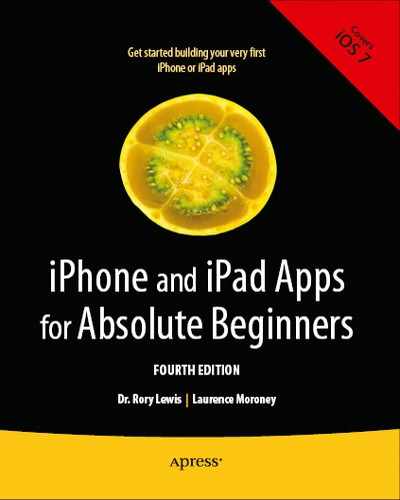Contents
Downloading and Installing Xcode
![]() Chapter 2: Your First iOS Apps
Chapter 2: Your First iOS Apps
Creating Your First iPhone App
Writing the Code for Your Application
Testing the App on the iPhone Emulator
![]() Chapter 3: Running Your App on a Device
Chapter 3: Running Your App on a Device
Signing Up as an Apple Developer
Deploying to a Device with Xcode
![]() Chapter 4: Your Second iOS App
Chapter 4: Your Second iOS App
Creating the Project and Adding a Graphic
Pit Stop—Reviewing Some Concepts
![]() Chapter 5: Going Deeper: Patterns and Delegates
Chapter 5: Going Deeper: Patterns and Delegates
Building an App for Text Input
Set Up Your Connections and Write Your Code
Going Deeper into Text Field Behavior
Changing the App to Have More Controls
![]() Chapter 6: Debugging iOS7 Apps
Chapter 6: Debugging iOS7 Apps
Designing the Magic 8-ball App
![]() Chapter 7: Exploring UI Controls
Chapter 7: Exploring UI Controls
Building an App with a UISegmentedControl
Date Input with the Date Picker
Create the User Interface for the “Date Picker” App
Write the Code for Your “Date Picker” App
Exploring Options on the UIDatePicker
Handling Delegated Events on the UIPicker
Using a Multi-component UIPicker
Controls Within Table View Cells
Creating a Multi-Selection Table View
Setting the Delegate and Data Source
Setting the Number of Sections
Setting the Number of Rows per Section
Using Table Views for Navigation
Creating a Mapping App with the Map View
![]() Chapter 11: Web Views and Connections
Chapter 11: Web Views and Connections
Outlets, Actions, and Delegate Declarations
Creating an Internet-Connected App
Download an Image from the Web
![]() Chapter 12: iPad Considerations
Chapter 12: iPad Considerations
![]() Chapter 13: Deploying Your App to the App Store
Chapter 13: Deploying Your App to the App Store
Preparing Your App for Store Deployment
Creating Settings for Your App on iTunes Connect